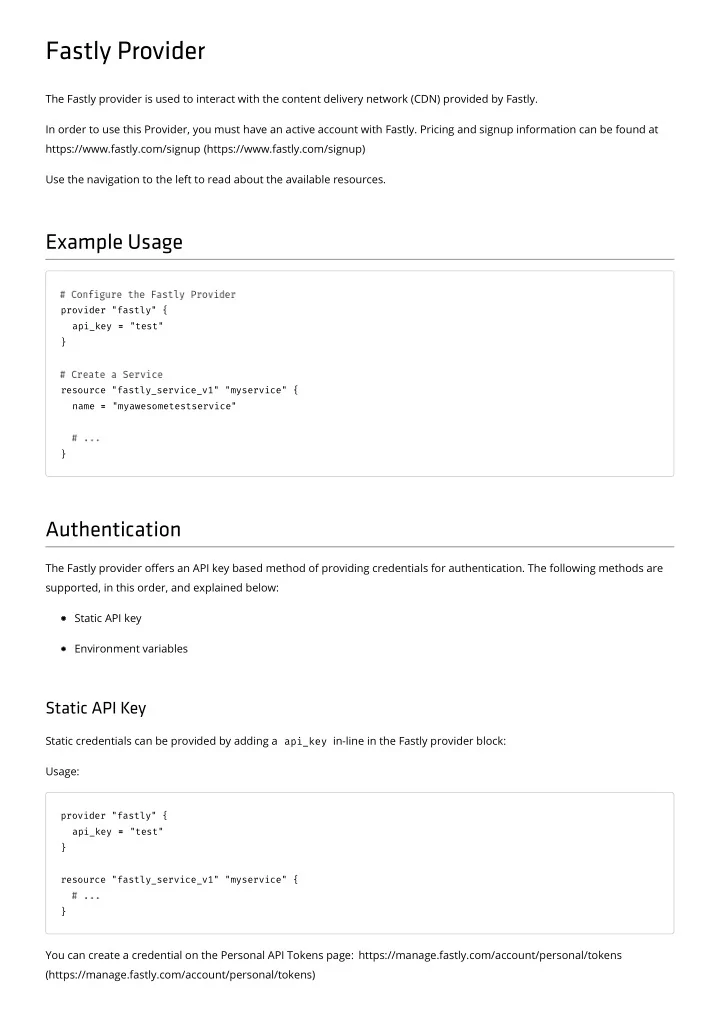
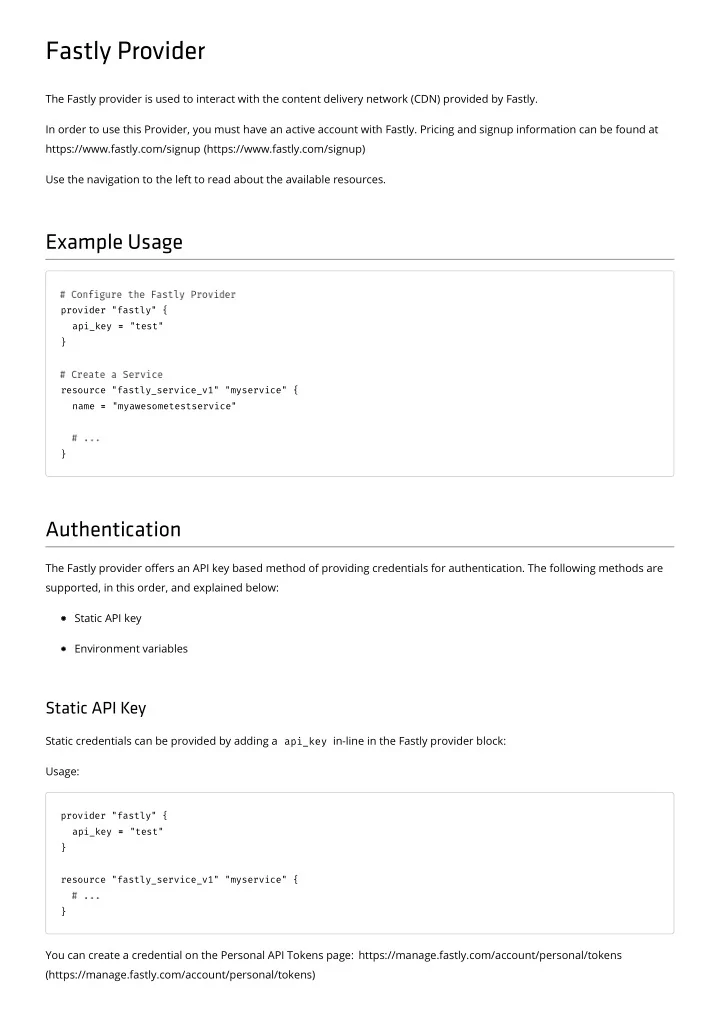
Fastly Provider The Fastly provider is used to interact with the content delivery network (CDN) provided by Fastly. In order to use this Provider, you must have an active account with Fastly. Pricing and signup information can be found at https://www.fastly.com/signup (https://www.fastly.com/signup) Use the navigation to the left to read about the available resources. Example Usage provider "fastly" { api_key = = "test" } resource "fastly_service_v1" "myservice" { name = = "myawesometestservice" } Authentication The Fastly provider o�ers an API key based method of providing credentials for authentication. The following methods are supported, in this order, and explained below: Static API key Environment variables Static API Key Static credentials can be provided by adding a api_key in-line in the Fastly provider block: Usage: provider "fastly" { api_key = = "test" } resource "fastly_service_v1" "myservice" { } You can create a credential on the Personal API Tokens page: https://manage.fastly.com/account/personal/tokens (https://manage.fastly.com/account/personal/tokens)
Environment variables You can provide your API key via FASTLY_API_KEY environment variable, representing your Fastly API key. When using this method, you may omit the Fastly provider block entirely: resource "fastly_service_v1" "myservice" { } Usage: $ export FASTLY_API_KEY="afastlyapikey" $ terraform plan Argument Reference The following arguments are supported in the provider block: api_key - (Optional) This is the API key. It must be provided, but it can also be sourced from the FASTLY_API_KEY environment variable base_url - (Optional) This is the API server hostname. It is required if using a private instance of the API and otherwise defaults to the public Fastly production service. It can also be sourced from the FASTLY_API_URL environment variable
fastly_ip_ranges Use this data source to get the IP ranges (https://docs.fastly.com/guides/securing-communications/accessing-fastlys-ip- ranges) of Fastly edge nodes. Example Usage data "fastly_ip_ranges" "fastly" {} resource "aws_security_group" "from_fastly" { name = = "from_fastly" ingress { from_port = = "443" to_port = = "443" protocol = = "tcp" cidr_blocks = = ["${data.fastly_ip_ranges.fastly.cidr_blocks}"] } } Attributes Reference cidr_blocks - The lexically ordered list of CIDR blocks.
fastly_service_acl_entries_v1 De�nes a set of Fastly ACL entries that can be used to populate a service ACL. This resource will populate an ACL with the entries and will track their state. Warning: Terraform will take precedence over any changes you make in the UI or API. Such changes are likely to be reversed if you run Terraform again. If Terraform is being used to populate the initial content of an ACL which you intend to manage via API or UI, then the lifecycle ignore_changes �eld can be used with the resource. An example of this con�guration is provided below. Example Usage Basic usage: variable "myacl_name" { type = = string default = = "My ACL" } resource "fastly_service_v1" "myservice" { name = = "demofastly" domain { name = = "demo.notexample.com" comment = = "demo" } backend { address = = "demo.notexample.com.s3-website-us-west-2.amazonaws.com" name = = "AWS S3 hosting" port = = 80 } acl { name = = var.myacl_name myacl_name } force_destroy = = true true } resource "fastly_service_acl_entries_v1" "entries" { service_id = = fastly_service_v1.myservice myservice.id id acl_id = = {for for d in in fastly_service_v1.myservice myservice.acl acl : d.name name => => d.acl_id acl_id}[var.myacl_name myacl_name] entry { ip = = "127.0.0.1" subnet = = "24" negated = = false false comment = = "ALC Entry 1" } }
Complex object usage: The following example demonstrates the use of dynamic nested blocks to create ACL entries.
locals { acl_name = = "my_acl" acl_entries = = [ { ip = = "1.2.3.4" comment = = "acl_entry_1" }, { ip = = "1.2.3.5" comment = = "acl_entry_2" }, { ip = = "1.2.3.6" comment = = "acl_entry_3" } ] } resource "fastly_service_v1" "myservice" { name = = "demofastly" domain { name = = "demo.notexample.com" comment = = "demo" } backend { address = = "1.2.3.4" name = = "localhost" port = = 80 } acl { name = = local.acl_name acl_name } force_destroy = = true true } resource "fastly_service_acl_entries_v1" "entries" { service_id = = fastly_service_v1.myservice myservice.id id acl_id = = { for for d in in fastly_service_v1.myservice myservice.acl acl : d.name name => => d.acl_id acl_id }[local.acl_name acl_name] dynamic "entry" { for_each = = [for for e in in local.acl_entries acl_entries : { ip = = e.ip ip comment = = e.comment comment }] content { ip = = entry.value value.ip ip subnet = = 22 comment = = entry.value value.comment comment negated = = false false } } }
Supporting API and UI ACL updates with ignore_changes The following example demonstrates how the lifecycle ignore_changes �eld can be used to suppress updates against the entries in an ACL. If, after your �rst deploy, the Fastly API or UI is to be used to manage entries in an ACL, then this will stop Terraform realigning the remote state with the initial set of ACL entries de�ned in your HCL. ... ... resource "fastly_service_acl_entries_v1" "entries" { service_id = = fastly_service_v1.myservice myservice.id id acl_id = = {for for d in in fastly_service_v1.myservice myservice.acl acl : d.name name => => d.acl_id acl_id}[var.myacl_name myacl_name] entry { ip = = "127.0.0.1" subnet = = "24" negated = = false false comment = = "ALC Entry 1" } lifecycle { ignore_changes = = [entry,] } } Argument Reference The following arguments are supported: service_id - (Required) The ID of the Service that the ACL belongs to acl_id - (Required) The ID of the ACL that the items belong to entry - (Optional) A Set ACL entries that are applied to the service. De�ned below The entry block supports: ip - (Required, string) An IP address that is the focus for the ACL subnet - (Optional, string) An optional subnet mask applied to the IP address negated - (Optional, boolean) A boolean that will negate the match if true comment - (Optional, string) A personal freeform descriptive note Attributes Reference fastly-acl (https://docs.fastly.com/api/con�g#acl) fastly-acl_entry (https://docs.fastly.com/api/con�g#acl_entry) Import
This is an example of the import command being applied to the resource named fastly_service_acl_entries_v1.entries The resource ID is a combined value of the service_id and acl_id separated by a forward slash. $ terraform import fastly_service_acl_entries_v1.entries xxxxxxxxxxxxxxxxxxxx/xxxxxxxxxxxxxxxxxxxx If Terraform is already managing remote acl entries against a resource being imported then the user will be asked to remove it from the existing Terraform state. The following is an example of the Terraform state command to remove the resource named fastly_service_acl_entries_v1.entries from the Terraform state �le. $ terraform state rm fastly_service_acl_entries_v1.entries
fastly_service_dictionary_items_v1 De�nes a map of Fastly dictionary items that can be used to populate a service dictionary. This resource will populate a dictionary with the items and will track their state. Warning: Terraform will take precedence over any changes you make in the UI or API. Such changes are likely to be reversed if you run Terraform again. If Terraform is being used to populate the initial content of a dictionary which you intend to manage via API or UI, then the lifecycle ignore_changes �eld can be used with the resource. An example of this con�guration is provided below. Example Usage Basic usage: variable "mydict_name" { type = = string default = = "My Dictionary" } resource "fastly_service_v1" "myservice" { name = = "demofastly" domain { name = = "demo.notexample.com" comment = = "demo" } backend { address = = "demo.notexample.com.s3-website-us-west-2.amazonaws.com" name = = "AWS S3 hosting" port = = 80 } dictionary { name = = var.mydict_name mydict_name } force_destroy = = true true } resource "fastly_service_dictionary_items_v1" "items" { service_id = = "${fastly_service_v1.myservice.id}" dictionary_id = = "${{for s in fastly_service_v1.myservice.dictionary : s.name => s.dictionary_id}[var. mydict_name]}" items = = { key1: "value1" key2: "value2" } } Complex object usage:
Recommend
More recommend