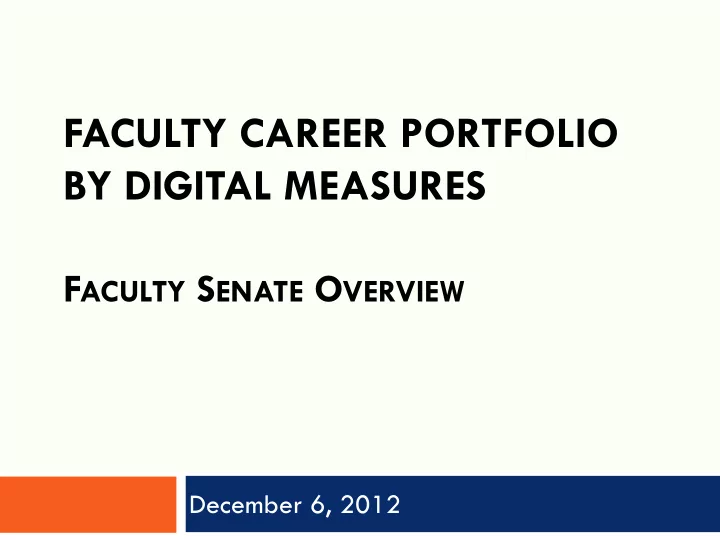
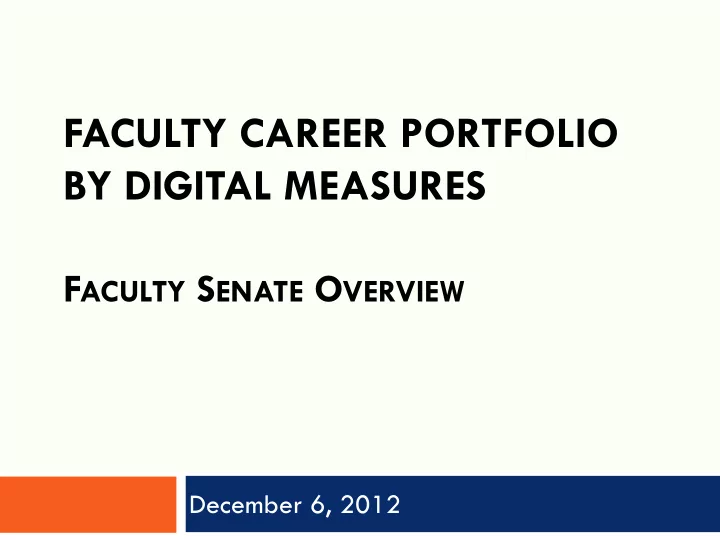
FACULTY CAREER PORTFOLIO BY DIGITAL MEASURES F ACULTY S ENATE O VERVIEW December 6, 2012
What happened to FAIR?? Scheduled for revision Academic Technology Advisory Committee (“ATAC”) Knowledgeable users of FAIR from every college Identify needs and wishes from every college (Summer 2011) OIT response – “We can do this, but FAIR would require ‘complete rewrite’
Decision to change Explored options: Begin rewrite of FAIR Time-consuming Limited personnel expertise Consider a new system Provost and I reluctant OIT “Neutral”
Digital Measures selection Digital Measures Expert programmers Fast service Widely used Demonstrated to ATAC with wide Q&A ATAC unanimously chose to change February 2012
Digital Measures information Information about the product can be found at: http://www.digitalmeasures.com/ Some of their clients can be found at: http://www.digitalmeasures.com/clients .htm Texas clients include UTEP and TTU
Accessing Digital Measures Go to the UTSA Home Page Click on the myUTSA link near the top Click on “Faculty Career Portfolio (Digital Measures) Click on this button: Save the sign in page to your “Favorites: or “Bookmarks”! Sign in using your UTSA abc123 user name and passphrase.
Digital Measures features User Manual at top of page Organization familiar to faculty: General information Teaching information Research/Creative Works information Service information Vita and Annual Reports both generated from home screen
More Digital Measures information The User Manual (found in VPAIE DM link and top of home page in DM) identifies: Activities each Vita category holds Guidance to assist you with using the tool Instructions for creating the Annual Report DM is user-friendly – add, edit, copy, and delete (asks if you’re sure)
Current status of vitas and annual report Faculty vitas imported from FAIR are currently being cleaned up and reformatted Migration of information from the vitas to the annual report is in process: Creating a complete map Correcting errors Importing course and evaluation data from Banner and Class Climate surveys
What should faculty do now? Familiarize themselves with DM and manual Enter 2012 information into their vitas (so that it can be moved to annual report) WAIT until notified to finish Annual Report Pre-2012 information and annual report are not properly formatted OIT will notify them when their vitas are done They will have 30 days to ask for corrections
Discussion/Questions Digital Measures sign in page: https://sso.it.utsa.edu/idp/Authn/UserPassword
Recommend
More recommend