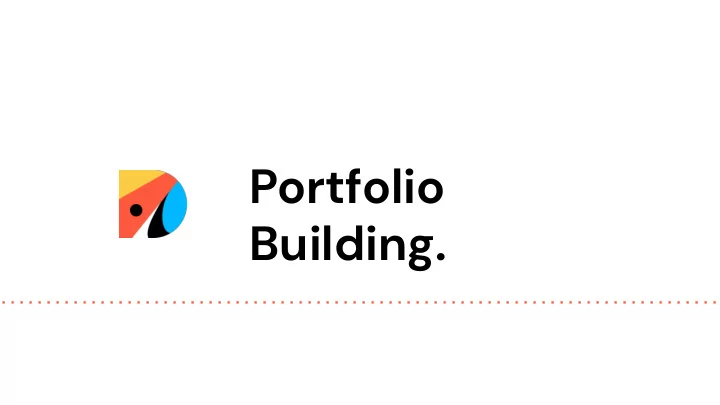
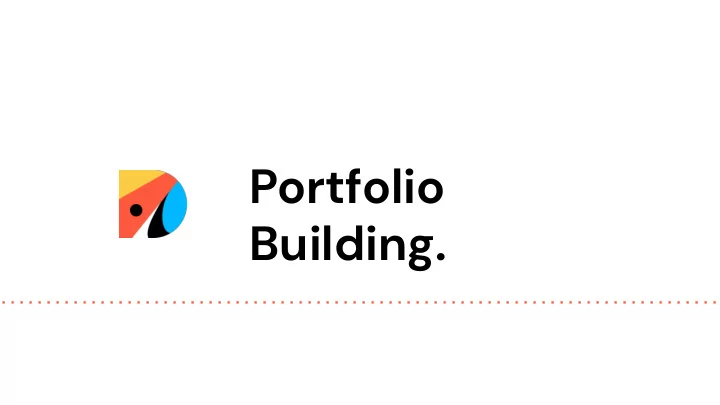
Portfolio Building.
A design portfolio? What’s that?
So you want a design job? the portfolio the resume (not covered this week)
The Portfolio “A collection of your best work that showcases your style and skills” Should tell your story + work.
Why it matters → Portfolios are a base requirement when applying for a position (internships included) → Companies want to see your work and process → Show off your design chops → Helps you learn how to tell a story → Many interviews include a portfolio review !
Portfolio Reviews Common part of the design interview. Expect to be asked to talk about your projects (most likely, one from your portfolio). → “So tell me more about this project?” → “Select a project that you’ve worked on and tell me about it”
My Brand? Important — but we won’t be able to get to it today. But do think about your branding !!!
How do I get started?
Know your audience Recruiters Design Team themselves → Typically don’t know much about → What’s your process? design (exceptions: big companies) → How do you think/problem solve? → Buzzwords → They know what the teams want. → Like to know you/your work in a quick snapshot.
Getting Started → Get inspired. → Choose your projects. → Piece it together — what platform?
Getting Started → Get inspired. → Choose your projects. → Piece it together — what platform?
Finding inspiration Check out other designers’ portfolios → cofolios.com → bestfolios.com
Getting Started → Get inspired. → Choose your projects. → Piece it together — what platform?
What’s in a portfolio?
What do I even put on there?
What do I even put on there? 3-5 projects → Internship / Work Projects → Course Projects → Side / Passion Projects
Some tips → “Content first, design second” → Show your personality → Storytelling
General → Landing page structure → About page → Curated collection of your work → Contact information → Resume
Dissecting → Landing page the → About page Design → Curated collection of your work Portfolio → Contact information → Resume
Landing Page Might include… . → Design discipline/role Introduce yourself → A tagline → Brief history
Writing your intro blurb/tagline... This is meant to be a quick summary of who you are (+ show your personality) Some things you can include: → What type of designer are you? (Product? UX? UI? Graphic?) → What are you goals/passions? → What is your work history?
Think of a tagline for yourself...
Dissecting → Landing page the → About page Design → Curated collection of your work Portfolio → Contact information → Resume
About Page Might include… . → Your background Talk more about yourself → Your interests → Just about anything on yourself
Dissecting → Landing page the → About page Design → Curated collection of your work Portfolio → Contact information → Resume
Before thinking about how to structure your projects... What kind of designer are you?
the UX Project Case Study → Introduction, roles, timeline, etc. → Problem statement/challenge/space → Your research + methodologies → You design work — Sketches, Wireframes → Hi-fidelity mockups, prototypes → Reflections + next steps
Visual Project → Brainstorm + Sketches → Conceptualization → Color + Type → Iterations and/or → Gallery
ux/product design the case study
the UX Project Case Study → Introduction, roles, timeline, etc. → Problem statement/challenge/space → Your research + methodologies → You design work — Sketches, Wireframes → Hi-fidelity mockups, prototypes → Reflections + next steps
Portfolio Examples https://tony-jin.com/html/home.html Tony Jin - Eatxplore
Portfolio Examples https://www.cynthiahedesign.com/ Cynthia He - Seattle Library App
Portfolio Examples https://www.samcgraphicdesign.com
Getting Started → Get inspired. → Choose your projects. → Piece it together — what platform?
Where will your portfolio be? → Website (most common) → Host on design-sharing sites (e.g. dribbble, behance)
Website-building tools You do not have to code your own portfolio!! There are many website-building tools out there: → webflow → squarespace → wix → wordpress
Comparison of tools Design Co - UCSD
Host on Design-Sharing Site → Some sites: Behance, Dribbble, etc. → Should not be your primary portfolio
Some general tips!
Highlight YOUR contributions. → Explain what you did + why it was impactful and important
Recommend
More recommend