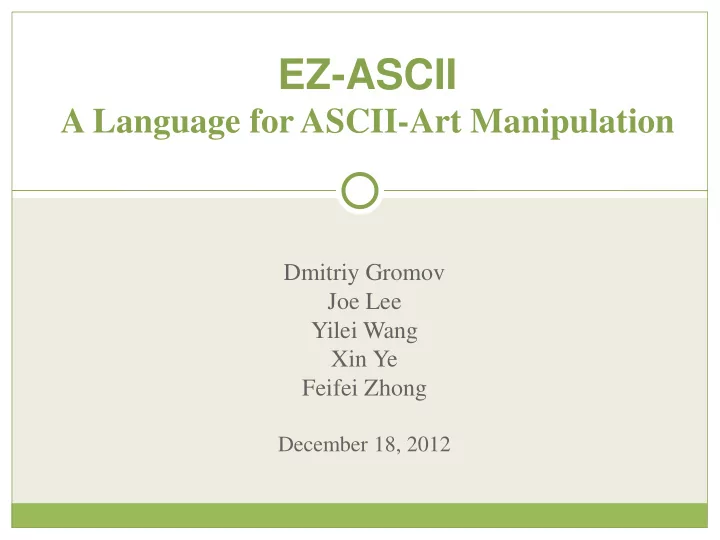
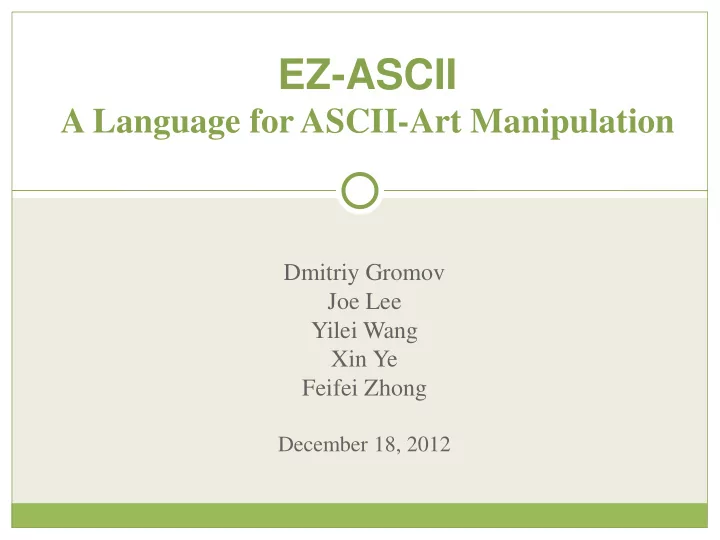
EZ-ASCII A Language for ASCII-Art Manipulation Dmitriy Gromov Joe Lee Yilei Wang Xin Ye Feifei Zhong December 18, 2012
Introduction Purpose : creating and manipulating ASCII Art Goals : Easy creation, manipulation, and storage of ASCII images Mapping / Converting intensities to characters Flexible features with simple syntax
Tutorial : How to compile and run 1. Extract the EZ-ASCII compiler source files into a directory. 2. Run make to build the executable ezac . 3. The ezac executable takes a .eza source file as input, and allows some command-line parameters. A usage example is ezac [options] <source-file>.
Tutorial: A First EZ-ASCII Program A simple “Hello, world!” program could look like the following: d <- “Hello, world!”; // store string in variable d d -> out; // output d to stdout
Tutorial: More Examples Looping: for i <- 0 | i < 5 | i <- i + 1 { i -> out; } Functions: d <- 2; fun foo(p) { p - > “testfile.txt”; // output value of p to file d -> out; // d refers to the global d, outputs 2 a <- 4; // a is a new local return a; }
Types Usable Types Int Bool String Canvas Special Types Void No Type Declarations All can be inferred based on how they are created
Scoping Global scope Global variables are accessible everywhere (but assignments only allowed in global scope) Local (function) scope Local variables have lifetime within function body Rules for variable lookup within a function: Match against function parameter list Match against global variables Finally, create a new local variable Rules imply that globals protected in function scopes
Modular Execution include “filename”; Can include other files directly Preprocessor replaces include with code from the given file Optional main C style main function Global statements executed first
Execution Storage Stack Used to store references and integers “Heap” Hashtable for complex types String Canvas Bool To not convert to 0 and 1 Lct (Load Complex Type) Byte code
Architecture – Primary Modules Primary Function module ezac.ml Top-level module with command-line options. preprocess.ml Recursively replace include statements with respective source files scanner.mll Converts source into stream of tokens parser.mly Parses stream of tokens into an AST tree (ast.ml) ssanalyzer.ml First pass through program, outputs compile-time errors (type errors, undefined var/fxn errors, etc…) compiler.ml Second pass through program, generate bytecode (bytecode.ml) execute.ml Executes bytecode
Architecture – Support Modules Support module Function canvas.ml Canvas type handling, operations, called during execution by execute.ml. hashtypes.ml Hashing support for complex (non-integer) types. sast.ml Define sast (semantically-checked ast) ast.ml Defines abstract syntax tree. interpret.ml Runs an AST program on the fly (no bytecode generation). bytecode.ml Defines byte-codes for compiler. load_image.py – calls PIL for image loading Makefile – builds runtests.sh – shell script for unit testing
Canvas 2D Array of Integers Each int -> Intensity Domain -> [-1, Granularity) Rendering Intensity Map -> {intensity, ascii-char} If granularity < map cardinality ~Evenly distribute intensity in map -1 means null cell (not rendered)
Canvas Functions Load : From jpeg, png or .i (intensity file) Blank : New canvas with all 0s Shift : Shift canvas up, left, down Select : By point range(position), or boolean(intensity) Set : 1 value to some selected range Mask : Layer one canvas on top of another.
Canvas Load PIL (Python Image Library) Load image Convert to grey scale Shrink down to at most 100 x 100 image If not square will keep ratio If smaller than 100 x 100 stays same size Stores intensity file to tmp dir in lang directory File gets loaded into canvas If .i file already loads file directly
Demo
Lessons Learned 1. OCaml has a steep learning curve but is effective for compilers. 2. GIT is of huge help in keeping track of the progress 3. Get AST, Scanner and Parser done early 4. Unit test ensures code work 5. Close Teamwork and frequent communication really important in this project
END Thank You!
Recommend
More recommend