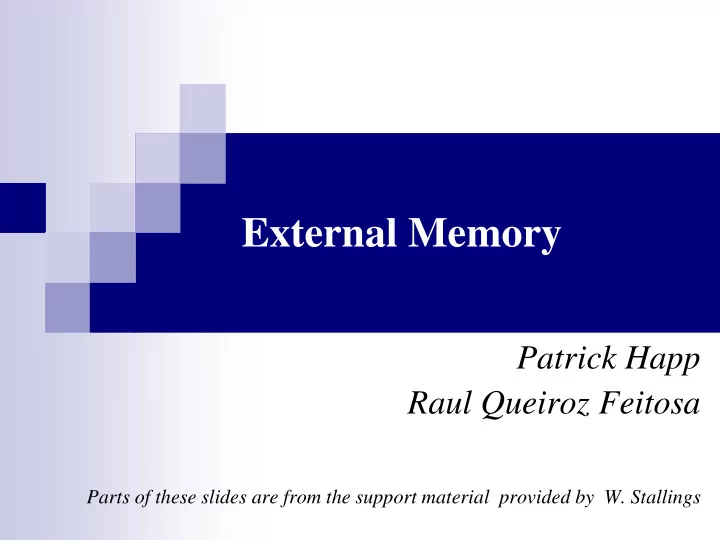
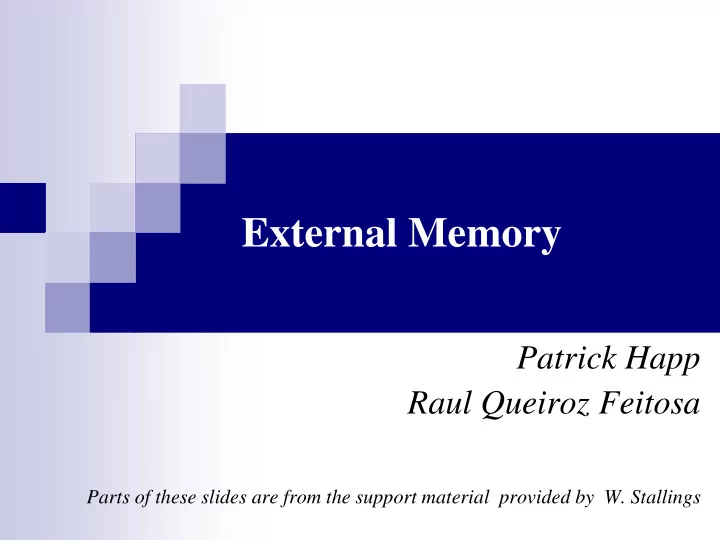
External Memory Patrick Happ Raul Queiroz Feitosa Parts of these slides are from the support material provided by W. Stallings
Objective “ This chapter examines a range of external memory devices and systems.” W. Stallings 2 External Memory
Outline Magnetic Disc RAID Solid State Drives Optical Memory Magnetic Tape 3 External Memory
Magnetic Disc Disc substrate of non magnetic material coated with magnetizable material (iron oxide…rust) Substrate used to be aluminium; now glass Improved surface uniformity → Increases reliability Reduction in surface defects → Reduced read/write errors Lower flight heights (See later) Better stiffness Better shock/damage resistance 4 External Memory
Read and Write Mechanisms Underlying Physics Current flowing through a conducting coil creates a Changes in the magnetic field magnetic field that orients the intensity induces a current in a magnetic domains over the metal coil 5 External Memory
Write Operation The electronic in the drive receives binary data and converts it into a current that flows through the coil. The current flow direction changes at each “1” and keeps unchanged at each “0” The interaction with the media magnetizes the material, whose direction depends on the current direction in the coil. See Writing mechanism 6 External Memory
Read Operation (traditional) The same coil for read and write Magnetic field variation due to the movement relative to coil produces current. The direction of the induced current indicates what is recorded. See Reading mechanism 7 External Memory
Read Operation (contemporary) Separate read head, close to write head Partially shielded magneto resistive (MR) sensor Electrical resistance depends on direction of magnetic field High frequency operation Higher storage density and speed 8 External Memory
Inductive Write MR Read 9 External Memory
Disc Data Layout Concentric rings or tracks Gaps between tracks Reduce gap to increase capacity Same number of bits per track (variable packing density) Constant angular velocity Tracks divided into sectors 10 External Memory
Disc Velocity Bit near centre of rotating disc passes fixed point slower than bit on outside of disc. Increase spacing between bits in external tracks. Disc rotates at constant angular velocity (CAV) Gives pie shaped sectors and concentric tracks Individual tracks and sectors addressable Move head to given track and wait for given sector Waste of space on outer tracks → Lower data density Can use zones to increase capacity Within a zone (typically 16) bits per track is constant Zones farther/closer to the centre contain more/less sectors. More complex circuitry 11 External Memory
Disc Layout Methods Diagram 12 External Memory
Characteristics Fixed (rare) or movable head Removable or fixed Single or double (usually) sided Single or multiple platter Head mechanism Contact (Floppy) Fixed gap Flying (Winchester) 13 External Memory
Fixed/Movable Head Disc Fixed head One read write head per track Heads mounted on fixed ridged arm Movable head One read write head per side Mounted on a movable arm 14 External Memory
Removable or Not Removable disc Can be removed from drive and replaced with another disc Provides unlimited storage capacity Easy data transfer between systems Non-removable disc Permanently mounted in the drive 15 External Memory
Head Mechanism Contact (Floppy) Fixed gap Flying (Winchester) See Slider 16 External Memory
Conventional Hard Disc 17 External Memory
Hard Disc 3D Visualization Click here to watch the video 18 External Memory
Inside the Hard Disc Click here to watch the video 19 External Memory
Cylinders through Multiple Platters 20 External Memory
A Portion of a Disc Track. Two sectors 21 External Memory
Winchester Disc Format Seagate ST506 22 External Memory
Disc Controller Typically embedded in the disc drive, which acts as an interface between the CPU and the disc hardware. The controller has an internal cache (typically a number of MBs) that it uses to buffer data for read/write requests. 23 External Memory
Speed Seek time Time to move head to correct track (Rotational) latency Time it takes for the disc to rotate so that the desired sector is under the read/write head Transfer Time Once the read/write head is positioned over the data, this is the time it takes for transferring data Access time Seek + Latency (according to Stalling) Seek + Latency + Transfer (according to Parhami) 24 External Memory
Speed Exercise 1: Given average seek time = 4 ms, rotation speed =15,000 rpm, 512 bytes/sector, 500 sectors/track, 5 tracks per cylinder. What is the time to read a file consisting of 2500 sectors for a total of 1.28 Mbyte? 25 External Memory
Speed Exercise 1 - Solution 1 We assume that the file is stored as compactly as possible. That is, the file occupies 5 tracks of one cylinder (sequential organization ). 15,000 rpm → time for a complete rotation = 60/15000 4ms Transfer → data to transfer / data from track * rotation 500 × 512/ (500 × 512) *4ms = 4ms (Full track) (avg. seek) (avg. rotational latency) (transfer) To read the first track → 4 + 2 + 4 = 10 ms We assume that the tracks are aligned across the cylinders and the time to switch between tracks of the same cylinder is close to zero. (transfer) Time to read the other four tracks → 4 × 4 = 16 ms Time to read the file = 26 ms 26 External Memory
Speed Exercise 1 - Solution 2 We assume random access rather than sequential access. That is, the accesses are distributed randomly over the disc. For each sector we have. 15,000 rpm → time for a complete rotation = 4ms Transfer → data to transfer / data from track * rotation 512/ (500 × 512) *4ms = 4/500 ms (seek) (rotational latency) (transfer) To read the first sector → 4 + 2 + 4/500 = 6.008 ms . Time to read the file = 2500 × 6.008 = 15,020 ms = 15.02 seconds! Fragmentation! See Defragmentation 27 External Memory
Defragmentation Click here to watch the video 28 External Memory
Speed Exercise 2: A hard disc has 500 cylinders, 5 tracks/cylinder, 100 sectors per track and operates at 3000 rpm. The time to move from the most external to the most internal cylinder is equal 10 ms. Assume that the time to switch between tracks of the same cylinder is negligible, and disregard acceleration time when the heads move. Compute the average time to: Read a single sector, a) Read the whole first cylinder starting with the first track and going b) track by track till the last track Read the whole disc starting with the first cylinder and first track, c) going track by track , cylinder by cylinder till the final cylinder and track 29 External Memory
Speed Exercise 3: A hard disc has 600 cylinders, 6 tracks/cylinder, 60 sectors per track and operates at 12000 rpm. The time to move from the most external to the most internal cylinder is equal 24 ms. Assume that the time to switch between tracks of the same cylinder is negligible, and disregard acceleration time when the heads move. How long does it take to read a file stored in 10 sectors, assuming that The file is stored in 10 adjacent sectors of the same cylinder and a) track. The file is stored in 5 adjacent sectors of the same track of the first b) cylinder and then in 5 adjacent sectors of the same track of the last cylinder. The file is stored in 5 adjacent sectors of one track of the first c) cylinder and then in 5 adjacent sectors of another track of the same cylinder. 30 External Memory
Outline Magnetic Disc RAID Solid State Drives Optical Memory Magnetic Tape 31 External Memory
RAID - what’s in a name? Redundant Array of Independent/ Inexpensive Discs Set of physical discs viewed as single logical drive by O/S The two keywords are: Redundant Redundant data on multiple discs provides fault tolerance Array. An array of multiple discs accessed in parallel will give greater throughput than a single disc. 32 External Memory
Non-Redundant - RAID 0 Data striped across all discs Round Robin striping Increase speed Multiple data requests probably not on same disc discs seek in parallel A set of data is likely to be striped across multiple discs No redundancy strip 0 strip 1 strip 2 strip 3 strip 4 strip 5 strip 6 strip 7 strip 8 strip 9 strip 10 strip 11 33 External Memory
Mirrored - RAID 1 Redundancy is achieved by duplicating all data A read request can be serviced by either of the two discs → performance dictated by the fastest one A write request requires that both discs be updated → performance dictated by the slowest one Simple recovery – if driver fails data is available in the second one mirrored 34 External Memory
Recommend
More recommend