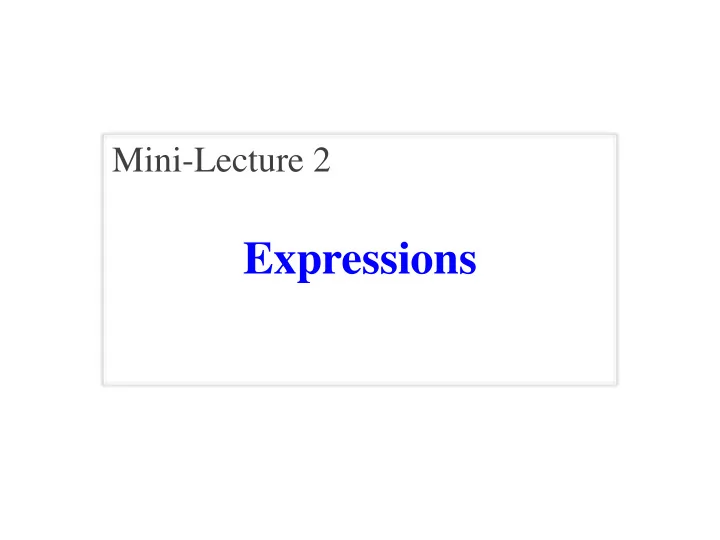
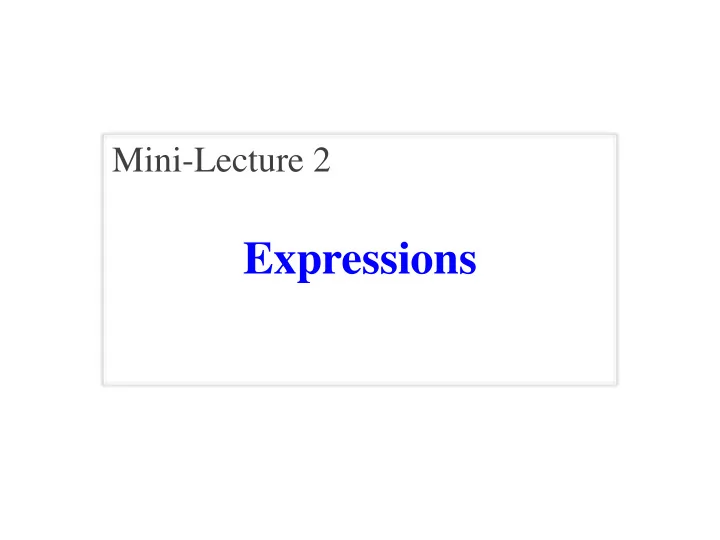
Mini-Lecture 2 Expressions
The Basics 42 Values 12.345 “Hello!” int eger Types float (real number) str ing (of characters) 34 * (23 + 14) Expressions 1.0 / 3.0 "Hel" + "lo!" 8/27/18 Expressions 2
Python and Expressions • An expression represents something § Python evaluates it (turns it into a value) § Similar to what a calculator does • Examples: § 2.3 Literal (evaluates to self) § (3 * 7 + 2) * 0.1 An expression with four literals and some operators 8/27/18 Expressions 3
Representing Values • Everything on a computer reduces to numbers § Letters represented by numbers (ASCII codes) § Pixel colors are three numbers (red, blue, green) § So how can Python tell all these numbers apart? • Type: A set of values and the operations on them. § Examples of operations: +, -, /, * § The meaning of these depends on the type 8/27/18 Expressions 4
Example: Type int • Type int represents integers § values: …, –3, –2, –1, 0, 1, 2, 3, 4, 5, … • Integer literals look like this: 1 , 45 , 43028030 (no commas or periods) § operations: + , – , * , // , ** , unary – multiply to power of • Principle : operations on int values must yield an int § Example: 1 // 2 rounds result down to 0 • Companion operation: % (remainder) 7 % 3 evaluates to 1, remainder when dividing 7 by 3 • § Operator / is not an int operation in Python 3 8/27/18 Expressions 5
Example: Type float • Type float (floating point) represents real numbers § values: distinguished from integers by decimal points • In Python a number with a “.” is a float literal (e.g. 2.0 ) • Without a decimal a number is an int literal (e.g. 2 ) § operations: + , – , * , / , ** , unary – • Notice that float has a different division operator • Example : 1.0/2.0 evaluates to 0.5 • Exponent notation is useful for large (or small) values § –22.51e6 is –22.51 * 10 6 or –22510000 § 22.51e–6 is 22.51 * 10 –6 or 0.00002251 A second kind 8/27/18 Expressions 6 of float literal
Representation Error • Python stores floats as binary fractions § Integer mantissa times a power of 2 § Example: 12.5 is 100 * 2 -3 mantissa exponent • Impossible to write every number this way exactly § Similar to problem of writing 1/3 with decimals § Python chooses the closest binary fraction it can • This approximation results in representation error § When combined in expressions, the error can get worse § Example : type 0.1 + 0.2 at the prompt >>> 8/27/18 Expressions 7
Example: Type bool • Type boolean or bool represents logical statements § values: True , False • Boolean literals are just True and False (have to be capitalized) § operations: not, and, or • not b: True if b is false and False if b is true • b and c: True if both b and c are true; False otherwise • b or c: True if b is true or c is true; False otherwise • Often come from comparing int or float values § Order comparison: i < j i <= j i >= j i > j § Equality, inequality: i == j i != j "=" means something else! 8/27/18 Expressions 8
Example: Type str • Type String or str represents text § values: any sequence of characters § operation(s): + (catenation, or concatenation) • String literal : sequence of characters in quotes § Double quotes: " abcex3$g<&" or "Hello World!" § Single quotes: 'Hello World!' • Concatenation can only apply to strings. § 'ab' + 'cd' evaluates to 'abcd' § 'ab' + 2 produces an error 8/27/18 Expressions 9
Example: Type str • Type String or str represents text § values: any sequence of characters § operation(s): + (catenation, or concatenation) • String literal : sequence of characters in quotes § Double quotes: " abcex3$g<&" or "Hello World!" § Single quotes: 'Hello World!' • Concatenation can only apply to strings. § 'ab' + 'cd' evaluates to 'abcd' The meaning of + depends on the type § 'ab' + 2 produces an error 8/27/18 Expressions 10
Summary of Basic Types • Type int : • Type str : § Values : integers § Values : string literals • Double quotes: "abc" § Ops : +, –, *, //, %, ** • Single quotes: 'abc' • Type float : § Ops : + (concatenation) § Values : real numbers § Ops : +, –, *, /, ** • Type bool : Will see more types § Values : True and False later in semester § Ops : not, and, or 8/27/18 Expressions 11
Recommend
More recommend