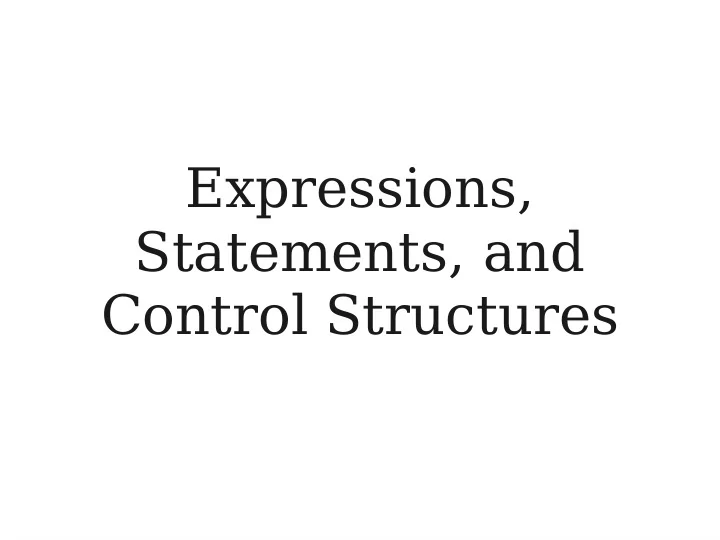
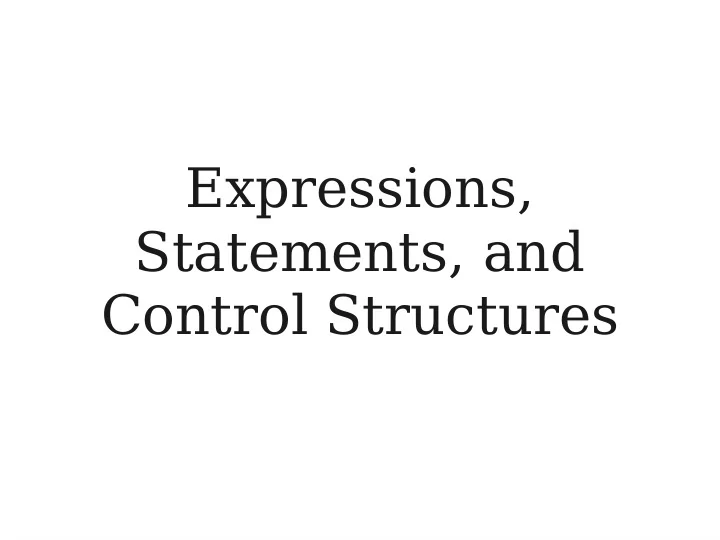
Expressions, Statements, and Control Structures
Announcements ● Assignment 2 out, due next Wednesday, February 1. ● Explore the Java concepts we've covered and will be covering. ● Unleash your creative potential!
YEAH Hours ● Y our E arly A ssignment H elp Hours . ● Review session going over major points of the assignment. ● Tonight at 7:00PM in Braun Auditorium. ● Should be available on SCPD tomorrow.
Highlights from Emails
CS is not lame, Too many essays are lame, Prove I'm not just fuzz. I play Temple Run, And like to watch the sky and, Waste time with haikus.
Sending Messages ● To call a method on an object stored in a variable, use the syntax object . method ( parameters ) ● For example: label.setFont("Comic Sans-32"); label.setColor(Color.ORANGE);
Operations on the GObject Class The following operations apply to all GObject s: object .setColor( color ) Sets the color of the object to the specified color constant. object .setLocation( x , y ) Changes the location of the object to the point ( x , y ). object .move( dx , dy ) Moves the object on the screen by adding dx and dy to its current coordinates. Standard color names defined in the java.awt package: Color.BLACK Color.RED Color.BLUE Color.DARK_GRAY Color.YELLOW Color.MAGENTA Color.GRAY Color.GREEN Color.ORANGE Color.LIGHT_GRAY Color.CYAN Color.PINK Color.WHITE Graphic courtesy of Eric Roberts
Drawing Geometrical Objects Graphic courtesy of Eric Roberts
Drawing Geometrical Objects Constructors new GRect( x , y , width , height ) Creates a rectangle whose upper left corner is at ( x , y ) of the specified size +x Graphics Program (x, y) (x + width, y + height) +y Graphic courtesy of Eric Roberts
Drawing Geometrical Objects Constructors new GRect( x , y , width , height ) Creates a rectangle whose upper left corner is at ( x , y ) of the specified size new GOval( x , y , width , height ) Creates an oval that fits inside the rectangle with the same dimensions. +x Graphics Program (x, y) (x + width, y + height) +y Graphic courtesy of Eric Roberts
Drawing Geometrical Objects Constructors new GRect( x , y , width , height ) Creates a rectangle whose upper left corner is at ( x , y ) of the specified size new GOval( x , y , width , height ) Creates an oval that fits inside the rectangle with the same dimensions. new GLine( x 0 , y 0 , x 1 , y 1 ) Creates a line extending from ( x 0 , y 0 ) to ( x 1 , y 1 ). +x Graphics Program (x 0 , y 0 ) (x 1 , y 1 ) +y Graphic courtesy of Eric Roberts
Drawing Geometrical Objects Constructors new GRect( x , y , width , height ) Creates a rectangle whose upper left corner is at ( x , y ) of the specified size new GOval( x , y , width , height ) Creates an oval that fits inside the rectangle with the same dimensions. new GLine( x 0 , y 0 , x 1 , y 1 ) Creates a line extending from ( x 0 , y 0 ) to ( x 1 , y 1 ). Methods shared by the GRect and GOval classes object .setFilled( fill ) If fill is true , fills in the interior of the object; if false , shows only the outline. object .setFillColor( color ) Sets the color used to fill the interior, which can be different from the border. Graphic courtesy of Eric Roberts
The Collage Model
The Collage Model
Constants ● Not all variables actually vary . ● A constant is a name for a value that never changes. ● Syntax (defined outside of any method): private static final type name = value ; ● By convention, constants are named in UPPER_CASE_WITH_UNDERSCORES to differentiate them from variables.
Magic Numbers ● A magic number is a number written in a piece of code whose meaning cannot easily be deduced from context. double weight = 9.8 * (m - 14); ● Constants make it easier to read code: double weight = GRAVITY * (m - TARE_MASS); ● Avoid magic numbers in your code by using constants.
Expressions
class Add2Integers extends ConsoleProgram { public void run() { println("This program adds two numbers."); int n1 = readInt("Enter n1: "); int n2 = readInt("Enter n2: "); int total = n1 + n2; println("The total is " + total + "."); } } n1 n2 total 17 25 42
class Add2Integers extends ConsoleProgram { public void run() { println("This program adds two numbers."); int n1 = readInt("Enter n1: "); int n2 = readInt("Enter n2: "); int total = n1 + n2; println("The total is " + total + "."); } } n1 n2 total 17 25 42
Expressions ● Variables and other values can be used in expressions . ● Some familiar mathematical operators: ● + (addition) ● – (subtraction) ● * (multiplication) ● / (division)
Fun with Division
Size of the Graphics Window Methods provided by GraphicsProgram class getWidth() Returns the width of the graphics window. getHeight() Returns the height of the graphics window. Note: receiver of these calls is the GraphicsProgram itself, so we don’t need to specify a separate object as receiver. Based on slides by Eric Roberts
Centering an Object getWidth(); Graphics Program getWidth() / 2.0; W W / 2.0 x = (getWidth() / 2.0) – (W / 2.0); x = (getWidth() - W) / 2.0;
The Remainder Operator ● The special operator % computes the remainder of one value divided by another. ● For example: ● 15 % 3 = 0 ● 14 % 8 = 6 ● 21 % 2 = 1 ● 14 % 17 = 14
Operator Precedence ● Java's mathematical operators have the following precedence: ● () (highest) ● * / % ● + - (lowest) ● Operators of equal precedence are evaluated left-to-right.
A Useful Shorthand ● Commonly, programs contain code like this: x = x + 1; y = y * 137; z = z / 14; w = w – 3; ● The statement variable = variable op value ; can be rewritten as variable op = value ;
A Useful Shorthand ● Commonly, programs contain code like this: x = x + 1; y = y * 137; z = z / 14; w = w – 3; ● The statement variable = variable op value ; can be rewritten as variable op = value ;
A Useful Shorthand ● Commonly, programs contain code like this: x += 1; y *= 137; z /= 14; w -= 3; ● The statement variable = variable op value ; can be rewritten as variable op = value ;
Another Useful Shorthand ● In the special case of writing variable = variable + 1; we can instead write variable ++; ● In the special case of writing variable = variable - 1; we can instead write variable --;
Boolean Expressions ● A boolean expression is a test for a condition (it is either true or false ). ● Value comparisons: == “equals” (note: not single = ) != “not equals”(cannot say <> ) > “greater than” < “less than” >= “greater than or equal to” <= “less than or equal to” Based on slides by Mehran Sahami
Logical Operators ● We can apply logical operators to boolean values to produce new values. ● Logical NOT : !p ● !p is true if p is false ; !p is false if p is true . ● Logical AND : p && q ● p && q is true when both p and q are true. ● Logical OR : p || q ● p || q is true when p is true, q is true, or both p and q are true. ● Order of precedence given above.
Short-Circuit Evaluation ● Cute observations: ● true || p is always true . ● false && p is always false . ● The logical operators short-circuit : if the answer is known from the left operand, the right side is not computed. ● Example: The code boolean b = (x == 0) || ((y / x) < 20) will never divide by zero. Based on slides by Mehran Sahami
Control Statements Revisited
Control Structures in Karel for if while
Control Structures in Karel for if while
This is called the This is called the step initialization statement or increment and is and is performed before performed at the end the loop starts. of each loop iteration. for (int i = 0; i < 3; i++) { … } This is called the loop condition or termination condition . The loop will check whether this statement is true before each execution.
Nyan nyan nyan nyan, nyan nyan nyan nyan nyan, nyan, nyan nyan nyan …
for (int i = 0; i < 4; i++) { println("Nyan!"); } Console Program
for (int i = 0; i < 4; i++) { println("Nyan!"); } 0 int i Console Program
for (int i = 0; i < 4; i++) { println("Nyan!"); } 0 int i Console Program
for (int i = 0; i < 4; i++) { println("Nyan!"); } 0 int i Console Program
for (int i = 0; i < 4; i++) { println("Nyan!"); } 0 int i Console Program Nyan!
for (int i = 0; i < 4; i++) { println("Nyan!"); } 0 int i Console Program Nyan!
for (int i = 0; i < 4; i++) { println("Nyan!"); } 1 int i Console Program Nyan!
for (int i = 0; i < 4; i++) { println("Nyan!"); } 1 int i Console Program Nyan!
for (int i = 0; i < 4; i++) { println("Nyan!"); } 1 int i Console Program Nyan!
for (int i = 0; i < 4; i++) { println("Nyan!"); } 1 int i Console Program Nyan! Nyan!
for (int i = 0; i < 4; i++) { println("Nyan!"); } 1 int i Console Program Nyan! Nyan!
Recommend
More recommend