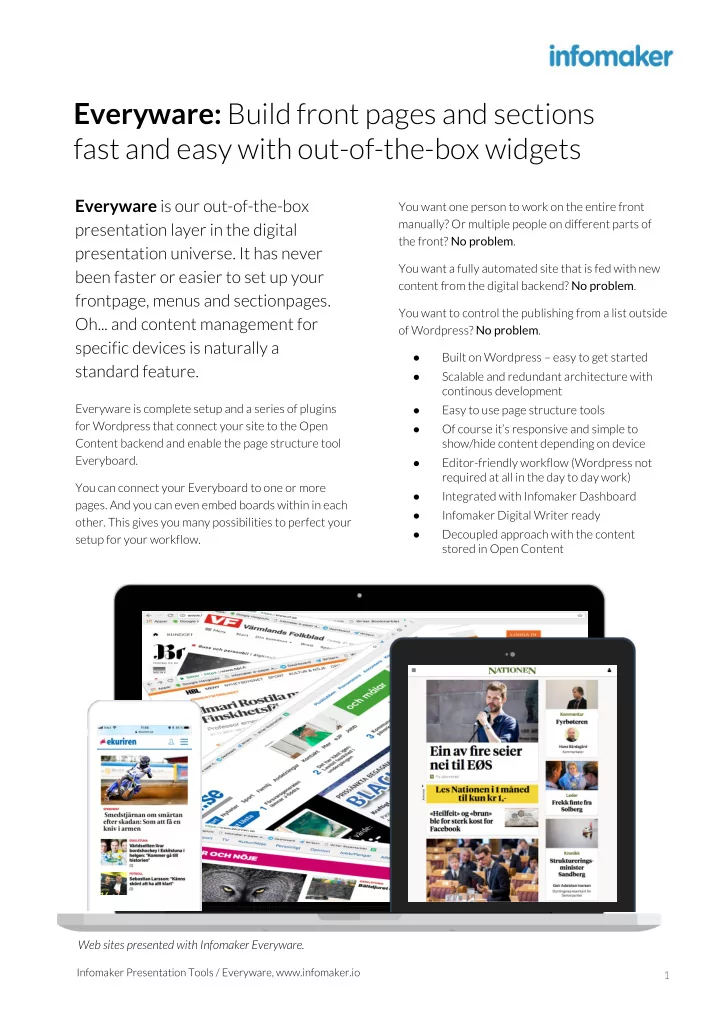
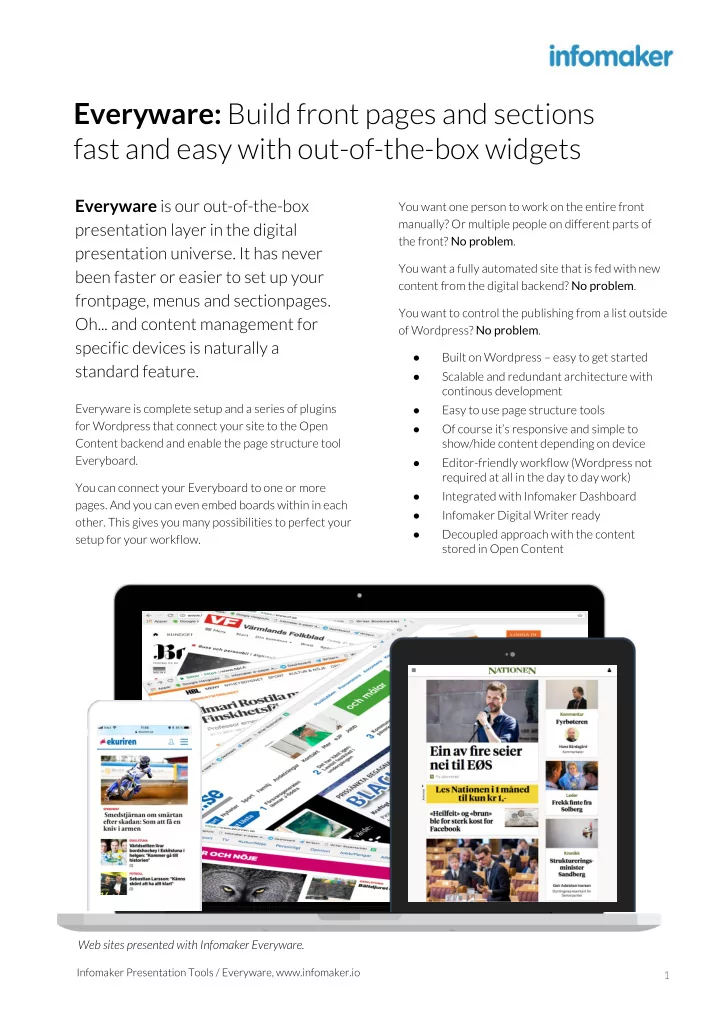
Everyware: Build front pages and sections fast and easy with out-of-the-box widgets Everyware is our out-of-the-box You want one person to work on the entire front manually? Or multiple people on different parts of presentation layer in the digital the front? No problem . presentation universe. It has never You want a fully automated site that is fed with new been faster or easier to set up your content from the digital backend? No problem . frontpage, menus and sectionpages. You want to control the publishing from a list outside Oh... and content management for of Wordpress? No problem . specific devices is naturally a Built on Wordpress – easy to get started ● standard feature. Scalable and redundant architecture with ● continous development Everyware is complete setup and a series of plugins Easy to use page structure tools ● for Wordpress that connect your site to the Open Of course it’s responsive and simple to ● Content backend and enable the page structure tool show/hide content depending on device Everyboard. Editor-friendly workflow (Wordpress not ● required at all in the day to day work) You can connect your Everyboard to one or more Integrated with Infomaker Dashboard ● pages. And you can even embed boards within in each Infomaker Digital Writer ready ● other. This gives you many possibilities to perfect your Decoupled approach with the content ● setup for your workflow. stored in Open Content Web sites presented with Infomaker Everyware. Infomaker Presentation Tools / Everyware, www.infomaker.io 1
Everyware overview Developer friendly Built on Wordpress It’s easy to get started with the Everyware Wordpress is of course a huge CMS-platform used platform – PHP, Wordpress, JavaScript and you thousands of sites big and small. Many plugins and are good to go. widgets work out-of-the-box. Editor friendly Reliable backend We have put a lot of effort in Everyware to make it Spend less time on server issues and let us handle easy for the editorial department to work day to the hosting. Develop yourself, or get our day. Everyboard and OC Lists are examples of this. application support for running issues. Built for Amazon AWS Proven solution We always host Everyware in Amazon AWS. It has Millions of page views every week – all over the been a proven premium solution for our Nordic region. customers. Integrated to Infomaker solutions Scalable to suit your needs Works out-of-the-box with solutions such as Thanks to front end scaling we can handle your Digital Writer, Dashboard, Open Content and page views. Newspilot. A selection of web sites presented with Infomaker Everyware. Infomaker Everyware 2
Built on Wordpress – but with the best Dashboard, Writer and content repository We use Wordpress for managing pages, users, page rendering and as a development platform. In other words, Wordpress developers will feel right at home. Instead of using built in tools, we use the creation tools from Infomaker. For developers: Content creation tools: What is the difference between Everyware and Dashboard: Day to day planning of content is usually Vanilla Wordpress? done with Dashboard lists, outside of Wordpress. All content is stored in Open Content, available to Digital Writer: Of course you can use the best you anywhere, always. We developed a content creation tool, the Digital Writer from Wordpress-plugin to fetch content. As a developer Infomaker. Embedding and displaying “any” content you will learn how to make SolR queries to populate has never been easier. widgets with correct content. Newspilot: It is also possible to create content in Newspilot using the classic Writer, planning content in the Everylist tool integrated within Newspilot. Widgets in Wordpress admin as part of Infomaker Everyware. Infomaker Everyware 3
Structure your pages with simple drag and drop – as easy as building with Lego Everyboard is what makes Fill your building blocks with widgets – Dashboard lists, Latest sports, Most read, RSS-feeds – and use Everyware unique. It lets you rebuild anywhere on your page. your pages as often as you want to, Hide part of the front for mobiles, another from with zero input from your developers. desktop. This is possible for both content and ads. Anyone can build a front page with Everyboard, it’s Easy to use page structure builder that easy. Use predefined templates or build from ● scratch, drag and drop widgets and customize for Works with Newspilot and Dashboard ● your page needs. lists for simple publishing workflow Drag and drop articles to your widgets ● Need to restructure your front page on Sunday due Work manually, fully automated or ● to an election? Take a copy of the current front page everything in between board, make necessary adjustments – you can even Rearrange your frontpage in seconds set your new board to be automatically activated on ● a specific time and date. Build new sectionpages in minutes ● Link boards to another to avoid ● Or maybe you just want to put the Sport news on top repetitive work today? Drag and drop, save, you’re all done! Everyboard in Infomaker Everyware. Everyboard in Infomaker Everyware. Infomaker Everyware 4
Incredible simple front page planning with Dashboard lists – easy as 1-2-3 Dashboard lists let your users plan pages or part of pages directly in Dashboard. In Everyboard you assign lists, or even part of lists to your board. Now anyone can plan your front page, and keep it up to date, every day. Your editorial staff won’t even know they have Wordpress, since all most users will need is Dashboard lists. And the same list can be used on multiple places. The front page can show positions 1–3 of the Sports list, whereas the Sports page can show 1–10, in any order you like. And of course, the same lists can be used in our App The list in Dashboard, the App Platform showing position Platform , this way you will save time if you want all 1–2 and Everyware below showing position 1–4 of a platforms to have the same content. “Breaking News” list. Web site presented with lists created in Dashboard and presented with widgets in Infomaker Everyware. Infomaker Everyware 5
Modern scalable architecture – continuous development and deployment Everyware helps you structure and Continuous deployment We constantly work on improving all of the services design websites in a simple way. In a that are being developed, maintained and monitored responsive world where scalable by Infomaker. architecture is becoming increasingly We believe in continuous deployment to increase efficient and lower time-to-market and risks for important, our solutions are downtime by major upgrades. We also use Jenkins constantly available for you and your for automated and safe deployment processes. developers. Develop yourself, with us or use third parties We can also offer application responsibility that Everyware is hosted in a scalable and redundant gives you the possibility of flexible technical Amazon-environment and uses techniques such as competence. PHP, OpenResty, Lua, Redis and MySQL. Infomaker can take full responsibility for operations, Writing your own plugins is easy, and well support and maintenance. It is also possible to agree documented. And our developers will gladly help you upon application support for continuous make your or other 3rd party widgets suitable for development of your Everyware solution. the scalable environments we like to setup in AWS. Infomaker Everyware hosting and monitoring in AWS and availability monitoring in New Relic. Infomaker Everyware 6
Recommend
More recommend