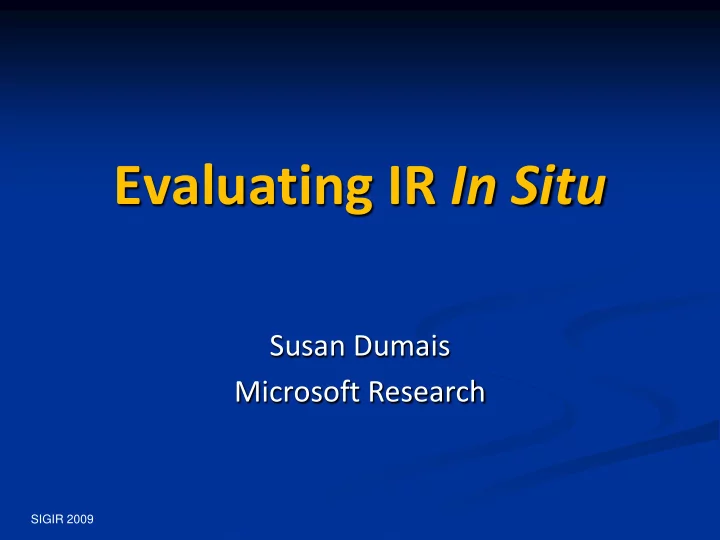
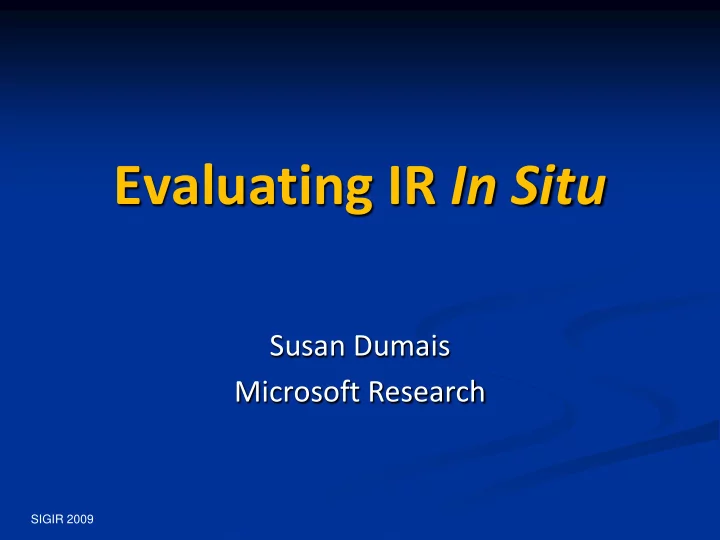
Evaluating IR In Situ Susan Dumais Microsoft Research SIGIR 2009
Perspective for this Talk Information retrieval systems are developed to help people find information to satisfy their information needs Success depends critically on two general components Content and ranking User interface and interaction Data as a critical resource for research Cranfield/TREC-style resources Great for some components and some user models Can we develop similar resources for understanding and improving the user experience? Can we study individual components in isolation, or do we need to consider the system as a whole? SIGIR 2009
$$ You have won 100 Million $$ Challenge: You have been asked to lead a team to improve the AYoBig Web search engine. You have a budget of 100 million dollars. How would you spend it? Content Ranking – query analysis; doc representation; matching … Crawl - coverage, new sources, freshness, … Spam detection User experience Presentation (speed, layout, snippets, more than results) Features like spelling correction, related searches, … Richer capabilities to support query articulation, results analysis, … SIGIR 2009
$$ You have won 100 Million $$ Challenge: You have been asked to lead a team to improve the AYoBig Web search engine. You have a budget of 10 million dollars. How would you spend it? Depends on: What are the problems now? What are you trying to optimize? What are the costs and effect sizes? What are the tradeoffs? How do various components combine? Etc. SIGIR 2009
Evaluating Search Systems Traditional test collections Fix: Docs, Queries, RelJ (Q-Doc), Metrics Goal: Compare systems, w/ respect to metric NOTE: Search engines do this, but not just this … What’s missing? Metrics: User model (pr@k, nncg), average performance, all queries equal Queries: Types of queries, history of queries (session and longer) Docs: The “set” of documents – duplicates, site collapsing, diversity, etc. Selection: Nature and dynamics of queries, documents, users Users: Individual differences (location, personalization including re- finding), iteration and interaction Presentation: Snippets, speed, features (spelling correction, query suggestion), the whole page SIGIR 2009
Kinds of User Data User Studies Lab setting, controlled tasks, detailed instrumentation (incl. gaze, video), nuanced interpretation of behavior User Panels In-the-wild, user-tasks, reasonable instrumentation, can probe for more detail Log Analysis and Experimentation (in the large) In-the-wild, user-tasks, no explicit feedback but lots of implicit indicators The what vs. the why Others: field studies, surveys, focus groups, etc. SIGIR 2009
User Studies E.g., Search UX (timeline views, query suggestion) Memory Landmarks [Ringel et al., Interact 2003] SIGIR 2009
SIS IS, , Ti Timeline meline w/ w/ La Land ndmarks marks Distri tributio tion of Results ts Over Time Search ch Results ts Memory ry Landmarks rks - Genera ral l (world, d, calendar) ar) - Personal onal (appts, s, photos) s) <linke ked by time to results> ts> SIGIR 2009
SIS, , Ti Timeline meline Expe perim riment ent With Landmarks Without Landmarks 30 25 Search Time (s) 20 15 10 5 0 Dates Only Landmarks + Dates SIGIR 2009
User Studies E.g., Search UX (timeline views, query suggestion) Laboratory (usually) Small-scale (10s-100s of users; 10s of queries) Months for data Known tasks and known outcome (labeled data) Detailed logging of queries, URLs visited, scrolling, gaze tracking, video Can evaluate experimental prototypes Challenges – user sample, behavior w/ experimenter present or w/ new features SIGIR 2009
User Panels E.g., Curious Browser, SIS, Phlat Curious Browser [Fox et al., TOIS 2005] SIGIR 2009
Curious Browser (link explicit user judgments w/ implicit actions) SIGIR 2009
User Panels E.g., Curious Browser, SIS, Phlat Browser toolbar or other client code Smallish-scale (100s-1000s of users; queries) Weeks for data In-the-wild, search interleaved w/ other tasks Logging of queries, URLs visited, screen capture, etc. Can probe about specific tasks and success/failure (some labeled data) Challenges – user sample, drop out, some alteration of behavior SIGIR 2009
Log Analysis and Expts (in the large) E.g., Query-Click logs Search engine vs. Toolbar Search engine Know lots of details about your application (e.g. results, features) Only know activities on the SERP Toolbar (or other client code) Can see activity with many sites, including what happens after the SERP Don’t know as many details of each page SIGIR 2009
SERP Query: SIGIR 2009 SEPR Click: sigir2009.org URL Visit: sigir2009.org/Program/workshops URL Visit: staff.science.uva.nl/~kamps/ireval/ SIGIR 2009
Log Analysis and Expts (in the large) E.g., Query-Click logs Search engine - details of your service (results, features, etc.) Toolbar – broader coverage of sites/services, less detail Millions of users and queries Real-time data In-the-wild Benefits – diversity and dynamics of users, queries, tasks, actions Challenges Logs are very noisy (bots, collection errors) Unlabeled activity – the what, not the why SIGIR 2009
Log Analysis and Expts (in the large) E.g., Experiential platforms Operational systems can (and do) serve as “experimental platforms” A/B testing Interleaving for ranking evaluation SIGIR 2009
Sharable Resources? User studies / Panel studies Data collection infrastructure and instruments Perhaps data Log analysis – Queries, URLs Understanding how user interact with existing systems What they are doing; Where they are failing; etc. Implications for Retrieval models Lexical resources Interactive systems Lemur Query Log Toolbar – developing a community resource ! SIGIR 2009
Sharable Resources? Operational systems as an experimental platform Can generate logs, but more importantly … Can also conduct controlled experiments in situ A/B testing -- Data vs. the “hippo” [Kohavi, CIKM 2009] Interleave results from different methods [Radlinski & Joachims, AAAI 2006] Can we build a “Living Laboratory”? Web search Search APIs , but ranking experiments somewhat limited UX perhaps more natural Search for other interesting sources Wikipedia, Twitter, Scholarly publications, … Replicability in the face of changing content, users, queries SIGIR 2009
Closing Thoughts Information retrieval systems are developed to help people satisfy their information needs Success depends critically on Content and ranking User interface and interaction Test collections and data are critical resources Today’s TREC -style collections are limited with respect to user activities Can we develop shared user resources to address this? Infrastructure and instruments for capturing user activity Shared toolbars and corresponding user interaction data “Living laboratory” in which to conduct user studies at scale SIGIR 2009
Recommend
More recommend