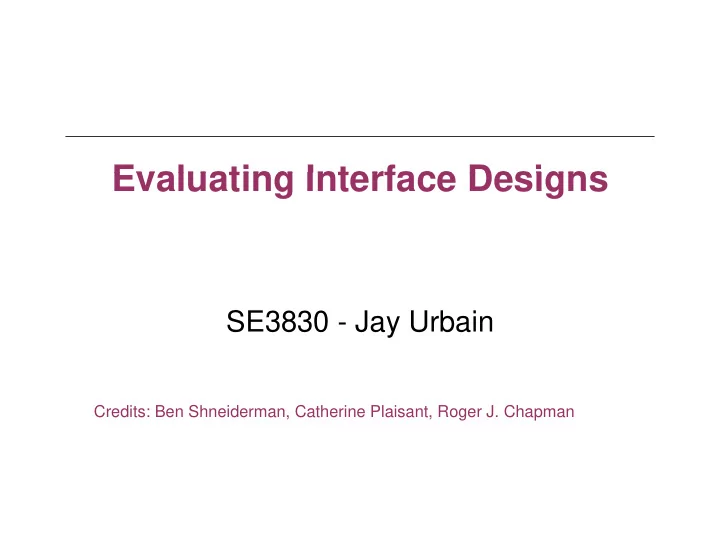
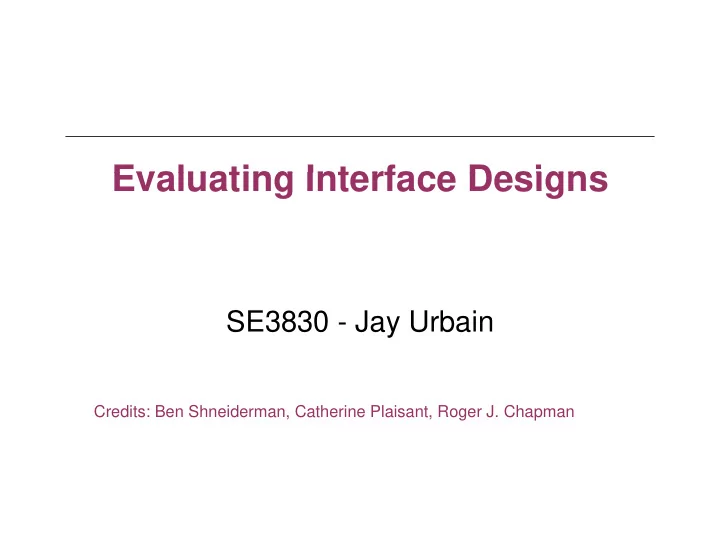
Evaluating Interface Designs Evaluating Interface Designs SE3830 SE3830 - Jay Urbain J U b i Credits: Ben Shneiderman, Catherine Plaisant, Roger J. Chapman
This graph depicts the relationships between 2367 people
How to evaluate Interface Designs? Find employer/employee: p y p y • http://www.ashtonstaffing.com Expectations 1. Effectively communicates corporate values 2 Clear user flows and “calls to action” 2. Clear user flows and calls to action 3. Supports power users versus browser types 4. Spotlights and links key objectives and site goals 5. Overall appropriate tone for brand strategy 6. Easy to scan and read, maximized page density
How to evaluate Interface Designs? Find doc: (try Google first) • http://doctor.mcw.edu/search_form.php – lumbar disc herniation milwaukee – Lumbar Endoscopic Discectomy MCW p y Expectations 1. Finds an MCW doc appropriate for user needs 2. 2 Effectively communicates quality care – most skilled, latest tech, & Effectively communicates quality care most skilled latest tech & they care about you. 3. Effectively communicates corporate values – I would think this would be quality of care! would be quality of care! 4. Clear user flows and “calls to action” 5. Supports power users versus browser types 6. Spotlights and links support key objectives and site goals 7. Overall appropriate tone can brand strategy 8. Easy to scan and read, maximized page density
How to evaluate Interface Designs? Find friend: • http://www.facebook.com/ • Expectations? 1. Find “appropriate” friend, make friend 2. …
Evaluating Interface Designs Evaluating Interface Designs • Expert Reviews p • Usability Testing • Surveys • Acceptance Tests • Continuing Assessment
Introduction Introduction • Designers can become so entranced with their creations g that they may fail to evaluate them adequately. • We become too close to our work • We become too close to our work • Experienced designers have attained the wisdom and humility to know that extensive testing, and outside feedback is a necessity.
Introduction Introduction • What determinants drive the evaluation plan? What determinants drive the evaluation plan?
Introduction Introduction • Determinants of the evaluation plan p – stage of design – novelty of project – diversity of expected users y p – criticality of the interface – costs of product, and finances available for testing – time available time available – experience of the design and evaluation team • Length of evaluation plans might be a few days to years. • Costs could range from 20% of a project down to 5%. Costs co ld range from 20% of a project do n to 5%
Introduction (cont ) Introduction (cont.) • It use to be just a good idea to get ahead of the j g g competition by focusing on usability and doing testing . • Rapid growth of interest in usability means that failure to test can be highly risky. t t b hi hl i k • Usability is expected! – Competition Competition – Failed contracts – Liability
Challenges in Usability Testing Challenges in Usability Testing What challenges might we face in usability testing? g g y g
Challenges in Usability Testing Challenges in Usability Testing 1. Perfection is not possible in complex human endeavors. p p • Planning must include continuing methods to assess and repair problems during the lifecycle of an interface. 2. Even though problems may continue to be found in prototype testing, need to eventually deliver a product . • Shoot the engineer ;-) 3 3. Most testing methods account for normal usage but Most testing methods account for normal usage, but performance in unpredictable situations with high levels of input can be difficult to test. • Web services, Air-traffic control, Critical care • Need testing methods to deal with stressful situations
Expert Reviews Expert Reviews • Informal demos to colleagues or customers can provide useful feedback. f l f db k • More formal expert reviews have proven to be more effective. • Expert reviews can entail anywhere from a few hours to weeks of effort. • Training may be required to explain the task domain.
Expert Reviews Methods Expert Reviews Methods • Variety of expert review methods to chose from: – Heuristic evaluation • 8 Golden rules • Nielson's 10 rules – Guidelines review • Select from many guidelines • Can be very time consuming – Consistency inspection • Within and across products • Pinup method – Cognitive walkthrough (scenarios) • Especially effective for rare, critical tasks, & error conditions – Formal usability inspection y p • Use moderator to present interface for review/feedback
Expert Reviews Golden Rules Expert Reviews Golden Rules Heuristic evaluation: Shneiderman's 8 Golden Rules 1. Strive for consistency – Consistent sequences, commands, and terminology 2. Cater to universal usability – E Enable frequent users to use shortcuts bl f t t h t t 3. Offer informative feedback – For every operator action, there should be some system feedback feedback. 4. Design dialogs to yield closure – Sequences of actions should be organized into groups with a beginning, middle, and end. 5. Prevent errors 6. Permit easy reversal of actions 7. Support internal locus of control 8 8. R d Reduce short term memory h t t – Keep displays simple, multiple page displays be consolidated, window-motion frequency reduced, and sufficient training time.
Expert Reviews Heuristics Expert Reviews Heuristics Neilsen's Usability Heuristics: 1. Visibility of system status 2. Match between system and the real world 3 3. User control and freedom User control and freedom 4. Consistency and standards 5. Error prevention 6. 6 R Recognition rather than recall iti th th ll 7. Flexibility and efficiency of use 8. Aesthetic and minimalist design 9. Help users recognize, diagnose, and recover from errors 10. Help and documentation
Expert Reviews Guidelines Expert Reviews Guidelines Android UI Design Guidelines • http://developer.android.com/guide/practices/ui_guidelines/index.html Apple Human Interface Guidelines • http://developer.apple.com/library/mac/#documentation/UserExperience/Co nceptual/AppleHIGuidelines/XHIGIntro/XHIGIntro.html iOS Human Interface Guidelines iOS H I t f G id li • http://developer.apple.com/library/ios/#documentation/userexperience/conc eptual/mobilehig/Introduction/Introduction.html Windows User Experience Interaction Guidelines • http://msdn.microsoft.com/en-us/library/aa511258.aspx UI Design with Qt • http://doc.qt.nokia.com/latest/qt-gui-concepts.html
Expert Reviews Limitations Expert Reviews Limitations • Expert reviews should be scheduled at several points in th the development process. d l t • Different experts tend to find different problems in an interface, so multiple reviewers can be highly effective. i t f lti l i b hi hl ff ti • Major problem with expert reviews is the lack of domain understanding. • Even experienced expert reviewers can have difficulty p p y knowing how typical users, especially first-time users will really behave.
Expert Reviews (cont ) Expert Reviews (cont.) • Define rating scale:
Expert Reviews (cont ) Expert Reviews (cont.) • Homepage:
Expert Reviews (cont ) Expert Reviews (cont.) • Homepage:
Expert Reviews (cont ) Expert Reviews (cont.) • Aggregated score f features: t
Usability Testing and Laboratories Usability Testing and Laboratories
Usability Testing and Laboratories (cont.) • Emergence of usability testing and laboratories started in the early 1980s 1980s. • Influenced by advertising and market research . • Usability testing can speed up ( or slow down) many projects, and produce significant cost savings. • A basic usability lab would have two areas: – One for the participants to do their work – Another separated by a half-silvered mirror, for testers and observers, or camera or camera. • Goals – Test UI hypotheses, find errors, and validate theories – Refine user interfaces rapidly
Usability Testing and Laboratories (cont.) Participants should be chosen to represent the intended p p user communities: – domain knowledge, computing background, task experience, motivation education and level of ability with the natural motivation, education, and level of ability with the natural language used. • Professional practice is to ask all subjects to read and P f i l ti i t k ll bj t t d d sign a privacy, consent, and disclosure statement.
Usability Testing and Laboratories Techniques Techniques: q • Have users execute a task list . • After a suitable period of time to execute the task list, invite general comments from the users. • Invite users to think aloud about what they are doing. • Working pairs typically elicit more feedback. Working pairs typically elicit more feedback • Designer/testers should be supportive, but not take over or give instructions, and should listen for clues. g ,
Recommend
More recommend