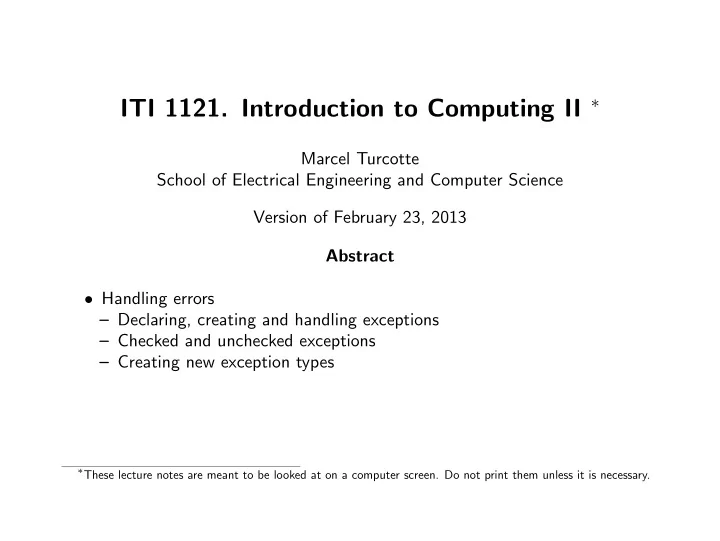
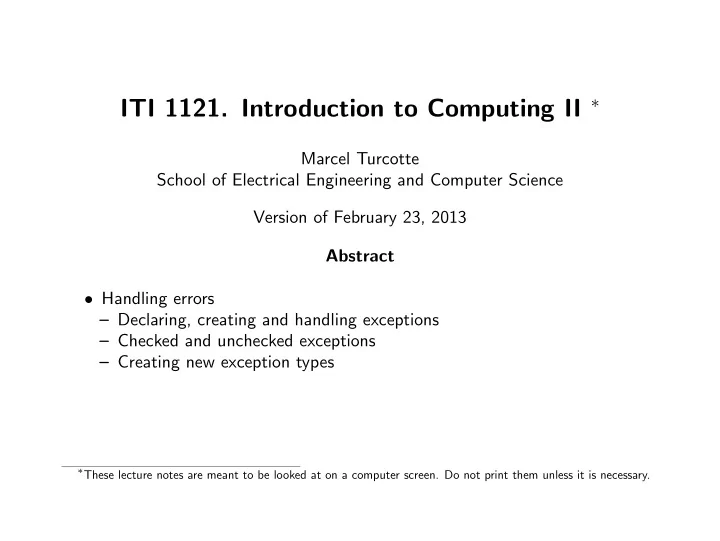
Signaling an error Consider the class ArrayStack and its method pop() . The empty stack is an illegal case (illegal state). Since we didn’t have better tools we used to insert a comment indicating the necessary pre-condition: // if ( top == -1 ) BOOM! In Java, the way to handle illegal cases is to “ throw ” an exception. if ( top == -1 ) { throw new IllegalStateException( "Empty stack" ); }
Throw statement: throw expression where expression is a reference to an object of the class Throwable , or one of its subclasses.
Throw statement: throw expression where expression is a reference to an object of the class Throwable , or one of its subclasses. IllegalStateException e; e = new IllegalStateException( "Empty stack" ); if ( top == -1 ) { throw e; } It’s throw that changes the flow of control!
Throw statement: throw expression where expression is a reference to an object of the class Throwable , or one of its subclasses. IllegalStateException e; e = new IllegalStateException( "Empty stack" ); if ( top == -1 ) { throw e; } It’s throw that changes the flow of control! Not the declaration,
Throw statement: throw expression where expression is a reference to an object of the class Throwable , or one of its subclasses. IllegalStateException e; e = new IllegalStateException( "Empty stack" ); if ( top == -1 ) { throw e; } It’s throw that changes the flow of control! Not the declaration, not the creation of the object.
Transfer of control When an Exception is thrown:
Transfer of control When an Exception is thrown: • The statement or expression terminates abruptly ;
Transfer of control When an Exception is thrown: • The statement or expression terminates abruptly ; • If uncaught, the Exception will cause the whole stack of method calls to unwind, i.e. each method call on the stack will terminate abruptly. If the exception is not caught the program (thread) will terminate and print a stack trace;
Transfer of control When an Exception is thrown: • The statement or expression terminates abruptly ; • If uncaught, the Exception will cause the whole stack of method calls to unwind, i.e. each method call on the stack will terminate abruptly. If the exception is not caught the program (thread) will terminate and print a stack trace; • None of the statements or parts of the expression that follow the point where the exception was thrown are executed;
Transfer of control When an Exception is thrown: • The statement or expression terminates abruptly ; • If uncaught, the Exception will cause the whole stack of method calls to unwind, i.e. each method call on the stack will terminate abruptly. If the exception is not caught the program (thread) will terminate and print a stack trace; • None of the statements or parts of the expression that follow the point where the exception was thrown are executed; • Following an exception the next statements to be ran will be those of a catch or finally block.
public class Test { public static void main( String[] args ) { System.out.println( "-1-" ); throw new RuntimeException( "an Exception" ); System.out.println( "-2-" ); } }
public class Test { public static void main( String[] args ) { System.out.println( "-1-" ); throw new RuntimeException( "an Exception" ); System.out.println( "-2-" ); } } Does not compile. Why? Ways around the problem? javac Test.java Test.java:8: unreachable statement System.out.println( "-2-" ); ^ 1 error
Once an Exception has occurred the method terminates abruptly. class Test { public static void main ( String[] args ) { System.out.println( "-1-" ); if ( true ) { throw new RuntimeException( "Help!" ); } System.out.println( "-2-" ); } }
Once an Exception has occurred the method terminates abruptly. class Test { public static void main ( String[] args ) { System.out.println( "-1-" ); if ( true ) { throw new RuntimeException( "Help!" ); } System.out.println( "-2-" ); } } > java Test -1- Exception in thread "main" java.lang.RuntimeException: Help! an Exception at Test.main(Test.java:5) Notice that -2- has not been printed!
Not even the remaining part of an expression is executed. public class Test extends Object { public static boolean error() { if ( true ) { throw new RuntimeException( "an Exception" ); } return true; } public static boolean display() { System.out.println( "-2-" ); return true; } public static void main( String[] args ) { System.out.println( "-1-" ); if ( error() || display() ) { System.out.println( "-3-" ); } System.out.println( "-4-" ); } }
> java Test -1- Exception in thread "main" java.lang.RuntimeException: an Exception at Test.error(Test.java:5) at Test.main(Test.java:16)
Unwinding the stack of method calls: public class Test { public static void c() { System.out.println( "c: -1-" ); if ( true ) { throw new RuntimeException( "top of the world!" ); } System.out.println( "c: -2-" ); } public static void b() { System.out.println( "b: -1-" ); c(); System.out.println( "b: -2-" ); } public static void a() { System.out.println( "a: -1-" ); b(); System.out.println( "a: -2-" ); } public static void main( String[] args ) { System.out.println( "m: -1-" ); a(); System.out.println( "m: -2-" ); } }
> java Test m: -1- a: -1- b: -1- c: -1- Exception in thread "main" java.lang.Exception: top of the world! top of the stack at Test.c(Test.java:6) at Test.b(Test.java:11) at Test.a(Test.java:16) at Test.main(Test.java:21)
Handling Exceptions Statements that can throw an exception are enclosed in a try/catch block: try { statements; } catch ( exception_type1 id1 ) { statements; } catch ( exception_type2 id2 ) { statements; ... } finally { statements; } If no exception occurs only the statements of the try (and finally) block(s) are executed.
public class Grill { private Burner burner = new Burner(); public void cooking() { try { burner.on(); addSteak(); addSaltAndPepper(); boolean done = false; while (! done) { done = checkSteak(); } } catch ( OutOfGazException e1 ) { callRetailer(); } catch ( FireException e2 ) { extinguishFire(); } finally { burner.off(); } } }
int DEFAULT_VALUE = 1; int value; try { value = Integer.parseInt( "100" ); } catch ( NumberFormatException e ) { value = DEFAULT_VALUE; } System.out.println( "value = " + value ); ⇒ prints “value = 100”.
public static int parseInt(String s) throws NumberFormatException Parses the string argument as a signed decimal integer. The characters in the string must all be decimal digits, except that the first character may be an ASCII minus sign ’-’ (’\u002D’) to indicate a negative value. The resulting integer value is returned, exactly as if the argument and the radix 10 were given as arguments to the parseInt(java.lang.String, int) method. Parameters: s - a String containing the int representation to be parsed Returns: the integer value represented by the argument in decimal. Throws: NumberFormatException - if the string does not contain a parsable integer.
int DEFAULT_VALUE = 1; int value; try { value = Integer.parseInt( "Team A" ); } catch ( NumberFormatException e ) { value = DEFAULT_VALUE; } System.out.println( "value = " + value ); ⇒ prints “value = 1”.
If an exception is thrown, the statements of the first catch block that matches the exception are executed.
If an exception is thrown, the statements of the first catch block that matches the exception are executed. Match means that the exception is of the specified type or a subtype of it.
If an exception is thrown, the statements of the first catch block that matches the exception are executed. Match means that the exception is of the specified type or a subtype of it. No other block will be executed.
If an exception is thrown, the statements of the first catch block that matches the exception are executed. Match means that the exception is of the specified type or a subtype of it. No other block will be executed. If no catch matches the exception it percolates outside the try block.
If an exception is thrown, the statements of the first catch block that matches the exception are executed. Match means that the exception is of the specified type or a subtype of it. No other block will be executed. If no catch matches the exception it percolates outside the try block. Statements in the finally block are always executed.
If an exception is thrown, the statements of the first catch block that matches the exception are executed. Match means that the exception is of the specified type or a subtype of it. No other block will be executed. If no catch matches the exception it percolates outside the try block. Statements in the finally block are always executed. Blocks finally are used to close files, for example.
“ Catch ” expressions must be as specific as possible. int DEFAULT_VALUE = 1; int value; try { value = Integer.parseInt( "a" ); } catch ( Exception e ) { value = DEFAULT_VALUE; } System.out.println( "value = " + value ); Why?
“ Catch ” expressions must be as specific as possible. int DEFAULT_VALUE = 1; int value; try { value = Integer.parseInt( "a" ); } catch ( Exception e ) { value = DEFAULT_VALUE; } System.out.println( "value = " + value ); Why? The block above would catch any Exception type. However, the catch statement is not designed to handle any Exception , what should it do if a ClassNotFoundException occurred?
“ Catch ” expressions must be as specific as possible. int DEFAULT_VALUE = 1; int value; try { value = Integer.parseInt( "a" ); } catch ( Exception e ) { value = DEFAULT_VALUE; } System.out.println( "value = " + value ); Why? The block above would catch any Exception type. However, the catch statement is not designed to handle any Exception , what should it do if a ClassNotFoundException occurred?
It should let it percolate so that an enclosing block can catch it.
public class Test { public static void c() { System.out.println( "c() :: about to throw exception" ); throw new RuntimeException( "from c()" ); } public static void b() { System.out.println( "b() :: pre-" ); c(); System.out.println( "b() :: post-" ); } public static void a() { System.out.println( "a() :: pre-" ); try { b(); } catch ( RuntimeException e ) { System.out.println( "a() :: caught exception" ); } System.out.println( "a() :: calling b, no try block" ); b(); System.out.println( "a() :: post-" ); } public static void main( String[] args ) { System.out.println( "main( ... ) :: pre-" ); a(); System.out.println( "main( ... ) :: post-" ); } }
main( ... ) :: pre- a() :: pre- b() :: pre- c() :: about to throw exception a() :: caught exception a() :: calling b, no try block b() :: pre- c() :: about to throw exception Exception in thread "main" java.lang.RuntimeException: from c at Test.c(Test.java:4) at Test.b(Test.java:8) at Test.a(Test.java:19) at Test.main(Test.java:24)
Exercise public class Test { public static void c() { System.out.println( "c() :: about to throw exception" ); throw new RuntimeException( "from c()" ); } public static void a() { System.out.println( "a() :: pre-" ); try { c(); } catch ( NumberFormatException e ) { System.out.println( "a() :: caught exception" ); } finally { System.out.println( "finally" ); } System.out.println( "a() :: calling b, no try block" ); c(); System.out.println( "a() :: post-" ); } public static void main( String[] args ) { System.out.println( "main( ... ) :: pre-" ); a(); System.out.println( "main( ... ) :: post-" ); } }
class Test { public static void main( String[] args ) { boolean valid = false; int value = -1; for ( int i=0; i<args.length && ! valid; i++ ) { try { value = Integer.parseInt( args[i] ); valid = true; } catch ( NumberFormatException e ) { System.out.println( "not a valid number: " + args[i] ); } } if ( valid ) { System.out.println( "value = " + value ); } else { System.out.println( "no valid number was found" ); } } }
> java Test a 1.1 "" 2 3 not a valid number: a not a valid number: 1.1 not a valid number: value = 2
int DEFAULT_VALUE = 1; int value; try { value = Integer.parseInt( "a" ); } catch ( NumberFormatException e ) { System.out.println( "warning: " + e.getMessage() ); value = DEFAULT_VALUE; } ⇒ e is a reference to the object that was thrown, like any reference variable you can select the name you want, here we’re calling the method getMessage() of the exception designated by e .
Object Throwable −message: String +getMessage(): String +printStackTrace(): void +String(): toString Error Exception IOException Run t imeException ... IllegalArgumentException NullPointerException ArithmeticException IllegalStateException IndexOutOfBoundsException NumberFormatException There are “ checked ” and “ unchecked ” exceptions. All the exceptions that are subclasses of Throwable are “ unchecked ” (default). Except those that are subclasses of Exception , those are “ checked ”. Except those that are from a subclass of “ RuntimeException ”, which are “ unchecked ”.
Checked and unchecked exceptions A method that throws a “ checked exception ” must declare or handle the exception.
Checked and unchecked exceptions A method that throws a “ checked exception ” must declare or handle the exception. class Test { public static void main( String[] args ) { System.out.println( "-1-" ); if ( true ) { throw new Exception( "an Exception" ); } System.out.println( "-2-" ); } }
Checked and unchecked exceptions A method that throws a “ checked exception ” must declare or handle the exception. class Test { public static void main( String[] args ) { System.out.println( "-1-" ); if ( true ) { throw new Exception( "an Exception" ); } System.out.println( "-2-" ); } } > javac Test.java Test.java:5: unreported exception java.lang.Exception; must be caught or declared to be thrown throw new Exception("an Exception");
^
Checked and unchecked exceptions A method that throws a “ checked exception ” must declare or handle the exception.
Checked and unchecked exceptions A method that throws a “ checked exception ” must declare or handle the exception. class Test { public static void main( String[] args ) throws Exception { System.out.println( "-1-" ); if ( true ) { throw new Exception( "an Exception" ); } System.out.println( "-2-" ); } }
Checked and unchecked exceptions Unchecked exceptions include NullPointerException and IndexOutOfBounds- Exception . Any method that declares a reference variable can potentially throw a NullPointerException ! Similarly, any method that uses an array can potentially throw a IndexOutOfBoundsException ! Under normal circumstances (i.e. unless there is a bug) these methods should not be throwing exceptions. Java does not require you to declare (or catch) unchecked exceptions .
Checked and unchecked exceptions Checked exceptions are used to force the caller to define a strategy for handling these exceptions (declare or catch). An example of a checked exception is IOException . Often used to deal with situations caused by external events: read/write error. Used in contexts where the caller can take actions to handle the error.
Handling exceptions Methods that could potentially throw checked exceptions must declare the exceptions. • Catching an exception; • Declaring an exception (throws) . public static void main( String[] args ) throws IOException, FileNotFoundException, IllegalAccessException { ... }
Handling exceptions A method can declare checked and unchecked exceptions; the declaration of unchecked exceptions is optional. public static void main( String[] args ) throws IOException, FileNotFoundException, NullPointerException { ... } Here, NullPointerException , an unchecked exception, is optional.
Transitive effects (1/5) import java.io.*; public class Keyboard { public static int getInt() { byte[] buffer = new byte[ 256 ]; System.in.read( buffer ); // throws IOException String s = new String( buffer ); int num = Integer.parseInt( s.trim() ); return num; } public static void main( String[] args ) { System.out.print( "Please enter a number: " ); int n = Keyboard.getInt(); System.out.println( "You’ve entered the number: " + n ); } }
Transitive effects (1/5) > javac Keybord.java Keyboard.java:9: unreported exception java.io.IOException; must be caught or declared to be thrown System.in.read(buffer); ^ 1 error
Transitive effects (2/5) import java.io.*; public class Keyboard { public static int getInt() throws IOException { byte[] buffer = new byte[ 256 ]; System.in.read( buffer ); // throws IOException String s = new String( buffer ); int num = Integer.parseInt( s.trim() ); return num; } public static void main( String[] args ) { System.out.print( "Please enter a number: " ); int n = Keyboard.getInt(); // throws IOException System.out.println( "You’ve entered the number: " + n ); } }
Transitive effects (2/5) > javac Keyboard.java Keyboard.java:22: unreported java.io.IOException; must be caught or declared to be thrown int n = Keyboard.getInt(); ^ 1 error
Transitive effects (3/5) import java.io.*; public class Keyboard { public static int getInt() throws IOException { byte[] buffer = new byte[ 256 ]; System.in.read( buffer ); // throws IOException String s = new String( buffer ); int num = Integer.parseInt( s.trim() ); return num; } public static void main( String[] args ) throws IOException { System.out.print( "Please enter a number: " ); int n = Keyboard.getInt(); // throws IOException System.out.println( "You’ve entered the number: " + n ); } }
Transitive effects (3/5) > java Keyboard Please enter a number: oups Exception in thread "main" java.lang.NumberFormatException For input string: "oups" at java.lang.NumberFormatException. forInputString(NumberFormatException.java:48) at java.lang.Integer.parseInt(Integer.java:468) at java.lang.Integer.parseInt(Integer.java:518) at Keyboard.getInt(Keyboard.java:13) at Keyboard.main(Keyboard.java:23)
throws A method that can possibly throw checked 1 Exceptions, i.e.: • throws an Exception itself; or • calls a method that throws an exception and • the exceptions are not caught by a block finally or catch , must declare all those exceptions: void method() throws EOFException, FileNotFoundException { ... } 1 not a subclass of Error or RuntimeException
Creating New Exception Types
Creating New Exception Types Extends Exception or one of its subclasses.
Creating New Exception Types Extends Exception or one of its subclasses. Extending Exception (or one of its subclasses, except the subclasses of RuntimeException ) is creating a checked exception.
Creating New Exception Types Extends Exception or one of its subclasses. Extending Exception (or one of its subclasses, except the subclasses of RuntimeException ) is creating a checked exception. Extending RuntimeException (or one of its subclasses) is creating an unchecked exception.
public class MyException extends Exception { }
public class MyException extends Exception { } public class MyException extends Exception { public MyException() { super(); } public MyException( String message ) { super( message ); } }
public class MyException extends Exception { } public class MyException extends Exception { public MyException() { super(); } public MyException( String message ) { super( message ); } } Why creating new types?
To specialize an exception, or to add new implementation details. Because exceptions are caught selectively using their type (filter). try { ... } catch ( Exception e ) { // can you really handle any type of error? } try { ... } catch ( NumberFormatException e ) { var = DEFAULT_VALUE; } To document the program and its execution.
Class Time In the following example, the method parseTime catches NumberFormatException and NoSuchElementException , and throws a more informative type, TimeFormatException . public class TimeFormatException extends IllegalArgumentException { public TimeFormatException() { super(); } public TimeFormatException( String msg ) { super( msg ); } }
public class Time { // ... public static Time parseTime( String timeString ) { StringTokenizer st = new StringTokenizer( timeString, ":", true ); int h, m, s; try { h = Integer.parseInt( st.nextToken() ); } catch( NumberFormatException e1 ) { throw new TimeFormatException( "first field is not a number"); } catch( NoSuchElementException e2 ) { throw new TimeFormatException( "first separator not found" ); } try { st.nextToken(); } catch( NoSuchElementException e2 ) { throw new TimeFormatException( "first separator not found" );
} try { m = Integer.parseInt( st.nextToken () ); } catch( NumberFormatException e1 ) { throw new TimeFormatException( "second field is not a number" ); } catch( NoSuchElementException e2 ) { throw new TimeFormatException( "second separator not found" ); } try { st.nextToken(); } catch( NoSuchElementException e2 ) { throw new TimeFormatException( "second separator not found" ); } try { s = Integer.parseInt( st.nextToken() ); } catch( NumberFormatException e1 ) { throw new TimeFormatException( "third field is not a number" ); } catch( NoSuchElementException e2 ) { throw new TimeFormatException( "third field not found" );
Recommend
More recommend