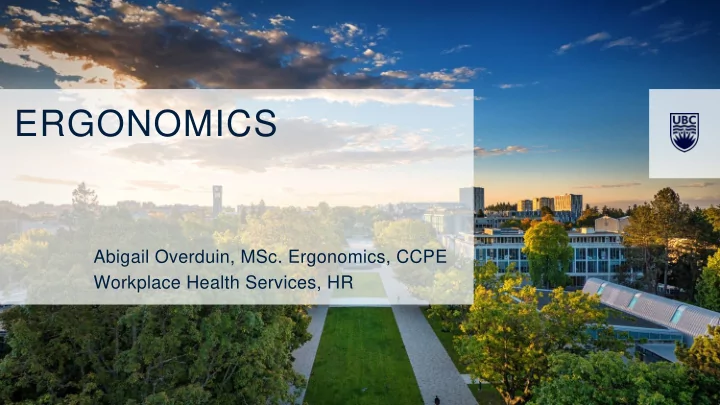
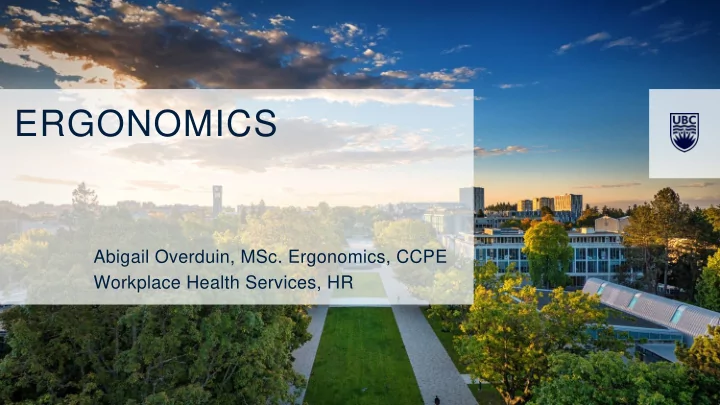
ERGONOMICS Abigail Overduin, MSc. Ergonomics, CCPE Workplace Health Services, HR
ERGONOMICS REQUIREMENTS-WSBC • WorkSafeBC OHS (Ergonomics) Regulations: Sections 4.46 - 4.53. Places a legal responsibility on employers to identify factors in the workplace that may expose workers to a risk of MSI, assess the risk level and implement appropriate controls. • Supervisor Responsibilities : Identify & assess hazards; develop controls; educate/train employees • Employee Responsibilities: Follow safe working procedures & PPE; report injuries, near misses and broken/damaged equipment 2 Under WSBC, Supervisors are responsible for the health & safety of their employees
HOW DO I GET HELP 1. Talk to your Supervisor/Manager 2. Attend an Ergonomics Workshop (office work) 3. Contact the Ergonomics Program to schedule an assessment a) Pre-assessment survey. You will be sent a pre-assessment survey b) After the assessment, you and your supervisor will receive a copy of the report c) It is up to the DEPT to implement recommendations 3
POSTURE, HEALTH & MUSCULOSKELETAL INJURIES 4
MSI SIGNS & SYMPTOMS Report signs & symptoms early ; 5 Make changes to prevent symptoms from getting worse
SEDENTARY BEHAVIOUR The best posture is… the next posture Move every 20 minutes 6
NEUTRAL POSTURE Used with permission from 7 Dr. Aker, Sarasota Chiropractors
NECK & HIP POSTURE Neck Posture Hip Posture From: 1-HP.org From: The Guardian 8
BACK HEALTH Stuart McGill: Big 3 Back Exercises (video) • Modified Curl-Up • Side Bridge • Bird Dog 9 Follow up with your healthcare provider to see what is right for you
OFFICE SET-UP 10
CORRECT HEIGHTS Picture from ergotron 11 Refer to UBC’s Ergo Your Office Online Guide for more info
COMPUTER SET-UP ✓ Feet firmly supported ✓ Backrest angle: 90º to slightly reclined ✓ Lumbar support fits small of back ✓ Keyboard and mouse below elbow level ✓ Monitor height: top line of text at ~ eye level ✓ Monitor distance: ~ arm’s length ✓ Nice to have forearms supported on desk or armrests 12
KEYBOARD & MOUSE Keyboard & Mouse should be just below elbow level 13
WRIST POSTURE Picture from WSBC 14 Picture from WSBC
MONITOR Top line of text should be at eye level 15
VISION ✓ Increase font size ✓ Adjust screen brightness & colour to your preference and environment ✓ Look away from your monitor: 20-20-20 ✓ Blue light & circadian rhythm 16
PHONE • Avoid cradling the phone between the ear and shoulder – this posture can cause neck strain and headaches • If phone use is frequent, try: • Speakerphone • Hands-free headset • Place phone on left side of desk 17
SMART PHONE — HAND POSTURE 18 Smartphone Ergo Online Resources
STANDING HEIGHT Alternate between sitting and standing every 20 minutes 19
SIT-STAND PLATFORMS Humanscale ErgoTron ErgoTron TX ErgoTron TL Eco-Quickstand S-Dual Refer to UBC’s Ergonomic Design & Purchasing Guidelines. 20
DEMO PROGRAM Demo platforms and desks are available through a partnership between the Ergonomics Program & Access and Diversity. This allows staff and faculty to trial the equipment for 1 to 2 months to determine if the equipment is suitable. See UBC’s 7-step program to access a demo 21
LIFTING 22
23 Diagram and weights based on Oregon OSHA Calculator
THINK BEFORE YOU LIFT 1. Do you need to lift that item? • Can you use a dolly or other means to move the item? 2. Test the load: • How heavy is the load? • Can you get a good grip? • Is the shape awkward? • Is help needed? 3. Clear the path: • Do you have enough room to get in close? • Avoid lifting over another object • Are there any trip hazards? • Remove any hazards 24 • Make sure you are aware of any hazards that cannot be removed
ENGAGE YOUR ABS Engaging your Transverse Abdominal (TA) muscles is critical in providing stability To locate your TAs: 1. Place hands on hips (bony part) 2. Move hands 1” towards your belly button and 1” towards your toes Used with permission from: Pilates Success 3. Activate core by pulling belly button to spine. When you contract your TAs, you should feel tension under your fingertips and not a contraction that pushes your fingers out. 25
LIFTING POSTURE Best Practices • Keep ears and shoulders over hips • Engage transverse abs • If it is necessary to bend forward, bend at the hips , do not round your spine Used with permission from Dr. Aker, Sarasota Chiropractors 26
POOR LIFTING POSTURE: Head and shoulders are far in front of the hips, back curved. This increases the strain on your back musculature ? Lifting with the knees straight places high strain on your back Used with permission from Chesapeake Physical & Aquatic Therapy Used with permission from 27 Dr. Aker, Sarasota Chiropractors
FARM WORK 28
LOW LEVEL WORK: DIFFERENT POSTURES Advantages & Disadvantages of each of the following postures: 29
WASHING CARROTS Are other options available? • E.g. raised platform at the front edge of the table but not as deep as the full table-would allow staff to hang carrot tops away from them without reaching too far • Other suggestions? 30
TABLE WORK Tables at different heights is beneficial If it’s too low, flip a small bin upside down to raise your work 31
WASHING LETTUCE Turn feet Avoid twisting Work at waist level 32
WORK AT WAIST LEVEL Raise work up to a Work at waist level comfortable height 33
PUSHING & PULLING • Keep arms close to body • Keep arms close to body • Get help if needed • Don’t overfill 34
NON-PHYSICAL FACTORS 35
PSYCHOSOCIAL FACTORS 36 What can you do to improve the positive factors within your work environment?
POSITIVE PSYCHOSOCIAL FACTORS Positive factors such as autonomy, rewards, recognition and co- worker/supervisory support have a protective effect from injury. What can you do to improve the positive factors within your work environment? Available Resources: Staff & Faculty Students UBC EFAP Program Student Health Employee & Family Assistance Program 1 link for all student health services Mental Health Training Variety of workshops 37
FURTHER ASSISTANCE Check out online resources Contact ergonomics.info@ubc.ca 38
Recommend
More recommend