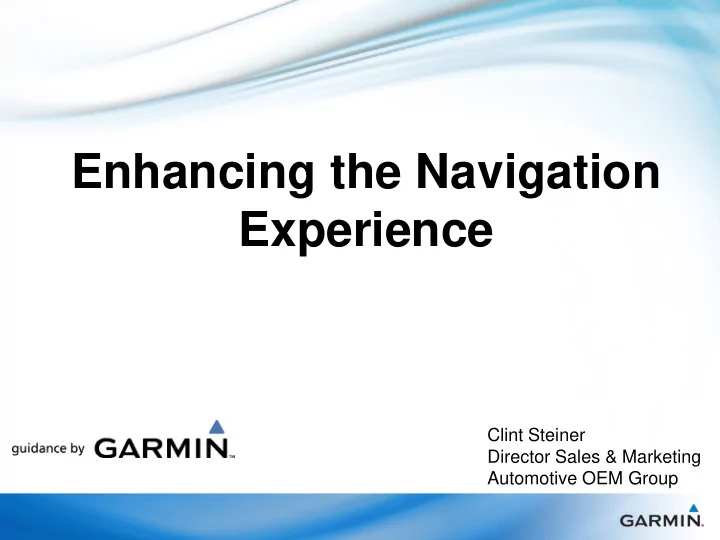
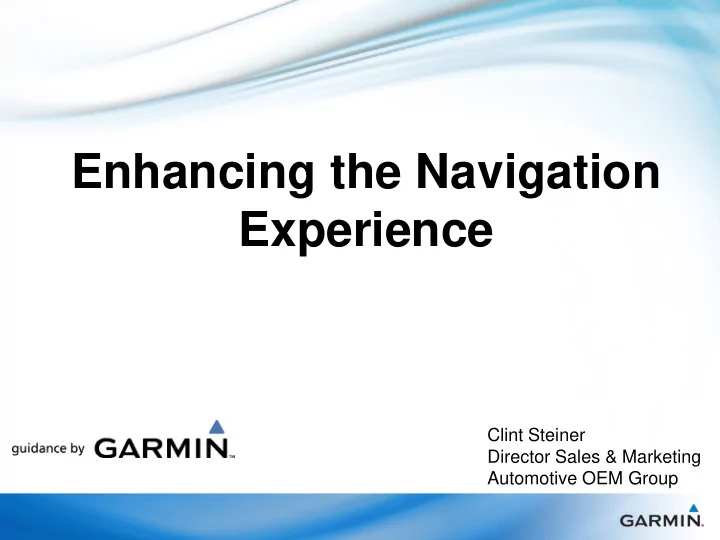
Enhancing the Navigation Experience Clint Steiner Director Sales & Marketing Automotive OEM Group
Garmin Markets and Products Automotive / Mobile • Personal Navigation Devices • On and off board applications for mobile phones • Automotive OEM solutions • 2010 revenue: $2.0B Marine • Broad product line from handhelds to chartplotters • Core technology includes radar, sounders, autopilots, networks • Solutions for aftermarket and OEM • 2010 revenue: $177M Outdoor / Fitness • Personal GPS and fitness devices • FRS, GMRS, PMR communication devices • Wireless tracking • 2010 revenue: $469M Aviation • General aviation products targeting small to mid size aircraft • Core technology includes communication, radar and flight control • Revolutionary glass cockpits • 2010 revenue: $246M
Introducing Guidance 2.0 and Guidance 3.0 • Garmin’s latest navigation core for automotive • Updates in features, content, mapping and performance • Aim to bring safer, faster and simpler controls to the customer • Collaborated effort with User Experience and Software - Data collection through surveys/focus groups, internal reviews - Prototypes tested, confirmed, reviewed with customers/trials - Fully develop the ideas/features for market introduction
• User can set shortcuts with the touch of a button to have their favorite or most frequent searches and destinations just one press away • Greatly reduces the amount of time and number of screens required to perform a search
• Search bar available at all times on all POI search screens • Generates a list of options based on first letters entered • User has the ability to scroll through the options highlighted in blue
• Garmin has collected over 60,000 Junction Views in the US and Canada • Over 25% more Junction Views than were found in previous products • Both full screen and split screen views available
• One Shot Address Entry - Allows the user to speak an entire address at once instead of having to go through multiple steps • One Shot POI Entry - Allows the user to speak the name of any POI the exist in the POI database
• Traffic notifications are color coded based on the event severity and include the distance to the traffic event • Each incident has a unique icon with text • If following an active route the driver is given the option to route around the traffic event • Traffic cameras and safety cameras can be added via a subscription Traffic Notifications Traffic on Route Trip Itinerary Page
2:00 pm Thursday 5:00 pm Thursday Check Future Traffic Patterns • Navigator uses historic traffic data to calculate the most efficient route based on the day of week and the time of day • Provides the user a way to view future traffic patterns on the traffic map
New Navi Core Performance Previous Navi Core Performance Time for list to Time for list to Search POI (in city) Search POI (in city) display display Kansas City - McDonalds 1.7 Seconds Kansas City - McDonalds 8.2 Seconds New York City - McDonalds 1.4 Seconds New York - McDonalds 15.8 Seconds Los Angeles - McDonalds 1.2 Seconds Los Angeles - McDonalds 9.1 Seconds Chicago - McDonalds 1.1 Seconds Chicago - McDonalds 7.8 Seconds Orlando - McDonalds 1.0 Second Orlando - McDonalds 8.3 Seconds
• New perspective to help the driver navigate challenging interchanges • Split-Screen view keeps the map visible while bird’s-eye junction view is being displayed
• Navigator is able to predict your route between saved Favorites • Displays the time of arrival and traffic information for that route • Learns your route preferences and uses them for route planning • Saves time and money to help avoid traffic
Garmin Confidential – Internal Use Only With Safe Texting the nüvi will read your text message to you! This allows the user to safely hear text messages while driving and reduce driver distraction
With Smartphone Link you can search for destinations on your phone and send them to your Garmin to navigate. Destination received by nüvi
Enhancing the Navigation Experience Clint Steiner Director Sales & Marketing Automotive OEM Group
Recommend
More recommend