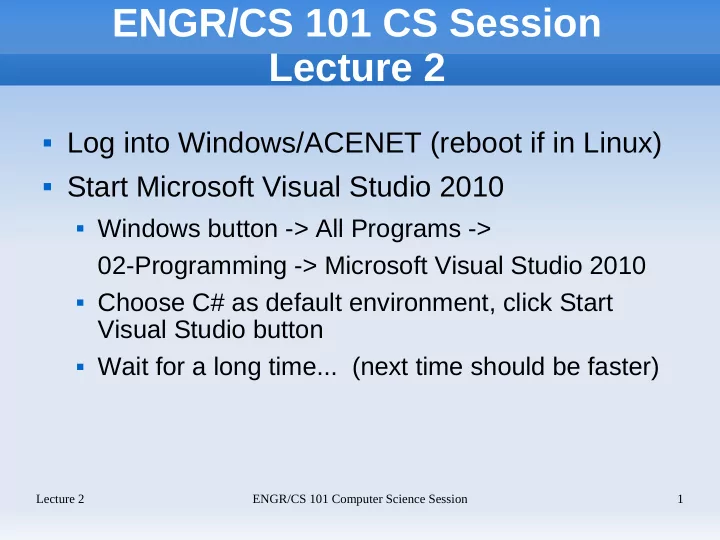
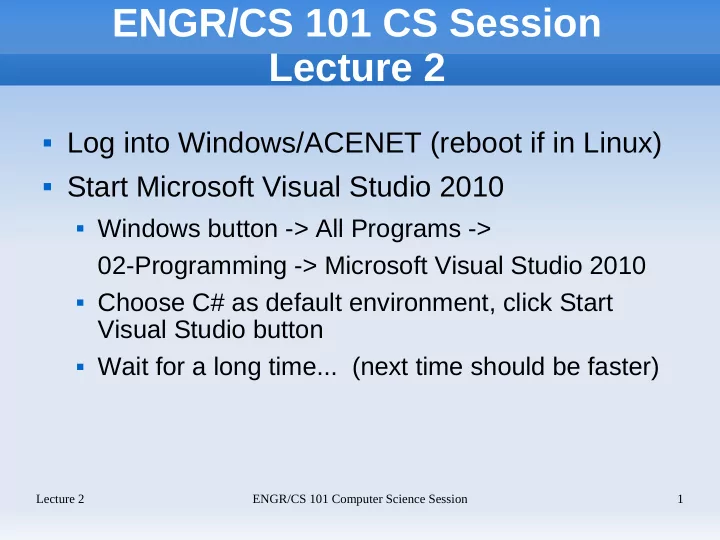
ENGR/CS 101 CS Session Lecture 2 Log into Windows/ACENET (reboot if in Linux) Start Microsoft Visual Studio 2010 Windows button -> All Programs -> 02-Programming -> Microsoft Visual Studio 2010 Choose C# as default environment, click Start Visual Studio button Wait for a long time... (next time should be faster) Lecture 2 ENGR/CS 101 Computer Science Session 1
Outline Program specification Program design Programming languages C# programming language Types and variables Assignment and expressions Input and output Using MS Visual Studio Lecture 2 ENGR/CS 101 Computer Science Session 2
Program Specification Work our way up to a GUI program to apply the Vigenere cipher to a text file. Today's console program will do the following: Ask the user for an uppercase key letter (to represent shift A-> key) and an uppercase letter to encipher with this shift Output the corresponding ciphertext letter Example run (user input in bold ): Enter an uppercase key letter: I Enter an uppercase letter to encipher: G The corresponding ciphertext letter is: O Lecture 2 ENGR/CS 101 Computer Science Session 3
Program Design How will the program accomplish the specifications? Identify the data being used shiftKey, plainLetter, cipherLetter Write the steps an algorithm 1. Prompt user for shiftKey 2. Read shiftKey from the keyboard 3. Prompt user for plainLetter 4. Read plainLetter from the keyboard 5. Compute the cipherLetter 6. Output the cipherLetter to the screen Lecture 2 ENGR/CS 101 Computer Science Session 4
Programming Languages Syntax : What are the legal "sentences" in the language? Semantics : What do the "sentences" mean? Compilers and interpreters enforce syntax. Semantics determine whether the computation is correct. A program is not "working" if it gives the wrong results! Lecture 2 ENGR/CS 101 Computer Science Session 5
Compiling vs. Interpreting Some languages are compiled with a program called a compiler . Source code file is translated into a machine code file. Examples: C/C++, Java, Pascal, COBOL, Fortran Other languages are interpreted . An interpreter is a program that receives programming language statements and executes them directly. Examples: (original) BASIC, LISP, Prolog, LOGO Lecture 2 ENGR/CS 101 Computer Science Session 6
Source Code to Running Program EDITOR -> programming language source file -> COMPILER -> object file (+ libraries) -> LINKER -> executable file -> LOADER -> running program Sometimes programs are run individually; sometimes all work together in an Integrated Development Environment (IDE) Lecture 2 ENGR/CS 101 Computer Science Session 7
C# Programming Language Developed by Microsoft for .NET framework Syntax similar to C++ and Java Semantics similar to Java Object-oriented Built-in support to make GUIs (Graphical User Interfaces) Lecture 2 ENGR/CS 101 Computer Science Session 8
Types and Variables A variable is a named memory location that holds a value. All memory is in bits. A variable has a type that determines how the bits are interpreted into a value. Numbers are in binary. Characters are mapped to binary numbers. E.g., ASCII or Unicode. C# types include int for integers (e.g., 5, -25, 0) char for characters (e.g. 'A', 'b', '7', '%') string (e.g. "Hello!") Lecture 2 ENGR/CS 101 Computer Science Session 9
Types and Variables Variables are declared by giving type and name Syntax is: <type> <var1>, <var2>, ..., <varn>; Examples: char shiftKey, // key letter plainLetter, // user input cipherLetter;// result int shiftNumber; // # of shift places // marks the beginning of a comment to the end of the line Lecture 2 ENGR/CS 101 Computer Science Session 10
Assignment and Expressions Assignment means to store a value into a variable. Syntax is: <var> = <expression>; The expression is evaluated and the result is stored in the variable. An expression can be: A literal. E.g., 12 or 'A' A variable. E.g., shiftNumber A function call. (More on this later.) An expression of one or more literals, variables, or function calls. Lecture 2 ENGR/CS 101 Computer Science Session 11
Assignment and Expressions Examples: shiftKey = 'I'; plainLetter = shiftKey; shiftNumber = shiftKey - 'A'; shiftKey = char.Parse(System.Console.ReadLine()); Lecture 2 ENGR/CS 101 Computer Science Session 12
Computing the Cipher Letter Assume that variable shiftKey holds the key letter and variable plainLetter holds the letter to be enciphered. Since the alphabetic characters have sequential mapping (i.e., 'A' is first, followed by 'B', etc.), the number of places to shift is the key letter minus 'A'. In C# code, this is: shiftNumber = shiftKey - 'A'; Lecture 2 ENGR/CS 101 Computer Science Session 13
Computing the Cipher Letter To find the cipher letter, we determine the index of plaintext letter (i.e., where in the alphabet it is when we start counting at 0) using a similar method, then add the shift number. This will be the index of the ciphertext letter, except that the number may be greater than 26. To make it circular, we compute the modulus with respect to 26. In code, this is: (plainLetter - 'A' + shiftNumber) % 26 The modulus operator symbol is % Lecture 2 ENGR/CS 101 Computer Science Session 14
Computing the Cipher Letter Now we add this new index back to 'A' to find the ciphertext letter. However, C# is strict about types and is unhappy that we are trying to add a number to a character, so we have to tell the compiler to treat 'A' as a number, then treat the result as a character by casting . The code becomes: cipherLetter = (char) (((plainLetter - 'A' + shiftNumber) % 26) + (int) 'A'); Lecture 2 ENGR/CS 101 Computer Science Session 15
Output C# output is done by calling a built-in function that takes a string as an argument. There are two forms: System.Console.Write ( ) - displays string to screen System.Console.WriteLine ( ) - displays string to screen followed by a newline character Strings can created by concatenating the items to be displayed using +. Lecture 2 ENGR/CS 101 Computer Science Session 16
Output Examples: System.Console.Write ("Enter an uppercase key letter: "); System.Console.WriteLine ("The corresponding ciphertext letter is: " + cipherLetter); Lecture 2 ENGR/CS 101 Computer Science Session 17
Input C# input is done by calling a built-in function that has no arguments and returns a string that contains what the user typed in. System.Console.Read( ) Since all input is in the form of a string, it must be converted to the appropriate type before assignment. Each type has a Parse function for this purpose. E.g. shiftKey = char.Parse(System.Console.Read()); Lecture 2 ENGR/CS 101 Computer Science Session 18
Microsoft Visual Studio Microsoft Visual Studio is an IDE for developing applications for Windows in multiple programming languages, including C#. Free Express versions of each individual compiler is available at http://www.microsoft.com/express/Downloads/ EECS students can get the full version through UE's MS Alliance program. Lecture 2 ENGR/CS 101 Computer Science Session 19
Creating a Console Project All C# code belongs to a project. Start with New -> Project Each project produces a particular kind of application. We will be creating a console application . After selecting the console application template, set the Name box to "cs101_program1", then click OK. A large text window and a Solution Explorer panel will appear. Lecture 2 ENGR/CS 101 Computer Science Session 20
MS VS Project Window Program code goes here! Lecture 2 ENGR/CS 101 Computer Science Session 21
Putting the Code Together // Variable declarations char shiftKey, // key letter plainLetter, // user input cipherLetter;// result int shiftNumber; // # of shift places // Ask the user for key letter and a letter to encipher System.Console.Write("Enter an uppercase key letter: "); shiftKey = char.Parse(System.Console.ReadLine()); System.Console.Write ("Enter an uppercase letter to encipher: "); plainLetter = char.Parse(System.Console.ReadLine()); Lecture 2 ENGR/CS 101 Computer Science Session 22
Putting the Code Together // Compute the corresponding ciphertext letter shiftNumber = shiftKey - 'A'; cipherLetter = (char)(((plainLetter - 'A' + shiftNumber) % 26) + (int)'A'); // Display the result System.Console.WriteLine ("The corresponding ciphertext letter is: " + cipherLetter); Lecture 2 ENGR/CS 101 Computer Science Session 23
Building a Program To build (i.e., compile) the program do Build -> Build Solution If there are no syntax errors, great! If there are syntax errors, they will be listed at the bottom of the screen. Correct and build again. Lecture 2 ENGR/CS 101 Computer Science Session 24
Running a Console Program To run the program, do Debug -> Start Without Debugging. This will start the console window and run the program. Lecture 2 ENGR/CS 101 Computer Science Session 25
Recommend
More recommend