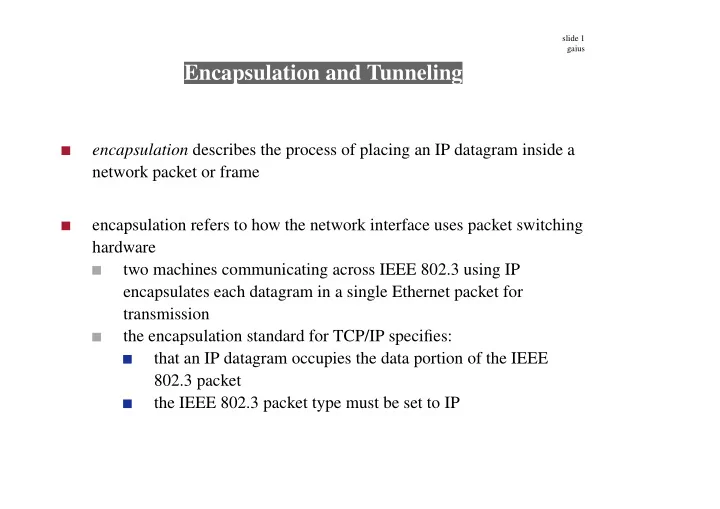
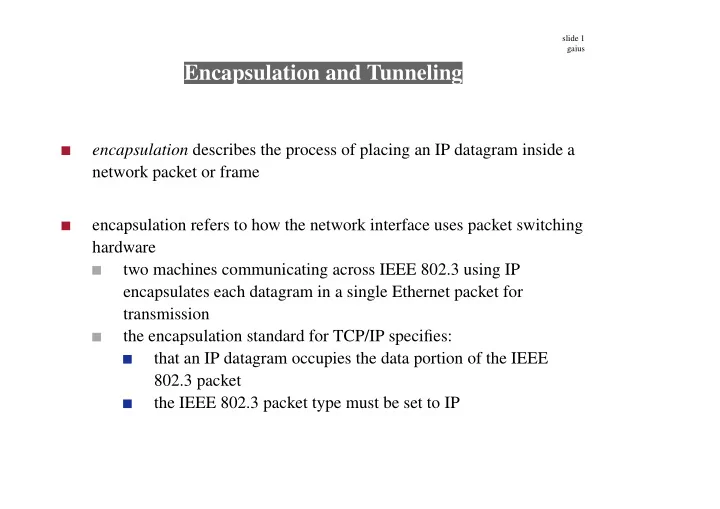
slide 1 gaius Encapsulation and Tunneling encapsulation describes the process of placing an IP datagram inside a network packet or frame encapsulation refers to how the network interface uses packet switching hardware two machines communicating across IEEE 802.3 using IP encapsulates each datagram in a single Ethernet packet for transmission the encapsulation standard for TCP/IP specifies: that an IP datagram occupies the data portion of the IEEE 802.3 packet the IEEE 802.3 packet type must be set to IP
slide 2 gaius Tunneling by contrast, the term tunneling refers to the use of a high level transport service to carry packets or messages from another service the key difference between tunneling and encapsulation lies in whether IP transmits datagrams in hardware packets or uses a high level transport service IP encapsulates each datagram in a packet when it uses hardware directly it creates a tunnel when it uses a high level transport delivery service to send datagrams from one point to another
slide 3 gaius System and user organization of frames, packets, headers and data network programming often requires disjoint data to be transmitted in a single unit
slide 4 gaius System and user organization of frames, packets, headers and data would like to send this data actually scattered throughout memory
slide 5 gaius User level scatter/gather technique could copy data - but excess copying is slow a common user level technique is to use an iovec and readv , writev #include <sys/types.h> #include <sys/uio.h> int writev (int fd, struct iovec iov[], int iovcount); int readv (int fd, struct iovec iov[], int iovcount); similar mechanism exists at the user and system level in UNIX see iovec , readv , writev
slide 6 gaius User level scatter/gather technique the iovec is defined under linux as: struct iovec { void *iov_base; int iov_len; };
slide 7 gaius iovec example consider a function that needs to transmit header and data
int write_with_hdr (int fd, char *buff, int nBytes) { struct hdr header; /* set up header ... as required */ if (write(fd, &header, sizeof(header)) != sizeof(header)) { return( -1 ); } if (write(fd, buff, nBytes) == nBytes) { return( nBytes ); } else { return( -1 ); } }
slide 9 gaius iovec example requires two write system calls, again slow. could copy - but again slow remove two calls to write and the need to copy by:
slide 10 gaius Using writev and iovec int write_with_hdr (int fd, char *buff, int nBytes) { struct hdr header; struct iovec iov[2]; /* set up header ... as required */ iov[0].iov_base = (char *)&header; iov[0].iov_len = sizeof(header); iov[1].iov_base = buff; iov[1].iov_len = nBytes; if (writev(fd, &iov, 2) == sizeof(header) + nBytes) { return( nBytes ); } else { return( -1 ); } }
slide 11 gaius User and System interface user level iovecs remove redundant copies and multiple writes useful to improve speed maybe necessary if data must be written atomically ie tape drive data what happens when the system call occurs and the operating system needs to add further headers? could copy iovecs and create a new iovec not a good idea as outgoing data (writes) may need a number of headers require an efficient method of adding and removing headers and data
slide 12 gaius Internal organization of frames, packets, headers and data one aspect seldom covered in network books protocol implementation difficult and large subject specific topics are useful to examine as an overall aid to understanding how is data passed between protocol layers? in particular remember that the data component of lower layers contains headers (control information) of the higher
slide 13 gaius Protocol encapsulation FTP data TCP IP 802.3 only concerned with packets/frames within dotted box going up the layers we need to strip off the headers (receiving a packet) going down the layers we need to add headers! (might be harder!)
slide 15 gaius Buffer management incoming packets must be placed in memory and passed to the appropriate protocol software for processing applications generate output which must be stored in packets and passed to software and hardware devices for transmission ultimately the efficiency of protocol software depends on how it manages memory a good design allocates space quickly and avoids copying data
slide 16 gaius Outgoing traffic implementation issues - method 1 create frame header could copy frame data generally considered bad as copying data is slow advantage, clear and simple raises two questions how do we allocate buffers surely there is a better way!
slide 17 gaius Buffer allocation ideally a system could efficiently allocate buffers by using buffers of the same size difficult to choose the optimum packet size 1 computer might be attached to two networks each has a different optimum size of packet may wish to add connections to a computer without changing system buffer size IP may need to store datagrams larger than underlying network packet size (reassembly) applications may wish to send arbitrary sized messages
slide 18 gaius Large buffer solution - method 2 could choose buffers capable of storing largest packets advantage, it works and is simple disadvantage IP datagrams can be 64k large datagrams are rare large amounts of memory are wasted in practice such a solution is often adopted but at a size of 4 or 8k + size of physical network layer header no problem in our dotted boxed system but we would have to copy data to/from the user ie out of system buffers into user space
slide 19 gaius Problem with large buffer solution maybe a better solution can be found which avoids this char myowndata[lengthOfData] ; nbytes = write(tcpSocket, &myowndata, lengthOfData); } myowndata user data TCP system data IP 802.3
slide 20 gaius Linked list solution - the mbuf - method 3 the alternative in to use linked lists of smaller buffers buffers may be of fixed or variable size usually small between 128..1024 bytes BSD Unix uses 128 bytes in a structure called ( mbuf ) individual buffers do not need to be full of data they contain a very short header which define the length of data buffer amount of real data where the data exists (address of data)
slide 21 gaius Linked list diagram permitting data on the linked list to contain partial data allows quick encapsulation without copying
slide 22 gaius Linked list diagram head myowndata user data TCP system data IP 802.3
slide 23 gaius Linked list diagram it is likely that you do not need the trailer as hardware may automatically generate it
slide 24 gaius Requirements and advantages need to make all protocol layer implementation understand the linked list mechanism ( mbuf ) some devices can write or read data in non contiguous blocks called scatter read scatter write linked list fits neatly with this hardware mechanism UNIX must translate MBUFs into iovecs and visa-versa
slide 25 gaius Incoming packets using MBUFs 2 cases case (i) either receiver is waiting for the packet eager reader, or case (ii) packet is waiting for receiver lazy reader
slide 26 gaius Case (i) can build empty MBUF list for incoming frame MBUF MBUF MBUF MBUF Head IP hdr TCP hdr FTP hdr Data Data needs to be large enough to contain largest data note we need an extra field in each MBUF indicating # of bytes used especially for the data component
slide 27 gaius Case (ii) here the packet comes in before we are ready to consume data need to house packet until the receiver is ready use a single large packet buffer large enough for largest packet when receiver is finally ready to consume packet we copy packet into our MBUF structured buffer
Recommend
More recommend