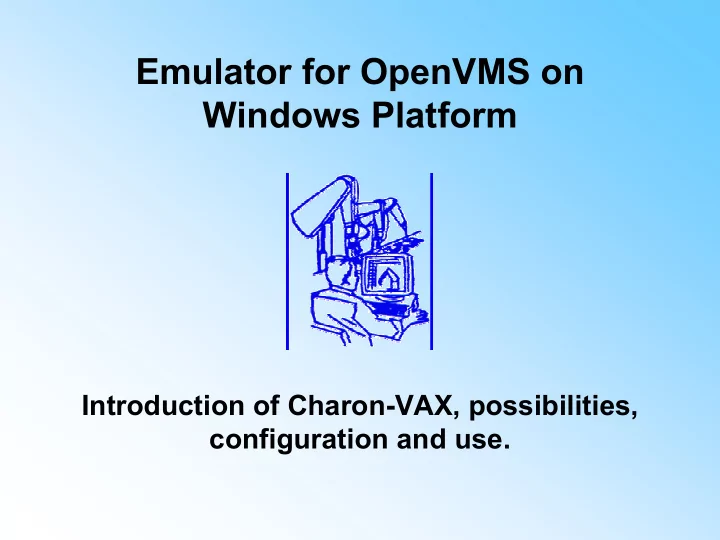
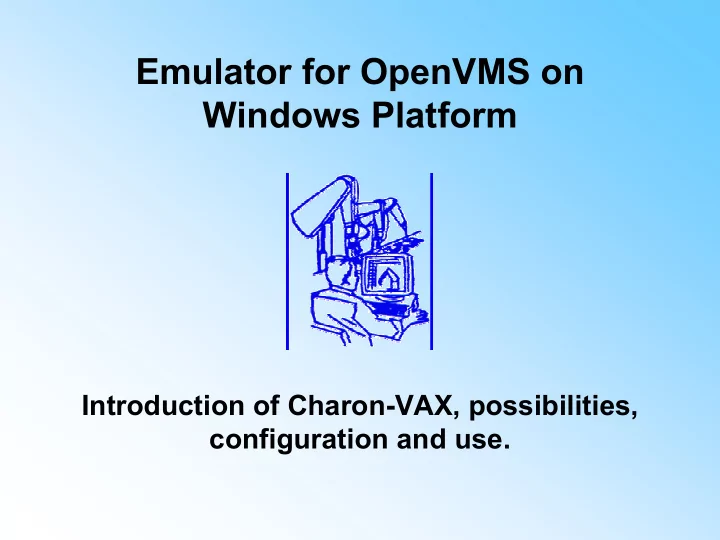
Emulator for OpenVMS on Windows Platform Introduction of Charon-VAX, possibilities, configuration and use.
Why a VAX Emulator? • Hardware is end-of-life and failing • Service costs have increased significantly • Application rewriting expensive • Experts and/or application source code not always available • Use modern platforms with same User interface • No interuption in Production Process DECUS 10 April 2003 www.AutoProc.com
CHARON-VAX Principle Application Application Layered software Layered software System libraries System libraries VMS (or other) VMS (or other) Direct copy or re-install of VAX software, no conversion process VAX Emulator VAX Host System Hardware CPU (s) DECUS 10 April 2003 www.AutoProc.com
CHARON-VAX Characteristics VAX Operating System Independent: • Supports VMS, VAXEln, Ultrix, NetBSD, etc Full VAX Hardware Compatibility: • Tested with diagnostics and architecture tests (AXE) • No VAX binary code changes • No VAX application source code required • Supports NI clustering, disk shadowing, striping • DECnet, Ethernet, LAT, etc… DECUS 10 April 2003 www.AutoProc.com
Fully Compatible with Hardware VAX Systems Tools Used to Obtain Compatibility: • Hardware Diagnostics (XXDP, MDM) • AXE: VAX Architecture Exerciser • Running VMS, VAXEln, Ultrix, NetBSD Recent HP/Compaq QA Tests Proved Compatibility: • 100K error-free AXE test loops per instruction group • MDM fault-free ‘hardware’, UETP application level tests DECUS 10 April 2003 www.AutoProc.com
Inside CHARON-VAX Physical disk disk Memory Ethernet VAX 3600 or Disk controller virtual disk 3198 CPU Emulator Tape controller virtual disk Serial ports Clock tape image Qbus External SCSI VTxxx VAX Tape & Disk Console Terminal, etc DECUS 10 April 2003 www.AutoProc.com
VUP Performance Comparison (October 2002) 50 MicroVAX II 45 VAX 3100 model 80 40 VAX 4000, model 500A 35 VAX 4000, model 700A 30 25 VAX 7000, model 710 20 CHARON-VAX/Industrial on 2GHz Intel 15 CHARON-VAX/XM/XL on dual AMD 1.6 GHz 10 CHARON-VAX/AXP Plus, dual 1 GHz EV6 Alpha/OpenVMS 5 0 CHARON-VAX/XM/XL Plus, dual AMD 1900+ CPU model - VUPs (VAX Unit CHARON-VAX/XM/XL Plus, dual Xeon 2.8 GHz of Performance) DECUS 10 April 2003 www.AutoProc.com
Charon-VAX products • Charon-VAX /Industrial • Charon-VAX /XM • Charon-VAX /XL • Charon-VAX Plus versions DECUS 10 April 2003 www.AutoProc.com
CharonVAX DECUS 10 April 2003 www.AutoProc.com
Charon-VAX Industrial • MicroVAX II 16MB • MicroVAX3500-3600 64MB • Console • Built-in Terminal Emulator • MSCP disk controllers • TMSCP tape controllers • DHV11 serial lines • DEQNA, DELQA nad DESQA • BCI adapter for Qbus devices • DRV11-WA and IEQ11 DECUS 10 April 2003 www.AutoProc.com
Connecting Qbus Hardware BCI-2104 solution from TheLogical Company: • Adapter maps Qbus I/O space in the virtual VAX environment • Existing device drivers can be used, no code changes Limitations: • Only available with CHARON- VAX/Industrial (Plus) • Individual calibration required for some real-time peripherals DECUS 10 April 2003 www.AutoProc.com
Charon-VAX /XM • MicroVAX3100 model 98 server (N-VAX processor and KA59A main board) • Console (QUART - 4 lines) • Clock and Time-Of-Year clocks • RAM (NMC RAM) – up to 128Mb, ROM • 2 SCSI Adapters (PKA and PKB), disks with size more than 4.3Gb is supported • Ethernet Adapter (SGEC) • Main buses (N-DAL, C-DAL, E- DAL, EPRBUS) • Controllers (NCA, SSC) DECUS 10 April 2003 www.AutoProc.com
Charon-VAX • Charon-VAX does not support Graphics hardware. • Graphic and character cell terminals can be connected via Ethernet. • Pathworks32 is recommended as flexible tool for X-terminal and VT525 emulation. • Does not support : VMS version below 5.5-2H4 DECUS 10 April 2003 www.AutoProc.com
Charon-VAX /XL • The same functionality as Charon-VAX/XM • CHARON-VAX/XL is the high end version of the emulator. • The only difference with CHARON-VAX/XM is the maximum of 512 MB VAX memory. DECUS 10 April 2003 www.AutoProc.com
Charon-VAX Plus • DIT Dynamic Instruction Translation • Improves the speed of an emulated VAX • Charon-VAX /Industrial Plus • Charon-VAX /XM Plus • Charon-VAX /XL Plus DECUS 10 April 2003 www.AutoProc.com
CHARON-VAX Products Overview Q-bus Product Platform VAX type support CHARON-VAX/XM for Windows Windows 2000/XP - 3100-98/128 MB CHARON-VAX/XM Plus for Windows Windows 2000/XP - 3100-98/128 MB CHARON-VAX/XL for Windows Windows 2000/XP - 3100-98/512 MB CHARON-VAX/XL Plus for Windows Windows 2000/XP - 3100-98/512 MB CHARON-VAX/Industrial for Windows Windows 2000/XP YES 3600/64 MB CHARON-VAX/Industrial Plus for Windows 2000/XP YES 3600/64 MB Windows CHARON-VAX/AXP Plus for OpenVMS/Alpha - 3100-98/512 MB OpenVMS/Alpha DECUS 10 April 2003 www.AutoProc.com
Hardware • CPU’s 2 (Intel or AMD) • 1GHz and more –Recommended speed • Memory on emulator platform – 256Mb (XM), – 512Mb (XM with DIT), – 1Gb (XL) host memory • 50Mb of free space for emulator, USB port • Ethernet adapter • SCSI adapters (when physical disks will be used) DECUS 10 April 2003 www.AutoProc.com
Demonstration Charon-VAX DECUS 10 April 2003 www.AutoProc.com
Approximate performance guidelines • Industrial, XM, XL Products: – 0.8 VUPs / 100 MHz Intel host CPU – 0.8 VUPs / 100 units of AMD CPU (e.g. XP 1800+) • Industrial, XM, XL Plus Products: – 1.8 VUPs / 100 MHz Intel host CPU – 2.1 VUPs / 100 units of AMD CPU (e.g. XP 1800+) • CHARON-VAX/AXP Plus: – 2 VUPs / 100 MHz Alpha EV6 / OpenVMS host DECUS 10 April 2003 www.AutoProc.com
CHARON-VAX Benefits Summary • Replaces old and expensive HW by modern HW • Performance grows with faster CPU speeds • Reduces cost of ownership significantly • Preserves current investments • Keeps current applications • Keeps current business processes • No impact on day-to day operations • No re-training, no re-staffing DECUS 10 April 2003 www.AutoProc.com
CHARON-VAX operational benefits • Ability to backup VMS disk images using WINDOWS/PC tools • Ability to ‘add’ VAX disks as needed – ‘Virtual’ disks represented as Windows or OpenVMS files – ‘Virtual’ disk generator provided – Physical SCSI disks connected to the Windows or OpenVMS host • VAX/VMS tape support – Connect SCSI tape drive (on CHARON/XM/XL/AXP) – Alternative tape ‘images’ allow very fast operations • Reduce ‘VAX hardware footprint’ substantially DECUS 10 April 2003 www.AutoProc.com
Reference sites • CHARON-VAX successfully selling since 2000 • Tested and certified by HP/Compaq to accurately replace VAX hardware • Among current customers: US Department of Defense (Pentagon) ABB US Navy and Air Force Contraves German Air Traffic Control Systems Michelen German Stock Exchange Tele Denmark Swedish Steel HP Raytheon Est Enerji General Electric Scania Nortel Barco Agfa and many others DECUS 10 April 2003 www.AutoProc.com
HP Transfer Licenses OpenVMS/Alpha Host • Right to transfer VAX/VMS $500 • All supported layered products $500 Other Hosts (Windows) • Right to transfer VAX/VMS $1000 • All supported layered products $1000 DECUS 10 April 2003 www.AutoProc.com
MAP Services • Consultancy • Migration of PDP-11 and VAX systems • Support companies with installed base – Consultancy – Install first project • Support to application provider DECUS 10 April 2003 www.AutoProc.com
Costs • Dramatically reduced maintenance costs • Consultancy per day € 780,- • Charon licence € 5.900,- • Test pilot project € 6.000,- • Implementation of a project € 20.000,- (including all hardware, software & licences) DECUS 10 April 2003 www.AutoProc.com
Conclusion • VAX Conversion is a project and not a product • Moving the application from the VAX to another system is time consuming • Migration with an Emulator is preferred above writing a New Application DECUS 10 April 2003 www.AutoProc.com
For additional information Contact us: Visit our website: Mudde AutoProc www.AutoProc.com Dorpskade 39 Wateringen Product descriptions Netherlands Application notes Tel: +31 (0)174 297388 Fax: +31 (0)174 270179 Documentation Mail: MAP@kabelfoon.nl DECUS 10 April 2003 www.AutoProc.com
Recommend
More recommend