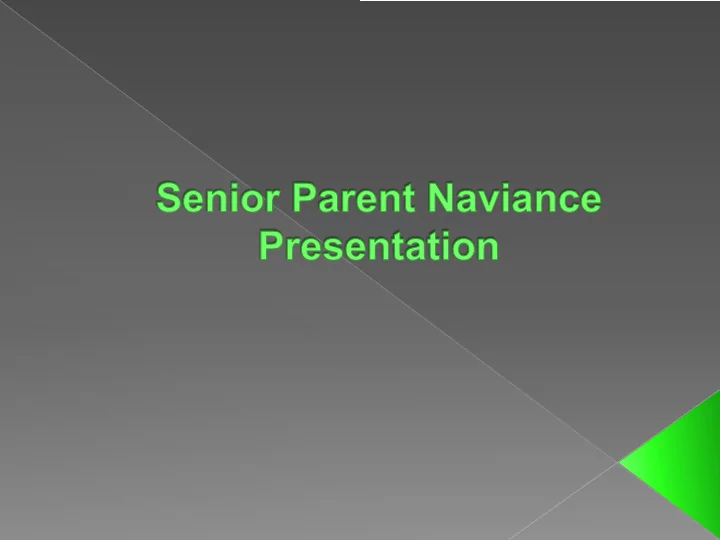
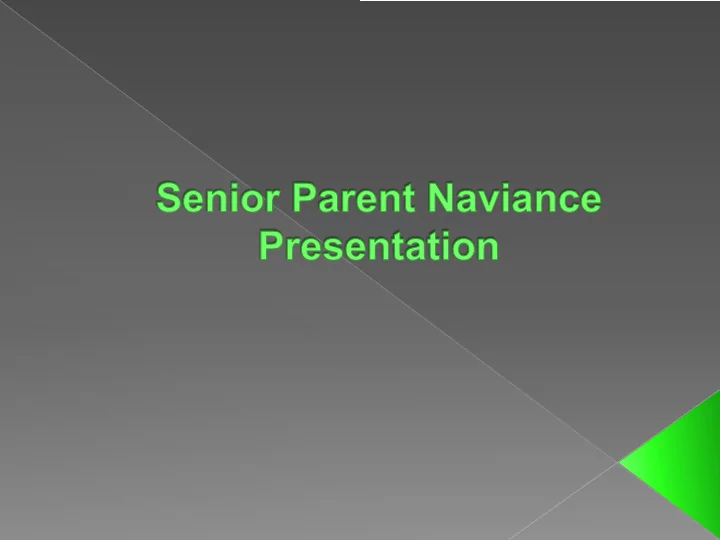
§ Emmaus High School no longer publishes Class Rank § Transcripts now show the final grades only and not marking period/exam grades § Naviance has a new look and new location for 2018-2019
• Students log in with ID # as e-mail and EPSD password • Parents log in with email address and password
Important links and pages to guide you through the application process.
Access and read ALL information on the Family Connection Homepage, including § information listed under “Welcome Message," "Pages,” "Links," “Updates" and emails in your inbox. Register for college visits at EHS , if applicable. § Complete college applications through Common App or individual college websites. § Submit SAT and ACT scores directly to the colleges by their specified deadlines. § Request transcripts and letters of recommendation by logging into Family § Connection. Regardless of electronic submission, transcript and recommendation requests require a minimum § of 15 school days to process. If requests are received less than 15 days before the college application deadline, we will not guarantee that the deadline will be met. Monitor the status of transcript requests in Family Connection to ensure deadlines § are met. Notify the Counseling Office through your Family Connection § account when decisions are received from colleges.
Do you remember College § Search, SuperMatch and College Match? All of these tools can be found on the “Colleges” tab.
Reach Schools – Your test scores, GPA, and/or class rank are below those § of the majority of accepted students at these schools. It would take something compelling on your application to override the odds of getting in. Target/Match Schools– Your test scores, GPA, and/or class rank more § closely align to accepted students or at least fall within a range close to accepted students. You have a reasonable chance for admission. Safety Schools – Your test scores, GPA, and/or class rank typically fall § above the average range of admitted students. Your chances for admission are very strong.
§ Graph / Scattergrams for specific colleges Tip: Click on the legend headers to make the graph easier to read
Acceptance § History
You must complete the FERPA waiver in your Common App account before requesting your supporting documents through Naviance. • Add a school or schools to your colleges • Fill out the education section of your application • Fill out the FERPA wavier on your My Colleges tab • Once you fill out the FERPA waiver on Common App, you MUST link their Family Connection account to your Common App account
1. Click the Colleges link 2. Click colleges I’m applying to 3. Click the + to add to this list AFTER you have submitted your application to the college
4. Choose the school to which you are applying. 5. Select type of application 6. Select how you submitted your application 7. Check I have submitted my application 8. Click Add and Request Transcript at the bottom of the page
9. Indicate that this is the initial transcript request 10. Verify where the transcript is being sent 11. Click Request and Finish
Computer Screen with CO and says Coalition App Only = available to send electronically using the Coalition App Postage stamp = mail, students MUST give teachers college addressed, stamped envelope if requesting letter(s) of recommendation Computer Screen = available to send electronically using institution’s application Computer Screen with CA and says “Yes(CA Exclusive)” = available to send electronically using Common Application Computer Screen with CA and says “I’m not sure yet” = student MUST indicate whether they are applying via Common Application for EHS to be able to send transcript
The link to request teacher letters of recommendation will be found in the ‘my colleges’ box on the ‘colleges’ tab If a request was made Students are in error, it must be required to first cancelled immediately. contact teachers in Requests cannot be person to request cancelled once they a letter of are in progress. recommendation. Students must have colleges in their ‘colleges I’m applying to’ list to add a recommendation request.
The link to request teacher letters of recommendation will be found on the Colleges Home page If a request was made in error, it must be Students are cancelled immediately. required to first Requests cannot be contact teachers in cancelled once they person to request are in progress. a letter of recommendation. Students must have colleges in their ‘colleges I’m applying to’ list to add a recommendation request.
College/Military/Career Rep visits Click on Colleges Go to Research Colleges Click on College Visits. Students will receive an email You will be 24 hours prior to the college visit. brought to This will serve as a page that their pass. looks like Students will not be admitted this to without printed register. confirmation.
Updated as we receive scholarship § information Local and national scholarships § included Tracking Admissions Decisions Once students receive an admissions § decision, they must indicate the result on this page in Family Connection on the Manage Transcript page . This is not optional.
• View and monitor your student’s activity. • Research colleges and careers. • Quickly access external college websites. • “Suggest” colleges and careers to your student (add to list). • View assessment results. • Receive updates from the Counseling Office. • Contact your student’s counselor.
9/7 – SAT registration deadline for October 6 th SAT § Reasoning and Subject Tests at EHS § Register at www.collegeboard.org 9/27 – Financial Aid Night § § 6:00pm in the auditorium 10/17 – College Application Workshop § § 2:30pm to 4:00pm in the MMR § You must sign up in the counseling office to attend this event as seating is limited
Follow us on Twitter Sign up for 12 th Grade @CounselorsEHS Counseling announcements through the Remind App Class of 2019 Check out our YouTube Channel (Emmaus High School Counseling) Bookmark our page
Recommend
More recommend