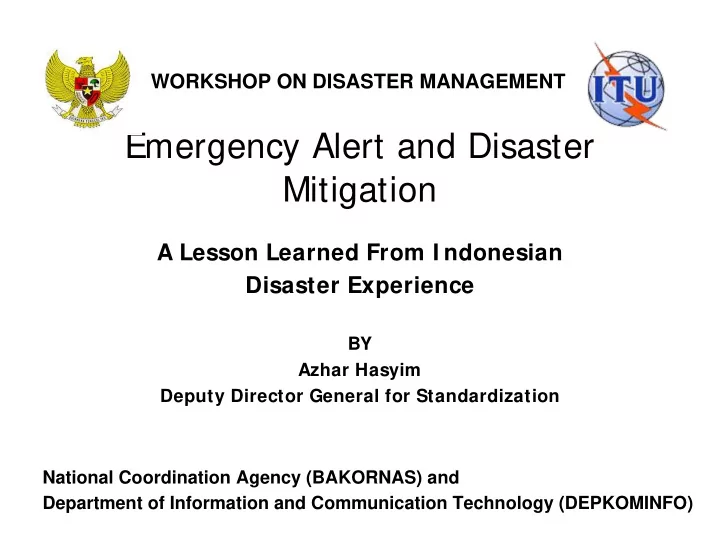
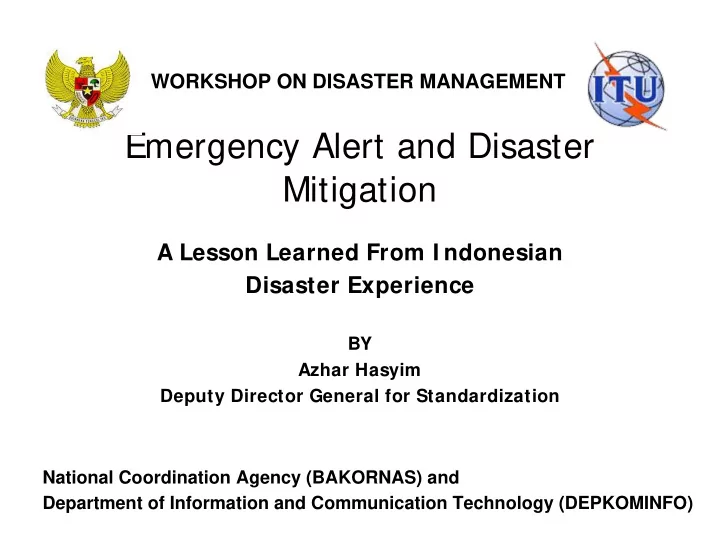
WORKSHOP ON DISASTER MANAGEMENT Emergency Alert and Disaster Mitigation A Lesson Learned From I ndonesian Disaster Experience BY Azhar Hasyim Deputy Director General for Standardization National Coordination Agency (BAKORNAS) and Department of Information and Communication Technology (DEPKOMINFO)
IMPACT OF ACEH TSUNAMI AND NIAS EARTHQUAKE The Total Losses USD 4.5 Billion among this figure, total losses of telecommunication infrastructures is USD 22 Millions (USD 19 Millions for damages and USD 3 Millions for losses) � Number of victims in Aceh tsunami: � Dead 100,258 � Missing 132,000 � Wounded 1,016 � Refugees 417,124 � Damages include: 1.3 million homes and buildings; 8 ports and 4 fuel deports; 85% of water, 92% of sanitation system; 120 km of roads and 18 bridges.
Early Warning System Early warning system shall be prepared to anticipate all hazards in � order to reduce and mitigate the disaster Disaster is a hazard which causing as follows: � Human loss � Material loss/damage � Immaterial loss � With early warning system, hazards: : � May be reduced � If there is enough time available from time of hazard detection to evacuate the � people Example: Tsunami, flood, fire, disease, landslide, etc � Can not reduced � No time from hazard detection to evacuate the people � Example: Direct earthquake tremor �
Indonesia Early Warning Organization Structure The President, Vice President Observation data National SAR National PUBLIC WORKS National Center for Coordinating Board Early Warning System Coordinating Action LOCAL GOVT . Unit Others Field Teams (University, etc.) Police Local National Post Cellular TV Radio station Government army office operators Mosques Churches Others Public Society
Early Warning Information System � Preventive and anticipative activities � Education regarding disaster anticipation in office, school, residential, etc, through TV and radio broadcasting and also printed leaflet � Weather forecast through TV broadcasting � Full-time monitoring of several major disasters (earthquake, tsunami, floods, extreme climate, etc) � Disaster relief activities � Victim evacuation (live or dead) � Handling of refugee/victims � Damage rehabilitation
In Case Hazard Coming… � How to disseminate right information regarding the forthcoming disaster to people in location where the disaster is predicted as soon as possible such a way that people can protect or evacuate themselves to more safe place � Determination to evacuate the people because of predicted disaster need certain legal and political decision, because of:: � It will affect degree of people belief to the early warning system � Risk of legal challenge � Risk of false warning � � In some countries, early warning to evacuate people usually announced by Head of the Government or Appointed Officer
Disaster Information Format to Public through Multi Mode Media � Broadcast Mode: Information target is public Terrestrial Sound Broadcasting (FM, AM): Audio news � Terrestrial TV Broadcasting: Telops (breaking news) � Cellular phone: sms broadcast / text � Internet: e-mail, portal � � Multicast Mode: Information target is local authority Satellite TV and Sound Broadcasting: Telops (breaking news) � Satellite phone: voice, text, and picture � Cellular phone: voice, text � Telephone/Fax: voice, picture, text � Internet: e-mail, portal � Radio Amateur and Citizen Band: voice, text � � Others: Information target is residential Police radio communication (Handy Talkie, cellular, etc): voice � Siren, Bell, Loudspeaker, Display, Traditional Instrument, etc: voice, � text Public place: mosque, church, temple, market, etc: voice �
Space-based Information for Disaster Management Support
LAPAN’s Role in Disaster Management � Use Earth Observation And Meteorological Satellites Data For Disaster Management/Mitigation, by: GOES-9 (Global Observatory Earth System), MTSAT � (Multifunction Transport Satellite), NOAA/AVHRR, Terra/Aqua MODIS (Moderate Resolution Imaging Spectro-radiometer), Feng Yun-1D, Landsat-7, SPOT, IKONOS, ALOS Remote Sensing Data: high and very high resolution earth � observation data ( such as: Landsat, SPOT, ALOS, IKONOS, Quick Bird) � To Support Decision-aids Including Prevention, Planning, Relief, Rehabilitation, And Reconstruction Of Disaster Management
Significant Improvements In Capability Preparedness: Early Detection, Warning And Response To Natural � Disasters, Especially For Monitoring Weather/Climate Anomalies, Droughts, Floods, Forest Fires Prevention - Impacts To Indonesia’s Weather a.o. � Tropical Depression And Cyclone Tracks, Daily Cloud Cover And � Rainfall Estimation; Daily And Monthly Extreme Weather; Weekly Greenness Vegetation (NDVI) Monitoring; Monthly Crop Conditions (Growth And Yield) Prediction; Daily Potential Flooded Area Monitoring; Monthly Climate Prediction Relief/ Emergency response, rehabilitation and reconstruction: � Rapid mapping & damage assessment: agricultural production loss, etc � Food insecurity assessment to ensure aid undisturbed supply: Aceh � Tsunami, Yogyakarta Earthquake, Pangandaran tsunami Related International Pilot Projects � Sentinel Asia – Disaster Management Support System in AsPac Region � (APRSAF- AsPac Space Agency Forum); Digital Asia Network; IEWS (Indonesia multi hazard Early Warning System); WINDS (APRSAF- Comm. Satellite Working Group); GEO (Group on Earth Observation)
EMCIS (Emergency and Disaster Communication Information System) Trial Project
EMCIS (Emergency and Disaster Communication Information System) Indonesia Trial Project � Communication for emergency using VHF for low speed data, voice, and image from disaster areas to the center of disaster management system � During disaster: Medical officer immediately go to the field with EMCIS equipment (a notebook computer, EMCIS modem, and radio equipment) � To install the EMCIS system in a car or an ambulance: EMCIS modem connect to notebook via RS-232 and the HT � radio. Each HT radio assigned with unique identity number (ID). Medical officer enters medical information (text data or image) of � the victims in that disaster area and send to other EMCIS systems, e.g. the disaster center or hospital. � Place of trial: dr.Slamet Hospital in Garut (servers, applications, database), and � 2 remote areas in Kadungora and Cilawu Villages (pre-installed laptops with user applications and communication applications)
Network Configuration
EMCIS Features � EMCIS Capabilities VHF modem (FSK and PCM) for data up to 12 kbps � ID based for transferring data to avoid false data reception � broadcast method: only equipment with ID code can extract � EMCIS data Enabling data chatting: coordination/consultation with local/center � hospitals Compact and mobile, easy setup: setup only takes less than 10 � minutes � System Specification using 140 – 150 MHz frequency � EMCIS Application/Device � � Application user: to input medical records, to send picture, to chat with other medical staffs, and to view the received data � Comm. application: to communicate between computer and VHF modem, and to synchronize the transmitted and received data
Patient’s Data Details Communicated
Action Plan � To Determine The Government Focal Point On Disaster Warning � Establishing Standard Of Procedure (SOP) � Co-ordination With Indonesian Broadcasters And Telecommunication Providers � Co-ordination With Related Government Entities And Also Local Authority Including Possible Involving Community Center � Establish Additional Infrastructure If Necessary
Recommend
More recommend