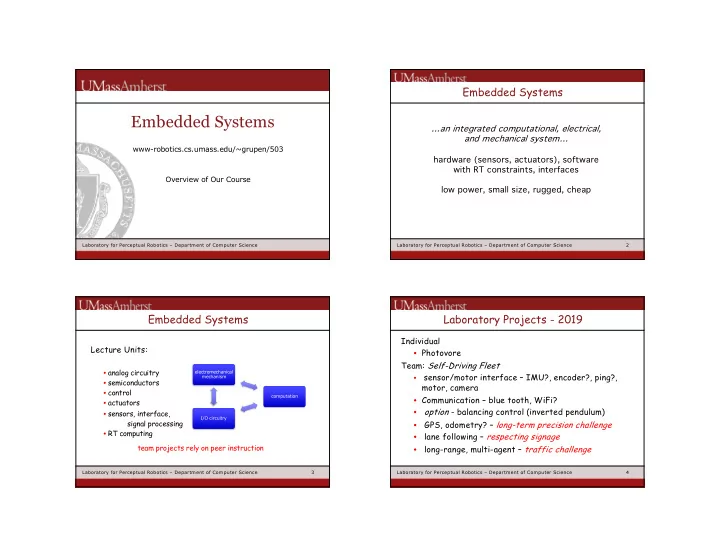
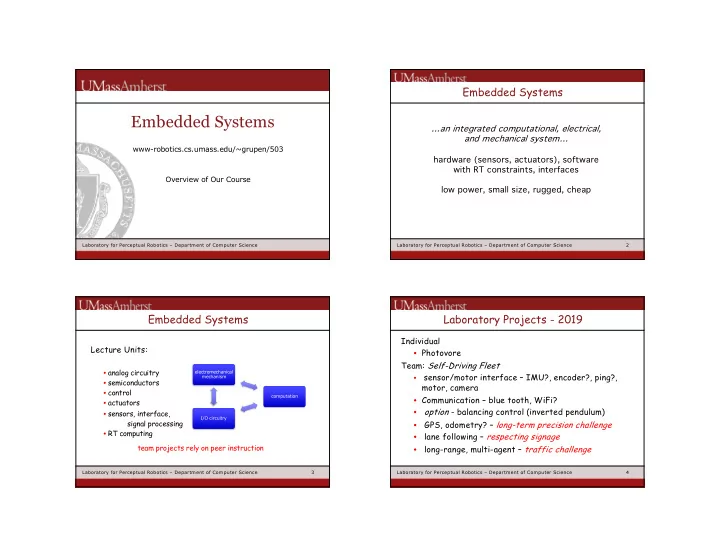
Embedded Systems Embedded Systems …an integrated computational, electrical, and mechanical system… www-robotics.cs.umass.edu/~grupen/503 hardware (sensors, actuators), software with RT constraints, interfaces Overview of Our Course low power, small size, rugged, cheap Laboratory for Perceptual Robotics – Department of Computer Science Laboratory for Perceptual Robotics – Department of Computer Science 2 Embedded Systems Laboratory Projects - 2019 Individual Lecture Units: • Photovore Team: Self-Driving Fleet • analog circuitry electromechanical sensor/motor interface – IMU?, encoder?, ping?, mechanism • • semiconductors motor, camera • control computation • Communication – blue tooth, WiFi? • actuators option - balancing control (inverted pendulum) • sensors, interface, • I/O circuitry signal processing GPS, odometry? – long-term precision challenge • • RT computing lane following – respecting signage • team projects rely on peer instruction long-range, multi-agent – traffic challenge • Laboratory for Perceptual Robotics – Department of Computer Science 3 Laboratory for Perceptual Robotics – Department of Computer Science 4
Grey Walter’s Tortoise Braitenberg � s Vehicles – 1984 simulation study 1953 experiment in “Cybernetics” one motor, 4 state control logic Valentino Braitenberg, “ Vehicles: Experiments in Synthetic light and bump sensors Psychology ,” MIT Press; Reprint edition (1986) ISBN:0262521121 Behavior: • seek light • sensors map to motors via simple analog logic • obstacle avoidance • apparently complex behavior results from simple control rules • recharge interacting with a complex environment Principles: • inhibitory and excitatory signals • parsimony – simple is better • uphill analysis and downhill invention – normally active behavior • some systems are easier to invent than to analyze • tropism – positive (attraction) and negative (repulsion) Laboratory for Perceptual Robotics – Department of Computer Science 5 Laboratory for Perceptual Robotics – Department of Computer Science 6 Simple Braitenberg � s Vehicles Project #1 - photovore see web site for details Dirk Ruiken Chris Vigorito Coward, Explorer, Lover, and Aggressor Laboratory for Perceptual Robotics – Department of Computer Science 7 Laboratory for Perceptual Robotics – Department of Computer Science 8
Project #1 - project management A draft pr project ct pl plan an is the first step of every project---before the first circuit is prototyped. tasks required and sets co The plan enumerates all the ta compl pletion times . This level of description makes it clear that all aspects of the project have been considered (nothing has been left out), how tasks depend on one another, and provides reasonable time estimates. It also should include a description of the pr produ duct cts (designs, numerical values) that verify the completion of each task or establish parameters necessary for subsequent tasks. Inevitably, the plan will need to be modified as it unfolds so it make sense to do it in a way that is easily edit-able. I like the excel spreadsheet for a Ga Gantt chart ---you can find templates on-line you can use. Find one that you like. . Laboratory for Perceptual Robotics – Department of Computer Science 9 Laboratory for Perceptual Robotics – Department of Computer Science 10 Project #1 – Photovore Project Management project management GANTT chart 9/9 9/13 9/16 9/20 Task 1. Design a) CdS/R 2 /R motor resistances (0.5 hours) a b c d e e Task 1 - Design b) voltage divider, V out (light/dark) (1 hour) 10 hours c) switch logic (1 hour) d) circuit layout (pin-2-pin) (1 hour) a b Task 2 - Prototype e) chassis structure, motor mount, wheels/skid concept (1.5 hours) Task 3 - Implement This is an outline for your report Task 2. Prototype fill in the result for each subtask Task 4 - Demo a) circuit breadboard (4 hours) b) logic/performance checkout (0.5 hours) a b Task 5 - Report Task 3. Implementation (8 hours) 12 hours Task report estimate 4. Demonstration (0.5 hours) Task 5. Report evaluate and adapt your schedule, include subtasks (1a, 1b, …) as required a) #1 - summary of progress, re-plan, critical evaluation (2 hours) • b) #2 – summary of project, demo results, critical evaluation (2 hours) assess risks and plan time and contingencies • creativity is encouraged, but only if it’s on your GANTT chart! • Laboratory for Perceptual Robotics – Department of Computer Science 11 Laboratory for Perceptual Robotics – Department of Computer Science 12
project reporting – individual weekly lab report project reporting – final reports NO NO MORE than 2 pages in ON ONE PDF FILE (LastName-mm-dd-yy.pdf) NO NO MORE THAN N 5 5 pa page ges in ON ONE PDF FILE (LastName-mm-dd-yy.pdf) Include co compl pleted d pr produ duct cts for the previous week's tasks (drawings, designs, numerical values), note any va vari riations in yo your r plan , and include a revised project plan. includes the last (final) revision of the pr project ct pl plan an , summarizes all the pr produ duct cts at a level of detail adequate to reproduce your results Reports don’t need to be beautifully written, but must be organized to be read. They should be written for your “project manager.” draw conclusions about the fi final p perfo formance and revisions you would make it you had to do it over again It's tempting to jump right to a picture of your final concept in week 1, but stick to your plan and work out the results of preliminary subtasks first. The project It should be written using complete sentences and a logically organized sequence of plan minimizes the chances that you'll waste time and make costly mistakes. thoughts. I will review and grade notebooks every week. Grades will reflect the In weeks when you submit final project reports, individual weekly lab reports are not completeness of the design process, critical analyses, experimental evaluation, required. and weekly project management. Laboratory for Perceptual Robotics – Department of Computer Science 13 Laboratory for Perceptual Robotics – Department of Computer Science 14
Recommend
More recommend