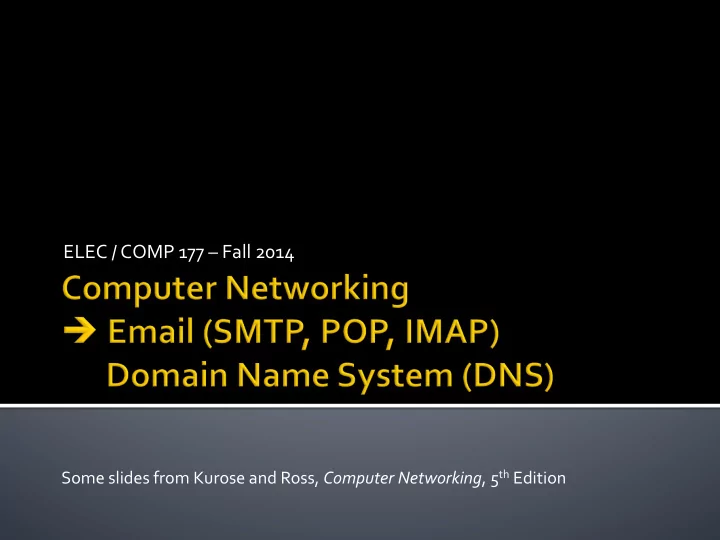
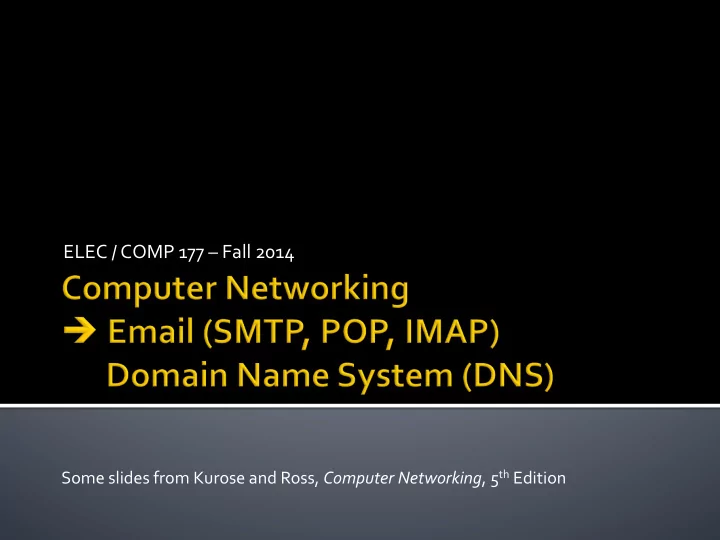
ELEC ¡/ ¡COMP ¡177 ¡– ¡Fall ¡2014 ¡ Some ¡slides ¡from ¡Kurose ¡and ¡Ross, ¡ Computer ¡Networking , ¡5 th ¡Edition ¡
¡ Project ¡1 ¡– ¡Python ¡HTTP ¡Server ¡ § Work ¡day: ¡Thursday ¡(Sept ¡18 th ) ¡ § Due ¡Thursday, ¡September ¡25 th ¡by ¡11:55pm ¡ § Questions? ¡ ¡ Quiz ¡2 ¡– ¡Thursday ¡ 2 ¡
¡ Presentation ¡1 ¡ – ¡Application-‑Layer ¡Protocol ¡ § Discuss ¡requirements… ¡ § Topic ¡Approval ¡– ¡ Due ¡Tonight ¡ ▪ See ¡list ¡of ¡already-‑selected ¡topics ¡on ¡webpage ¡ § Presentations ¡– ¡ Sept ¡23 rd , ¡25 th , ¡30 th ¡ ¡ ▪ Upload ¡slides ¡to ¡Sakai ¡by ¡midnight ¡before ¡(Sept ¡22 nd ) ¡ 3 ¡
4 ¡
outgoing ¡ ¡ message ¡queue ¡ Three ¡major ¡components ¡ ¡ user ¡ user ¡mailbox § User ¡agents ¡ ¡ agent § Mail ¡servers ¡ ¡ mail ¡ user ¡ § Protocol ¡for ¡message ¡ server agent transfer ¡(SMTP) ¡ SMTP mail ¡ ¡ User ¡Agent ¡ server user ¡ SMTP agent § Your ¡mail ¡reader ¡ ▪ Composing, ¡editing, ¡reading ¡ SMTP mail ¡messages ¡ user ¡ mail ¡ ▪ e.g., ¡Outlook, ¡Thunderbird, ¡ agent server Mail ¡(Mac), ¡… ¡ § Outgoing ¡and ¡incoming ¡ user ¡ messages ¡stored ¡on ¡server ¡ agent user ¡ agent 5 ¡
outgoing ¡ ¡ message ¡queue ¡ Mail ¡Servers ¡ user ¡ user ¡mailbox § Mailbox ¡ contains ¡ agent incoming ¡messages ¡for ¡ mail ¡ user ¡ user ¡ server agent § Message ¡queue ¡ of ¡ SMTP outgoing ¡mail ¡messages ¡ mail ¡ (to ¡be ¡sent) ¡ server user ¡ ¡ SMTP agent ¡ SMTP ¡protocol ¡ § Used ¡to ¡move ¡email ¡ SMTP messages ¡between ¡mail ¡ user ¡ mail ¡ servers ¡ agent server § Client: ¡sending ¡mail ¡server ¡ user ¡ § Server: ¡receives ¡messages ¡ agent user ¡ agent 6 ¡
¡ Uses ¡TCP ¡to ¡reliably ¡transfer ¡email ¡message ¡from ¡ client ¡to ¡server, ¡port ¡25 ¡ ¡ Direct ¡transfer: ¡sending ¡server ¡to ¡receiving ¡server ¡ ¡ Three ¡phases ¡of ¡transfer ¡ § Handshaking ¡(greeting) ¡ § Transfer ¡of ¡messages ¡ § Closure ¡ ¡ Command/response ¡interaction ¡ § Commands : ¡ASCII ¡text ¡ § Response : ¡status ¡code ¡and ¡phrase ¡ ¡ Messages ¡must ¡be ¡in ¡7-‑bit ¡ASCII ¡ § Binary ¡attachments ¡are ¡Base64 ¡ encoded ¡ 7 ¡
1) ¡Alice ¡uses ¡UA ¡to ¡compose ¡ 4) ¡SMTP ¡client ¡sends ¡Alice’s ¡ message ¡to ¡ message ¡over ¡the ¡TCP ¡ connection ¡ bob@bigschool.edu 2) ¡Alice’s ¡UA ¡sends ¡message ¡to ¡ 5) ¡Bob’s ¡mail ¡server ¡places ¡the ¡ her ¡mail ¡server; ¡message ¡ message ¡in ¡Bob’s ¡mailbox ¡ placed ¡in ¡message ¡queue ¡ 6) ¡Bob ¡invokes ¡his ¡user ¡agent ¡to ¡ 3) ¡Client ¡side ¡of ¡SMTP ¡opens ¡TCP ¡ read ¡message ¡ connection ¡with ¡Bob’s ¡mail ¡ ¡ server ¡ 1 ¡ mail ¡ mail ¡ user ¡ (Alice) ¡ server user ¡ server (Bob) ¡ agent 2 ¡ agent 6 ¡ 3 ¡ 4 ¡ 5 ¡ 8 ¡
S=Server, ¡C=Client ¡ S: 220 bigschool.edu C: HELO smallschool.edu S: 250 Hello smallschool.edu, pleased to meet you C: MAIL FROM: <alice@smallschool.edu> S: 250 alice@smallschool.edu... Sender ok C: RCPT TO: <bob@bigschool.edu> S: 250 bob@bigschool.edu ... Recipient ok C: DATA S: 354 Enter mail, end with "." on a line by itself C: This is a test message C: This is still a test message SMTP ¡server ¡uses ¡CRLF.CRLF ¡ to ¡determine ¡end ¡of ¡message ¡ C: . S: 250 Message accepted for delivery C: QUIT S: 221 bigschool.edu closing connection 9 ¡
¡ “Direction” ¡of ¡transfer ¡ § HTTP: ¡pull ¡ from ¡server ¡ (at ¡least, ¡HTTP ¡GET) ¡ § SMTP: ¡push ¡ to ¡server ¡ ¡ Protocol ¡“style” ¡ § Both ¡have ¡ASCII ¡command/response ¡interaction ¡and ¡ status ¡codes ¡ ¡ Granularity ¡ § HTTP: ¡each ¡object ¡encapsulated ¡in ¡its ¡own ¡response ¡ message ¡ (version ¡1.0 ¡only) ¡ § SMTP: ¡multiple ¡objects ¡sent ¡in ¡multipart ¡message ¡ 10 ¡
¡ SMTP ¡defines ¡exchanging ¡ header ¡ messages ¡between ¡systems ¡ blank ¡ (transport) ¡ line ¡ § It ¡does ¡ not ¡specify ¡the ¡format ¡ for ¡data ¡inside ¡the ¡message! ¡ (content) ¡ body ¡ ¡ RFC ¡822 ¡defines ¡a ¡standard ¡for ¡ text ¡message ¡format ¡ ¡ Header ¡lines ¡ § To ¡/ ¡From ¡/ ¡Subject ¡/ ¡… ¡ § Different ¡from ¡SMTP ¡ commands! ¡ ¡ Body ¡ § The ¡“message” ¡ 11 ¡
tiger [~] <!> telnet smtp.pacific.edu 25 Trying 192.168.100.100... Connected to smtp.pacific.edu. Escape character is '^]'. 220 mx20.pacific.edu ESMTP HELO pacific.edu 250 mx20.pacific.edu MAIL FROM: <jshafer@pacific.edu> 250 2.1.0 Ok RCPT TO: <jeff@jeffshafer.com> 250 2.1.5 Ok DATA 354 End data with <CR><LF>.<CR><LF> To: "Jeff Shafer" <jeff@jeffshafer.com> From: "Jeff Shafer" <jshafer@pacific.edu> Subject: To-Do: Prepare lecture! I should prep for class instead of testing SMTP manually. . 250 2.0.0 Ok: queued as 9BD3478EC QUIT 12 ¡ 221 2.0.0 Bye
13 ¡
¡ Telnet ¡example ¡– ¡did ¡not ¡have ¡to ¡log ¡in! ¡ § Security ¡an ¡afterthought ¡in ¡original ¡design ¡ ¡ Open ¡relay ¡ § SMTP ¡server ¡that ¡sends ¡mail ¡to ¡ all ¡ destinations ¡for ¡ all ¡ clients ¡ § Typically ¡blacklisted ¡today ¡in ¡spam ¡filters ¡ ¡ Optional ¡security ¡measures ¡ § Only ¡accept ¡clients ¡inside ¡your ¡network? ¡ ▪ smtp.pacific.edu ¡will ¡not ¡respond ¡on ¡port ¡25 ¡when ¡I’m ¡ at ¡home ¡ ¡ § Only ¡accept ¡destinations ¡inside ¡your ¡network? ¡ § Require ¡users ¡to ¡login? ¡(ESMTP) ¡ 14 ¡
¡ You ¡can ¡lie ¡to ¡an ¡SMTP ¡server ¡ § Instead ¡of ¡claiming ¡to ¡be ¡jshafer@pacific.edu, ¡I ¡could ¡ have ¡said ¡I ¡was ¡president@pacific.edu ¡ ¡ ¡ ¡ Countermeasures? ¡ § smtp.pacific.edu ¡could ¡prevent ¡this ¡by ¡forcing ¡ me ¡to ¡log ¡on ¡ ¡ What ¡if ¡I ¡send ¡mail ¡via ¡my ¡own ¡SMTP ¡server? ¡ § Spam ¡filter ¡ challenge ¡ § SPF ¡– ¡Sender ¡Protection ¡Framework ¡ ▪ Puts ¡notes ¡into ¡DNS ¡specifying ¡which ¡IPs ¡are ¡allowed ¡to ¡send ¡ mail ¡claiming ¡to ¡be ¡from ¡ pacific.edu 15 ¡
SMTP SMTP access ¡ user ¡ protocol user ¡ (Alice) ¡ (Bob) ¡ agent agent receiver’s ¡mail ¡ ¡ sender’s ¡mail ¡ ¡ server server ¡ SMTP: ¡delivery/storage ¡to ¡receiver’s ¡server ¡ ¡ Mail ¡access ¡protocol: ¡retrieval ¡from ¡server ¡ § POP : ¡Post ¡Office ¡Protocol ¡ ▪ Authorization ¡(agent ¡<-‑-‑>server) ¡and ¡download ¡ ¡ § IMAP : ¡Internet ¡Mail ¡Access ¡Protocol ¡ ▪ More ¡features ¡(more ¡complex) ¡ ▪ Manipulation ¡of ¡stored ¡messages ¡on ¡server ¡ § HTTP : ¡Gmail, ¡Hotmail, ¡Yahoo! ¡Mail, ¡etc. ¡ 16 ¡
¡ Modes: ¡ § “download ¡and ¡delete ¡from ¡server” ¡mode. ¡ ▪ Only ¡suitable ¡for ¡1 ¡email ¡client ¡ § “Download ¡and ¡keep ¡on ¡server” ¡mode ¡ ▪ Allows ¡copies ¡of ¡messages ¡on ¡different ¡clients ¡ ¡ POP3 ¡is ¡stateless ¡across ¡sessions ¡ 17 ¡
¡ Keep ¡all ¡messages ¡in ¡one ¡place: ¡the ¡server ¡ § Clients ¡might ¡have ¡a ¡temporary ¡ cache ¡for ¡offline ¡ access ¡ ¡ Allows ¡user ¡to ¡organize ¡messages ¡in ¡folders ¡ ¡ IMAP ¡keeps ¡user ¡state ¡across ¡sessions: ¡ § Names ¡of ¡folders ¡and ¡mappings ¡between ¡message ¡IDs ¡ and ¡folder ¡name ¡ ¡ Other ¡features ¡ § Server-‑side ¡searches ¡(don’t ¡have ¡to ¡download ¡ mailbox!) ¡ § Multiple ¡concurrent ¡clients ¡ 18 ¡
19 ¡
¡ IP ¡addresses ¡are ¡hard ¡to ¡remember ¡ § 198.16.253.143 ? ¡Or ¡was ¡it ¡ .146 ? ¡ ¡ Human-‑friendly ¡names ¡are ¡much ¡better ¡ § engineering.pacific.edu ¡ How ¡can ¡we ¡translate ¡between ¡the ¡two? ¡ 20 ¡
Recommend
More recommend