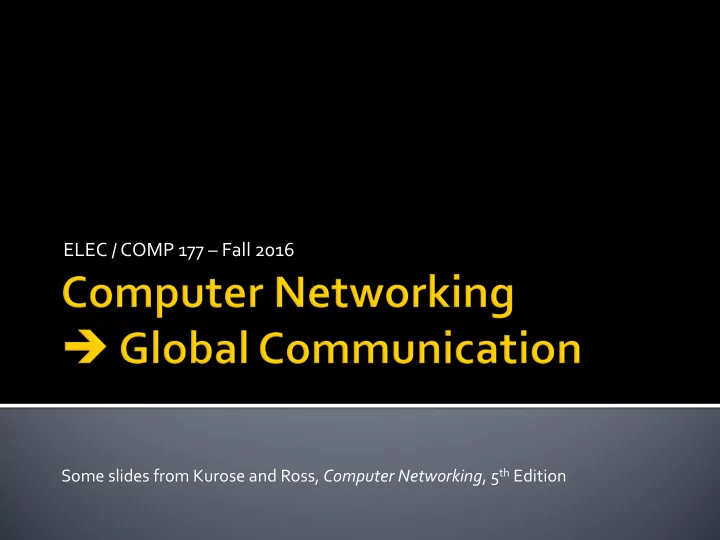
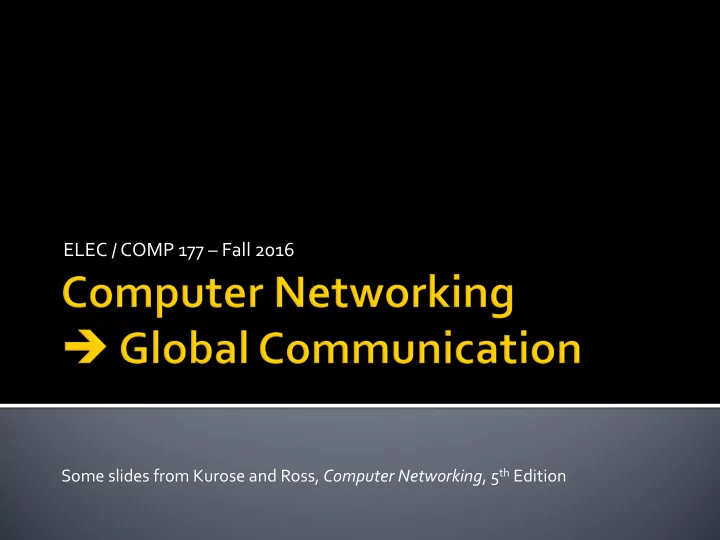
ELEC / COMP 177 – Fall 2016 Some slides from Kurose and Ross, Computer Networking , 5 th Edition
7 1 6 6 2 0-1500 0-46 4 DA SA Data Pad CRC Preamble SFD Type Gap… ¡ Destination MAC address ¡ Source MAC address ¡ Type (of encapsulated data) ¡ The data! ¡ Who assigns the source address? § Does it contain information on network location? ¡ If I just have an Ethernet frame, where can I send data to? 2
¡ How does a switch learn the location of computers on the network? (what field ) ¡ What is stored in the forwarding table? § MAC address, output port ¡ What happens if a switch has no match in its forwarding table? 3
¡ Why can’t we use Ethernet for global communication? § Broadcasts to find location of computers – too much bandwidth to do worldwide § Loops – Ethernet uses spanning tree to prevent loops ▪ Can’t have a single “root” of the Internet! § Address contains no information about location on network ▪ Would need to have a forwarding table with one entry for every PC on the Internet we want to communicate with ▪ i.e. a single worldwide “phonebook” with no shortcuts! 4
1 byte 1 byte 1 byte 1 byte Version HdrLen Type of Service Total Length Identification Flags Fragment Offset Time-To-Live Protocol Header Checksum Source IP Address Destination IP Address Options and padding (optional) Payload 5
¡ Are IP packets separate from Ethernet frames? Bytes: 7 1 6 6 2 20-60 0-1480 0-26 4 Preamble SFD DA SA IP Headr Data Pad CRC 0x0800 IP Datagram ¡ Time-to-live field: what’s it used for? 6
Destination MAC Address Destination MAC Address Source MAC Address Source MAC Address Type ( 0x0800 ) Version HdrLen Type of Service Total Length Identification Flags Fragment Offset Time-To-Live Protocol Header Checksum Source IP Address Source IP Address Destination IP Address Destination IP Address Options and Padding Options and Padding Payload Payload Ethernet CRC 7
¡ Where does the source IP address come from? § DHCP (possibly running on the router) ¡ Where does the destination IP address come from? § DNS can be used to translate a host name from the user (e.g. www.pacific.edu) into an IP address (e.g. 138.9.110.12 ) 8
¡ Ethernet switches forward packets based on destination MAC address ¡ What do routers forward packets based on? § Destination IP address ¡ What is in the router’s forwarding table? § Prefixes, e.g. 138.16.9/24 § Next hop IP § Exit port ¡ What happens if more than one prefix matches the destination IP address? § Longest prefix match determines winner 9
FORWARDING ROUTING ¡ Move packets from router’s ¡ Determine path (route) input to appropriate router taken by packets from output source to destination ¡ Longest prefix match (LPM) ¡ Routing algorithms such as RIP and OSPF 10
¡ Send a single IP packet from Pacific to the main Moscow State University web server ¡ My IP: § 138.9.253.252 ¡ MSU’s IP: § 93.180.0.18 11
How does this actually work ? dhcp-10-6-162-134:~ shafer$ traceroute -q 1 www.msu.ru traceroute to www.msu.ru (93.180.0.18), 64 hops max, 52 byte packets 1 10.6.163.254 (10.6.163.254) 1.677 ms 2 10.0.0.141 (10.0.0.141) 1.116 ms 3 10.0.0.90 (10.0.0.90) 1.053 ms 4 138.9.253.252 (138.9.253.252) 5.200 ms 5 74.202.6.5 (74.202.6.5) 8.137 ms 6 pao1-pr1-xe-1-2-0-0.us.twtelecom.net (66.192.242.70) 13.241 ms 7 te-9-4.car1.sanjose2.level3.net (4.59.0.229) 92.772 ms 8 vlan70.csw2.sanjose1.level3.net (4.69.152.126) 8.440 ms 9 ae-71-71.ebr1.sanjose1.level3.net (4.69.153.5) 11.130 ms 10 ae-2-2.ebr2.newyork1.level3.net (4.69.135.186) 80.992 ms 11 ae-82-82.csw3.newyork1.level3.net (4.69.148.42) 77.316 ms 12 ae-61-61.ebr1.newyork1.level3.net (4.69.134.65) 74.584 ms 13 ae-41-41.ebr2.london1.level3.net (4.69.137.65) 147.127 ms 14 ae-48-48.ebr2.amsterdam1.level3.net (4.69.143.81) 151.779 ms 15 ae-1-100.ebr1.amsterdam1.level3.net (4.69.141.169) 152.848 ms 16 ae-48-48.ebr2.dusseldorf1.level3.net (4.69.143.210) 156.349 ms 17 4.69.200.174 (4.69.200.174) 168.386 ms 18 ae-1-100.ebr1.berlin1.level3.net (4.69.148.205) 167.652 ms 19 ae-4-9.bar1.stockholm1.level3.net (4.69.200.253) 192.668 ms 20 213.242.110.198 (213.242.110.198) 176.501 ms 21 b57-1-gw.spb.runnet.ru (194.85.40.129) 198.827 ms 22 m9-1-gw.msk.runnet.ru (194.85.40.133) 204.276 ms 23 msu.msk.runnet.ru (194.190.254.118) 202.454 ms 24 93.180.0.158 (93.180.0.158) 201.358 ms 25 93.180.0.170 (93.180.0.170) 200.257 ms 26 www.msu.ru (93.180.0.18) 204.045 ms !Z 12
Number Name 1) University of the Pacific 2) Time Warner Telecom 3) Level 3 Communications 4) Runnet - State Institute of Information Technologies & Telecommunications (SIIT&T "Informika") 5) Moscow State University 13
¡ Assume that I know § My own MAC address (hardwired on the NIC) § My own IP address (assigned via DHCP to be within my local subnet) § The subnet mask for my local network § The IP address of my gateway router leading “outside” § The IP address of MSU that I want to send a message to 14
¡ What happens first? § Compare destination IP with my IP and subnet mask ▪ My IP: 138.9.110.104 ▪ My subnet mask: 255.255.255.0 ▪ Thus, my subnet is 138.9.110/24 § Destination IP of 93.180.0.18 is (way!) outside my LAN 15
¡ The destination is outside of my LAN. What happens next? § Need to send packet to gateway router ¡ What does the Ethernet/IP packet look like? § Destination MAC: ??? § Source MAC: My MAC § Destination IP: MSU’s IP § Source IP: My IP § TTL: 64 (a reasonable default) 16
¡ How do I get the MAC address of the router port attached to my LAN? § I know my gateway router’s IP address § Use ARP (Address Resolution Protocol) ¡ Who receives my ARP request? § Everyone – broadcast to all hosts on LAN § “Who has 138.16.110.1? Tell 138.9.110.104” ¡ Who replies to my ARP request? § Only the host (if any) with the requested IP address. This should be the router 17
¡ Assume there is an Ethernet switch between you and the router ¡ What happens if the switch has seen the MAC address of the router before? § Packet is sent out only the port that faces the router ¡ What happens if the switch has not seen the MAC address before? § Packet is broadcast out all ports ¡ Switch always learns (or re-learns) from each packet 18
¡ The packet reaches your gateway router (first router between here and MSU) ¡ What does the router do? § Verify checksums § Longest prefix match on destination IP address ¡ What information is returned from router’s forwarding table? § Next hop IP address ▪ (of subsequent router, or final host) § Output port 19
¡ Assume the next hop is also connected to this router via Ethernet ¡ What do we need to know to send a message to this router? § Its MAC address ¡ How do we find this? § Router does ARP (just like hosts do ARP) 20
¡ How does the router modify the packet when retransmitting? § Destination MAC = change to be MAC of next hop § Source MAC = change to be MAC of this router § Destination IP = unchanged § Source IP = unchanged § TTL = decrement by 1 § Checksum = recalculate 21
¡ This process of re-transmitting a packet repeats for many routers across the network § 26 in this example ¡ Eventually, however, the “next hop” in the forwarding table is the actual destination computer § Packet has arrived! ¡ Is that all the complexity in the Internet? § No – forwarding tables in the router aren’t created by magic! 22
¡ In addition to forwarding packets, routers are busy ( asynchronously ) calculating least-cost routes to destinations § Goal: Have the forwarding table ready by the time your packet arrives with a specific destination ¡ What happens if the forwarding table isn’t ready, and there is no entry for your destination? § Packet is dropped – you lose 23
¡ Our routing discussion thus far has been idealized § All routers are identical § The network is “flat” ¡ This is not true in practice! ¡ Problem 1 – Scale ¡ Problem 2 - Administrative autonomy § Hundreds of millions of destinations: § Internet = network of § Can’t store all destinations in networks routing tables! § Each network admin wants to § Routing table exchange control routing in his/her own network would swamp links! § Distance-vector would never converge 24
¡ Aggregate routers into regions (aka “ autonomous systems ” - AS) ¡ Routers inside autonomous system run same routing protocol § “Intra-AS” routing protocol § Routers in different AS can run different intra-AS routing protocol ¡ Border Router § Direct link to router in another AS 25
¡ The Internet uses hierarchical routing ¡ The Internet is split into Autonomous Systems § “Independent” networks on the Internet § Typically owned/controlled by a single entity § Share a common routing policy ¡ Example autonomous systems § Pacific (18663), Exxon (1766), IBM (16807), Level3 (3356) ¡ Different routing protocols within and between autonomous systems § Interior gateway/routing protocol (e.g. OSPF) § Border gateway protocol (e.g. BGP) 26
AS ‘B’ AS ‘A’ AS ‘C’ BGP BGP Interior Routing Interior Routing Interior Routing Protocol Protocol Protocol Stub AS Transit AS Stub AS e.g. backbone service provider 27
Recommend
More recommend