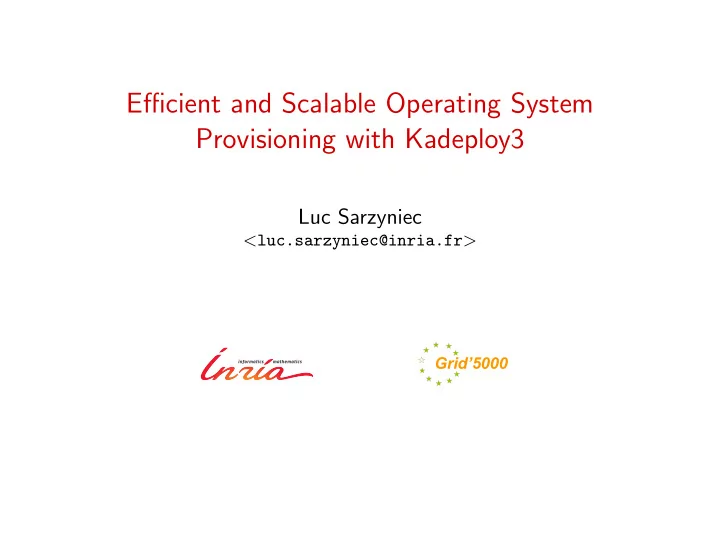
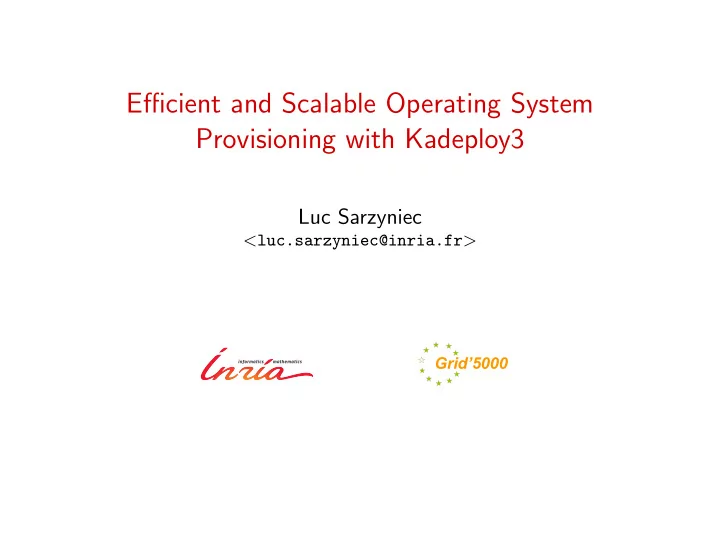
Efficient and Scalable Operating System Provisioning with Kadeploy3 Luc Sarzyniec < luc.sarzyniec@inria.fr > Grid’5000
Plan 1 Introduction Use cases Challenges Key features 2 Kadeploy internals 3 Example usages at large scale 4 Conclusion
Use cases • System administration for HPC clusters ◮ Install and configure large number of nodes ◮ Manage a library of pre-configured system images ◮ Reliability of the installation process ◮ Hardware compatibility • Scientific and experimental context (Grid’5000) ◮ Launch experiments in a clean environment ◮ Custom environments (specific libraries, OS) ◮ Execute root commands • History ◮ 2001-2008: CLIC, Grenoble (kadeploy 1,2) ◮ 2008-2011: Aladdin-G5K (kadeploy 3) ◮ 2011-2013: Inria ADT Kadeploy 1 / 12
Challenges • Large scale usage (Grid’5000, production clusters) ◮ Efficiency ◮ Reliability ◮ Scalability • Different kind of usage ◮ Users: newbies → experts ◮ Command line or scripts • Ecosystem ◮ Usage of standard technologies ◮ Software/Hardware independent • Interaction with other technologies ◮ Batch scheduler ◮ Network isolation 2 / 12
Key features • Fast and reliable deployment process • Support of any kind of OS (Linux, BSD, Windows, ...) • Hardware independent • Rights management (karights) ◮ Integration with batch schedulers ◮ Users custom system images • System images library management (kaenv) • Statistics collection (kastat) • Frontend to low level tools ◮ reboot (kareboot) ◮ power on/off (kapower) ◮ serial console (kaconsole) • Simple: kadeploy -e debian-base -m node[1-42].domain.local • Scriptable deployments (client-server architecture) 3 / 12
Plan 1 Introduction 2 Kadeploy internals Boot over network Deployment process overview Automata for reliable deployment Reboot and Power operations Parallel operations File broadcast methods 3 Example usages at large scale 4 Conclusion
Boot over network • Based on PXE protocol • Standard technology, implemented by network cards • Several BIOS implementations (PXElinux, GPXElinux, iPXE) • Several methods to retrieve the kernel to boot (TFTP, HTTP) 4 / 12
Deployment process overview Kadeploy TFTP/HTTP DHCP 1. Reboot the nodes ◮ Create PXE profile files ◮ Trigger remote reboot 2. Prepare and install the nodes ◮ Boot on the minimal system ◮ Prepare nodes ◮ Send the system image ◮ Install and configure the system 3. Reboot on the installed system ◮ Update PXE and Remote reboot ◮ Nodes boot on new system 5 / 12
Deployment process overview Kadeploy TFTP/HTTP DHCP 1. Reboot the nodes ◮ Create PXE profile files ◮ Trigger remote reboot 2. Prepare and install the nodes ◮ Boot on the minimal system ◮ Prepare nodes ◮ Send the system image ◮ Install and configure the system 3. Reboot on the installed system ◮ Update PXE and Remote reboot ◮ Nodes boot on new system 5 / 12
Deployment process overview Kadeploy TFTP/HTTP DHCP 1. Reboot the nodes ◮ Create PXE profile files ◮ Trigger remote reboot 2. Prepare and install the nodes ◮ Boot on the minimal system ◮ Prepare nodes ◮ Send the system image ◮ Install and configure the system 3. Reboot on the installed system ◮ Update PXE and Remote reboot ◮ Nodes boot on new system 5 / 12
Deployment process overview Kadeploy TFTP/HTTP DHCP 1. Reboot the nodes ◮ Create PXE profile files ◮ Trigger remote reboot 2. Prepare and install the nodes ◮ Boot on the minimal system ◮ Prepare nodes ◮ Send the system image ◮ Install and configure the system 3. Reboot on the installed system ◮ Update PXE and Remote reboot ◮ Nodes boot on new system 5 / 12
Deployment process overview Kadeploy TFTP/HTTP DHCP 1. Reboot the nodes ◮ Create PXE profile files ◮ Trigger remote reboot 2. Prepare and install the nodes ◮ Boot on the minimal system ◮ Prepare nodes ◮ Send the system image ◮ Install and configure the system 3. Reboot on the installed system ◮ Update PXE and Remote reboot ◮ Nodes boot on new system 5 / 12
Deployment process overview Kadeploy TFTP/HTTP DHCP 1. Reboot the nodes ◮ Create PXE profile files ◮ Trigger remote reboot 2. Prepare and install the nodes ◮ Boot on the minimal system ◮ Prepare nodes ◮ Send the system image ◮ Install and configure the system 3. Reboot on the installed system ◮ Update PXE and Remote reboot ◮ Nodes boot on new system 5 / 12
Deployment process overview Kadeploy TFTP/HTTP DHCP 1. Reboot the nodes ◮ Create PXE profile files ◮ Trigger remote reboot 2. Prepare and install the nodes ◮ Boot on the minimal system ◮ Prepare nodes ◮ Send the system image ◮ Install and configure the system 3. Reboot on the installed system ◮ Update PXE and Remote reboot ◮ Nodes boot on new system 5 / 12
Deployment process overview Kadeploy TFTP/HTTP DHCP 1. Reboot the nodes ◮ Create PXE profile files ◮ Trigger remote reboot 2. Prepare and install the nodes ◮ Boot on the minimal system ◮ Prepare nodes ◮ Send the system image ◮ Install and configure the system 3. Reboot on the installed system ◮ Update PXE and Remote reboot ◮ Nodes boot on new system 5 / 12
Deployment process overview Kadeploy TFTP/HTTP DHCP 1. Reboot the nodes ◮ Create PXE profile files ◮ Trigger remote reboot 2. Prepare and install the nodes ◮ Boot on the minimal system ◮ Prepare nodes ◮ Send the system image ◮ Install and configure the system 3. Reboot on the installed system ◮ Update PXE and Remote reboot ◮ Nodes boot on new system 5 / 12
Automata for reliable deployment Kadeploy deployment process management: • Process split in 3 macro steps • Retries, timeout for each macro step • Split nodeset if some nodes fails • Fallback macro steps (Final reboot: Kexec → HardReboot) Min. env. setup Macrostep 1 Configure PXE profiles Wait for nodes Configure nodes Trigger reboot (partition disk, . . . ) on TFTP or HTTP server to reboot Env. intallation Macrostep 2 Broadcast system image Do post-installation to nodes customization of nodes Macrostep 3 Final reboot Trigger reboot Wait for nodes to reboot Configure PXE profiles using IPMI or SSH on deployed environment on TFTP or HTTP server 6 / 12
Reboot and Power operations • Critical part of the software • Escalation of several level of commands • Compatible with remote hardware management protocols • Administrator defined commands ◮ soft reboot: direct execution of the reboot command ◮ hard reboot: hardware remote reboot mechanism such as IPMI ◮ very hard: remote control of the power distribution unit (PDU) • Managing groups of nodes (e.g. PDU reboots) • Windowed operations (DHCP DoS, electric hazard) 7 / 12
Parallel operations Remote commands, TakTuk based • Hierarchical connections between the nodes • Adaptative work-stealing algorithm • Auto-propagation mechanism File broadcast, Kastafior based • Chain-based broadcast • Initialization of the chain with tree-based parallel command • Saturation of full-duplex networks in both directions • Other methods available: Chain, TakTuk, Bittorrent 8 / 12
File broadcast methods P2P file broadcast images server Topology aware chained file broadcast images server 9 / 12
Plan 1 Introduction 2 Kadeploy internals 3 Example usages at large scale Kadeploy on Grid’5000 Installing a cloud of VM with Kadeploy 4 Conclusion
Kadeploy on Grid’5000 Grid’5000 deployment’s statistics (since 2009) • 620 users • Total: 170,000 deployments Grid’5000 • Average: 10.3 nodes • Largest: 635 nodes (multi-site) Benchmark • 130 nodes of graphene from Nancy site • 5 deployments of a 137MB environment (Small) • 5 deployments of a 1429MB environment (Big) 10 / 12
Kadeploy on Grid’5000 Grid’5000 deployment’s statistics (since 2009) • 620 users • Total: 170,000 deployments Grid’5000 • Average: 10.3 nodes • Largest: 635 nodes (multi-site) Benchmark • 130 nodes of graphene from Nancy site • 5 deployments of a 137MB environment (Small) • 5 deployments of a 1429MB environment (Big) Deployment steps Small Big Average time in first and last reboots 3m 58s Average file broadcast/decompression time 31s 2m 6s Average deployment time 9m 36s 11m 15s 10 / 12
Installing a cloud of VM with Kadeploy Virtualized infrastructure • 4000 VMs on 635 nodes Lille (4 Grid’5000 sites) Luxembourg • 10-20 ms latency Reims • 1 single virtual cluster Nancy Virtual machines Rennes • 1 VM per core Lyon • 914MB RAM per VM (disk: 564MB, VM: 350MB) Grenoble Bordeaux • 3-18 VMs per node Toulouse Sophia Deployment results • 430MB environment • 57 minutes of deployment • 3838 nodes deployed successfully (96%) 11 / 12
Conclusion • Scalable OS provisioning for HPC clusters • Small infrastructure cost • Efficient and fail-tolerant • Stable, in production on Grid’5000 since 2009 • Actively supported and developed 12 / 12
Efficient and Scalable Operating System Provisioning with Kadeploy3 Luc Sarzyniec < luc.sarzyniec@inria.fr > Grid’5000
Recommend
More recommend