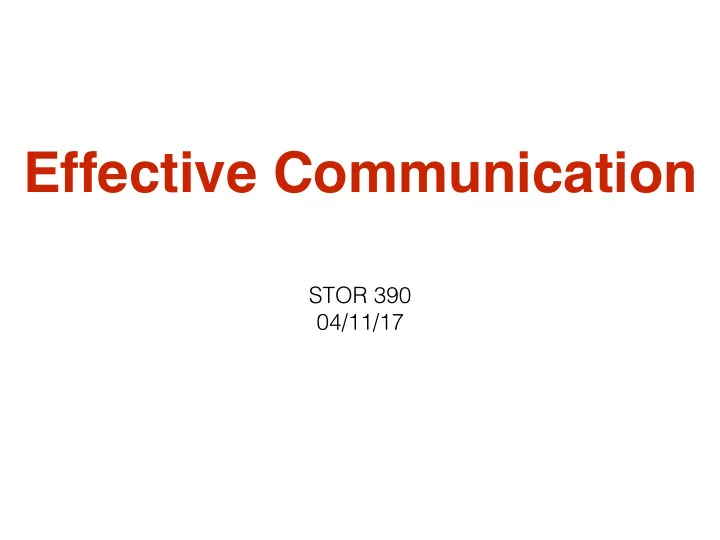
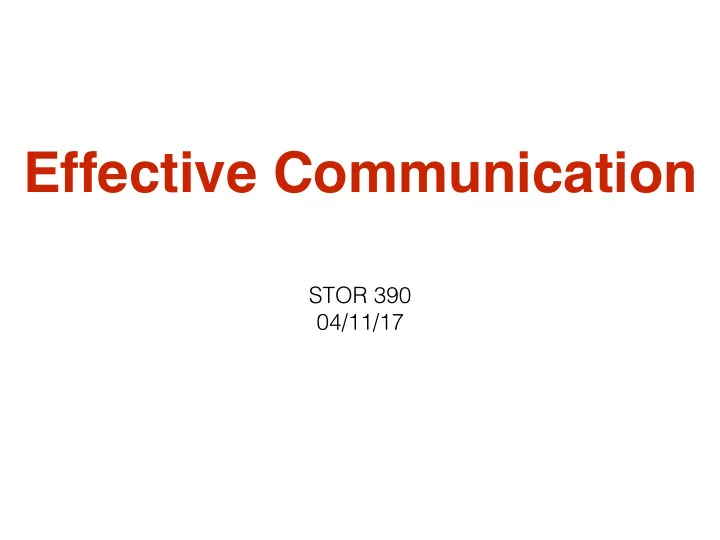
Effective Communication STOR 390 04/11/17
Effective communication will make better at whatever you are doing Final project grade
Communication is context dependent Audience Medium Content Time Purpose
Differing types of audiences Technical vs. non-technical Familiarity with topic Results vs. method Native vs. non-native language Mixed
Many mediums used in data science Speaking Text document Static visualization Dynamic visualization Interactive application Slide presentation Web page Literate programming
Communication is for more than just conveying results Coding Coordinating with collaborators Asking for help
“Effective communication is optimization under constraints.” –Trees, Maps, and Theorems
Lecture outline Four general principles Several strategies Some examples
Four rules of communication 1. Adapt to your audience. 2. Maximize the signal to noise ratio. 3. Use effective redundancy. 4. Trade-offs. 1-3 are from Trees, Maps and Theorems
Adapt to your audience Empathy Understand your audience Generosity Effectiveness
“Much like being customer-minded in business or being user-friendly in software development, adapting to one’s audience is really a question of effectiveness more than one of selflessness .” Trees, Maps and Theorems
Many types of audiences Familiar or unfamiliar with the topic Technical or non-technical Expert in the topic Native or non-native language speakers Interested or uninterested Mixed audience
Maximize signal to noise ratio
“Nothing is neutral in communication” –Trees, Maps, and Theorems
Maximize signal to noise ratio Audience sees/hears everything Any detail either • Helps convey message • Hampers the message
1. Support Vector Machine is a very powerful and widely used classification algrithm used by many people who machine learning practitioners. 2. Support Vector Machine is an effective classification algorithm.
1. Support Vector Machine is a very powerful and widely used classification algrithm used by many people who machine learning practitioners. Too wordy Too much highlighting Typos Awkward grammar 2. Support Vector Machine is an effective classification algorithm.
Maximize signal to noise ratio Audience sees/hears everything Any detail either • Helps convey message • Hampers the message Clear understanding of your message
Use effective redundancy Communicate across multiple channels
Color Text Shape
Use effective redundancy Communicate across multiple channels Repetition
“Tell them what you are going to tell them. Tell them. Then tell them what you told them.” – Aristotle (roughly)
Trade-offs Time is usually the biggest cost More vs. less detail Targeting different audiences
“There ain’t no such thing as a free lunch.” – (popularized by) Milton Friedman
Communication strategies Revision Message then details Hierarchy Easy to navigate structure Communicate at different levels
Revise, revise, revise Many rounds of revision Outside feedback
“When revising go for the jugular.” – Calum Carmichael
State the message first, then the details
“Too often, when we communicate with data, we don’t make our point clear. We leave our audience guessing. Your audience should never have to guess what message you want them to know. The onus is on the person communicating the information (you!) to make that clear.” –Cole Knaflic
State the message first, then the details Message > details State message • Explicitly • At the beginning No detective stories Both macro and micro scale
Motivate the message 1. Motivation 2. Message 3. Details
Examples of message first Executive summary Upshot in title • graphic • Slide Function names str_extract vs. grep Intuition then formal definition
State the message explicitly
State the message explicitly You suck vs. You suck ;-)
“How can I know what I think until I see what I say.” – Mr. Anderson
State the message first, then the details Message > details State message • Explicitly • At the beginning No detective stories Both macro and micro scale Understand your thesis
Hierarchical is better than sequential Humans process hierarchy better than sequence Easier to remember Depth proportional to document length
Examples of hierarchy Sections, subsections Kingdon, phylum, … Helper functions Grocery aisles
Sequential description My research has both theoretical and applied components: dimensionality reduction for network valued random variables, temporally evolving preferential attachment models, support vector machine in high dimensional settings, DTI structural connectivity networks, text analysis of Supreme Court decisions.
Hierarchical description My research has two components: Theory • Dimensionality reduction for network valued random variables. • Temporally evolving preferential attachment models. • Support vector machine in high dimensional settings. Application • DTI structural connectivity networks. • Text analysis of Supreme Court decisions.
Make the structure easy to navigate Structure visible at the beginning Audience should know where they are Floating TOC Sections, subsections, page numbers Transition slides
Communicate at different levels Different types of audience members One person can change types Appendix Message First Executive summary
Data science examples Static visualizations Dynamic visualizations Programming R Markdown (literate programming) Asking questions
Static visualizations Exploration Communication Misleading plots
Exploratory plots : details over message and quantity over quality. Many plots Rapid Many details
Communicatory plots : message over details, quality over quantity
Declutter visualizations for communication http://www.storytellingwithdata.com/blog/2017/3/29/declutter- this-graph
2 lines of code 30 lines of code Title states message Median count vs. all points Axes Background grid Annotation Multiple codings for working day
Many ways to mislead with visualizations Axis scale Axis range Area scales quadratically Color differences hard to perceive
Be skeptical of choropleths https://xkcd.com/1138/
Dynamic visualizations have a time and a place Time is an dimension Interaction Shiny Skiing Hip-hop vocabulary P-hacking
Most concepts are best illustrated with a simple, static plot
Some cases when dynamic plots are effective Several related points Allows the audience to • Look through the data • Dig into individual data point Dashboards
Programming is an act of communication Two audiences • Computer • Future humans Difficult to understand = bug
Write functions and readable code Complex function -> many helper functions Function, variable and file names str_extract mean_income CamelCase or snake_case Line breaks create hierarchy Comments
Complex coding project should be organized into folders and sub-folders https://github.com/juliasilge/tidytext
R Markdown Text editor Literate programming
R Markdown’s capabilities http://rmarkdown.rstudio.com/gallery.html
Text editor capabilities Text formatting **bold**, *italics*, ~~strikethrough~~ bold italics strikethrough Links [text](www.diddukewin.com) Sections and subsections #, ## Add block quotes > Lists, tables, images R code Customize html
Use formatting selectively Too much emphasis is bad Draw attention to important links Consider the github repositories for the tidytext package (see here) Floating TOC Sections
RMD facilitates literate programming for data science Code contains commentary about the code RMD allows including code in the presentation of the results Reproducibility Code is the content of the analysis
How to ask questions effectively Ask google before a human Title that summarizes the problem Spelling, grammar and punctuation Words before code Environment • OS, R version, packages Reproducible example
sessionInfo()
Include a reproducible example Use built in R data sets if possible Make code easy to understand Environment Minimal effort to run Ideally copy/paste
dplyr::select function returning an error When I load the dplyr and MASS packages in R the select() function from dplyr no longer works. If I run the following code library(tidyverse) library(MASS) # attempt to select a column from a data frame select(mtcars, mpg) I get an error: Error in select(mtcars, mpg) : unused argument (mpg) My environment is listed below
Recommend
More recommend