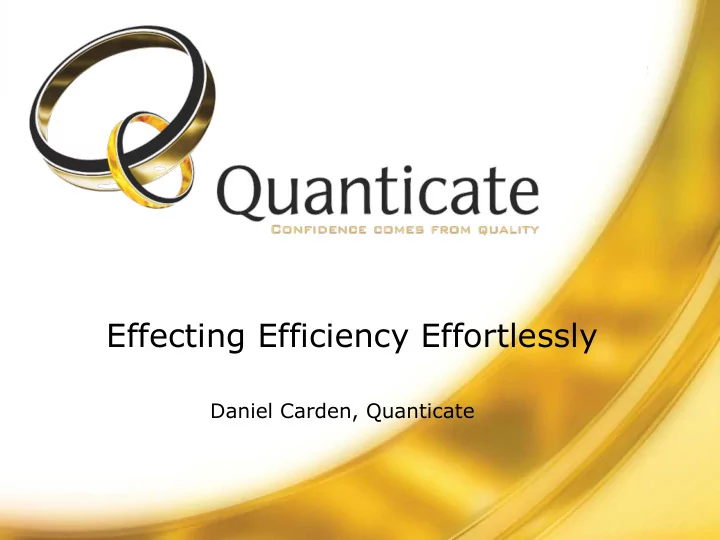
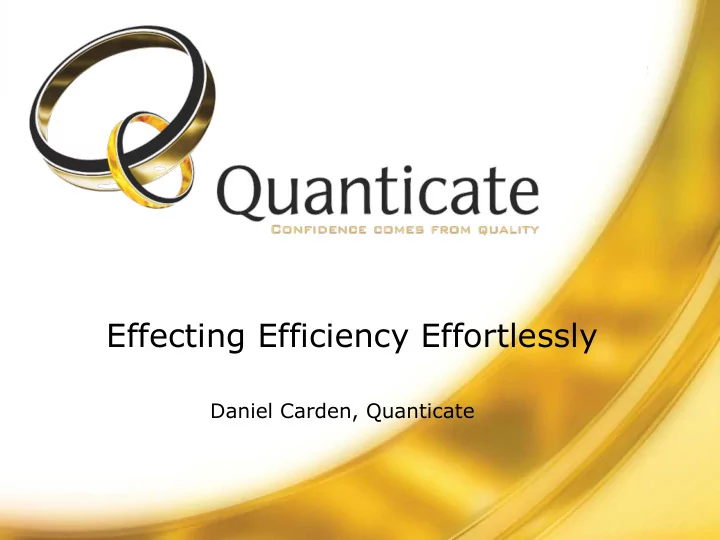
Effecting Efficiency Effortlessly Daniel Carden, Quanticate
CONTENTS: • SAS VIEWS • WHERE STATEMENTS • EFFICIENT CODE STRUCTURING • SKIP MACRO • FORMAT LIBRARIES
Efficiency Metrics CPU time = the time the Central Processing Unit spends performing • the operations you assign. I/O time = the time the computer spends on two tasks, input and • output. Input refers to moving the data from storage areas such as disks or tapes into memory. Output refers to moving the results out of memory to storage or to a display device. Real time = clock time. • Memory = the size of the work area that the CPU must devote to the • operations in the program. Another important resource is data storage - how much space on • disk/tape. A gain in efficiency is not usually absolute. A few programming techniques do improve performance in all areas.
SAS VIEWS Three types of SAS data view: DATA step views are a type of data step program. • PROC SQL views are stored query expressions that read data • values from their underlying files, which can include SAS data files, SAS/ACCESS views, DATA step views, other PROC SQL views, or relational database data. SAS/ACCESS views (also called view descriptors) describe data • that is stored in DBMS (Database Management System) tables.
SAS datasets: SAS views vs. SAS data files Descriptor portion: name and properties of the data set : e.g. when • it was created, number of observations and variables. Data portion contains the data values. • SAS data file stores descriptor information and data values together. • A SAS data view defines a virtual data set. It has the information • required to access data values and is stored separately from the data values. SAS data file Descriptor portion Data portion Name and properties of dataset SAS data view Descriptor portion References Data values
SAS data views syntax: data labs / view = labs; • set labsdata; • gender = sex; • label gender = 'Gender Type'; • mid = (lowrang + hirang)/2; • run ; • data labs2; • set labs; • run; •
SAS views and resources SAS views cut I/O time and hence real time. • Negligible effect on CPU time or increase it slightly. • Best used when real execution times greatly exceed CPU times. • If a large dataset is used as an intermediate dataset more than • once then use a SAS view in the code. *Drawbacks of SAS views: fewer errors in log and cannot overwrite
Method 1: Method 2: data labs; data labs / view = labs; set labsdata; set labsdata; gender = sex; gender = sex; label gender = 'Gender Type'; label gender = 'Gender Type'; mid = (lowrang + hirang)/2; mid = (lowrang + hirang)/2; run ; run ; NOTE: DATA STEP view saved on file WORK.LABS. NOTE: DATA statement used: NOTE: A stored DATA STEP view cannot run under a real time 17.39 seconds different operating system. cpu time 0.76 seconds NOTE: DATA statement used: real time 0.01 seconds data labs2; cpu time 0.01 seconds set labs; data labs2; set labs; run; run; NOTE: View WORK.LABS.VIEW used: NOTE: DATA statement used: real time 19.32 seconds real time 28.75 seconds cpu time 0.59 seconds cpu time 0.93 seconds NOTE: DATA statement used: real time 21.65 seconds cpu time 1.10 seconds Total = 17.39s + 28.75s = 46.14s Total = 0.01s + 21.65s = 21.66s
WHERE STATEMENTS Input Data Set Input Buffer - Automatic variables Input data set - New variables variables IF condition WHERE condition Output Buffer Output Data Set
EFFICIENT CODE STRUCTURING Two data step method One data step method 19 data labs; 30 proc sort data = labsdata (where 20 set labsdata; = (obssd^=0)) out = labs; 21 where obssd^=0; 31 by pt invsite; 22 run; 32 run; NOTE: There were 319452 observations NOTE: There were 319452 observations read from the data set WORK.LABSDATA. read from the data set WORK.LABSDATA. WHERE obssd not = 0; WHERE obssd not = 0; NOTE: The data set WORK.LABS has NOTE: The data set WORK.LABS has 319452 observations and 39 variables. 319452 observations and 39 variables. NOTE: DATA statement used: NOTE: PROCEDURE SORT used: real time 22.91 seconds cpu time 0.98 seconds real time 57.39 seconds 23 cpu time 1.73 seconds 24 25 proc sort data = labs out = labs2; 26 by pt invsite; 27 run; NOTE: There were 319452 observations read from the data set WORK.LABS. NOTE: The data set WORK.LABS2 has 319452 observations and 39 variables. NOTE: PROCEDURE SORT used: real time 1:00.63 cpu time 2.78 seconds Total CPU run time = 0.98s + 2.78s = 3.76 s Total CPU run time = 1.73 s Total real run time = 1m0.6s + 22.9s = 1m23.5s Total real run time = 57.4s
Invoke macros only when needed: Method 1 Method 2 %macro labvital (n=, where=); proc sort data = rawdata.vitals out = vitals nodupkey; by pt; proc sort data = rawdata.vitals out = run; vitals nodupkey; by pt; run; %macro labvital (n=, where=); data labs&n; data labs&n; set labsdata; set labsdata; where &where; where &where; mid = (lowrang + hirang)/2; mid = (lowrang + hirang)/2; if hirang > 0 then percent = if hirang > 0 then percent = (lowrang /hirang) * 100; (lowrang /hirang) * 100; run; run; data vitlab&n; data vitlab&n; merge labs&n vitals; by pt; merge labs&n vitals; by pt; run; run; %mend; %mend; %labvital (n= 1, where= lvaluen>0.5); %labvital (n= 1, where= lvaluen>0.5); %labvital (n= 2, where= lvaluen>1); %labvital (n= 2, where= lvaluen>1); %labvital (n= 3, where= lvaluen>1.5); %labvital (n= 3, where= lvaluen>1.5); %labvital (n= 4, where= lvaluen>2); %labvital (n= 4, where= lvaluen>2); %labvital (n= 5, where= lvaluen>2.5); %labvital (n= 5, where= lvaluen>2.5); %labvital (n= 6, where= lvaluen>3); %labvital (n= 6, where= lvaluen>3); CPU run time = 2.31s CPU run time = 1.46s Total real run time = 72.51s Total real run time = 68.41s Sort first, then invoke macro!!
SKIP MACRO Commenting out code by /* */: Advantages = Quick & ideal for making small comments Disadvantages = Can cause errors if left accidentally in code Can unintentionally comment out items if not closed Will still show commented-out code in the log Needs to be repeated if the code is already commented…
Skipping code with SKIP MACRO: 1 EXAMPLE: 5 /* */ required The more comments, the more /* */s!! EASY! 2
SKIP MACRO Syntax %macro skip; <CODE, which can include comments> %mend skip; NB: Don’t leave an unclosed %macro, will treat all submitted as macro code. Always close with %mend.
FORMAT LIBRARIES Efficient to restrict amount of data being read in by SAS. - A SAS Index is similar to a search function, allowing access to a subset of records from a large data set - Format libraries offer another way to subset the data
Scenario: D2 Situation: Lab test #1 results for Patient 1 , Patient 2 , Patient 3 , Objective: Patient 4 . D3 Height, weight, D1 Lab test #2 results for ethnicity for Patient 1 Height, weight, Patient 1 , and Patient 2 . ethnicity for Patient 2 , Lab test #1 , #2 , #3 Patient 1 and Patient 2 . Patient 3 , results for Patient 1 Patient 4 . and Patient 2 . D4 Lab test #3 results for Patient 1 , Patient 2 , Patient 3 , Patient 4 .
Create a Format Library: data D1; • set rawdata.D1; • start = subjid; • fmtname = '$Fsubj'; • label = 'Y'; • type = 'C'; • run; • proc format cntlin = D1; • PROC format is used with the CNTLIN option to create the dataset into a Format Library. Need the following variables to do this: *START: The value to format into a label (the KEY). • FMTNAME: The name of the format being created, which can be anything except • the name of a format which is already defined. When the KEY is character, FMTNAME must start with a $ just like any PROC FORMAT value. TYPE: Either character (‘C’) or numeric (‘N’) format. • LABEL: The label given to the KEY variable. This can be anything, but must not be • the first byte in the KEY. *NB: There must not be any duplicates of the variable used as the KEY variable. •
data D1; set rawdata.D1; start = subjid; fmtname = '$Fsubj'; label = 'Y'; BLUE code = Format library method type = 'C'; RED code = Standard method run; proc format cntlin = D1; data D234; data D234; set D2 D3 D4; set D2 D3 D4; by subjid; by subjid; if put (subjid,$Fsubj.)='Y'; run; run; data combine; data combine; merge D1 (in = a) D234 (in=b); merge D1 (in = a) D234 (in=b); by subjid; by subjid; if a and b; if a and b; run; run; CPU time: 11.24s. Real time: 2m37s CPU time: 12.25s. Real time: 5m53s
Effecting Efficiency Effortlessly Thanks for listening!
Recommend
More recommend