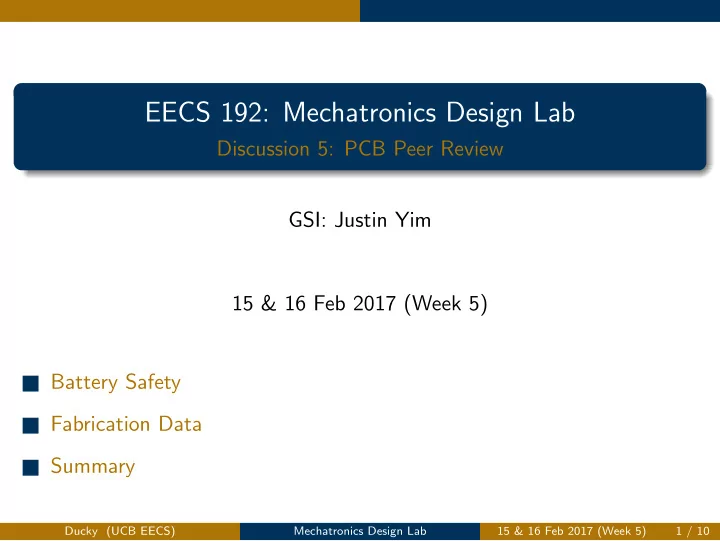
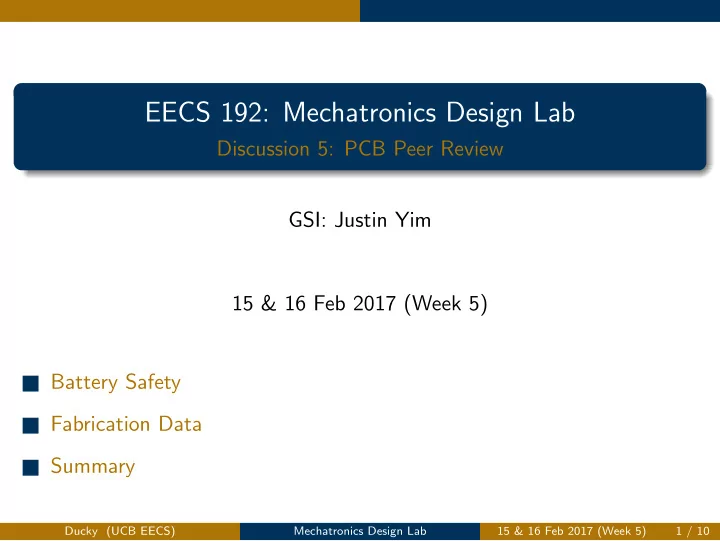
EECS 192: Mechatronics Design Lab Discussion 5: PCB Peer Review GSI: Justin Yim 15 & 16 Feb 2017 (Week 5) 1 Battery Safety 2 Fabrication Data 3 Summary Ducky (UCB EECS) Mechatronics Design Lab 15 & 16 Feb 2017 (Week 5) 1 / 10
Battery Safety Batteries Ducky (UCB EECS) Mechatronics Design Lab 15 & 16 Feb 2017 (Week 5) 2 / 10
Battery Safety Battery ◮ LiPo battery ◮ Fire hazard if mistreated ◮ Do not let the battery get punctured or shorted ◮ Never leave the battery plugged into anything unattended (including charger and battery checker) ◮ Battery checker and buzzer ◮ Must always use whenever the battery is in use per NATCAR rules Battery and Alarm ◮ Note which pins correspond to which cells Ducky (UCB EECS) Mechatronics Design Lab 15 & 16 Feb 2017 (Week 5) 3 / 10
Battery Safety Battery Charger ◮ Battery Charger ◮ Plug in both the battery main power connector and white balance connector ◮ Recommend charging at 2.2A (selected with dial) ◮ Unplug the battery once it is done Battery Charger charging (charger beeps and flashes) Ducky (UCB EECS) Mechatronics Design Lab 15 & 16 Feb 2017 (Week 5) 4 / 10
Fabrication Data PCB Fabrication Data Ducky (UCB EECS) Mechatronics Design Lab 15 & 16 Feb 2017 (Week 5) 5 / 10
Fabrication Data Gerbers Gerbers no, it’s not baby food... ◮ The layers we’re interested in are: ◮ top / bottom copper ◮ top / bottom silkscreen ◮ top / bottom soldermask (negative image) ◮ board outline ◮ drill file ◮ The Gerber format (RS-274X) is a bi-level Top Copper Gerber (2 “colors”) vector image format ◮ De-facto standard for PCB layer data ◮ Contains detail ”layer” information. ◮ The N/C drill file is officially called the Excellon format. ◮ Contains drill hole information. ◮ You should export these from your design N/C Drill file tool for submission to the board house Ducky (UCB EECS) Mechatronics Design Lab 15 & 16 Feb 2017 (Week 5) 6 / 10
Fabrication Data Generating Gerbers EAGLE CAM processor ◮ The CAM processor generates the Gerbers and drill. ◮ There are several preset ”job” we can use. ◮ On the menu, click”File”,”Open”,”Job” ◮ Gerbers ◮ Pick ”gerber274x” ◮ Process Job ◮ .cmp, .gpi, .plc, .sol, .stc, .sts Complete PCB ◮ drill submission example ◮ Pick ”excellon” ◮ Process Job ◮ .drd, .dri ◮ You should export these from your design tool for submission to the board house Ducky (UCB EECS) Mechatronics Design Lab 15 & 16 Feb 2017 (Week 5) 7 / 10
Fabrication Data DRC / DFM Checks InstantDFM ◮ DRC: Design Rules Check DFM: Design for Manufacturability ◮ or, can the board house make it and expect it to come out working ◮ These typically check for minimum feature sizes (trace width / spacing, hole size) ◮ If it fails, don’t expect a functional board InstantDFM showing ◮ Bay Area Circuits has a online DFM tool: minimum trace width ( instantdfm.bayareacircuits.com ) ◮ Run your Gerbers through it to ensure it’s within limits for fabrication Ducky (UCB EECS) Mechatronics Design Lab 15 & 16 Feb 2017 (Week 5) 8 / 10
Fabrication Data bCourses Design Submission Deadlines and Submissions ◮ Make sure the size of the board fit your mechanical design. ◮ 3D-space for heat dissipation ◮ Each team should fit their entire design into a 4” by 12” area. ◮ If you made multiple boards, remember to add an outline encapsulating all the design. ◮ Mark the cutting trace with silkscreen, not copper. ◮ Submit gerbers and drills as a .zip on bCourses, together with the .sch file and .brd file. ◮ Tuesday (2/26), 11:59PM: Design files for review by course staff and peer review ◮ We will check over your schematic and layout for obvious errors and return comments ◮ Friday (3/1), 01:59PM: Final Gerbers due ◮ You can send the PCBs in for printing independently as a team Ducky (UCB EECS) Mechatronics Design Lab 15 & 16 Feb 2017 (Week 5) 9 / 10
Summary Summary Summary ◮ Do design reviews so others can catch bugs that you won’t! ◮ Generate Gerber fabrication data for your boards for submission ◮ Verify your designs through InstantDFM Checkoff Reminders ◮ Avoid alligator clip leads for your motor drivers. Your circuit should begin to resemble what would go on your car - make nice connectors with nice wiring which you can re-use when boards come in. Ducky (UCB EECS) Mechatronics Design Lab 15 & 16 Feb 2017 (Week 5) 10 / 10
Recommend
More recommend