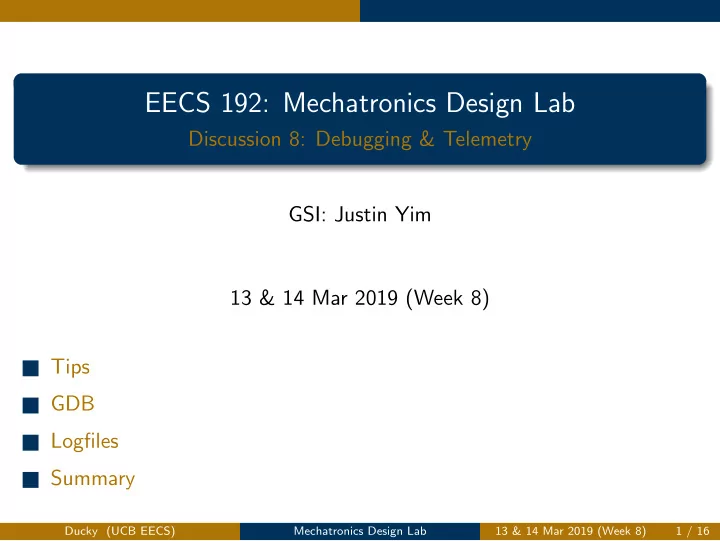
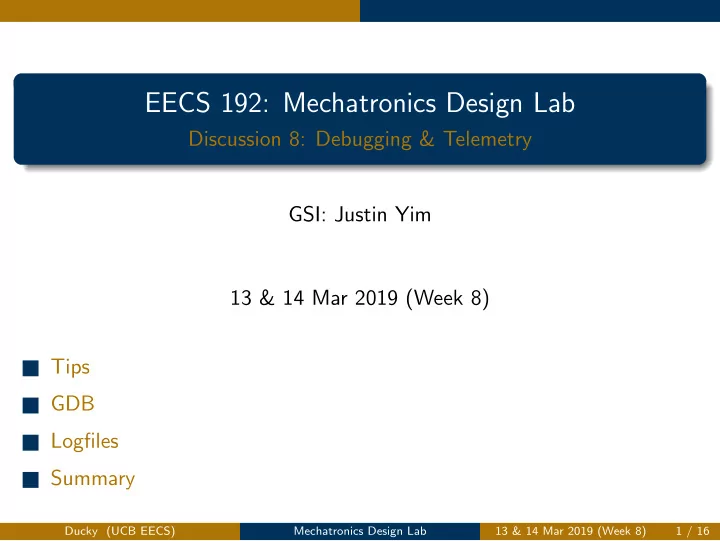
EECS 192: Mechatronics Design Lab Discussion 8: Debugging & Telemetry GSI: Justin Yim 13 & 14 Mar 2019 (Week 8) 1 Tips 2 GDB 3 Logfiles 4 Summary Ducky (UCB EECS) Mechatronics Design Lab 13 & 14 Mar 2019 (Week 8) 1 / 16
Tips Tips Quick Tips ◮ Don’t forget to order your boards’ components ◮ Make sure individual components are reliable and working well ◮ Software tips: ◮ Follow good coding style practices ◮ Break related source code out into separate files instead of writing one monster file ◮ e.g. main.c, camera.c, motor control.c, etc. Ducky (UCB EECS) Mechatronics Design Lab 13 & 14 Mar 2019 (Week 8) 2 / 16
GDB GNU Debugger Ducky (UCB EECS) Mechatronics Design Lab 13 & 14 Mar 2019 (Week 8) 3 / 16
GDB Debugging ◮ General idea: locate bugs in your program by stopping it at particular points and looking at values ◮ GDB (gdb) ”GNU Debugger” for C, C++, and other languages: ◮ Install GDB ◮ Locate where in your code to debug ◮ Compile for debugging What’s wrong with my ◮ Examine program with GDB code? ◮ (Documentation link) ◮ (Link to more detailed slides) Ducky (UCB EECS) Mechatronics Design Lab 13 & 14 Mar 2019 (Week 8) 4 / 16
GDB Installing GDB ◮ GDB is not installed in our BBBL Debian distribution: ◮ sudo apt-get update ◮ sudo apt-get install gdb Ducky (UCB EECS) Mechatronics Design Lab 13 & 14 Mar 2019 (Week 8) 5 / 16
GDB Line Numbers ◮ GDB often invovles looking at particular lines of code ◮ You will want to have line numbers so you can tell where GDB is working ◮ Cloud9 on Debian (192.168.7.2:3000) has line numbers ◮ Vim set number ◮ Other configurations for other text editors Line numbers Ducky (UCB EECS) Mechatronics Design Lab 13 & 14 Mar 2019 (Week 8) 6 / 16
GDB Compiling for GDB ◮ When compiling with gcc, use the -g option ◮ gcc -g (source) -o (output) ◮ For rc library use make debug Ducky (UCB EECS) Mechatronics Design Lab 13 & 14 Mar 2019 (Week 8) 7 / 16
GDB GDB Commands Commands ◮ To run a program in GDB: ◮ gdb (program name) OR ◮ gdb (gdb) file (program name) ◮ (Link to list of some useful commands) ◮ help, file, run, break, watch, delete, continue, step, next, print Ducky (UCB EECS) Mechatronics Design Lab 13 & 14 Mar 2019 (Week 8) 8 / 16
GDB GDB Commands Commands See the list link for more information ◮ quit - exit gdb ◮ help (topic) - get more information about topics ◮ file (program file) - runs a program compiled for debugging Ducky (UCB EECS) Mechatronics Design Lab 13 & 14 Mar 2019 (Week 8) 9 / 16
GDB GDB Commands Commands See the list link for more information ◮ run - lets the program run as usual (until breakpoint or other event) ◮ breakpoints: ◮ break (line or function) - sets a breakpoint to stop the program at a line or function call ◮ watch (variable) - stop each time a watched variable changes ◮ continue - continue running after stopping ◮ info breakpoints - list info about all breakpoints ◮ delete - clear all breakpoints Ducky (UCB EECS) Mechatronics Design Lab 13 & 14 Mar 2019 (Week 8) 10 / 16
GDB GDB Commands Commands See the list link for more information ◮ What do you do after you’ve hit a 1 void foo () { 2 printf("world"); breakpoint? 3 } 4 ◮ step - execute the current line (stepping 5 int main () { 6 printf("hello�"); into a called function) 7 foo (); ◮ next - go to the next line (stepping over 8 printf("!\n"); 9 return 0; a called function) 10 } ◮ print (expression) - display value of an expression (like a variable name) Ducky (UCB EECS) Mechatronics Design Lab 13 & 14 Mar 2019 (Week 8) 11 / 16
GDB GDB Commands GDB Example Ducky (UCB EECS) Mechatronics Design Lab 13 & 14 Mar 2019 (Week 8) 12 / 16
Logfiles Logfiles Ducky (UCB EECS) Mechatronics Design Lab 13 & 14 Mar 2019 (Week 8) 13 / 16
Logfiles Logfiles ◮ Logfiles are useful to see what went on ◮ For debugging “what’s wrong with my ... whole car?” ◮ Two ways to write files while the car runs: ◮ Save data to a variable (like an array or struct). Save the pre-saved data once the car stops running ◮ See SkeletonBeagle/LineCamera/LineCamera.c ◮ Run a low-priority low-rate loop to save some data ◮ See telem loop in SkeletonBeagle/rc balance/rc balance2.c Beautiful telemetry data Ducky (UCB EECS) Mechatronics Design Lab 13 & 14 Mar 2019 (Week 8) 14 / 16
Logfiles But really, why do I want logfiles? ◮ Can help catch odd bugs ◮ e.g.: encoder reading thread accidentally set at very low priority ◮ encoder updates infrequently and sporadically ◮ telemetry will show the sporadic encoder updates ◮ We will eventually ask you to turn in plots of control responses (you will need to log data somehow) Ducky (UCB EECS) Mechatronics Design Lab 13 & 14 Mar 2019 (Week 8) 15 / 16
Summary Summary ◮ Build simple, robust components ◮ GDB to debug component software ◮ Logfiles to debug integrated systems Ducky (UCB EECS) Mechatronics Design Lab 13 & 14 Mar 2019 (Week 8) 16 / 16
Recommend
More recommend