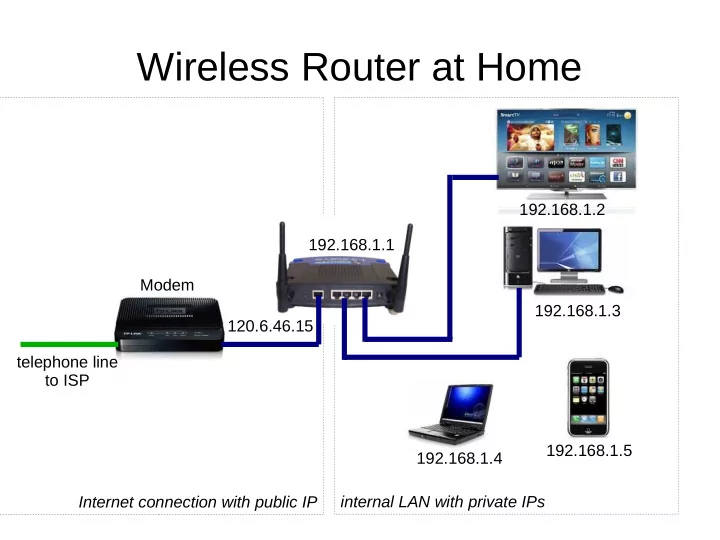
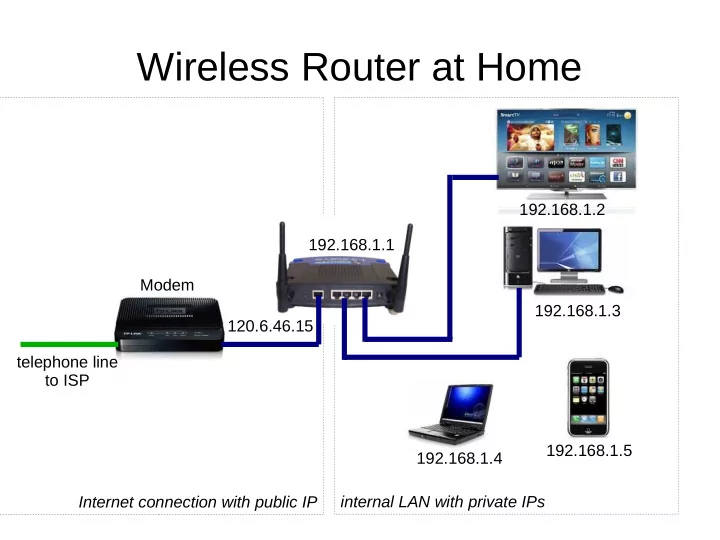
Wireless Router at Home 192.168.1.2 192.168.1.1 Modem 192.168.1.3 120.6.46.15 telephone line to ISP 192.168.1.5 192.168.1.4 Internet connection with public IP internal LAN with private IPs
Wireless All-in-one Router at Home 192.168.1.2 192.168.1.1 192.168.1.3 120.6.46.15 telephone line to ISP 192.168.1.5 192.168.1.4 Internet connection with public IP internal LAN with private IPs
Wireless LAN AP at SIIT Link to ISP SIIT internal network with private IPs 203.131.209.66
Wireless Router Ethernet switch Router with firewall, NAT, Ethernet web server, WAN port SSH server, DHCP server, ... WLAN access point external internal network network
Wireless Router with ADSL Modem Ethernet switch Router with firewall, NAT, ADSL web server, Modem SSH server, DHCP server, ... WLAN access point external internal network network
Wireless AP Ethernet port Bridge WLAN interface internal network
Router All-in-one AP
Wireless LANs ● IEEE 802.11 (standards), WiFi (marketing) ● Aim: Provide equivalent functionality to wired Ethernet ● Advantages of wireless: – No wires – Mobility ● Disadvantages of wireless: – More errors, varying delay: hard to achieve same performance as wires – Spectrum/frequencies available is limited: cannot just add more wires – Radio transmissions are broadcast: No “physical” security
Wireless LANs: Broadcast Radio B transmission range A C D - Transmit signal at center frequency f , with bandwidth BW - Devices with receives tuned to frequency f will receive the signal (if it has strong enough power) - “Strong enough power”: depends on transmit power, receiver characteristics, antennas, frequency, obstructions - Assume maximum distance some signal can be transmitted is range
Wireless LANs: Broadcast Radio ● Everyone within range of transmitter receives the signal ● If two (or more) signals received at same time, then neither can be understood – Interference, a “collision” occurs ● IEEE 802.11 MAC protocol aims to ensure only one device transmits at a time – Good: No (or few) collisions – Bad: Each device must wait for other devices before it can send ● Shared medium: divide the data rate by number of devices wanting to share
IEEE 802.11 Wireless LANs ● Access Point (AP): acts as a bridge between wireless segment (WiFi) and wired segment (Ethernet) ● Client: wireless communications to AP C1 AP Wired network C2 C3
IEEE 802.11 Wireless LANs ● Physical (PHY) Layer: – Defines how to send wireless signals between devices – Data rate, frequency, bandwidth, power, modulation, ... – Different standards: 802.11a, 802.11b, 802.11g, ... ● Medium Access Control (MAC) Layer: – Defines how to efficiently send data between devices while sharing the medium – Common across different PHY standards
Wireless LAN PHY Characteristics www.microwavejournal.com
Wireless LANs: Key Points ● Data Rate – Speed at which data sent between 2 devices – Varies according to PHY and distance ● Throughput: – MAC Overheads, e.g. headers, ACKs: 20-40% ● 54 Mb/s - 25% overhead = 4 Mb/s – Waiting for others: divide by number of users ● 10 users associated with AP: 4 Mb/s per user
Wireless LANs: Key Points ● Frequency Bands: – 2.4 GHz: supported by all devices; crowded – 5 GHz: not all APs, clients support; shorter range; less interference ● Channels: – Important when many nearby APs – 2 APs, 20 clients split amongst the APs – APs use same channel: 2 Mb/s per user – APs use non-overlapping channels: 4 Mb/s per user – 2.4 GHz band: channels 1, 6 and 11 (and 14) – 5 GHz band: 8 non-overlapping channels
Wireless LANs: Key Points ● Security: – None: no authentication or encryption – WEP: shared secret key, flawed – WPA: shared secret key (client and AP) – WPA Enterprise: authentication performed between client and separate server, encryption between client and AP
Wireless Router Firmware ● All wireless routers come with manufacturer provided firmware – Based on Linux and other embedded OS ● 3 rd party firmware projects, usually Linux-based – OpenWRT: configurable with latest developments, free, open source software – DD-WRT: based on OpenWRT, ready-to-use, includes proprietary components – Tomato: ready-to-use, includes proprietary components – and others
Naming, Acronyms, etc. AP - access point ● BSSID - basic SSID identifies AP ● CTS - clear to send ● ESSID - extended SSID identifies network (also SSID) ● LAN - local area network ● MAC - medium access control (layer) defines how to share channel with others ● NAT - network address translation allows private addressing in internal network ● PHY - physical (layer) defines data rate, channels, power, signals, ... ● RTS - request to send ● SSID - service set identifier ● WAN - wide area network ● WEP - wired equivalent privacy insecure encryption ● WLAN - wireless LAN also WiFi, IEEE 802.11 ● WMM - wireless multimedia mode priority for voice, video packets ● WPA - WiFi protected access secure encryption ● WRT - wireless router ●
Recommend
More recommend