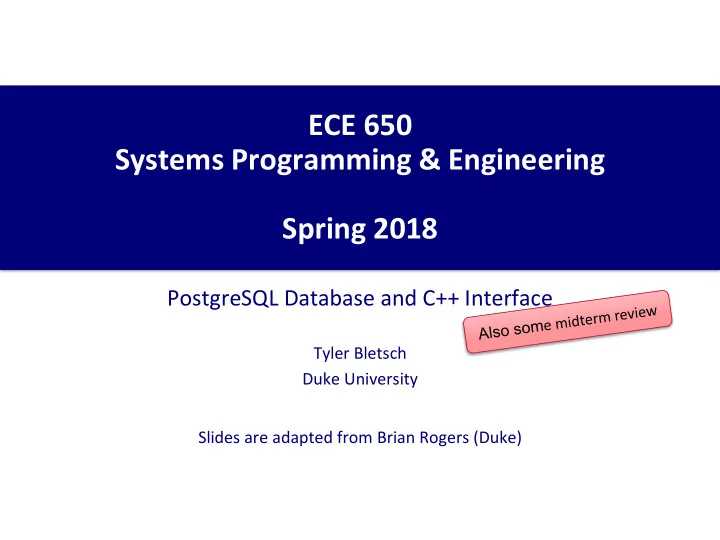
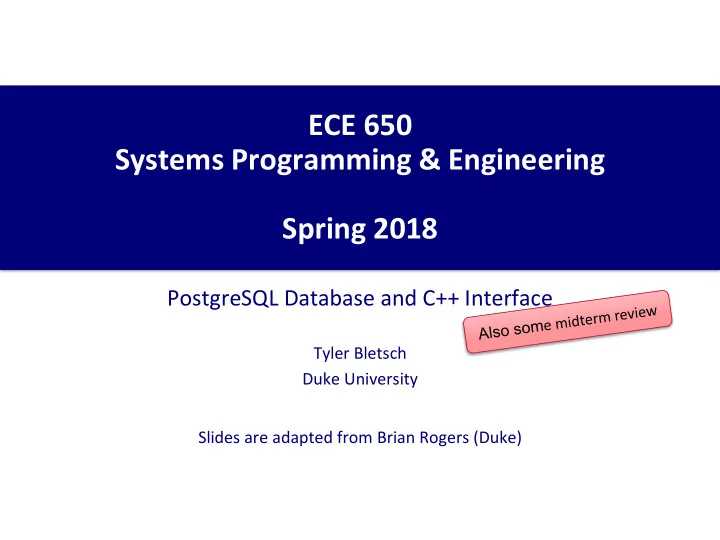
ECE 650 Systems Programming & Engineering Spring 2018 PostgreSQL Database and C++ Interface Tyler Bletsch Duke University Slides are adapted from Brian Rogers (Duke)
PostgreSQL • Also called Postgres • Open source relational database system • Based on SQL • Features: – ACID compliant (i.e. the properties we want for transactions ) – Supports foreign keys, joins, views – Many useful built-in data types – Interfaces for C/C++, Java, Python, Ruby, … – Sophisticated query optimizer • Other common SQL alternatives – MySQL/MariaDB (free, older) – Microsoft SQL server (paid) – Oracle (paid, expensive) – SQLite (free, fast, single-user) 2
Postgres Installation • Open-source; available for Linux, MacOS, Windows, ... • I'll show steps for Linux; tested using Ubuntu VM image – https://vm-manage.oit.duke.edu/vm_manage • Install Postgres: sudo apt-get install postgresql sudo apt-get install postgresql-contrib • Install C++ API: sudo apt-get install libpqxx-dev 3
Other Setup • By default, installation creates a user 'postgres' • Connect to postgres server and set up password sudo su - postgres psql ALTER USER postgres with encrypted password 'abc123'; – Then execute command '\q' to leave postgres – Then 'exit' to exit from 'postgres' user back to your default user ID • Find file pg_hba.conf in your system and edit as follows: sudo vim /etc/postgresql/9.5/main/pg_hba.conf – Change this line: This allows passwords on local (UNIX FIFO local all postgres peer based) connections as opposed to just looking at UNIX username. You can skip this – To: if you always connect explicitly over TCP by giving “ - h 127.0.0.1” when connecting. local all postgres md5 • Restart postgres: sudo service postgresql restart 4
Create a Database • Start Postgres shell Shell warning psql -U <userid> You need to end commands with a semicolon . e.g. psql -U postgres If you don’t, it will assume you’re • Create database entering a multiline command and quietly give you another prompt. CREATE DATABASE testdb; • Connect to database: \l # to list available databases \c testdb # to connect to 'testdb' database • Connect to database when running shell psql -U <userid> <database> e.g. psql -U postgres testdb • Can run a file of SQL commands by adding -f, e.g.: psql -U postgres testdb -f mycommands.sql 5
Database Operations • Create tables CREATE TABLE COMPANY( ID INT PRIMARY KEY NOT NULL, NAME TEXT NOT NULL, AGE INT NOT NULL, ADDRESS CHAR(50), SALARY REAL, JOIN_DATE DATE ); • List info about tables in a database \d # Show overview of all tables \d company # Show details of 'company' table 6
Database Operations • Insert rows into a table INSERT INTO COMPANY (ID,NAME,AGE,ADDRESS,SALARY,JOIN_DATE) VALUES (1, 'Paul', 32, 'California', 20000.00 ,'2001-07-13'); INSERT INTO COMPANY (ID,NAME,AGE,ADDRESS,JOIN_DATE) VALUES (2, 'Allen', 25, 'Texas', '2007-12-13'); INSERT INTO COMPANY (ID,NAME,AGE,ADDRESS,SALARY,JOIN_DATE) VALUES (3, 'Teddy', 23, 'Norway', 20000.00, DEFAULT ); INSERT INTO COMPANY (ID,NAME,AGE,ADDRESS,SALARY,JOIN_DATE) VALUES (4, 'Mark', 25, 'Richmond ', 65000.00, '2007-12-13' ), (5, 'David', 27, 'Texas', 85000.00 , '2007-12-13'); • Query a database SELECT * from COMPANY; SELECT ID, NAME, SALARY FROM COMPANY; 7
Midterm review 8
These slides represent a summary Midterm Topics (1) of the course to date. For specific study tips on the midterm, see the link on the course site. • Concurrency & Synchronization – Process vs. Thread – Concurrent Programming – Race conditions, mutual exclusion, synchronization • IPC – Shared memory vs. Message passing – Mmap for shared memory across different processes – UNIX Fifos and Pipes for messaging • Networking Introduction – Network structure – Circuit vs. packet switching – Network stack & Layering (OSI & TCP/IP models) 9
These slides represent a summary Midterm Topics (2) of the course to date. For specific study tips on the midterm, see the link on the course site. • Link Layer – Framing (how to divide bit streams into frames) – Error detection & error correction – Link layer protocols (stop & wait, sliding window) • Network Layer – Connectionless vs. connection-oriented service – Routing concepts and routing algorithms – Count-to-infinity problem • Transport Layer – Sockets – Flow control and sequence numbers 10
These slides represent a summary Midterm Topics (3) of the course to date. For specific study tips on the midterm, see the link on the course site. • Relational databases – Relation schema, Relations, domains, constraints – Relational algebra operations • SQL – SQL terminology – SQL query operations & options; how to retrieve data • Database transactions – Database model for transactions – Motivation for concurrency control (3 problems) – System log – ACID properties of transactions – Serializability 11
Recommend
More recommend