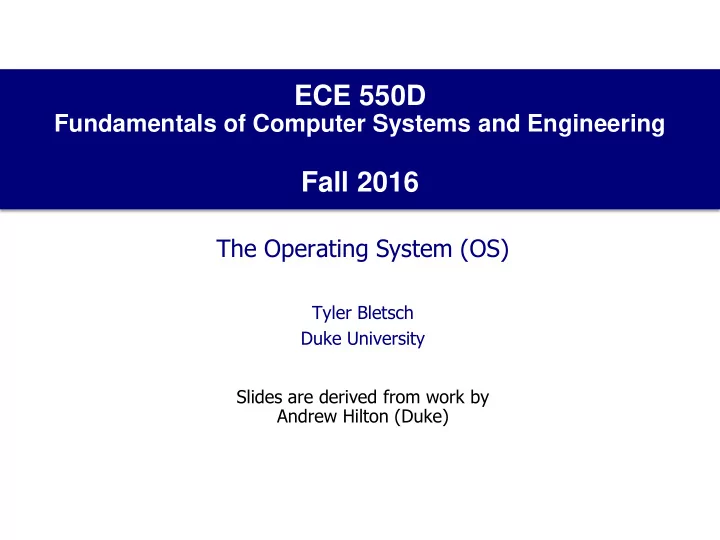
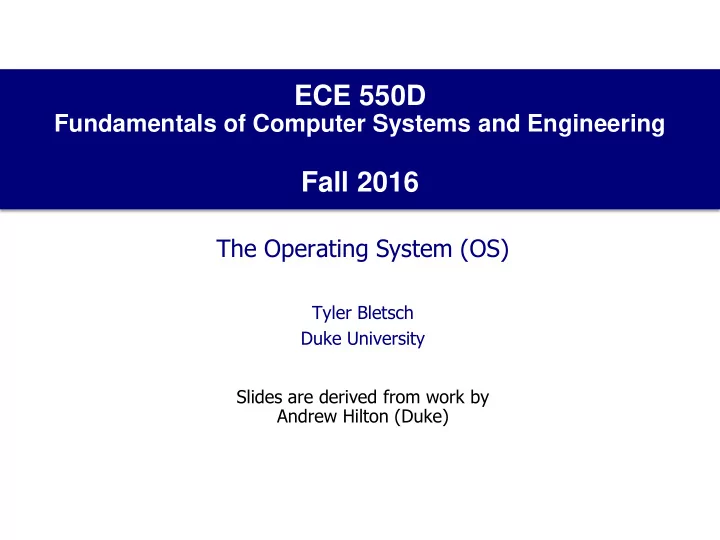
ECE 550D Fundamentals of Computer Systems and Engineering Fall 2016 The Operating System (OS) Tyler Bletsch Duke University Slides are derived from work by Andrew Hilton (Duke)
Operating Systems • File Systems App App App • Reading: System software http://www.cs.berkeley.edu/~brewer/cs262/FFS.pdf Mem CPU I/O • Scheduling • Processes: where do they come from? • Bootstrapping • How does the system start? 2
File systems 3
Previously… • Have been talking about IO-related topics • Interrupts • Hard drives • Memory-mapped IO • Now: into the OS • First up: how do we store files/directories on the disk? • Disk: stores blocks of data • Filesystem : imposes structure on that data • Directories contain files • Files have data • …and meta - data: access time, ownership, permissions,… 4
Filesystems (ext2,ext3,ext4) • Filesystem made of blocks • Fixed size allocations of space (e.g., 4KB) • Can hold file data or filesystem information • Blocks organized into block groups • Block Group locations in table after superblock • Array specifying where block groups start • Superblock: describes key info about file system • One per file system • But replicated (avoid single point of failure) • At fixed locations 5
Block Groups • Block Group Descriptor Table • One or more blocks (super block says how many) • Follows superblock • Array telling where each block group starts • Block groups • Many blocks with good spatial locality (e.g., same cylinder) • Use one block to track free data blocks • Another block to trace free inode blocks • Main point: spatial locality — try to allocate blocks within same group 6
Inodes • Inodes contain information about a file • Owner • Permissions • Access time • Where data blocks are located • Number of blocks used • … • All meta-data about a file except its name • Fixed size: 256 bytes 7
Inodes: Where to find data • Inodes specify where the data blocks reside.. But how? • Pointers (e.g., block numbers) to the data • Solution 1: Direct pointers in inodes • Pros? • Cons? 8
Inodes: Where to find data • Inodes specify where the data blocks reside.. But how? • Pointers (e.g., block numbers) to the data • Solution 1: Direct pointers in inodes • Pros: Fast (read inode, read data) • Cons: Small limit on file size (~16 pointers * 4KB = 64KB max?) 9
Inodes: Where to find data • Inodes specify where the data blocks reside.. But how? • Pointers (e.g., block numbers) to the data • Solution 1: Direct pointers in inodes • Pros: Fast (read inode, read data) • Cons: Small limit on file size (~16 pointers * 4KB = 64KB max?) • “I can’t store large files” = functionality problem • Solution? 10
Inodes: Where to find data • Inodes specify where the data blocks reside.. But how? • Pointers (e.g., block numbers) to the data • Solution 1: Direct pointers in inodes • Pros: Fast (read inode, read data) • Cons: Small limit on file size (~16 pointers * 4KB = 64KB max?) • “I can’t store large files” = functionality problem • Solution? Level of indirection • Inode has pointers to blocks containing pointers to data 11
Solution 2: Indirection • Max size? • 16 pointers, each to a 4KB block • 1K pointers per block, each to a 4KB block of data • 16 * 1K * 4KB = 64MB • Ok… better, but we still need bigger 12
More indirection • 2 levels of indirection: • ~16 ptrs in inode * 1K 1 st level * 1K second lvl * 4KB = ~64 GB • Better, but we still might need more? • 3 levels of indirection? • 64 TB: probably big enough…. • But kind of slow? Now need 5 disk reads to get the data? • (Inode, 1 st lvl, 2 nd lvl, 3 rd lvl, Data) • Might be willing to pay this price if using a 100+G file… but what about a tiny little file? 13
Real inodes: a mix of approaches • Real inodes mix approaches for best of both worlds • 12 direct pointers (first 48KB of data) • 1 indirect pointer (next 4MB of data) • 1 doubly indirect pointer (next 4GB of data) • 1 triply indirect pointer (next 4TB of data) • Example of “make the common case fast” • Small files = fast • Only need slow technique for really large files • Rare • Can cache indirect block tables when accessing 14
Stepping back a level • Inodes: meta-info on files • Including how to find its data • Not including names (we’ll see why soon…) • How do we find files? • We organize them into directories • cd /home/drew/ece551/lectures • How do we store directories? • They are just files too! 15
UNIX: file types • UNIX has multiple file types • All have inodes, type is in the inode • Regular files : what you think of for files (contain data) • Directories : contain a list of (name, inode #) pairs • FIFOs : aka named pipes • Allow two processes to communicate via a queue • Symlinks : a symbolic link to another file • Contains the path to the other file • But accessing it takes you to the other file • Devices (char/block) : interface to hardware devices • Sockets : inter-process communication • Similar to FIFOs, but different 16
Directories • Directories contain (name, inode #) pairs • Iterate through them looking for name you want • Find inode # • Want a sub-directory? Works same as other files • Two special names: . and .. • . = current directory (name maps back to own inode #) • .. = parent directory (maps back to parent inode #) • Only special in that they are created automatically and can’t be deleted • Some types of filesystems support more scalable directory lookup 17
Filesystem misc • Hard Links (not to be confused with symlinks) • Two names, same inode number • Why inodes don’t have the name: may be multiple names • Delete one: other one still exists • Inode tracks how many links to it (hard links, not sym links) • Delete last reference: inode and data blocks released • Other • We have talked about ext2, other file systems exist • Many modern file systems have journaling for crash protection • Log what you are about to write, then write it 18
Filesystem vs swap space • Filesystem for files • But disk also used for virtual memory (“swap space”) • Different partitions of the disk used for each • May also have multiple file systems on multiple partitions • File systems are mounted at some path, then look identical to normal directories to user • Swap space : managed differently • Temporary (no need to remember layout across reboot) • Fixed-size: always operate on a page at a time • Kernel can just track what is free/what is in use, where each page is 19
Filesystem summary • Organize data on disk • Inodes track meta-data: including data location • Directories contain (name, inode #) pairs • Iterate to find what you want • Different types of files, but mostly work the same • Superblock contains meta-data about whole filesystem • Blocks grouped for spatial locality 20
Processes 21
Processes • A process is a running instance of a program • Program: xterm • May run 4 copies of it at once, each a different process • Processes have a process id (pid): • A number which uniquely (at the time) identifies the process • System calls which act on other processes identify them by pid • Example: kill (send a signal to a process, identified by pid) 22
Process scheduling 47 34 99 Current 1 12 • OS maintains scheduler queue • Basic: circular queue, round robin • Fancier: priority based scheduling, fancy algorithms, etc… • Remembers which process is currently running 23
Process scheduling 47 34 99 Current 1 12 To run next • Timer interrupt drives scheduling • Interrupt happens: scheduler figures out what to run next • E.g., current->next • Some processes may not be runable right now • E.g., waiting for disk 24
Context switching • To change currently running program, OS does context switch • Save all registers into OS’s per-process data structure • Elements of scheduler list are large structs • Change processor’s page table root to point at PT of new process • Load registers for new process • Return from interrupt • Leave privileged mode • Jump back to saved PC 25
Process scheduling 47 34 99 Current 1 12 • Now new process runs until interrupt or exception • Note: OS only entered by interrupts/exceptions (including syscalls) • If no process runable , kernel has “idle task” • Tells processor to go to sleep until next interrupt 26
Process creation • Processes come from duplicating existing processes • fork() : make an exact copy of this process, and let it run • Forms parent/child relationship between new/old process • Can tell the difference by return value of fork() • Returns 0: child • Returns >0: parent (return value = child’s pid) • No guarantees which scheduler returns to first • Or both at same time, if multi-core 27
Recommend
More recommend