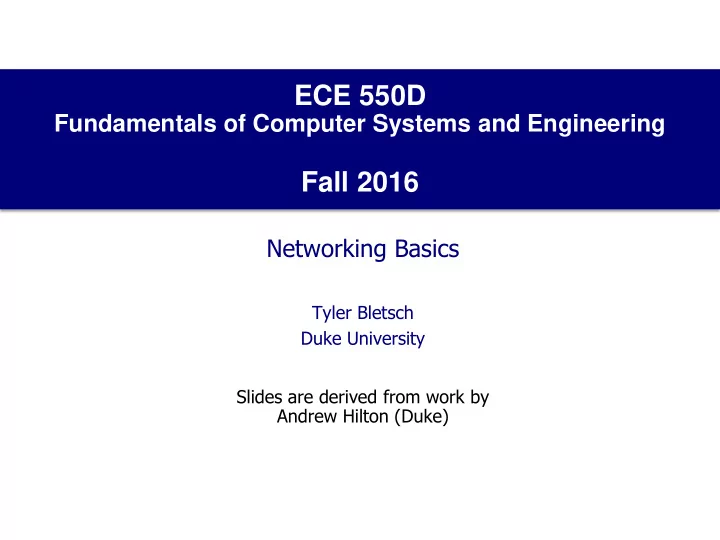
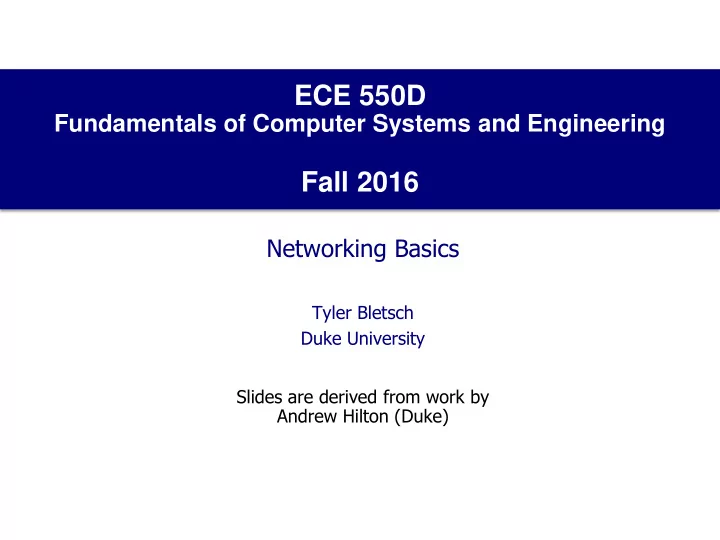
ECE 550D Fundamentals of Computer Systems and Engineering Fall 2016 Networking Basics Tyler Bletsch Duke University Slides are derived from work by Andrew Hilton (Duke)
Networking • How do computers communicate? • Two computers connected by a direct wire? • Relatively straight forward: move bits across wire • Internet? • Many computers • All around the world • With other communications going on… • And un-reliable links • And tons of different systems, media, protocols… • Pretty complicated, so how could we possibly manage it? Abstraction (oh right, the answer to like…everything) 2
7-layer OSI model 7 Application Layer 6 Presentation Layer 5 Session Layer 4 Transport Layer 3 Network Layer 2 Data-link Layer 1 Physical Layer • 7 layer networking stack • (Theoretically) can change out any layer at a time 3
Layer 1: Physical Layer • Defines physical how physical media work • Pin layout • Voltages • Timing Requirements • Examples: • Cat 5 Cable (“Ethernet Cable”) • Wireless radio signal specifications • Not much interesting to say here 4
Layer 2: Data-link Layer • How to move bits across the wires in a meaningful way • Communication between two computers on same physical network • May include some error checking • Example: Ethernet • Data transmitted in frames • Frame has: • Pre-amble : used to detect collisions • Header : source and destination MAC address • Payload : actual data • CRC check : detect corrupt data • Carrier Sense, Multiple Access, Collision Detect ( CSMACD ) • Carrier Sense: listen for if anyone else transmitting • Multiple Access: can wire up many computers to it • Collision Detect: two transmissions at once? Detect and retry 5
CSMACD • Ethernet uses CSMACD for multiple systems on a network • Other options, but we won’t go into them • Detection of collisions? • Pre-amble is fixed pattern • Network card senses medium while transmitting • Mismatch with expected? Collision • Collision happens? • Exponential backoff • Pick random number of time units • Retry • Fail again? Pick random number from 2x as big a range • Analogy: crowded dinner party • Try to talk. Someone else talking? Wait. Try again. Fail again? Wait longer 6
Abstraction: Joys and Limitations • Joys of abstraction: • Can build an Ethernet card without any info about higher layers • Will work with all of them • Limitations: • 7- layer model’s abstraction not perfect • Ethernet protocol imposes max limit on cable length • E.g., layer 2 constrains layer 1 • This arises from the need to detect collisions before finishing sending 7
7-layer OSI model 7 Application Layer 6 Presentation Layer 5 Session Layer 4 Transport Layer 3 Network Layer 2 Data-link Layer Ethernet 1 Physical Layer Cat 5 Cable • Reminder where we are so far 8
Our messages so far Preamble Header Payload CRC • Header says what network layer protocol the pay load is 9
Layer 3: The Network Layer • Layer 2 let’s computers on same network talk • Layer 3 let’s computers talk across networks • Addressing • How do we specify what computer to talk to? • Routing • How do we get from here to there? • Example: IP protocol • IPv4 and IPv6: pretty similar in most core regards • Best effort delivery • Addressing (IP addresses) • Routing • Analogy: Mailing a letter 10
IP addresses • IPv4 addresses: 32-bit numbers • Could write as decimal or hex...but that’s not how it’s done • Instead write as four separate bytes (each expressed in decimal), separated by dots: dotted decimal notation • IPv4 address: 152.3.34.5 • As four hex bytes: 98, 03, 22, 05 • As a 32-bit hex value: 98032205 • 32-bit binary value: 10011000000000110010001000000101 • IPv6: 128-bit addresses • More bits needed to address more separate things on the internet • Been around for a long time, seeing very slow adoption • Addresses represented as eight two-byte groups in hex separated by colons, for example 3001:0db3:0000:0032:0000:3a2e:0330:7384 • We’ll use IPv4 to explain for now 11
IP Computer2 74.125.130.105 ISP 2 The Internet 74.125.130.1 Computer 1 66.220.152.32 ISP 1 66.220.152.1 • Computer 1 wants to send data to Computer 2 • For now, assume it knows IP address (we’ll see DNS later) • Has direct connection to its ISP… but then what? • The internet is a big place after all.. 12
Let’s zoom in on ISP 1 ISP 4 Computer 1 98.139.183.1 66.220.152.32 ISP 5 Other Cust A ISP 1 66.220.152.33 66.220.152.1 ISP 6 129.42.60.1 Other Cust B 66.220.152.34 • ISP has connections to a handful of other places • Generally very high bandwidth connections • Will send your data (packet) to one of these, but which one? 13
IP Routing • IP addresses are hierarchical • May not know how to find 74.125.130.105 … • But know which way to go to get to 74.______ • Move one step closer • Within 74 network, know how to find 74.125 • Then 74.125.130 • Then find 74.125.130.105 • Analogy: • How do I get to 2200 Mission College Blvd, Santa Clara, CA? 14
IP Routing • Analogy: • How do I get to 2200 Mission College Blvd, Santa Clara, CA? • I have no idea, but I can get you to I-40 West • Then you can ask someone else when you get to CA • Once in CA, you ask someone else: • “I only know its north of here, so take the 5 North and ask someone else” • Etc.. • This works because our physical addresses are hierarchical: Country, State, City, Street, Number 15
Routing Basics • Routing is done with tables • CIDR notation: 40.1.0.0/16 • Match first 16 bits of 40.1.0.0, ignore remaining 16 bits • Find match, entry tells what link to send out on • Example • 40.0.0.0/8 => Link 0 • 50.1.0.0/16 => Link 1 • 50.3.27.0/24 => Link 3 • 50.2.0.0/16 => Link 2 • 50.3.42.0/24 => Link 1 16
Routing: More Complex • Approach one: Static Routing • Enter all routes • Let system run • Hope nothing goes down • Works fine for small networks • Reality: • Network links/systems go down • Often multiple paths to same place • Changing traffic patterns = changing fastest route 17
Distance Vector Protocols • Routers • Know distances to immediate neighbors • Compute distance vector • How far to any destination from all known info • Transmit distance vectors to neighbors • Discover better (shorter) route? Update table • Now know more info, so repeat process 18
Distance Vector Routing Dest Cost Rt Dest Cost Rt A ∞ A — ∞ A — ∞ B — 2 B B ∞ C — 2 ∞ C — ∞ D — ∞ D — 3 2 1 w x B 2 v 4 C Dest Cost Rt 2 3 1 2 A A 2 ∞ B — t z 2 C C D ∞ 3 D — Dest Cost Rt Dest Cost Rt ∞ A — ∞ A — 1 B B ∞ B — ∞ C — ∞ C — 3 D D ∞ D — 19
Distance Vector Routing Dest Cost Rt Dest Cost Rt A ∞ A — 2+1 via v ∞ A — ∞ B — 2+3 via x 2 B B ∞ C — 2+1 via v 2 ∞ C — ∞ D — ∞ D — 3 2 1 w x B 2 v 4 C Dest Cost Rt 2 3 1 2 A A 2 ∞ B — t z 2 C C D ∞ 3 D — Dest Cost Rt Dest Cost Rt ∞ A — ∞ A — 1 B B ∞ B — ∞ C — ∞ C — 3 D D ∞ D — 20
Distance Vector Routing Dest Cost Rt Dest Cost Rt A ∞ A — ∞ A — ∞ B — 2 B B ∞ C — 2 ∞ C — ∞ D — ∞ D — 3 2 1 w x B 2 v 4 C Dest Cost Rt 2 3 1 2 A A 2 ∞ B — t z 2 C C D ∞ 3 D — Dest Cost Rt Dest Cost Rt ∞ A — ∞ A — 1 B B ∞ B — no improvements ∞ C — ∞ C — 3 D D ∞ D — 21
Distance Vector Routing Dest Cost Rt Dest Cost Rt A 3 A v ∞ A — 5 B x 2 B B 3 C v 2 ∞ C — ∞ D — 6 D t 3 2 1 w x B 2 v 4 C Dest Cost Rt 2 3 1 2 A A 2 ∞ B — t z 2 C C D ∞ 3 D — Dest Cost Rt Dest Cost Rt ∞ A — 4 A v 1 B B 3 B t ∞ C — 4 C v 3 D D 5 D t 22
Distance Vector Routing Dest Cost Rt Dest Cost Rt A 3 A v 6 A w 5 B x 2 B B 3 C v 2 6 C w 9 D x 6 D t 3 2 1 w x B 2 v 4 C Dest Cost Rt 2 3 1 2 A A 2 5 B z t z 2 C C D 7 3 D z Dest Cost Rt Dest Cost Rt 6 A z 4 A v 1 B B 3 B t 6 C z 4 C vw 3 D D 5 D t 23
Distance Vector Routing Dest Cost Rt Dest Cost Rt A 3 A v 6 A w 5 B x 2 B B 3 C v 2 6 C w 8 D v 6 D t 3 2 1 w x B 2 v 4 C Dest Cost Rt 2 3 1 2 A A 2 5 B z t z 2 C C D 7 3 D z Dest Cost Rt Dest Cost Rt 6 A z 4 A v 1 B B 3 B t 6 C z 4 C vw 3 D D 5 D t 24
Link State Protocols • Another option: link state protocols • Send info about direct connections to all routers • All routers build global pictures of network • Run graph algorithms to find shortest paths • E.g., Dijkstra’s shortest path algorithm • Global information is nice, but… • Complex for very large systems • How many routers on the internet? • Do they all exchange all their info and run Dijkstra’s? • Of course not.. • So… what do we do? Use Abstraction… (and hierarchy) 37 37
Border Gateway Protocol AS 3 AS 2 AS 1 AS 4 • Divide internet up into Autonomous Systems (ASes) • Each AS can advertise routes to other ASes • Routing internal to AS is hidden from outside world • Can be Link State, Distance Vector, other… • We won’t go into too many details 38 38
Recommend
More recommend