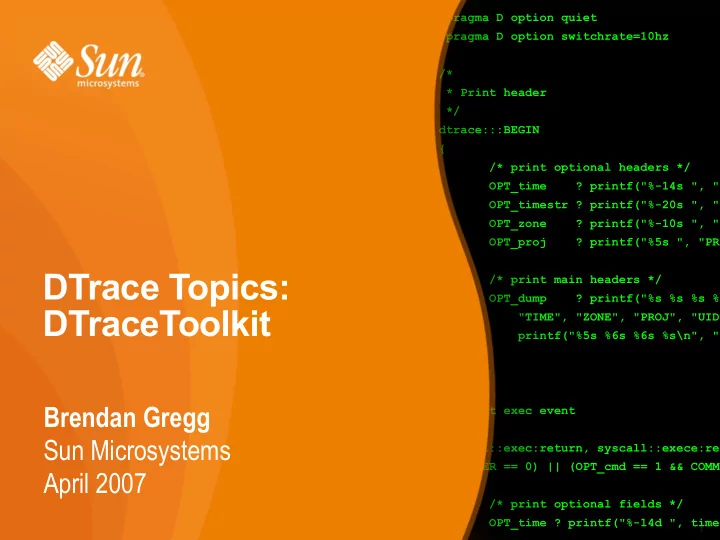
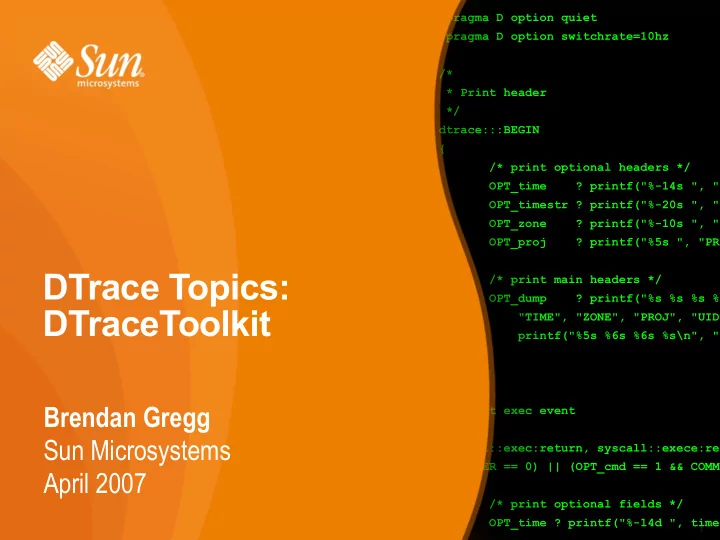
#pragma D option quiet #pragma D option switchrate=10hz /* * Print header */ dtrace:::BEGIN { /* print optional headers */ OPT_time ? printf("%-14s ", " OPT_timestr ? printf("%-20s ", " OPT_zone ? printf("%-10s ", " OPT_proj ? printf("%5s ", "PR DTrace Topics: /* print main headers */ OPT_dump ? printf("%s %s %s % DTraceToolkit "TIME", "ZONE", "PROJ", "UID printf("%5s %6s %6s %s\n", " } /* Brendan Gregg * Print exec event */ Sun Microsystems syscall::exec:return, syscall::exece:re /(FILTER == 0) || (OPT_cmd == 1 && COMM April 2007 { /* print optional fields */ OPT_time ? printf("%-14d ", time 1 1
DTrace Topics: DTraceToolkit • This presentation is about the DTraceToolkit, and is part of the “DTrace Topics” collection. > Difficulty: > Audience: Everyone • These slides cover: > What is the DTraceToolkit > What isn't the DTraceToolkit > Downloading > Contents > Testing & Impact > Quick Wins 2
What is the DTraceToolkit • A collection of over 100 DTrace scripts for both the Solaris 10+ and OpenSolaris operating systems. • The toolkit is intended to provide scripts for: > quick wins > performance observability > troubleshooting and debugging > examples of DTrace for both beginners and experts • Not everyone has both the programming skills and the time to learn DTrace. The toolkit provides fast value from DTrace without needing to code. 3
What isn't the DTraceToolkit • Magical > As with other tools, the DTraceToolkit helps fetch useful statistics, but you must draw the conclusions. • All of DTrace > The field of DTrace is much bigger than the toolkit. • Written by Sun > The DTraceToolkit became an OpenSolaris project, but is not an officially supported Sun product. 4
Downloading the DTraceToolkit • The DTraceToolkit has an OpenSolaris URL, and can still be found by its original URL, • http://www.opensolaris.org/os/community/dtrace/dtracetoolkit • http://www.brendangregg.com/dtrace.html • After downloading: 1. gunzip and "tar xvf" the file. cd to the toolkit directory 2. run ./install (optional, you can use the toolkit without doing this) 3. read Guide to find out how to get started 4. a list of scripts is in Docs/Contents 5
Contents • This section discusses the toolkit components. • Major Components: 1. The scripts themselves 2. A man page for every script 3. An examples file for every script • Important Directories: > Bin symlinks to all the scripts > Man man pages > Docs/Examples examples 6
Contents • The top level directory contains the top dozen or so most useful scripts. Other directories and files are: DTraceToolkit-X.XX/ Bin/ Symlinks to the scripts Apps/ Application specific scripts Cpu/ Scripts for CPU analysis Disk/ Scripts for disk I/O analysis This is Docs/ Documentation from the Contents Command list for the Toolkit Examples/ Examples of command usage README Faq Frequently asked questions file Links Further DTrace links Notes/ Notes on Toolkit commands Readme Readme for using the docs Extra/ Misc scripts Guide This file! [...continued...] 7
Contents [...continued...] Kernel/ Scripts for kernel analysis License The CDDL license Locks/ Scripts for lock analysis Man/ Man pages man1m/ Man pages for the Toolkit commands Mem/ Scripts for memory analysis Net/ Scripts for network analysis Proc/ Scripts for process analysis System/ Scripts for system analysis User/ Scripts for user based activity analysis Zones/ Scripts for analysis by zone Version DTraceToolkit version install Install script, use for installs only 8
Scripts • The scripts examine numerous areas of system behavior, including: > CPUs > disks > memory system > network interfaces > kernel > processes > user-land code 9
Script Naming • If a script end in a ".d" suffix, then it is a pure DTrace script (and will start with #!/usr/sbin/dtrace): DTraceToolkit-0.96$ more Disk/iofileb.d #!/usr/sbin/dtrace -s we begin in /usr/sbin/dtrace /* * iofileb.d - I/O bytes by filename and process. * Written using DTrace (Solaris 10 3/05). [...] dtrace:::BEGIN { printf("Tracing... Hit Ctrl-C to end.\n"); } [...] > These scripts usually don't have command line options. 10
Script Naming • Scripts that don't end in “.d” are DTrace wrapped in either Perl or shell for enhanced functionality: DTraceToolkit-0.96$ more Proc/fddist #!/usr/bin/sh here we are /usr/bin/sh # # fddist - file descriptor usage distributions. [...] ### Process options using the shell's getopts while getopts hrw name [...] # --- Main Program, DTrace --- # /usr/sbin/dtrace -n ' now entering /usr/sbin/dtrace #pragma D option quiet > Try running these with “-h” for a USAGE message 11
Script Style • The D scripts have been written to follow most of the standards from cstyle (Sun's C code checker). • The scripts are intended to be read as a reference. > Since many are less than 100 lines of code, they are easy to read and will help you learn DTrace. • The headers are also carefully written, and follow a toolkit standard to neatly convey essential details. Tip: If you are reading the scripts as a way to learn DTrace, it may be best to start with the smallest scripts first. Scripts larger than 10 Kbytes are usually very complex. 12
DTraceToolkit-0.96$ more Kernel/cpudists #!/usr/bin/sh filename sentence description # # cpudists - print CPU time distributions by Kernel/Idle/Processes. language, OS # Written using DTrace (Solaris 10 3/05). date, version # # 22-Sep-2005, ver 0.73 (check for newer versions) synopsis # # USAGE: cpudists [-ahV] [-t top] [interval [count]] # options # -a # print all processes # -V # don't print timestamps # -t num # print top num only # eg, examples # cpudists 1 # print every 1 second # cpudists -a 10 # print all processes every 10 secs # # output fields # FIELDS: # value The following or the process name, # IDLE Idle time - CPU running idle thread # KERNEL Kernel time - Kernel servicing interrupts, ... [...] 13
Oneliners • Apart from scripts, the DTraceToolkit contains a list of useful one-liners. These are great because: > no towing scripts around, just copy-n-paste > helps you learn DTrace in small easy steps > one liners may have a faster site approval than scripts! • They are in the toolkit as Docs/oneliners.txt. They were also listed as Appendix B in “Solaris Performance and Tools”, Prenctice Hall. Anecdote: Brendan has had many emails to the effect of “Thanks for all the scripts, although the one-liners were enough to solve all our issues.” 14
DTraceToolkit-0.96$ more Docs/oneliners.txt # # DTrace OneLiners # DTrace One Liners, # New processes with arguments, dtrace -n 'proc:::exec-success { trace(curpsinfo->pr_psargs); }' # Files opened by process name, dtrace -n 'syscall::open*:entry { printf("%s %s",execname,copyinstr(arg0)); }' # Files created using creat() by process name, dtrace -n 'syscall::creat*:entry { printf("%s %s",execname,copyinstr(arg0)); }' # Syscall count by process name, dtrace -n 'syscall:::entry { @num[execname] = count(); }' # Syscall count by syscall, dtrace -n 'syscall:::entry { @num[probefunc] = count(); }' [...] 15
Man Pages • The Man directory has a man page for every script. DTraceToolkit-0.96$ MANPATH=Man man iosnoop Reformatting page. Please Wait... done USER COMMANDS iosnoop(1m) NAME iosnoop - snoop I/O events as they occur. Uses DTrace. SYNOPSIS iosnoop [-a|-A|-Deghinostv] [-d device] [-f filename] [-m mount_point] [-n name] [-p PID] DESCRIPTION iosnoop prints I/O events as they happen, with useful details such as UID, PID, block number, size, filename, etc. [...] 16
Docs/Examples Directory • This contains examples for every script in action, and discusses their output. • Ever gone straight to the examples when reading a man page? The DTraceToolkit encourages this by providing seperate files. Experience: Some people have found the example files the best form of documentation in the toolkit; this includes the author of most of the scripts, who himself has a little difficulty remembering which of the 100+ scripts does what. 17
Recommend
More recommend