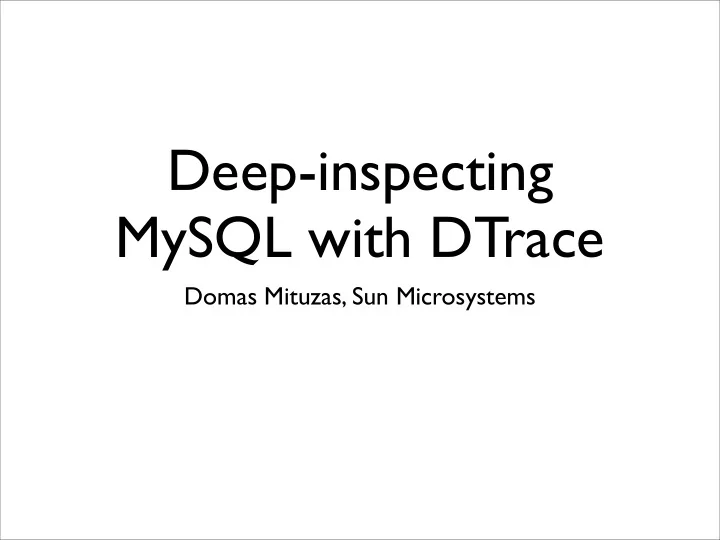
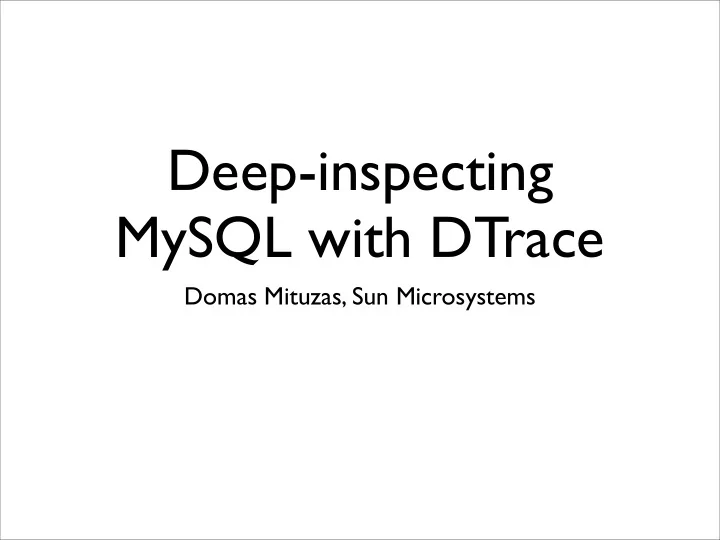
Deep-inspecting MySQL with DTrace Domas Mituzas, Sun Microsystems
Me • MySQL Senior Support Engineer @ Sun • Doing performance engineering for Wikipedia, develop performance accounting tools • Don’t like waste
DTrace • Lovely basic use (with tools and toolkits) • Advanced capabilities: • Debugger • Profiler • Tracer • Database :-) • Memory editor
Basics • dtrace -p $(pidof mysqld) -s script.d • $target gets replaced by -p value • probe /predicate/ { action }
Easy stuff • Profiler • profile-997 { a[ustack() = count() } • Simple sampler, useful output • Gives lots of stacks • Fails on MacOSX (DRM protection) • http://dammit.lt/tech/dtrace/callgraph
Graph!
Graph!!! • Function names • # of samples • % of total • Colors might help • Can be any DTrace aggregation
Probes • Have very limited scripting abilities • Can be fired depending on environment or other probe actions • Can access and set thread local or global variables
Data • Simple scalars are easy • Timestamps are in nanoseconds • Structures and strings have to be copied in (need definitions to do anything useful with structures) • Aggregations are trivial (but fast)
plockstat • Provider, telling about pthread locks • Userland utility visualizing that data • plockstat -V: plockstat$target:::mutex-spun /self->mtxspin[arg0] && arg1 != 0/ { @mtx_spin[arg0, ustack()] = quantize(timestamp - self->mtxspin[arg0]); self->mtxspin[arg0] = 0; mtx_spin_found = 1; } • Doesn’t account for internal application- implemented locks (like scalability patches)
pid provider • Ultimate deep inspection • Ability to access function arguments and CPU register values • Probes at function entry/return points or anywhere in between (hex offsets)
MySQL!!! !! ! • Open source - and we are going to use that • Threaded - needs some more care • High performance - needs even more care • Has DTrace probes in newer versions, but one can avoid them
Tracing, first steps • dtrace -F -n pid123:mysqld:*:*r* | c++filt ... -> free_root -> my_no_flags_free <- my_no_flags_free <- free_root <- mysql_reset_errors(THD*, bool) -> check_table_access(THD*, unsigned long, TABLE_LIST*, unsigned int, bool) -> get_schema_table_idx(st_schema_table*) <- get_schema_table_idx(st_schema_table*) -> check_grant(THD*, unsigned long, TABLE_LIST*, unsigned int, unsigned int, bool) <- check_grant(THD*, unsigned long, TABLE_LIST*, unsigned int, unsigned int, bool) <- check_table_access(THD*, unsigned long, TABLE_LIST*, unsigned int, bool) -> execute_sqlcom_select(THD*, TABLE_LIST*) ...
Limited tracing • Show InnoDB handler calls: • dtrace -F -n pid$(pidof mysqld):mysqld:*ha_inno*:*r* | c++filt • Trace InnoDB row fetches: • dtrace -p $(pidof mysqld) -s trace.d pid$target::*ha_innobase*general_fetch*:entry { self->trace=1; } pid$target::*ha_innobase*general_fetch*:return { self->trace=0; } pid$target::*:*r* /self->trace/ {}
Static probes • Static probes can be mixed with dynamic ones • MySQL probes since 6.0 • Provide user, host, query and other information at various points • http://dev.mysql.com/doc/refman/6.0/en/dba-dtrace-mysqld-ref.html • Getting some of the data is difficult otherwise (not impossible)
Extracting the query • Full query pid$target::*dispatch_command*:entry { trace(copyinstr(arg2)) } • Does not “canonize” anything • Application (API/abstraction) can help • Prepend queries with /* code::point */ • copyinstr(arg2,30)
THD, user context • Unfortunately in this case, is a class • Need manual offset checks to see if one can get values (gdb) print thd. $20 = (class THD *) 0x1038400 (gdb) print &thd->main_security_ctx->host $21 = (char **) 0x1038d14 (gdb) print 0x1038d14-0x1038400 $22 = 2324 (gdb) print &thd->main_security_ctx->user $23 = (char **) 0x1038d18 • We can copy in some pointers
Dark arts: Copying in! pid$target::*do_command*:entry { /* Save pointers for clarity */ this->hostp = (uintptr_t *)copyin(arg0+2324,4); this->userp = (uintptr_t *)copyin(arg0+2328,4); /* save for later re-use */ self->user=copyinstr(*this->userp); self->host=copyinstr(*this->hostp); }
Dark arts: copying out! #!/usr/sbin/dtrace -Fws int *zero; BEGIN { zero=alloca(4); *zero=0; } pid$target:mysqld:add_to_status*:1b { copyout(zero,uregs[R_ECX],4); copyout(zero,uregs[R_EDX],4); } (had to disassemble a_t_s for this one, sorry)
Lots of data • Aggregations: • count() = useful for sampling or pure overview • sum() = sum up bytes, time, etc • quantize(), lquantize() = distribution analysis • by function, stack, user, combinations, anything • Often need frontends
Getting interesting data • Start with libc call (or a syscall): • pid$target::read:entry { @a[ustack()]=count() } • Pick interesting function • fil_io - InnoDB file ops • Check time at entry and return • Aggregate!
InnoDB iotop pid$target::fil_io:entry { self->io = timestamp; } pid$target::fil_io:return /self->io/ { @thrs[tid] = sum(timestamp - self->io); self->io=0; } pid$target::read:entry, pid$target::pread:entry /self->io/ { @reads[tid] = sum(arg2);} pid$target::pwrite64:entry /self->io/ { @writes[tid] = sum(arg2); } /* This can be done in profile-1, would have to reset aggregations then and clear screen */ END { printf ("\n"); printf ("Time spent:\n "); printa(@thrs); printf ("Bytes read:\n "); printa(@reads); printf ("Bytes written:\n "); printa(@writes); }
More data! • Aggregate by any data one has at hands - tables, users, queries, etc • Look at times, data amount, distribution, distribution by stack pid$target::fil_io:entry { self->io = timestamp;} pid$target::fil_io:return /self->io/ { @thrs[ustack(5)] = quantize(timestamp - self->io); self->io=0; } mysqld`fil_io+0x428 mysqld`log_write_up_to+0x42a mysqld`trx_commit_off_kernel+0x328 mysqld`trx_commit_for_mysql+0xd4 mysqld`_Z19innobase_commit_lowP10trx_struct+0x1c value ------------- Distribution ------------- count 16384 | 0 32768 |@@@@@@@@@@@@@@@@@@@@@@@@@@@ 2 65536 |@@@@@@@@@@@@@ 1 131072 | 0
Sightseeing • Handler interfaces are easy to trace • Network code (vio_*) • Mutexes - plockstat & application layers
Follow the white rabbit • No ultimate probes are written at once • Keep process iterative - follow the clues, get new ones
What takes it so long • timestamp - real time • vtimestamp - CPU time • hold events - understand the work being done within • wait events - understand why one has to wait - scope, who is holding, etc • some long calls don’t cost (like network), some do (like IO), some are critical sections (with mutexes attached)
mysqlshowslowprofile • Initialize profile variables for every do_command entry (start time, lock time, handler, network, etc) • Set self-> variables for each profiled area • Print the values if query took long enough
Recording areas pid$target::_Z11lock_tables*:entry /self->in_query==1/ { self->lock_start_time = timestamp; } pid$target::_Z11lock_tables*:return / self->in_query==1 / { self->lock_time += (timestamp - self->lock_start_time ) / 1000; self->lock_start_time = 0; } pid$target::*net_real_write*:entry / self->in_query==1 / { self->network_write_start_time = timestamp; } pid$target::*net_real_write*:return / self->in_query==1 / { self->network_write_time += (timestamp - self->network_write_start_time ) / 1000; self->network_write_start_time = 0; }
Are we slow? Print! pid$target::*do_command*:return / (timestamp - self->start_time) > long_query_time && self->in_query==1 / { self->total_time = timestamp - self->start_time; @total["Total slow queries"] = count(); printf("Date/time: %Y\n", walltimestamp); printf("Query: %s\n",self->query); printf("Lock time: %d microseconds\n", self->lock_time); printf("Network write time: %d microseconds\n", self->network_write_time); printf("Total time: %d microseconds\n", self->total_time / 1000); printa("Other threads running: %@d\n\n", @queries); }
Of course... • DTrace is platform specific (for now): • Solaris, OpenSolaris, Nexenta, MacOSX, FreeBSD? • Google patches add easier long-term accounting • DTrace is system inspection, not accounting framework • performance schema will be interesting too • Still, none as powerful and flexible
Limitations • No loops • No conditional execution (except ?:) • No array ‘flattening’, only way to see arrays is using aggregations: • sum(-1) to deallocate • Slow to attach to debug builds (
Getting big • #pragma D option dynvarsize=512m • bufsize, aggsize - if drops occur, raise up • http://wikis.sun.com/display/DTrace/Options+and+Tunables • http://wikis.sun.com/display/DTrace/Buffers+and+Buffering
DTraceToolkit • Lots of useful examples • More about system inspection • Need DTraceMySQLToolkit (especially for dynamic structures)
Questions? • domas at sun dot com • http://dammit.lt/ • http://sun.com/
Recommend
More recommend