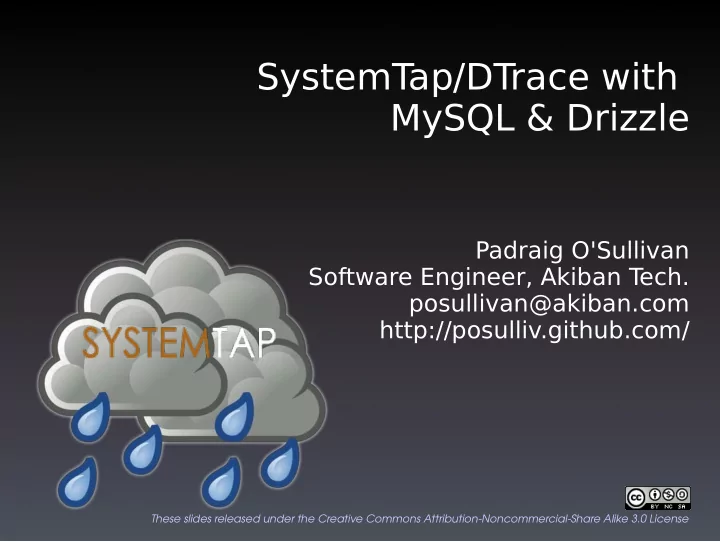
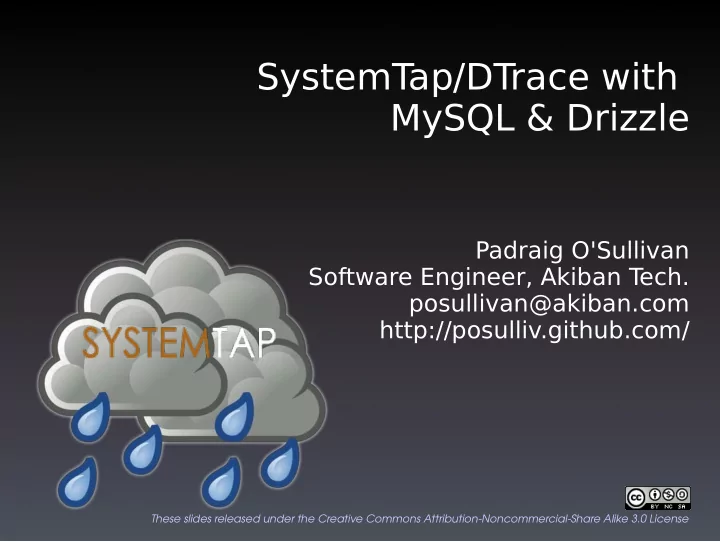
SystemT ap/DTrace with MySQL & Drizzle Padraig O'Sullivan Software Engineer, Akiban T ech. posullivan@akiban.com http://posulliv.github.com/ These slides released under the Creative Commons Attribution-Noncommercial-Share Alike 3.0 License
About Padraig Software Engineer at Akiban Technologies in Boston Drizzle contributor for over a year now Ported the DTrace probes from MySQL to Drizzle...hence this talk! Actually going to spend most of this talk discussing SystemTap since I'm assuming everyone is familiar with DTrace
What is DTrace? Observability technology that allows the behaviour of systems and applications to be investigated easily Developed at Sun and runs on Solaris and OSX Zero probe effect when not enabled and system acts as if DTrace not present at all Has a scripting language called “D” It doesn't work on Linux currently
What is SystemTap? Project under development since 2005 for dynamic instrumentation of Linux systems − Contributions come from Red Hat, IBM, Oracle, etc. SystemTap can accomplish the same tasks as DTrace Static DTrace probes in an application can be used with SystemTap − Latest version comes with python script named dtrace for this Has production support since RHEL 5.4
How SystemTap Works SystemTap has a command-line interface named stap − Takes script in C-like language Basic steps Systemtap performs are: − Translates the .stp script into C source code − Compiles the C code into a kernel module (.ko file) − Loads the module into the kernel − Module runs − Module is unloaded when CTRL-C is given or module decides it is done
How SystemTap Works Probe script & Debug info Translate (Parse, elaborate And translate) Generated C file Build Generated Kernel module Load and Plugin Probe output Registration execute Unload
Probes Essential idea behind a SystemTap script is to name “events” and give them “handlers” When a specified event occurs, the kernel runs the handler and then resumes execution Combination of an event and a handler is referred to as a probe in SystemTap
Simple Example – syscall probing # stap -e 'probe syscall.open > { > log(execname() . “: “ . filename) > }' bash: / bash: /tmp cat: /etc/ld.so.cache cat: /tmp/padraig sendmail: /proc/loadavg cat: <unknown> ...
iotop in SystemTap global reads, writes, total_io probe vfs.read { reads[execname()] += $count } probe vfs.write { writes[execname()] += $count } # print top 10 IO processes every 5 seconds probe timer.s(5) { foreach (name in writes) total_io[name] += writes[name] foreach (name in reads) total_io[name] += reads[name] printf ("%16s\t%10s\t%10s\n", "Process", "KB Read", "KB Written") foreach (name in total_io- limit 10) printf("%16s\t%10d\t%10d\n", name, reads[name]/1024, writes[name]/1024) delete reads delete writes delete total_io print("\n") }
iotop in SystemTap # stap iotop.sty Process KB Read KB Written firefox 3200 0 Gnome-terminal 3060 0 mysql 528 22 mysqld 23 63 hald-addon-inpu 14 0 gnome-power-man 12 0 #
Getting SystemTap Recommend going with Fedora 11/12 or RHEL if you want to use SystemTap easily. What's needed: − systemtap − systemtap-sdt-devel − systemtap-runtime − Kernel debuginfo Quite stable on these platforms and usually works just as advertised
SystemTap on Ubuntu/Debian This is not as easy! What's needed: − systemtap − systemtap-sdt-dev − A kernel compiled with debug information − A kernel that supports utrace if you want to perform user level probing In order to perform user-level probing, you will need to compile/install a custom kernel that supports utrace
Dtrace/SystemTap Comparison Obviously there is the licensing difference but we won't discuss that here Both tools are said to be safe to use in production DTrace comes by default in Solaris. Not so with SystemTap on Linux distributions From a user's perspective, SystemTap can be a pain to get working (particularly on Ubuntu/Debian) DTrace just works straight out of the box
MySQL & Drizzle with SystemTap Symbolic probing in which function names can be used for probes: − Relies on knowledge of the source code of the application Instrument the application with marks − Only requires us to know what the markers for the application are Luckily, MySQL and Drizzle have static Dtrace probes which correspond to the second method listed above
MySQL & Drizzle with SystemTap MySQL comes with static DTrace probes − I ported these probes to drizzle SystemTap is compatible with static DTrace probes − Any probe we define in our application for Dtrace can be used by SystemTap also In order to build MySQL and Drizzle with SystemTap support the systemtap-sdt-dev package needs to be installed
MySQL & Drizzle with SystemTap To build MySQL and Drizzle for use with SystemTap, it's pretty straightforward: Drizzle $ ./config/autorun.sh $ ./configure –with-debug –enable-dtrace $ make MySQL $ ./BUILD/autorun.sh $ ./configure –with-debug –enable-dtrace $ make
Static Probes in MySQL & Drizzle Once MySQL/Drizzle is configured and built and we start the server, we can list the markers that are present in the server: # stap -l 'process("/home/posulliv/repos/mysql/uc/sql/mysqld").mark("*")' process("/home/posulliv/repos/mysql/uc/sql/mysqld").mark("net__write__start") process("/home/posulliv/repos/mysql/uc/sql/mysqld").mark("net__write__done") process("/home/posulliv/repos/mysql/uc/sql/mysqld").mark("net__read__start") process("/home/posulliv/repos/mysql/uc/sql/mysqld").mark("net__read__done") process("/home/posulliv/repos/mysql/uc/sql/mysqld").mark("connection__done") process("/home/posulliv/repos/mysql/uc/sql/mysqld").mark("connection__start") process("/home/posulliv/repos/mysql/uc/sql/mysqld").mark("query__parse__start") process("/home/posulliv/repos/mysql/uc/sql/mysqld").mark("query__parse__done") process("/home/posulliv/repos/mysql/uc/sql/mysqld").mark("update__start") process("/home/posulliv/repos/mysql/uc/sql/mysqld").mark("update__done") process("/home/posulliv/repos/mysql/uc/sql/mysqld").mark("multi__update__start") process("/home/posulliv/repos/mysql/uc/sql/mysqld").mark("multi__update__done") process("/home/posulliv/repos/mysql/uc/sql/mysqld").mark("insert__start") process("/home/posulliv/repos/mysql/uc/sql/mysqld").mark("insert__done") process("/home/posulliv/repos/mysql/uc/sql/mysqld").mark("insert__select__start") process("/home/posulliv/repos/mysql/uc/sql/mysqld").mark("insert__select__done") process("/home/posulliv/repos/mysql/uc/sql/mysqld").mark("delete__start") process("/home/posulliv/repos/mysql/uc/sql/mysqld").mark("delete__done") ...
MySQL & Drizzle Static Probes Approximately 60 probes, 200 locations in MySQL Query cache (not in drizzle) MyISAM key cache (not in drizzle) Network I/O Query execution Drizzle has started inserting probes to the optimizer Zero overhead when probes disabled − Overhead can get high if lots of probes firing
Measuring Time in Storage Engine global query_times global engine_times global queries probe process(@1).mark("query__start") { query_times[tid()] = gettimeofday_us() engine_times[tid()] = 0 queries[tid()] = user_string($arg1) } probe process(@1).mark("*row__start") { engine_times[tid()] = gettimeofday_us() } probe process(@1).mark("*row__done") { engine_times[tid()] = gettimeofday_us() - engine_times[tid()] } probe process(@1).mark("query__done") { query_times[tid()] = gettimeofday_us() - query_times[tid()] printf("%s\n", queries[tid()]) printf("Total: %dus Engine: %dus\n", query_times[tid()], engine_times[tid()]) }
Measuring Time in Storage Engine # stap se_time.sty /home/posulliv/repos/mysql/mysql-5.5.2-m2/5.5.2/libexec/mysqld select @@version_comment limit 1 Total: 1395us Engine: 0us select USER() Total: 228us Engine: 0us SELECT DATABASE() Total: 586us Engine: 0us show databases Total: 753us Engine: 5us show tables Total: 893us Engine: 5us show tables Total: 3545us Engine: 18us select * from tables Total: 22756us Engine: 5us ^C #
CPU Cycles in Storage Engine global query_times global engine_times global queries probe process(@1).mark("query__start") { # get_cycles() returns the processor cycle counter value query_times[tid()] = get_cycles() engine_times[tid()] = 0 queries[tid()] = user_string($arg1) } probe process(@1).mark("*row__start") { engine_times[tid()] = get_cycles() } probe process(@1).mark("*row__done") { engine_times[tid()] = get_cycles() - engine_times[tid()] } probe process(@1).mark("query__done") { query_times[tid()] = get_cycles() - query_times[tid()] printf("%s\n", queries[tid()]) printf("Total: %d Engine: %d\n", query_times[tid()], engine_times[tid()]) }
Recommend
More recommend