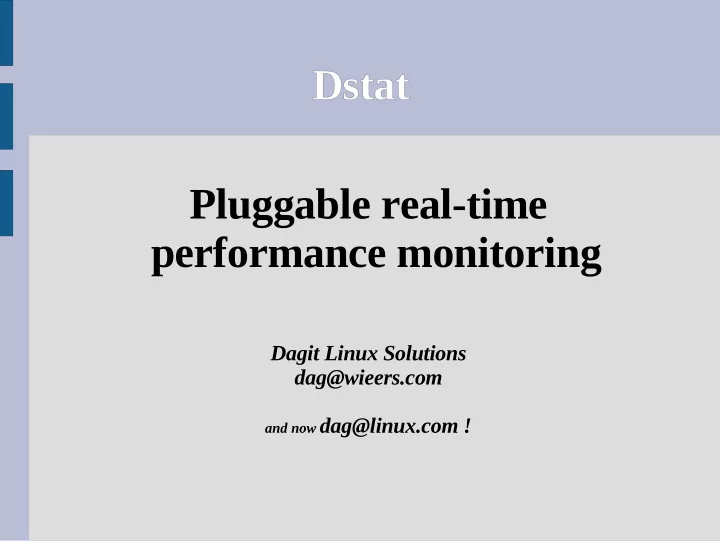
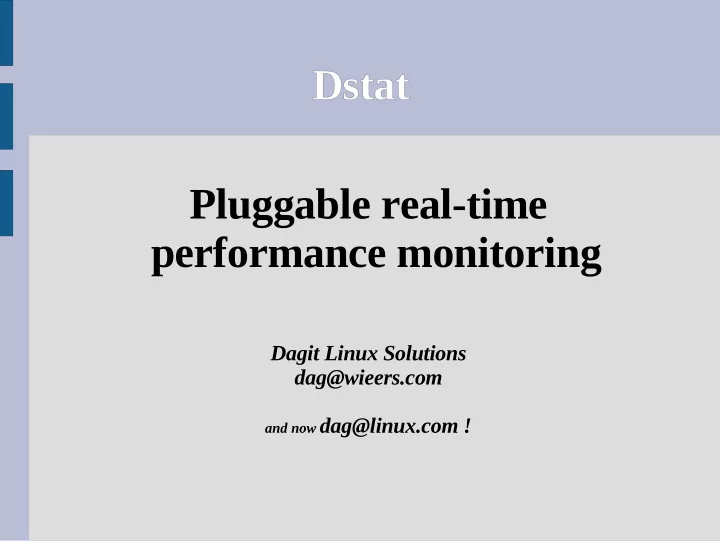
Dstat Pluggable real-time performance monitoring Dagit Linux Solutions dag@wieers.com and now dag@linux.com !
Who am I ? ● Started with Linux in 1994 using Slackware ● Worked 6 years at IBM Belgium Linux team ● Since 3 years: freelance Linux and Open Source consultant for big companies ● Founded RPMforge repository in 2003 ● Also member of the new ELRepo project ● Ex-member of the CentOS team ● Authored and developed some tools: – wiipresent, unoconv, mrepo, dconf, proxytunnel and dstat
Commercial break: WiiPresent ● Giving presentations with Nintendo Wiimote – Browsing through slides – Changing workspaces or applications – Moving your mouse and controlling the desktop – Leds indicate time progress – Rumbling (shaking) to indicate time progress – Can also be used to control your Linux-based media center or software ● Get it at: http://dag.wieers.com/home-made/wiipresent/ ● Less than ¥ 3000 across the street :-)
A case for Dstat - 1 ● Customer project: install and optimize a 5 node GPFS cluster connected via 2 FC to 3 SANs (more than 128 LUNs per system) – 60 windows NLE clients using CIFS to connect to Samba front-ends sharing GPFS – GPFS allows to stripe (in parallel) to all available disks on all SANs to optimize bandwidth usage of local HBA, multipath, SAN controllers and disk expansion units ● Proof that we get the performance the customer require under different workloads
A case for Dstat - 2 SAN throughput SAN switch throughput System resources GPFS throughput Network throughput #CIFS connections
A case for Dstat - 3 ● How can I monitor multiple nodes in a cluster simultaneously ? ● How can I select only those system and application counters to validate system performance ? ● How can I make it easier to correlate counters and see usage patterns ? ● How can I follow progress and behavior and validate performance and balance during and after performance tests ?
A case for Dstat - 4 ● Many tools exist to monitor resources ● Some allow to customize or write own counters – mrtg, nagios, cacti, munin, zabbix, ... ● Some are command line – vmstat, ifstat, top, htop , sar, ... ● None allow combining both ● Most command line tools feel old
A case for Dstat - 5 ● ...and it provided an excuse to learn python at the time
A case for Dstat - 6 ● Design goals (problems with eg. vmstat) – Needs to be easily extensible – Selection of counters – Human readable and easy to interprete – Show progress before showing average – Ability to export data for processing and reporting ● So without further ado....
Dstat output example
Dstat features ● History of counters (use terminal buffer) ● Adding unit indication (B: bytes, k: kilobytes) ● Fixed width columns ● Color highlighting ● Intermediate updates ( feel progress) ● Adding own counters and plugins ● Exporting to CSV ● Use terminal capabilities ● Works with python 1.5.2 and later
Dstat plugins ● Comes with plenty of plugins already: – time , cpu, disk, net, mem, vm, interrupts, system, load, swap, filesystem, paging, tcp, udp, raw, unix, locks, ipc, process, ... – dbus, freespace, gpfs, innodb, lustre, memcache, mysql, mysql5, nfs, ntp, postfix, rpc, sendmail, utmp – openvz and vmware plugins – battery, cpufreq, power, thermal, wifi – topcpu, topio/topbio, topmem, topoom ● but please, let's not stop here...
Using Dstat: selecting plugins ● Internal vs. external plugins ● Internal plugins: short and long options ● External plugins: long options or -M name ● Example: – dstat -tcd – dstat –time –cpu –disk – dstat -M time,cpu,disk – dstat -M time -M cpu -M disk
Using Dstat: ordering plugins ● The order of the options influence the order of the counters ● Anomaly? Try this: – dstat -cccccc – dstat -c –cpu -M cpu -c –cpu -M cpu
Total or individual counters ? ● Some of the plugins show total values ● You can override the behaviour – -f or –full to see all individual counters – -C, -D, -I, -N, -S (capital options) to select individual counters ● Use 'total' to see the total together with individual counters, eg: – dstat -c -C total,0,1 – dstat -d -D total,sda,sdb
Influencing output ● Disabling colors: --nocolor ● Disabling header repetition: --noheader ● Disabling intermediate updates: --noupdate ● or simply use Unix as it was designed :-) – dstat -af | cat ● White background: --bw or --blackonwhite ● Appending detailed output to CSV: --output
Dstat use-cases - 1 ● Simple system check – dstat -taf ● What is the system doing now ? – dstat -c -M topcpu -dng -M topmem – dstat -dr -M topio -M topbio ● Is my SWRAID performing as it claims ? – dstat -td -D md0,md1,sda,sdb,hda
Dstat use-cases - 2 ● What process is using all my CPU, memory or I/O at 4:20 AM ? – screen dstat -tcy -M topcpu 120 – screen dstat -tmgs -M topmem 120 – screen dstat -tdi -M topbio 120 ● What device is slowing down my system ? – dstat -t -y -i -f – dstat -t -y -i -I 12,58,iwlagn -f 5
Dstat use-cases - 3 ● How much ticks per second on my kernel ? – dstat -t -i -I0 -M snooze –debug ● Is my system clock being updated as it should ? – dstat -t -M ntp ● What process is going to be killed when I run out of memory ? – dstat -t -M topoom
Dstat use-cases - 4 ● How is my laptop/battery/wifi doing ? – dstat -t -M cpufreq,power,thermal,battery,wifi
Using Dstat as a module ● Dstat itself can be used as a python module ● Accessing counters (raw values and differences) ● Examples in sources: – read.py: get raw values from plugins – mstat.py (milli-stat): shows sub-second values, useless but ubergeeky
Known issues ● Counter rollovers (be aware !) – eg. 32bit counters using bonded 10Gbit NICs... ● Performance issues ? – Dstat is NOT optimized for performance ! – It's ironic, for a performance monitoring tool – Debugging dstat performance with --debug ● Writing plugins in C – Possible, but needs expertise
Future development - 1 ● Implement caching between plugins – /proc/pid files don't need to be re-opened ● Improvements to color and meaning ? ● Exporting to syslog ? ● Configuration file ?
Future development - 2 ● Add more plugins – More I/O related counters (iostat) – Xen plugins – Samba plugin (lacks interface ?) – Xorg resources, maybe topx (see xrestop) – Slab counters (need expert to group counters) – Systemtap/kernel perf/ftrace template plugin – SNMP template plugin ● Provide integration scripts for other apps – Plotting, alerting, ...
Dstat pointers ● Website and download – http://dag.wieers.com/home-made/dstat/ ● Documentation – Included manual page: dstat(1) – Included Dstat paper ● Subversion/sourcecode – http://svn.rpmforge.net/svn/trunk/tools/dstat/ ● Mailinglist – tools@lists.rpmforge.net
Writing Dstat plugins - 1 ● Plugin instantiates dstat() python class ● Infrastructure is provided by the class ● Extra functions exist to simplify the actual plugins, eg: – dopen: keeps filedescriptors open and seek(0) – dpopen: keeps a pipe open to an application to write to and read from – readpipe/greppipe/matchpipe: parsing information
Writing Dstat plugins - 2 ● Introducing the helloworld plugin – see the dstat paper – or simply look at dstat_helloworld.py ● Parsing counters – see the dstat paper – or simply look at eg. dstat_postfix.py
What is next ? ● Create an abstract object model and namespace for counters ? ● Ripping the counters/plugins out of Dstat into a framework – Getting rid of the Dstat specific fluff ● Lots of possibilities: – Framework could allow to write C, perl or python plugins – Reusing plugins from rrdtool, nagios, mrtg, munin
Recommend
More recommend