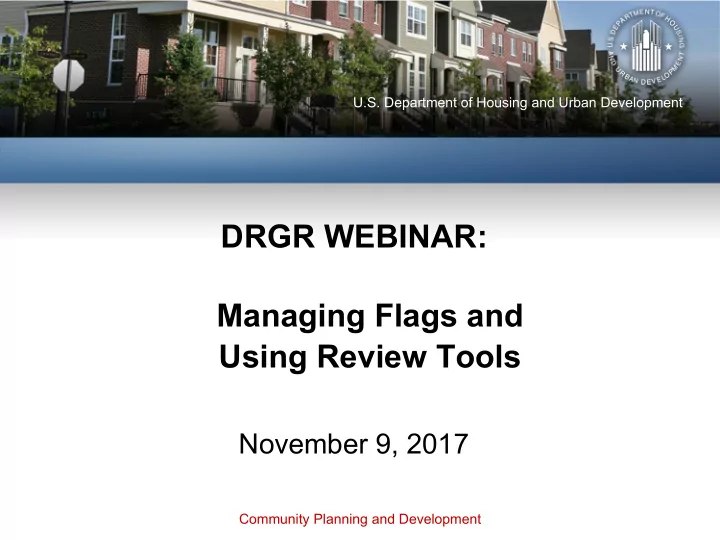
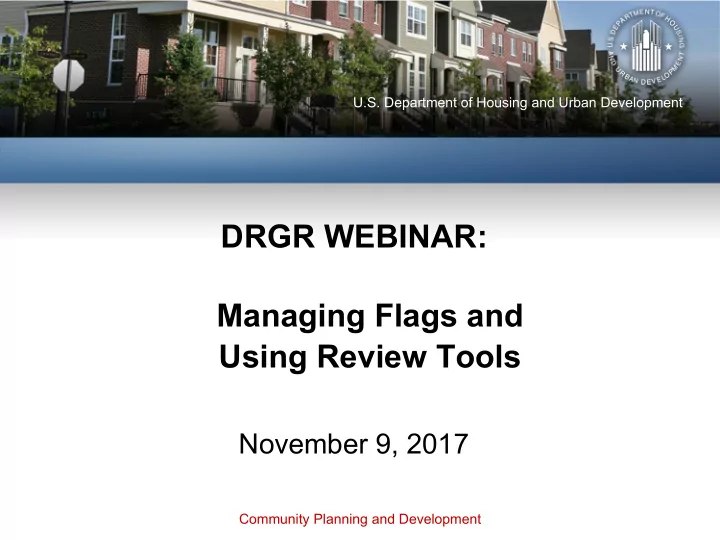
U.S. Department of Housing and Urban Development DRGR WEBINAR: Managing Flags and Using Review Tools November 9, 2017 Community Planning and Development
Today’s Presenters HUD: • Njeri Santana, Neighborhood Stabilization Program • Tyler Bridges, Disaster Recovery and Special Issues TDA • Jennifer Alpha U.S. Department of Housing and Urban Development • Community Planning and Development 2
Agenda • Overview of Review Tools ü Flags ü Checklists • Resources • Live Demonstration • Q/A
Review Tools • DRGR 7.13 was released in May 2017 • Included new Review Tools to aid grantees and CPD reps with: ü Grant management and oversight ü Compliance with requirements ü Data accuracy and completeness
Review Tools • DRGR Release 7.13 included: ü New Home Screen and Action Item List ü Action Plan compare versions ü Flags ü Enhanced review checklists • Today will focus on Flags and Checklists
DRGR Flag Overview • DRGR scans and flags items similar to IDIS • DRGR Flags: – Cover a wide range of items, conditions, and criteria – Apply to projects, activities, Action Plans, QPRs, or Grants • DRGR Flags may be generated if: – Project/funding delays or c oncerns exist – HUD-specified compliance criteria not met (e.g. national objective not met) – Basic data clean-up necessary (e.g. missing performance measures)
DRGR Flags ARE: • Meant to help grantees and CPD reps • Meant to be resolved rather than remediated • Required to be resolved in a timely manner, and by close-out • Configurable: HUD can add, edit, remove flags at any time without a release • Automatically generated on a predefined schedule (e.g., daily, weekly, etc.)
DRGR Flag ARE NOT: • Required to be resolved in order to submit or approve: – Action Plans – QPRs – Vouchers • Required to be remediated
DRGR Flags SHOULD: • Grantees: Be resolved or remediated, at minimum, with each Action Plan or QPR submission • CPD reps: Be reviewed, at minimum, with each Action Plan and QPR review
DRGR and IDIS Flag Differences IDIS DRGR Remediated then Most resolvable Basic Flag Workflow resolved w/o remediation Remediation comments Required Recommended including deadlines (Remediation Plan) CPD rep approval of Required N/A Remediation Plan Must be addressed in a timely Yes Yes manner Requires a release to add, edit, Yes No remove Include flags for at-risk, general No Yes compliance, and data clean-up
DRGR Flag Workflow
DRGR Flag Access Grantee Users HUD Users Home Screen Home Screen • Searching • Searching and V iewing Flags and V iewing Flags • Managing Flags Action P lan & QPR Review Screens o Resolving “Active” Flags • Reviewing “Active” Flags o Updating Flag status • Comment on “ Active” Flags o Remediating “Active” Flags Action P lan & QPR Review Screens • Reviewing “Active” Flags
Current Flags and Guidance • 10 current flags • https://www.hudexchange.info/resources/documents/DRGR- Flag-Guidance.pdf
DRGR Flag Reports • Use to track or troubleshoot active flags • Flag reports include: – Admin Report 06a: Activity Level – Admin Report 06b: Grant Level – Admin Report 0 6c: QPR L evel
Review Checklists • Review checklists now contain auto-computed answers – Applies only to questions that are data-driven – Configurable • Checklists include: – Action Plan – QPR – Close-out
Checklist Access Grantee Users HUD Users • Accessible from Review • Accessible from HUD Review Tools Screens • Should use as a quality check prior to Action Plan or QPR • Should use during Action Plan submission and QPR review Can view auto-generated Cannot change auto-generated • • answers and correct them in answers, but can enter real time comments
Resources • HUD Exchange https://www.hudexchange.info/programs/drgr/ • User Manual https://www.hudexchange.info/programs/drgr/guides/#drgr- user-manual • Fact Sheets https://www.hudexchange.info/programs/drgr/releases/ • Ask A Question https://www.hudexchange.info/program-support/my- question/
Questions?
Live Demo
Recommend
More recommend