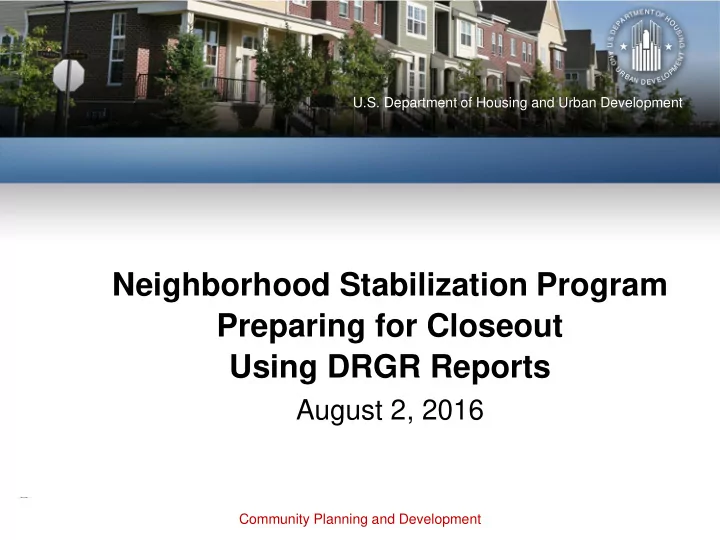
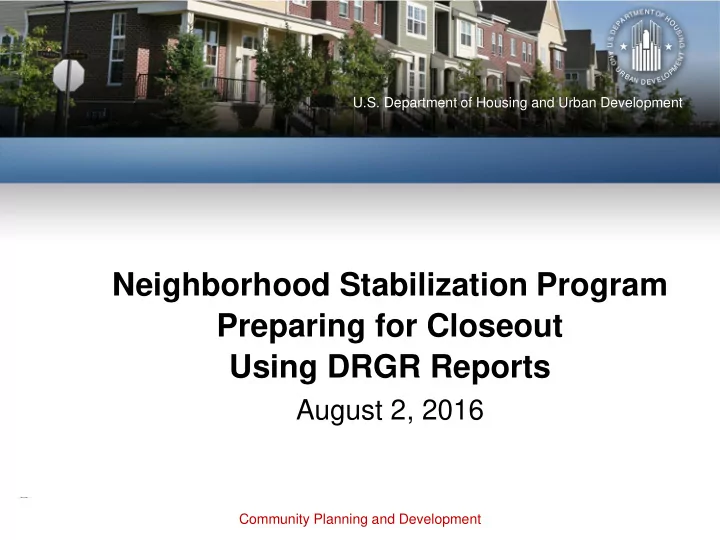
U.S. Department of Housing and Urban Development Neighborhood Stabilization Program Preparing for Closeout Using DRGR Reports August 2, 2016 Community Planning and Development
Hosts HUD – Jessie Handforth Kome – John Laswick – Ebony Madyun – Njeri Santana – Larry Reyes TDA – Dionne Roberts – Jennifer Alpha – Ernie Hernandez – Sandy Patel U.S. Department of Housing and Urban Development • Community Planning and Development 2
Today’s Topics • Why the Disaster Recovery Grant Reporting System (DRGR) Is Important • Where does DRGR get its information? • How to Use DRGR Reports To Prepare For Closeout • Questions U.S. Department of Housing and Urban Development • Community Planning and Development 3
Why DRGR Is Important • DRGR is where data is stored. • Data is used to assess performance and compliance. • Action Plans and QPRs are where grantees can tell their story. • Reports are used by HUD, Congress, and Media. • Information is available to the public through the DRGR Public Portal. U.S. Department of Housing and Urban Development • Community Planning and Development 4
Where does DRGR get its information? • DRGR is a reporting system; it only knows what the grantee tells it. • Information is collected as the grantee builds out its activities in the Action Plan Module and processes vouchers and Program Income (PI) receipts in the Drawdown module. • Accomplishment and expenditure data is also added each quarter when the grantee completes its Quarterly Performance Report (QPR). U.S. Department of Housing and Urban Development • Community Planning and Development 5
Action Plan Information • The Action Plan is the foundation of all information in DRGR. • The Action Plan contains grant level program income estimates, project and activity budgets and narratives, activity proposed accomplishments, and activity status, among other information. • Most grantees have adjusted their Action Plans along the way and will not need to make substantial changes in advance of closeout, but some Action Plan modifications will likely be necessary. 6
Understanding QPRs • DRGR automatically pulls information into the QPR from the Drawdown and Action Plan Modules to populate descriptive and financial data. • Other information related to actual accomplishments is reported by the grantee at the grant and activity levels in the QPR. • It’s important to understand the source of information in the QPR so that you know where to go to make corrections. • The following chart shows DRGR data sources. 7
Understanding QPRs DRGR Data Sources 8
Understanding QPRs • Three types of information are reported: – Narratives- Describe progress at the grant and activity levels. Narratives should be complete and tell the program’s story. Consult field office (FO) representative for guidance. – Financial- Most information pulled into QPR by DRGR from information entered previously in Drawdown and Action Plan modules; Grantee enters only Expenditure data. – Accomplishments- Grantee enters after National Objective is met. • Any errors are corrected in the current quarter QPR. Old QPRs are NOT reopened. U.S. Department of Housing and Urban Development • Community Planning and Development 9
How to know what data is in DRGR Review Draft Final QPR – Provides cumulative summaries of financial data and accomplishments for ALL activities, including narratives. – Accessed through DRGR Reports Module or DRGR Public Portal. – To access through DRGR Reports Module go to the following folder trail: • DRGR OLAP>Shared Reports>Standard Reports> Grantee User Reports>NSP Closeout Reports • Click on Final Performance Report U.S. Department of Housing and Urban Development • Community Planning and Development 10
How to know what data is in DRGR Pull Microstrategies Reports from the Reports Module in DRGR – Provides most current cumulative information across three report categories: Administrative, Financial, and Performance – Information can be filtered and exported. – Updates once daily. U.S. Department of Housing and Urban Development • Community Planning and Development 11
Report Review • REMINDER! – DRGR is a reporting system. It only knows what you have told it! • RECONCIATION! – Your files will contain more data than DRGR, but your files and the information in DRGR should be consistent. • BE A DETECTIVE! – As you review the reports or Draft Final QPR, act as a detective looking for places where information is not complete or is inaccurate. U.S. Department of Housing and Urban Development • Community Planning and Development 12
Report Review • If grantee needs assistance, then submit questions to AAQ or contact field office for assistance. – On-call TA available for significant DRGR needs. – DRGR Office Hours- Available soon. . . . By referral only; Targeted for grantees who have identified trouble areas in their DRGR data but may need assistance completing functions. Talk to FO for referral. • If assigned to work on closeout with a TA provider, then the TA provider will also help with reviewing reports but you can get started now • Clean up can sometimes be time consuming! U.S. Department of Housing and Urban Development • Community Planning and Development 13
Report Review • Access your reports through the Reports Module in DRGR (Microstrategies) – Preferred Method for Grantees! • Reports also available on the DRGR Public Site (Data will need to be filtered for your grant) – Access Draft Final QPR on DRGR Public under “Reports” here: https://drgr.hud.gov/public/downloads/reports/Final%20Perform ance%20Report%20-%20NSP1.pdf – Access All Other DRGR Reports at DRGR Public under “Data Downloads” here: https://drgr.hud.gov/public/data_downloads.html – Draft Final QPR updates weekly; Data Downloads update daily U.S. Department of Housing and Urban Development • Community Planning and Development 14
Report Review • Draft Final QPR • Admin Report 2b – Activities Summary • Fin Rpt 7a – Financial Summary • NSP Closeout - LH25 Report • Perf Rpt 01 – Performance Measures (Income, Units, Green Measures) • Perf Rpt 03 – Addresses • Perf Rpt 06 – Beneficiary Statistics (Race, Ethnicity, Female Headed Households • Support Data for Addresses – Affordability information for Management Plan for Continued Affordability U.S. Department of Housing and Urban Development • Community Planning and Development 15
Report Review Draft Final QPR – Review for a cumulative summary of grantee QPRs. – Use to review narratives closely. – To access reports follow the following folder chain: • DRGR OLAP>Shared Reports>Standard Reports> Grantee User Reports>NSP Closeout Reports • Click on Final Performance Report – May want to rely on Microstrategies Reports for reviewing financial and performance data rather than summaries in the Draft Final QPR because they provide the most comprehensive information. U.S. Department of Housing and Urban Development • Community Planning and Development 16
Report Review Admin Rpt 2b- Use this report to review Activity Types and Activity Status with Start and End Dates. This information is pulled from the Action Plan module. • Activity Types: Activities with the “Acquisition General” activity type should be changed to a type that reflects the activity’s end use, where applicable (ex. Rehab/Reconstruction of Residential Structures). o Activity Types are changed in the Action Plan using dropdown menu; Changes to Action Plan require HUD approval. o May result in a need to update DRGR accomplishments in the QPR depending on the activity type that is chosen. U.S. Department of Housing and Urban Development • Community Planning and Development 17
Report Review Admin Rpt 2b- Use this report to review Activity Types and Activity Status with Start and End Dates. • Activity Status: Activity Status must be changed to Completed at time of Submission of Closeout Package unless field office is consulted. o Do not change prior to submission unless Activity is truly complete or Grantee will not be able to receipt PI, report accomplishments, etc. o Activity Status is changed in Action Plan using drop down menu; Changes to Action Plan require HUD approval. U.S. Department of Housing and Urban Development • Community Planning and Development 18
Report Review Admin Rpt 2b- Use this report to review Activity Types and Activity Status with Start and End Dates. U.S. Department of Housing and Urban Development • Community Planning and Development 19
Report Review Admin Rpt 2b- Use this report to review Activity Types and Activity Status with Start and End Dates. – For assistance with editing activities, see DRGR User Manual at Section 4.2.3.1. https://www.hudexchange.info/onecpd/assets/File/D RGR-User-Manual-Section-4-Action-Plan.pdf U.S. Department of Housing and Urban Development • Community Planning and Development 20
Recommend
More recommend