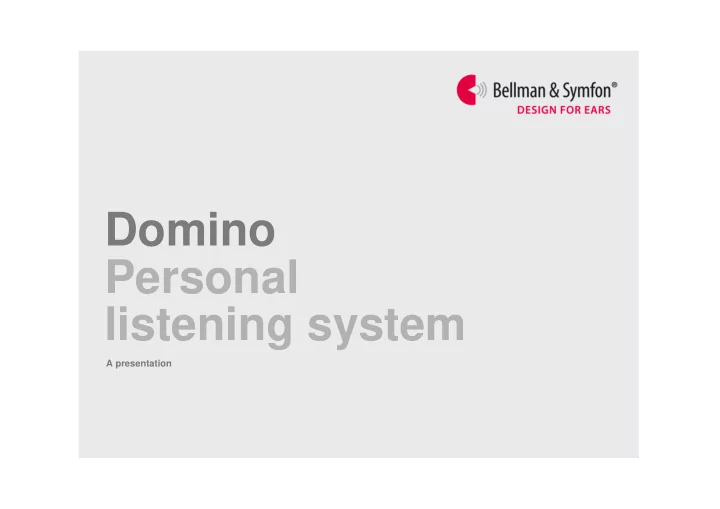
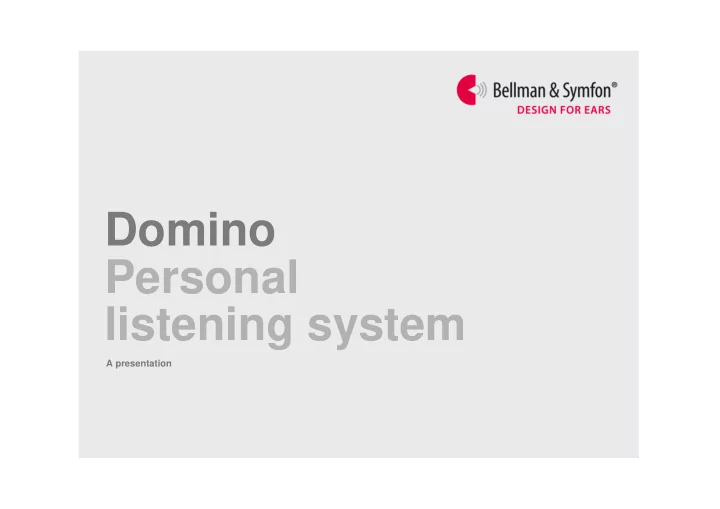
Domino Personal listening system A presentation Domino , R3
Domino | Features Domino Uses digital signal processing to deliver clear and distinct speech Features encryption technology so there is no risk of eavesdropping Is easy to use and there are no complicated menus to navigate Runs on rechargeable batteries that last up to 12 hours of extensive use Domino , R3
Domino | Features Domino Uses digital signal processing to deliver clear and distinct speech Features state-of-the-art encryption so there is no risk of eavesdropping Is easy to use and there are no complicated menus to navigate Is equipped with rechargeable batteries that last up to 12 hours Domino , R3
Domino | News New improvements Key lock Easier access to the Advanced settings Volume memory Avoid unintentional startup Improved sound Domino , R3
Domino | Introduction Listening situations EASY 1-on-1 conversation Watching TV Small meeting Family gathering In a store Outdoors Conference In class Busy restaurant In the car HARD Domino , R3
Domino | Introduction Meet the audio family Listening Situations E H Maxi Domino Classic Retired senior Active lifestyle Mino Domino Pro Semi-active Working/studying Domino , R3
Domino | Introduction A solution for every need Premium Price Advanced Basic Economy Maxi Mino Domino Classic Domino Pro Features Stand alone unit Wireless system Domino , R3
Domino | Introduction The Domino range Domino Pro Domino Classic Our most versatile system Our most affordable system Domino , R3
Domino | Connections How it works Wireless broadband Television, Hearing aids, MP3, stereo earphones Speech Transmitter Receiver Speech Domino , R3
Domino | Features Natural sound with incredible detail Digital signal processing 10 band noise cancellation 10 band dynamic compression Adaptive feedback cancellation Sound with natural colour Domino , R3
Domino | Features Worry free communication Wireless Secure Encryption, WISE 128-bit digital encryption Impossible to eavesdrop Great for confidential business meetings Domino , R3
Domino | Features Intuitive user interface One button - one function No complicated menus to fumble through Soft grip material Domino , R3
Domino | Features Long lasting power Rechargeable Li-ion Up to battery, like any modern 1 2 Hours cell phone percharge Up to 12h operation Less than 2 Less than 2.5h to charge Hours 1 2 tocharge USB universal charger Domino , R3
Domino | Features Light and 22 mm 48 mm pocket size 99 mm 2½ oz – no heavy pockets Domino Classic , R2 Domino , R3
Domino | Features TV and music at your own level TV Computer Radio MP3 DVD Domino , R3
Domino | Features Great while travelling Travel Smart 2.4 GHz. Works perfectly anywhere in the world USB powered universal charger. Mains for US, UK, AU and EU Travel cases included Domino , R3
Domino | Features Boosts your hearing aids Connect a neck loop and Domino further amplifies speech Practical remote for easy adjustment of volume, tone and microphones Amplifies the TV sound in your hearing aid Domino , R3
Domino Pro | Features Directional microphones on both units Zoom function through Adaptive Beam Forming technology Suppresses noise from behind and side Amplifies sound coming from the front Domino , R3
Domino Pro | Advanced settings Advanced settings menu Balance control Tone control blocking Compensates for example Makes it easier for the for hearing loss in one ear. end user to use Domino. Basic attenuation Tone control preset Trim the attenuation to a Select preset tone for the specific hearing accessory. end user Stereo/Mono Reset to factory settings Effects the line-in signal. Resets all settings to the For neck loop and stetoclips. standard factory settings. Bass reduction Software version Reduces low-frequency Primarily for service interference (fans, road noise) purposes. Domino , R3
Domino | Applications Ideal listening situations One-on-one In school conversations During class Listening to the At work television Meeting/seminar Small meetings In stores e.g. a café Talking to a clerk Busy restaurant In a car Pro preferred Pro preferred Domino , R3
Domino | Applications Hearing aid At work When more than one person Neck loop speaks at the same time it can be real be hard to distinguish what is being said. Domino helps you to hear better in these situations and you can easily place the transmitter close to a distant speaker. Domino , R3
Domino | Applications In class Even if you are sitting in the back, you can hear the teacher as he was sitting next to you. Hearing Clear and noise free. aid If you want to communicate Receiver and with a schoolmate beside you, Neck loop just press the “ Push To Listen ” button to pick up sound from your close environment. Domino , R3
Domino | Applications By the TV Connect your transmitter to the TV and sit back and enjoy perfect sound in full stereo. No need to crank up the volume to the max. When you want to discuss the film, you can mix the sound from the TV with the internal Cable kit microphones on the receiver. “ Push To Listen ” Domino , R3
Domino | Applications Outdoors When you are out for a walk, speech is often directed away from you. This in combination with traffic noise makes it very difficult to follow a conversation. Tie clip microphone Domino suppresses the noise and overcomes the distance from the speaker effectively. Domino , R3
Domino | Applications Busy restaurant In busy places, with music playing Hearing aid and a lot of people talking at the same time, it’s easy to feel left out, not understanding what everyone else is laughing about. Receiver and Neck loop Change to the zoom microphone and the background noise will be reduced dramatically so you can focus on the conversation. Domino , R3
Domino | Applications In the car A car is one of the hardest sound environments to conduct a conversation in. Besides the noise from the road, wind and engine, the passengers are normally facing away from you. Select the Zoom microphone and discover the difference. Domino , R3
Domino | Buttons and controls Tone Int. Mic. Receiver Volume On/Off Microphone Headphones output Ext. sound selector Volume/Tone indicator Charger input Domino , R3
Domino | Buttons and controls Transmitter Pair with receiver Microphone Line in On/off Charger input Domino , R3
Domino How it works Power toggle button Power and charge status indication Select internal mic mode Toggle to switch between Omni and Directional mode Select remote mic mode Toggle to switch between Omni and Directional mode Press both buttons to pair a receiver to a transmitter Domino , R3
Domino How it works Use + and - buttons to control Volume 9 steps trimmed for optimum usefulness Domino , R3
Domino How it works Use + and – buttons to control Volume 9 steps trimmed for optimum usefulness Use < and > buttons to control Tone 9 steps for exact control Domino , R3
Domino How it works Use + and – buttons to control Volume 9 steps trimmed for optimum usefulness Use < and > buttons to control Tone 9 steps for exact control Press and hold Mic while in RF mode to select Push-To-Listen Use < and > to trim “mix” between Line in signal and int. mic Domino , R3
Domino The Transmitter Power toggle button Power and charge status indication Connect mode button Press during the connection phase For security reasons the transmitter will not accept connection requests unless this button is pressed Domino , R3
Domino Pro | In the box Domino Pro - in the box Ext. mic. Cable kit Receiver Transmitter Ear phones Charger Quick guide Manual + Hard top travel case + 4 mains Neck straps Domino , R3 Domino , R3
Domino Classic | In the box Domino Classic - in the box Receiver Transmitter Charger + 4 mains Manual + Ear phones or Neck loop Neck straps + Semi-soft travel case Semi hard travel case Domino , R3
Domino | Customization Customization Ext. microphone Cable kit Headphones Classic receiver Earphones Neck loop Neck loop with Pro receiver short cable Domino , R3
Domino | Customization Neck loop features High output power with dual channel output Fabric tube for good comfort Safety break-away neck strap Pliable cable material Tie-clip for optimum positioning Soft spray-coated housing Domino , R3 Domino , R3
Domino | Customization New Neck loop 3.5 mm headphones output Domino , R3 Domino , R3
Domino | Summary Addressing real life needs (recap) High Definition Audio Natural sounding speech with incredible detail 128-bit encryption Completely secure from eavesdropping Travel Smart 2.4 GHz Works perfectly anywhere in the world Domino , R3
Domino | Summary Addressing real life needs (cont.) Easy Connect Connects easily to your TV, MP3, Stereo etc. Single touch action No complicated menus - focus on hearing Remote Zoom Equipped with effective directional microphones Domino , R3
Questions & Answers Domino , R3
Recommend
More recommend