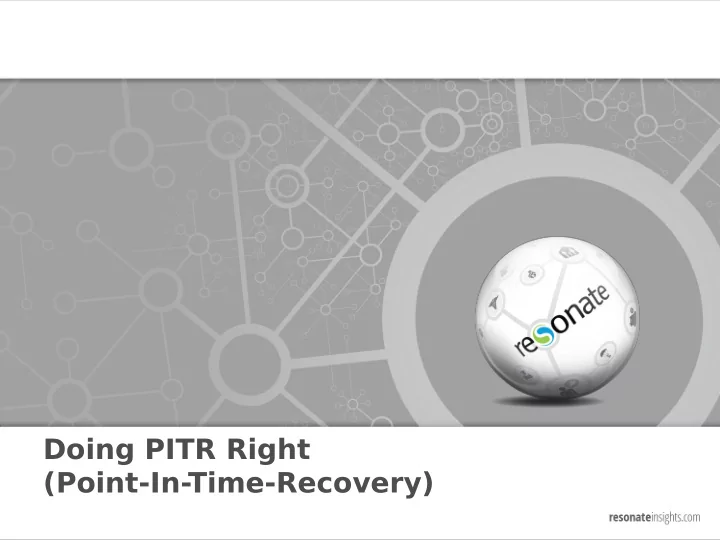
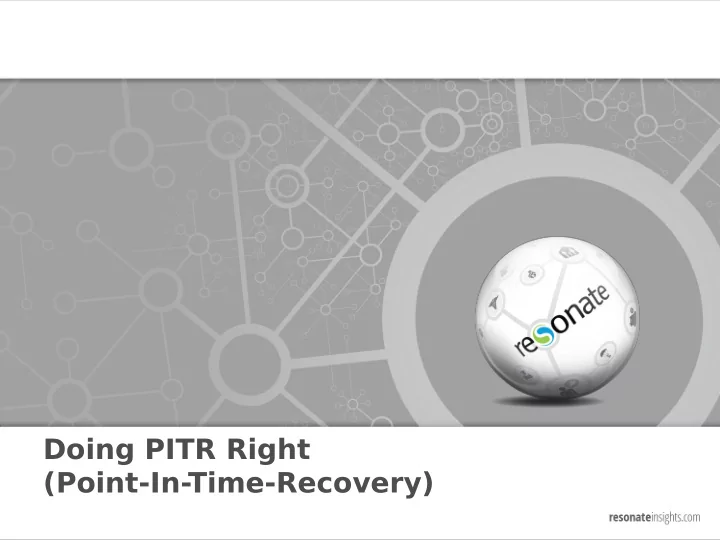
Doing PITR Right (Point-In-Time-Recovery)
Who Am I? Stephen Frost Sr. Database Engineer @ Resonate, Inc. Digital Media Company working with big data – PostgreSQL, Hadoop, etc. We're Hiring! techjobs@resonateinsights.com PostgreSQL Major Contributor Implemented Roles (8.1) Column Level Privileges (8.4) Contributions to PL/pgSQL, PostGIS
What is PITR? Backup Strategy using PG's Write-Ahead-Log (WAL) All changes are written to WAL first WAL used for crash recovery PITR requires Full backup WAL files since last full backup Full backup can be taken while DB is on-line
Why PITR? What about pg_dump? Single-threaded, not practical for large-scale databases Restore can be parallel, but still very slow Data has to be re-parsed Indexes must be rebuilt Keeps a very long running transaction open.. But we have replication! What happens when you drop a table on the master?
archive_command Simple – NEVER overwrite files, so check for them first test ! -f /mnt/server/archivedir/%f && \ cp %p /mnt/server/archivedir/%f' Advanced – T est, test, test! Verify return codes. my_shell_script.sh %p %f Remote – Minimal and really insufficient- needs more scp %p remote:path/%f Ensure the archive command ONLY returns
Backing up PG Configure PG for archiving first ! (and check that's it's working ) Before copying files, run: psql -c “select pg_start_backup('mylabel', true);” 'mylabel' can be anything; might use where the backup is stored to.. Copy all files in the 'data' directory, using 'rsync' or 'tar' Make sure to include all tablespace directories!
pg_basebackup Makes that whole backup thing WAY easier Configure PG for archiving first ! (and check that's it's working ) Uses the PG replication protocol Needs max_wal_senders set > 0 Connects to the running PG database Streams the data files over the connection Important arguments -D – directory to output files to; tablespaces go to same path as on master -F format (plain or tar)
pg_receivexlog Streams transaction log to files from PG Connects to PG using replication protocol Removes the need for archive_timeout Important arguments: -D dir; directory to store the files Still use archive_command! Have it test that the file has been archived sleep 5 && test -f /mnt/server/archivedir/ %f Sleep required due to async replication
WAL-e System to push PG backups and WAL to Amazon's S3 http://github.com/wal-e/wal-e Includes: Compression Encryption Full base backups WAL files Restore of base backups Restore of WAL files Used extensively by Heroku
Restoring! T est your backups! T est by doing a restore! T est regularly! (more than once a year..) T est multiple scenarios What if you had to restore from tape? From off-site backups? Fail-over to your 2nd site?
Restoring with PITR Restore your full backup Ideally, somewhere else . pg_xlog should be empty or not there Ensure it exists with correct perms Verify tablespace symlinks and files If old system still around: Copy files from the old pg_xlog into the new May have unarchived files, allowing restore to closer to time of crash
recovery.conf Create a recovery.conf file restore_command – command used to retrieve archived xlog files %f – filename to be restores %p – locataion to restore file to Must only return zero on success Will be asked for files that were not archived Recovery target options: recovery_target_.... name – Point created with
Simple restore Simple recovery.conf restore_command = 'cp /mnt/server/archivedir/%f "%p"' recovery_target_time = '2013-03-19 12:00' pause_at_recovery_target = false Recovers up to the specified time Immediately moves into 'on-line' mode at end
Advanced PITR Restore More complex recovery.conf restore_command = 'myscript %f %p' recovery_target_xid = '1234' pause_at_recovery_target = true recovery_target_xid would need to come from user log files which include xids Pauses after recovery, allows user to connect and issue queries to check if they are at the right spot. If recovered to the right point, run to complete recovery:
Demo?
Questions?
Thank You Stephen Frost
Recommend
More recommend