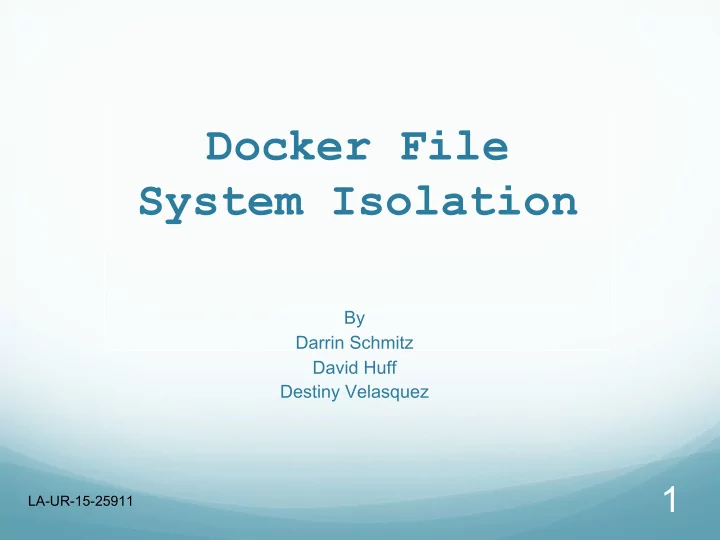
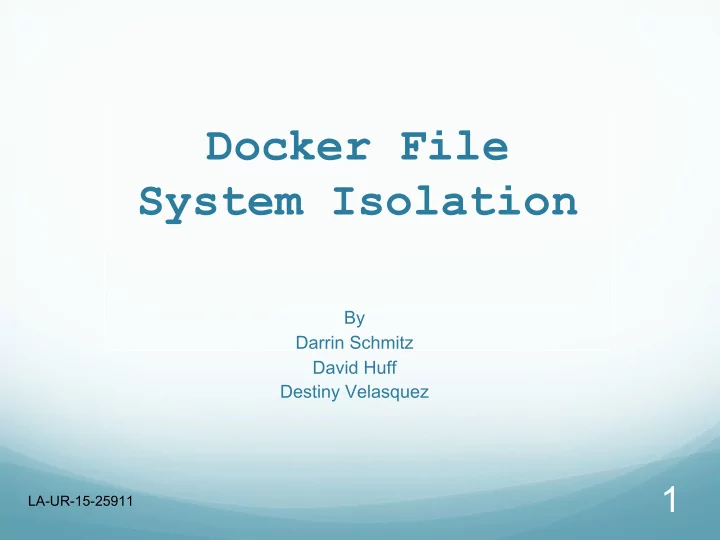
Docker File System Isolation By Darrin Schmitz David Huff Destiny Velasquez 1 LA-UR-15-25911
Specifications • HP ProLiant DL380p Gen8 servers • Head node has 32 cores and 32 GB RAM • 10 child nodes have 24 cores and 24 GB RAM • Operating system: CentOS 6.6 • Containers: Docker version 1.6 2 LA-UR-15-25911
Abstract Overview ● Our goal ● Technical difficulties ● Overall, we believe Docker is a good security option, even though there are some security risks involved 3 LA-UR-15-25911
What is a Container? ● Between a virtual machine and a chroot ● Native hardware utilization ● Able to run different operating systems 4 LA-UR-15-25911
Why use Docker? 1. Pre-configures its network bridges 2. Available documentation 3. Portable and recoverable images 5 LA-UR-15-25911
Docker Normal Setup ● Docker bridge directly connected to node ● IP forwarding use ● The IP ranges for the containers are 172.17.0.0/20 ● Daemon configures iptables 6 LA-UR-15-25911
Docker Normal Setup Diagram 7 LA-UR-15-25911
Problems With Default Setup ● Same IP addresses are assigned to different containers on different nodes ● Iptables and bridges are not cleaned up by Docker 8 LA-UR-15-25911
Steps to Create a Docker Network With OpenMPI 1. Install Docker 2. Set up the bridge manually 3. Set up SSH-keys 4. Set up OpenMPI 5. Set up the Docker daemon to give out unique IP-addresses 9 LA-UR-15-25911 https://www.linkedin.com/pulse/docker-containers-kubernetes-smart-ecosystem-solution-yasser-emam
Bridge 10 LA-UR-15-25911
SSH-Keys & OpenMPI & Mounting ● Generate the SSH-keys and place the public key into the authorized-keys file ● Set up the /etc/openmpi/default-openmpi - hostnames file, and set the path to the OpenMPI libraries ● Mounting is as simple as using Dockers –v flag 11 LA-UR-15-25911
Docker Daemon ● The Docker Daemon sets up the bridge ● The IP range for the containers is set up by the daemon ● There is a flag to assign a custom bridge to the daemon 12 LA-UR-15-25911
Docker Hub 13 LA-UR-15-25911 http://jenkins-ci.org/content/official-jenkins-lts-docker-image
Problems With Docker ● Docker’s bridge needs to connect to the switch directly ● Services do not start at the start of the terminal ● Environment variables are not permanent ● IP-addresses cannot be statically set ● /etc/hosts file is constantly being overwritten 14 LA-UR-15-25911
Benchmarks Write dd if=/dev/urandom of=/Yellow/File bs=1024 count=1024000 dd if=/dev/urandom of=/home/File bs=1024 count=1024000 Read dd if=/Yellow/File of=/dev/null bs=1024 dd if=/home/File of=/dev/null bs=1024 15 LA-UR-15-25911
Benchmark Results Relative Read Performance 1.05 1.00 0.95 0.90 0.85 0.80 0.75 0.70 0.65 0.60 Dir on Host Dir mounted in Cont File in /home using Mounted file in / NFS home using NFS 16 LA-UR-15-25911
Benchmark Results Relative Write Performance 1.05 1.00 0.95 0.90 0.85 0.80 0.75 0.70 0.65 0.60 Dir on Host Dir mounted in Cont File in /home using Mounted file in / NFS home using NFS 17 LA-UR-15-25911
CVE’s ● Insecure opening of file-descriptor 1 leading to privilege escalation (CVE-2015-3627) ● Symlink traversal on container respawn allows local privilege escalation (CVE-2015-3629) ● Read/write proc paths allow host modification & information disclosure (CVE-2015-3630) 18 LA-UR-15-25911
Security Risks ● The current version of Docker fixes these security holes ● As of the 14 th of July, 1.7.1 is compatible with CentOS 6.6 ● The isolation provided by Docker is not as robust as the segregation established by hypervisors for virtual machines 19 LA-UR-15-25911
Security Recommendations ● Use containers only on unclassified data/file systems ● Containers run with a whitelisted root ● Access control via SSH Keys ● Set up a password between data locations ● Don’t give root to the user ● Set up user account in the container 20 LA-UR-15-25911
Future Research ● Write a launch script that works with SLURM/Moab to automatically provision the container environment. ● Investigate bind mounts using Lustre and Panasas. ● Investigate using containers in an SELinux environment. 21 LA-UR-15-25911 https://docs.docker.com/
Conclusion ● We met the goal of our project by proving Docker is a lightweight security option ● Although there are some security holes to be concerned about, we’ve provided some security recommendations for Docker ● Docker would be a useful option for separating Yellow and Turquoise data 22 LA-UR-15-25911
References 1. https://sites.google.com/a/ probe.newmexicoconsortium.org/cscnsi-2015- vermilion/ 2. https://www.docker.com/ 3. https://hub.docker.com/ 4. https://nvd.nist.gov/ 23 LA-UR-15-25911
Questions? 24 LA-UR-15-25911
Recommend
More recommend