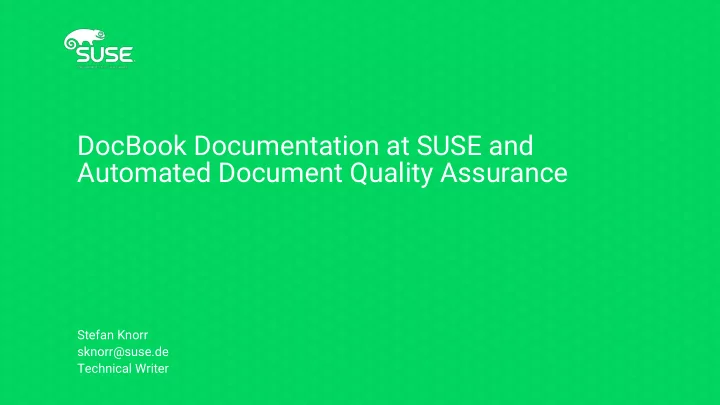
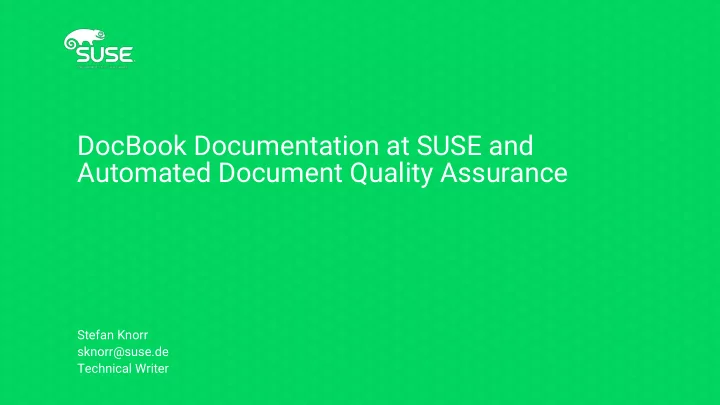
DocBook Documentation at SUSE and Automated Document Quality Assurance Stefan Knorr sknorr@suse.de Technical Writer
Content 1. Meet the Team, Meet the Workfmow 2. Documentation: Client-Based Checks 3. Documentation: Server-Based Checks 4. Stylesheet Checks
Meet the Team, Meet the Workfmow
Meet the Team – small team: 12 people* – big task: maintenance of ~15000 A4 PDF pages* – content that is published at suse.com/doc and release notes – HTML, PDF, EPUB – we do not maintain man pages or --help * caveats
Meet the Workfmow – DocBook (ASCIIDoc?) – “Be conservative in what you do, be liberal in what you accept from others” – single-sourcing – multiple output documents – multiple output formats – Git + GitHub + Git Flow model + PRs + reviews – OBS builds documentation RPM packages – necessitates open-source toolchain
DAPS – upstream DocBook toolchain has functionality gaps – DAPS solves publishing toolchain issue for us – and maybe for you too? – pieces from various upstreams, “glued” together – upstream code: Java, C, XSLT, Python – glue code: Bash, Make, XSLT – command-line tool, editor-agnostic
External Processes – translation – fjnal publication
Documentation: Client-Based Checks
Validation – why? DocBook is XML – own Relax NG schema GeekoDoc (based on DocBook 5.1) – “daps validate” – based on jing
Style Check – SUSE Style Guide-based – why? avoid confusion, cost – language rules + “soft” syntax rules – language: “in order to” > “to” – syntax: avoid lonely sections – needs XML integration, hence custom – Python, XSLT, regular expressions
Style Check (II) – future plans – spell check – source lines – output formats
Documentation: Server-Based Checks
Travis – integrates with GitHub – free like beer – why? – we do not expect everyone to check their PRs (themselves) – quick feedback – consistently checks all output documents – Docker container with openSUSE and DAPS – validation + image check
Travis (II) – future plans – publish to GitHub pages – integrate style checker (?)
“docserv”: Internal Publishing – why? – early (developer) feedback – valid XML does not in all cases mean valid PDF (unfortunately) – server that builds documentation – automatically once a day – on-demand from Web UI – sends mail on breakage – document search – cron + PHP + Python + XSLT + ElasticSearch + web stuff
Stylesheet Checks
“dapscompare”: Checking Stylesheets – custom DocBook XSL-based stylesheets – why? – XSLT is complicated (in its very own way) – DocBook 4 and DocBook 5 compatibility – many output formats to check – check whether bug fjxes work – bonus: example documents for manual tests!
“dapscompare”: Checking Stylesheets (II) – heavy-handed “competitors” – Python runner for DAPS, qtwebkit, Imagemagick – run before commit, run after commit – Python-QT GUI for comparing
“dapscompare”: Checking Stylesheets (III) – future plans – more example documents – run on Travis
?
Links, Sources – (most) SUSE documentation repos: https://github.com/SUSE/?q=doc- – DAPS: http://opensuse.github.io/daps/ – Stylesheets: http://github.com/openSUSE/suse-xsl/ – Style Guide: https://github.com/SUSE/doc-styleguide – Style Checker: http://github.com/openSUSE/suse-doc-style-checker – Images from Unsplash (under the Unsplash License): https://unsplash.com/photos/UBhpOIHnazM (Ajeet Mestry), https://unsplash.com/photos/IstXvxHGoA4 (35mm), https://unsplash.com/photos/L9VXW4A9QZM (Charlotte Coneybeer), https://unsplash.com/photos/5-WsIPUwhlI (Cia Gould), https://unsplash.com/photos/3sl9_ubYIno (Daniel Hjalmarsson), https://unsplash.com/photos/UHM0l0d6iBU (Daniel von Appen), https://unsplash.com/photos/2XrFBLiTzKo (Evan Smogor), https://unsplash.com/photos/L94dWXNKwrY (Jesse Orrico), https://unsplash.com/photos/aWBPk_GBaCk (Koushik C), https://unsplash.com/photos/0tfz7ZoXaWc (Matt Briney), https://unsplash.com/photos/7oh6dJVhurM (Maxim Melnikov), https://unsplash.com/photos/TuAZPj1uaZs (Sam Poullain), https://unsplash.com/photos/CQl3Y5bV6FA (Scott Walsh), https://unsplash.com/photos/UHM0l0d6iBU (Yung Chang)
Recommend
More recommend