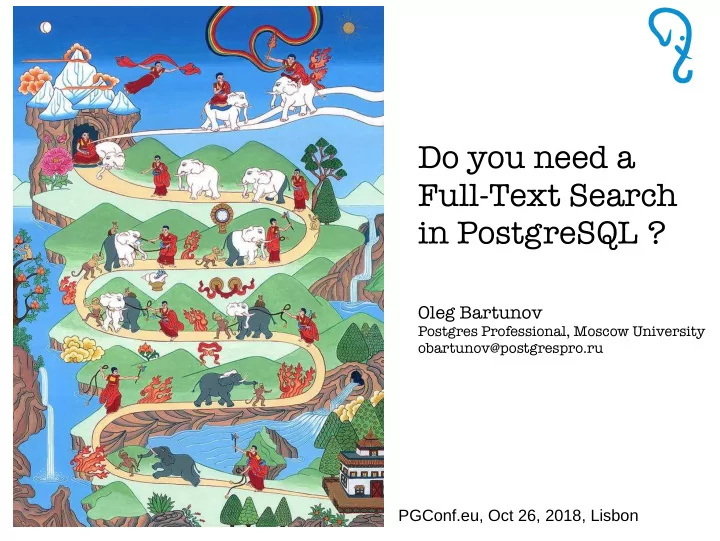
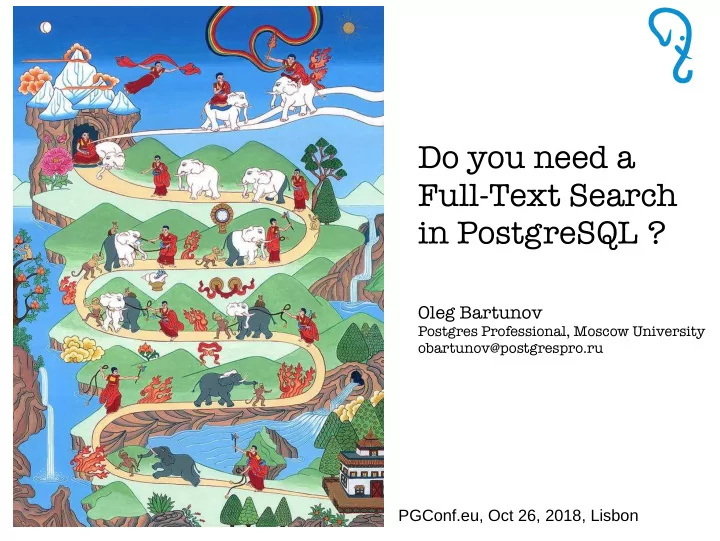
Do you need a Full-Text Search in PostgreSQL ? Oleg Bartunov Postgres Professional, Moscow University obartunov@postgrespro.ru PGConf.eu, Oct 26, 2018, Lisbon
Oleg Bartunov, major PostgreSQL contributor since Postgres95
What is a Full Text Search ? ● Full text search • Find documents, which match a query • Sort them in some order (optionally) ● Typical Search • Find documents with all words from the query • Return them sorted by relevance
What is a document ? ● Arbitrary text attribute ● Combination of text attributes from the same or different tables (result of join) msg (id, lid, subject, body); lists (lid, list); SELECT l.list || m.subject || m.body_plain as doc Donʼt forget about COALESCE (text,ʼʼ)
What is a query ? ● Arbitrary text ‘open source’ ● Text with some query language 'postgresql "open source * database" -die +most'
Why FTS in PostgreSQL ? ● Feed database content to external search engines • They are fast ! BUT ● They can't index all documents - could be totally virtual ● They don't have access to attributes - no complex queries ● They have to be maintained — headache for DBA ● Sometimes they need to be certified ● They don't provide instant search (need time to download new data and reindex) ● They don't provide consistency — search results can be already deleted from database
Your system may looks like this
FTS in PostgreSQL ● FTS requirements • Full integration with database engine ● Transactions ● Concurrent access ● Recovery ● Online index • Configurability (parser, dictionary...) • Scalability
Text Search Operators ● Traditional text search operators ( TEXT op TEXT, op - ~, ~*, LIKE, ILIKE) =# select title from apod where title ~* 'x-ray' limit 5; title ---------------------------------------- The X-Ray Moon Vela Supernova Remnant in X-ray Tycho's Supernova Remnant in X-ray ASCA X-Ray Observatory Unexpected X-rays from Comet Hyakutake (5 rows) =# select title from apod where title ilike '%x-ray%' limit 5; title ---------------------------------------- The Crab Nebula in X-Rays X-Ray Jet From Centaurus A The X-Ray Moon Vela Supernova Remnant in X-ray Tycho's Supernova Remnant in X-ray (5 rows)
Text Search Operators ● Traditional text search operators ( TEXT op TEXT, op - ~, ~*, LIKE, ILIKE) • No linguistic support ● What is a word ? ● What to index ? ● Word «normalization» ? ● Stop-words (noise-words) • No ranking - all documents are equally similar to query • Slow, documents should be seq. scanned 9.3+ index support of ~* (pg_trgm) select * from man_lines where man_line ~* '(?: (?:p(?:ostgres(?:ql)?|g?sql)|sql)) (?:(?:(?:mak|us)e|do|is))'; One of (postgresql,sql,postgres,pgsql,psql) space One of (do,is,use,make)
FTS in PostgreSQL ● OpenFTS — 2000, Pg as a storage ● GiST index — 2000, thanks Rambler ● Tsearch — 2001, contrib:no ranking ● Tsearch2 — 2003, contrib:config ● GIN —2006, thanks, JFG Networks ● FTS — 2006, in-core, thanks,EnterpriseDB ● RUM –- 2016, extension, Postgres Pro Team: Teodor Sigaev, Oleg Bartunov, Alexander Korotkov, Arthur Zakirov
FTS data types and operators ● tsvector – data type for document optimized for search • Sorted array of lexems • Positional information • Structural information (importance) ● tsquery – textual data type for query with boolean operators & | ! () ● Full text search operator: tsvector @@ tsquery =# SELECT ' a fat cat sat on a mat and ate a fat rat'::tsvector @@ 'cat & rat':: tsquery;
FTS configuration 1)Parser breaks text on to (token, type) pairs 2)Tokens converted to the lexems using dictionaries specific for token type ● Extendability: • Pluggable parser and dictionaries • FTS configuration defines parser and dictionaries • FTS configurations used for document and query processing ● \dF{,p,d}[+] [pattern] — psql FTS ● SQL interface: {CREATE | ALTER | DROP} TEXT SEARCH {CONFIGURATION | DICTIONARY | PARSER}
FTS in PostgreSQL ● Document to tsvector: • to_tsvector([cfg], text|json|jsonb) cfg — FTS configuration, GUC default_text_search_config select to_tsvector('It is a very long story about true and false'); to_tsvector --------------------------------------- 'fals':10 'long':5 'stori':6 'true':8 (1 row) select to_tsvector('simple', 'It is a very long story about true and false'); to_tsvector --------------------------------------------------------------------------------------- 'a':3 'about':7 'and':9 'false':10 'is':2 'it':1 'long':5 'story':6 'true':8 'very':4 (1 row)
FTS in PostgreSQL ● JSON[b] to tsvector: • Notice, results are different for json and jsonb ! Jsonb: keys are sorted, Json: spaces are preserved • Phrases are preserved select to_tsvector(jb) from (values (' { "abstract": "It is a very long story about true and false", "title": "Peace and War", "publisher": "Moscow International house" } '::json[b])) foo(jb) as tsvector_json[b] tsvector_json -------------------------------------------------------------------------------------------- 'fals':10 'hous':18 'intern':17 'long':5 'moscow':16 'peac':12 'stori':6 'true':8 'war':14 (1 row) tsvector_jsonb -------------------------------------------------------------------------------------------- 'fals':14 'hous':18 'intern':17 'long':9 'moscow':16 'peac':1 'stori':10 'true':12 'war':3 (1 row)
Tsvector editing functions ● Different parts of document can be marked to use for ranking at search time. setweight(tsvector, «char», text[] - add label to lexemes from text[] select setweight( to_tsvector('english', '20-th anniversary of PostgreSQL'), 'A', '{postgresql,20}'); setweight ------------------------------------------------ '20':1A 'anniversari':3 'postgresql':5A 'th':2 (1 row) ● ts_delete(tsvector, text[]) - delete lexemes from tsvector select ts_delete( to_tsvector('english', '20-th anniversary of PostgreSQL'), '{20,postgresql}'::text[]); ts_delete ------------------------ 'anniversari':3 'th':2 (1 row)
Tsvector editing functions ● unnest(tsvector) select * from unnest( setweight( to_tsvector('english', '20-th anniversary of PostgreSQL'),'A', '{postgresql,20}')); lexeme | positions | weights -------------+-----------+--------- ● 20 | {1} | {A} anniversari | {3} | {D} postgresql | {5} | {A} th | {2} | {D} (4 rows) ● tsvector_to_array(tsvector) — tsvector to text[] array_to_tsvector(text[]) select tsvector_to_array( to_tsvector('english', '20-th anniversary of PostgreSQL')); tsvector_to_array -------------------------------- {20,anniversari,postgresql,th} (1 row)
Tsvector editing functions ● ts_filter(tsvector,text[]) - fetch lexemes with specific label{s} select ts_filter($$'20':2A 'anniversari':4C 'postgresql':1A,6A 'th':3$$::tsvector, '{C}'); ts_filter ------------------ 'anniversari':4C (1 row) select ts_filter($$'20':2A 'anniversari':4C 'postgresql':1A,6A 'th':3$$::tsvector, '{C,A}'); ts_filter --------------------------------------------- '20':2A 'anniversari':4C 'postgresql':1A,6A (1 row)
FTS PostgreSQL to_tsvector(cfg,doc) DOCUMENT PARSER (token, token_type) dicts(token_type) NO YES YES i=0 YES ask DICT[i] i=i+1 i < N NO YES NO IS STOP ? tsvector YES NO
FTS in PostgreSQL ● Parser breaks document into tokens parser =# select * from ts_token_type('default'); tokid | alias | description -------+-----------------+------------------------------------------ 1 | asciiword | Word, all ASCII 2 | word | Word, all letters 3 | numword | Word, letters and digits 4 | email | Email address 5 | url | URL 6 | host | Host 7 | sfloat | Scientific notation 8 | version | Version number 9 | hword_numpart | Hyphenated word part, letters and digits 10 | hword_part | Hyphenated word part, all letters 11 | hword_asciipart | Hyphenated word part, all ASCII 12 | blank | Space symbols 13 | tag | XML tag 14 | protocol | Protocol head 15 | numhword | Hyphenated word, letters and digits 16 | asciihword | Hyphenated word, all ASCII 17 | hword | Hyphenated word, all letters 18 | url_path | URL path 19 | file | File or path name 20 | float | Decimal notation 21 | int | Signed integer 22 | uint | Unsigned integer 23 | entity | XML entity (23 rows)
Dictionaries ● Dictionary – is a program , which accepts token on input and returns an array of lexems, NULL if token doesn‘t recognized and empty array for stop- word. ● ts_lexize(dictionary) SELECT ts_lexize('english_hunspell','a') as stop, ts_lexize('english_hunspell','elephants') AS elephants, ts_lexize('english_hunspell','elephantus') AS unknown; stop | elephants | unknown ------+------------+--------- {} | {elephant} | (null) (1 row) ● Dictionary API allows to develop any custom dictionaries • Truncate too long numbers • Convert colors • Convert URLs to canonical way http://a.in/a/./index.html → http://a.in/a/index.html
Dictionaries ● Dictionary — is a program ! =# select ts_lexize('intdict', 11234567890); ts_lexize ---------- {112345} =# select ts_lexize('roman', 'XIX'); ts_lexize ------------- {19} =# select ts_lexize('colours','#FFFFFF'); ts_lexize ------------ {white}
Recommend
More recommend