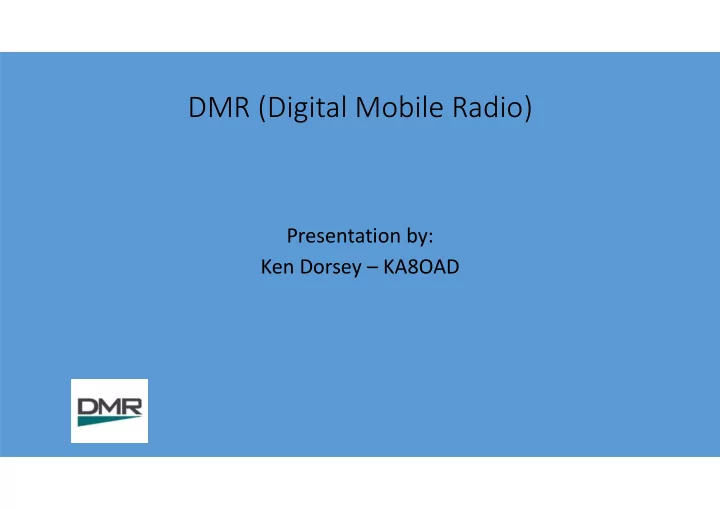
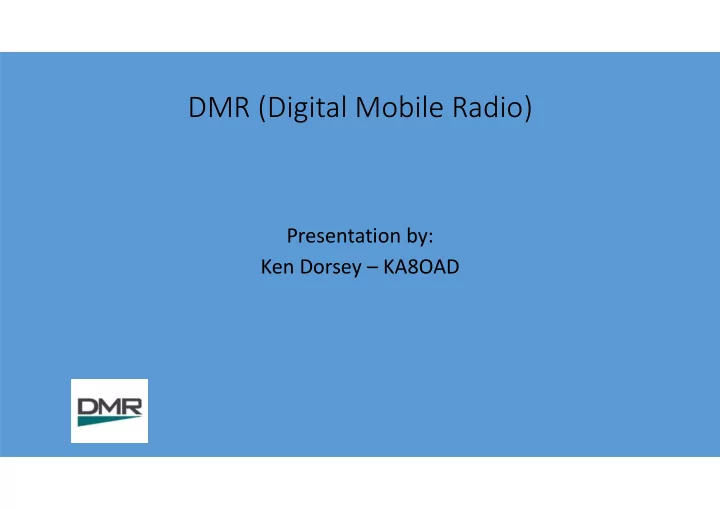
DMR (Digital Mobile Radio) Presentation by: Ken Dorsey – KA8OAD
• Originally designed for the commercial market • Has advantages and disadvantages for Amateur Radio use • Open source system, anyone can design and build DMR radio equipment • DMR initially can be difficult to wrap your head around because as Amateur Radio operators we aren’t familiar with the terminology used and how it all goes together
Here is your brain on analog:
Here is your brain on Digital Mobile Radio:
What is Digital Mobile Radio (DMR)? • A European Telecommunications Standards Institute (ETSI) standard first ratified in 2005 and is the standard for “professional mobile radio” (PMR) users. Motorola designed their MotoTrbo line of radios based upon the DMR standards • Meets 12.5kHz channel spacing and 6.25kHz regulatory equivalency standards • Two slot Time Division Multiple Access (TDMA) • 4 level FSK modulation • Cutting edge Forward Error Correction (FEC) • Commercial ETSI/TIA specs mean rugged performance and excellent service in RF congested urban environments (no intermod and other RF “hash”) • Equipment interoperability is certified by the DMR Association
DMR Tier 1 ‐ Unlicensed Tier 1 is a single channel specification originally for the European unlicensed dPMR 446 service. The standard supports peer‐to‐peer (mode 1), repeater (mode 2) and linked repeater (mode 3) configurations. The use of Tier 1 standard has been expanded into radios for use in other than the unlicensed dPMR 446 service.
DMR Tier 2 – Conventional DMR Tier 2 is 2‐slot TDMA 12.5KHz peer‐to‐peer and repeater mode specification, resulting in a spectrum efficiency of 6.25KHz per time slot. Each time slot can carry voice and/or data, depending on system needs. Most amateur radio implementations of DMR are using voice on both time slots.
DMR Tier 3 ‐ Trunked Tier 3 builds upon Tier 2, adding trunking operation involving multiple repeaters at a single site. Not all manufacturers' trunking implementation is Tier 3 compatible. Vendor specific protocols have expanded the trunking to multiple site operations.
How many users in Ohio? There are approximately 2695 registered users in the database for Ohio. (5353 – California, 3499 – Florida, 3278 – Texas) There are currently just over 53,047 registered users in the US and over 117,119 worldwide. This database is available from the AmateurRadio .digital website: http://amateurradio.digital/ Using the Digital Contacts Wizard
Are we growing? You betcha… In the last 30 days 1796 new DMR ID’s have been assigned and 88 new DMR repeaters have been added. In the last 7 days 386 new DMR ID’s have been assigned and 25 new DMR repeaters have been added. There are currently 109 DMR repeaters listed in the database for Ohio and over 5600 DMR repeaters worldwide.
Superior Audio Performance • DMR digital technology provides better noise rejection and preserves voice quality over a greater range than analog, especially at the farthest edges of the transmission range. • One of the reasons for this increase in performance is due to the effort put into the FEC and CRC coders when developing the standard. Receivers can detect and automatically correct transmission errors by analyzing the FEC bits inserted into the message packets enabling the radio to tell if there is an error. The DMR standard specifies more then 14 encoding and decoding techniques that are applied to the digital signal. • Using these, and other techniques, digital processing is able to screen out noise and re‐construct signals from degraded transmissions, allowing users to hear everything much clearer.
Range Improvement with Digital
Timeslots (TS) • DMR (Tier 2) utilizes 2 separate timeslots, called TS1 and TS2. • Each timeslot is independent from the other meaning both can be used at the same time with no interference from each other. • TS2 is typically reserved for wide‐area operation, while TS1 is typically more localized. But that is not always the case and it is left up to the repeater owner to decide what time slots are to be used for a talk group. Because of this you will need to find out what TS is used for a specific talk group on any given repeater. • The radio transmits a very short burst on the time slot that it is using leaving “time” for the other slot to use. Since the transmitter is keyed for a very short duration as it sends the packet data an overall increase in battery life is also realized. In most cases up to 40% longer battery life than that of a traditional analog radio.
2‐Slot TDMA
2‐Slot TDMA vs Traditional System
Color Codes (CC) • DMR repeaters use Color Codes much like analog repeaters use CTCSS or DCS, you can think of a Color Code as nothing more than a digital PL tone. • To access a DMR repeater, you must use the same CC as the repeater. • There are 16 different CCs (CC0‐CC15) • The use of Color Codes is not optional on DMR repeaters. • If the Color Code on your transceiver is not set correctly for the repeater you wish to use, you will not be able to access the repeater.
Talk Groups (TG) • Talk Groups (TG) are a way for groups of users to share a time slot without distracting or disrupting other users of the time slot (one TS can have many TG’s). • It should be noted that only one TG can be using a time slot at a time. This means that you can have access to dozens (hundreds) of TG’s per timeslot, but they will all be competing with each other for usage. • You will always hear traffic on the TS and TG that you radio is programmed for and set on. If you want to monitor other TG’s on the same TS your radio must be programmed to listen for other TG traffic on that TS. (Group Lists allow you to hear all active TG’s on the repeater TS) If your radio is not programmed for a specific TG, you will not hear that TG’s traffic.
Talk Groups – the “network” • There are 2 major “networks” in the US that carry the TG’s across the internet. The DMR‐MARC network (rigid) and the Brandmeister network (open). There are also “C‐Bridges” connecting them. • Depending upon the network the repeater is connected to, the TG may have a different TG number. • There are two different ways that repeaters are linked to TG’s, Full Time (FT or static) or Push To Talk (PTT or dynamic). • FT: On a FT or static TG the repeater is always linked to the TG so anyone keying up on a FT group will “open” every repeater statically linked to that TG. • PTT: In order to link a repeater to a PTT or dynamic TG you must first key‐up on that TG which then links the repeater to that TG. So “kerchunking” is allowed and expected on DMR. By default PTT TG’s are linked on a repeater for up to 15 minutes of local inactivity.
TG Examples • Local2 (TG2) (“cluster” connects all • North America (D‐MARC TG3) repeaters in a local city / area), (BM TG 93) usually FT on TS1 always FT • Worldwide English “WWE” (D‐ • Local9 (TG9) (local to the repeater) MARC TG13) (BM 913) always FT • Worldwide (D‐MARC TG1) (BM • Statewide (usually FT on TS2, TG91) connects all repeaters in the State) • TAC310 (TG310)…TAC319 – Ohio Statewide (TG3139) (TG319) always PTT • Regional (US is divided into 7 • Parrot (D‐MARC TG9998, multi‐state groups) – (MW TG3169) Brandmeister TG9990) • USA (TG3100) • Cactus (TX, AZ, CA TG3185)
Programming a DMR radio Because the DMR standard was designed to be a commercial system there is really no good way to program any DMR radio from the keypad. All DMR radios require some form of programming software and programming cable in order to properly program the device. Additionally a DMR ID is required and transmitted. However this ID is NOT adequate for use as your FCC ID (amateur call sign) meaning that you must ID with your amateur call sign when using DMR, unlike System Fusion or D-Star.
Code Plugs • A code plug is simply a radio's configuration file. • Using your manufacturer's programming software, you configure the channels and operating parameters of a radio using a code plug file. This file is then uploaded to the radio. • Building a code plug can take many hours, especially if you want to program hundreds of channels. • You can find copies of configured code plugs on the internet for different models of radios. Search Facebook, Yahoo or Google Groups for various DMR groups. The ARRL Ohio Section has codeplugs for several different radio models, VHF, UHF and dual band.
What you need to do first… • Before you can use the DMR network you MUST request, at no cost, a DMR ID • This can be done through the website: • Go to: https://www.radioid.net and at the top of the page click on “Register” • Agree to the “Terms and Conditions” and click the green “Register” button • Follow the instructions to register for a DMR ID
Recommend
More recommend