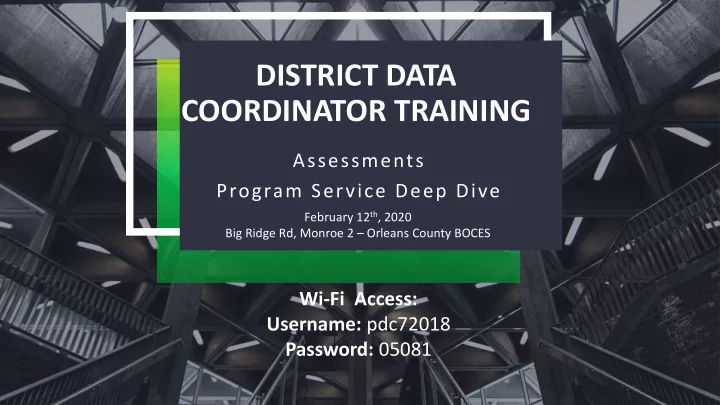
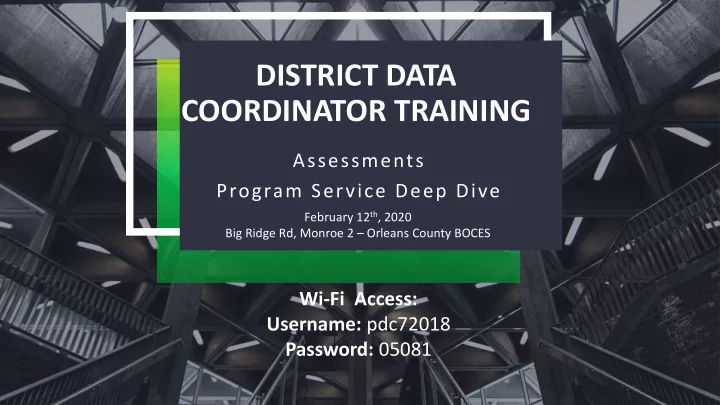
DISTRICT DATA COORDINATOR TRAINING Assessments Program Service Deep Dive February 12 th , 2020 Big Ridge Rd, Monroe 2 – Orleans County BOCES Wi-Fi Access: Username: pdc72018 Password: 05081
• 3-8 Assessments CBT & PBT • Level 1 - Instructional Reports • Program Service Data • DDC #4, End of Year Prep AGENDA 2 District Data Coordinators Training #3 - Assessments & PS data
3-8 ASSESSMENTS PBT & CBT P r e - p r i n t i n g , P r o c e s s i n g , E t c . 3 District Data Coordinators Training #3 - Assessments & PS data
STUDENT DATA FOR 3-8 ANSWER SHEET PRINTING 2 ND Pull (student data) for Preprinting • Done for ELA & Math ONLY. • Student data is pulled from Level 0 • That data is then compared to the student data we had already pulled and printed answer sheets with. • Any students in the 2 nd pull that had not already been printed will be printed. (there are no rosters or labels printed during 2 nd Pull printing). 4 District Data Coordinators Training #3 - Assessments & PS data
FOLLOW STUDENT DATA DEADLINES Keep Your Student Data Up-To-Date - Before, During and After Testing Why Important The more accurate your student data (including OODP Students) is in the data warehouse… • OODP (Out of District Placed): student answer sheets are provided to the correct location. CBT-Student Loaded to the correct OODP school in Nextera Admin. • (PBT) More accurate answer sheet printing. Less students having to use a preprinted blank answer sheet. Less follow- up needed on “no masters” during processing. • (CBT) less work that will be needed in Nextera Admin when student data is loaded. (adding, removing/moving students to correct locations.. Etc.) AND Students assessment results are reported to the correct district/school. 5 District Data Coordinators Training #3 - Assessments & PS data
STUDENT DATA FOR 3-8 ASSESSMENTS Difference Between PBT & CBT Assessment Processing PBT • After answer sheets are scanned/verified, the student assessment data is loaded into a database where the data is checked for potential errors. • Errors that are checked: “No Masters” (students that have a bubbled answer sheet but no enrollment data in the DW or show they were not enrolled at time of test in the DW) What we call “conflicts” such as a student took the test but are also bubbled as … absent, medically excused, administrative error or refused. Missing Scores on the Constructed Response Questions (CRs) 6 District Data Coordinators Training #3 - Assessments & PS data
STUDENT DATA FOR 3-8 ASSESSMENTS Difference Between PBT & CBT Assessment Processing CBT • There are NO “edit checks” done. • Each district & school MUST review their own data in Nextera Admin BEFORE Questar closes Nextera out for that assessment. • Some critical data are … Students hand entered into Nextera Admin - make sure that student is accurately entered into the data warehouse (Level 0 and pushed-up for L2 loads). Any student with an RNT (reason not tested) of absent, that took the test during make- ups! Remove the Absent- RNT. If you do not, that “absent” WILL OVER -WRITE that student’s assessment results. (NOTE: ANY RNT on a students record in Nextera Admin WILL OVERWRITE the student’s responses if not removed before Questar closes that assessment out.) (HELP TIP) There are some reports in Nextera Admin and some down-loads that may help in reviewing your students before and after testing within Nextera Admin. 7 District Data Coordinators Training #3 - Assessments & PS data
STUDENT DATA FOR 3-8 ASSESSMENTS Know your TNT reports (Tests/Not Tested Reports) • Review the TNT part of the last DDC Training session we had (session 2) where we went over this report. Also review the hand-outs on how to run the TNT reports both on Level 1 and Level 2 that were also distributed during that training. PBT: • I will send out notification when assessment data should start to appear in the TNT reports. These reports should be carefully reviewed for any missing assessments. (including missing Admin Errors & Medically Excused). Any discrepancies should be reported to Mari-Ellen Maloney. CBT: • NYSED will let us know when CBT assessment data will be loaded to the TNT reports for school’s review. Any issues or discrepancy would need to be reported to Mari - Ellen Maloney and NYSED. (Most would need to be corrected during summer clean- up, if they can be corrected) 8 District Data Coordinators Training #3 - Assessments & PS data
STUDENT DATA FOR 3-8 ASSESSMENTS Know Your Student Data Deadlines for PBT and CBT… PBT: • 2019-2020 NYS ASSESSMENT (TENTITIVE) TIMELINE ( See last weeks Weekly Digest – February 7th attachment ) CBT: • CBT OPERATAIONAL AND STANDALONE FIELD TESTS(SAFT) DATES TO WATCH ( posted in every Weekly Digest ) 9 District Data Coordinators Training #3 - Assessments & PS data
LEVEL 1 INSTRUCTIONAL SUPPORTS H o w t o u s e r e p o r t s t o Lorena Stabins, Staff Developer i n f o r m i n s t r u c t i o n Ryan Maier, Instructional Technology Specialist Monroe/Orleans Accountability, Assessment and Reporting Services (M.A.A.R.S.) 3625 Buffalo Rd Rochester, NY 14624 lstabins@bocesmaars.org rmaier@monroe2boces.org 10 District Data Coordinators Training #3 - Assessments & PS data
LEVEL 1 REPORTS OVERVIEW • A variety of reports that can tell how a group of students performed or how a specific student scored • Unlike reports found in ASAP, many Lvl 1 reports show how students performed on content standards with gap analysis 11 District Data Coordinators Training #3 - Assessments & PS data
COMPARE ASAP TO LEVEL 1 REPORTS 12 District Data Coordinators Training #3 - Assessments & PS data
NAVIGATION TO INDIVIDUAL STUDENT REPORT 13 District Data Coordinators Training #3 - Assessments & PS data
USE “QUESTIONS INDIVIDUALLY” FILTER TO SEE QUESTION NUMBERS 14 District Data Coordinators Training #3 - Assessments & PS data
USING LEVEL 1 REPORTS IN THE CLASSROOM • Since Level 1 Reports can show a student’s strengths and weaknesses in regards to standards, a teacher can use the report to guide instructional intervention 15 District Data Coordinators Training #3 - Assessments & PS data
USING LEVEL 1 REPORTS IN THE CLASSROOM • Since Level 1 Reports can show a student’s strengths and weaknesses in regards to standards, a teacher can use the report to guide instructional intervention The student scored perfectly in this section! 16 District Data Coordinators Training #3 - Assessments & PS data
USING LEVEL 1 REPORTS IN THE CLASSROOM • Since Level 1 Reports can show a student’s strengths and weaknesses in regards to standards, a teacher can use the report to guide instructional intervention 17 District Data Coordinators Training #3 - Assessments & PS data
USING LEVEL 1 REPORTS IN THE CLASSROOM • Since Level 1 Reports can show a student’s strengths and weaknesses in regards to standards, a teacher can use the report to guide instructional intervention Weakness area Most of the other students got these 2 correct. What happened with our student here? 18 District Data Coordinators Training #3 - Assessments & PS data
USING LEVEL 1 REPORTS IN THE CLASSROOM • Since Level 1 Reports can show a student’s strengths and weaknesses in regards to standards, a teacher can use the report to guide instructional intervention Now we know a standard area to target to help this student! 19 District Data Coordinators Training #3 - Assessments & PS data
GET INSIGHT INTO STUDENT’S THINKING • For a student who just took a Regents test, a teacher or counsellor can sit down with a student and go over the questions that he/she missed while it is fresh in their memory • Reports that show a student’s answer choice may give a teacher insight into the student’s thinking • “Why did he choose that answer?” 20 District Data Coordinators Training #3 - Assessments & PS data
REPORT: ITEM RESPONSES PER STUDENT 21 District Data Coordinators Training #3 - Assessments & PS data
ITEM RESPONSES PER STUDENT Remember the problem standards from the last report? 22 District Data Coordinators Training #3 - Assessments & PS data
ITEM RESPONSES PER STUDENT Use the test to see the questions and answer choices. 23 District Data Coordinators Training #3 - Assessments & PS data
NOW LOOK AT THE EXAM! Student’s answer Correct answer 24 District Data Coordinators Training #3 - Assessments & PS data
LEVEL 0 V e r i f i c a t i o n a n d I n f o r m a t i o n 25 District Data Coordinators Training #3 - Assessments & PS data
REPORTS IN LEVEL 0 • Reports menu > Program Fact > Category Breakdown 26 District Data Coordinators Training #3 - Assessments & PS data
PROGRAM SERVICE DATA 27 District Data Coordinators Training #3 - Assessments & PS data
PROGRAM SERVICE HANDOUTS • Collection of individual documents bringing together various pieces • SIRS manual • Program specific websites • Dataview & L2RPT reports • Other reporting requirements 28 District Data Coordinators Training #3 - Assessments & PS data
Recommend
More recommend