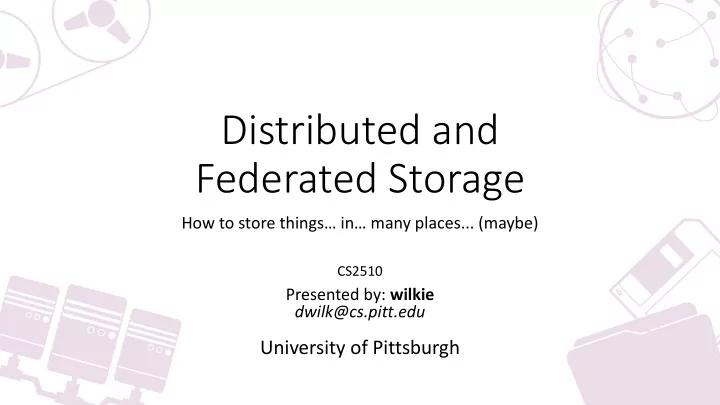
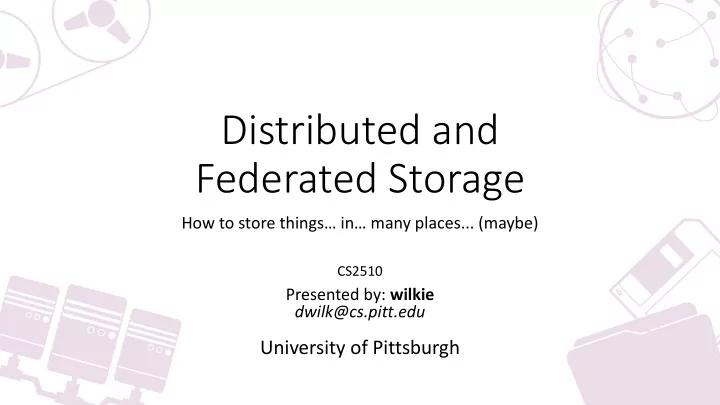
Distributed and Federated Storage How to store things… in… many places ... (maybe) CS2510 Presented by: wilkie dwilk@cs.pitt.edu University of Pittsburgh
Recommended Reading (or Skimming) • NFS: http://citeseerx.ist.psu.edu/viewdoc/summary?doi=10.1.1.14.473 • WAFL: https://dl.acm.org/citation.cfm?id=1267093 • Hierarchical File Systems are Dead (Margo Seltzer, 2009): https://www.eecs.harvard.edu/margo/papers/hotos09/paper.pdf • Chord (Ion Stoica, Robert Morris, David Karger, M. Frans Kaashoek, Hari Balakrishnan, 2001): https://pdos.csail.mit.edu/papers/chord:sigcomm01/chord_sigcomm.pdf • Kademlia (Petar Maymounkov, David Mazières, 2002): https://pdos.csail.mit.edu/~petar/papers/maymounkov-kademlia-lncs.pdf • BitTorrent Overview: http://web.cs.ucla.edu/classes/cs217/05BitTorrent.pdf • IPFS (Juan Benet, 2014): https://ipfs.io/ipfs/QmR7GSQM93Cx5eAg6a6yRzNde1FQv7uL6X1o4k7zrJa3LX/ ipfs.draft3.pdf (served via IPFS, neat)
Network File System NFS: A Traditional and Classic Distributed File System
Problem • Storage is cheap. • YES. This is a problem in a classical sense. • People are storing more stuff and want very strong storage guarantees. • Networked (web) applications are global and people want strong availability and stable speed/performance (wherever in the world they are.) Yikes! • More data == Greater probability of failure • We want consistency (correct, up-to-date data) • We want availability (when we need it) • We want partition tolerance (even in the presence of downtime) • Oh. Hmm. Well, heck. • That’s hard (technically impossible) so what can we do?
Lightning Round: Distributed Storage • Network File System (NFS) • We will gloss over details, here, Unreliable but the papers are definitely worth a read. • It invented the Virtual File System (VFS) • Basically, though, it is an early attempt to investigate the trade-offs for client/server file consistency Most Reliable??
NFS System Model • Each client connects directly to the server. Files could be duplicated on client-side. Client Server Client Client
NFS Stateless Protocol Set of common operations clients can issue: (where is open? close?) lookup Returns file handle for filename create Create a new file and return handle remove Removes a file from a directory getattr Returns file attributes (stat) setattr Sets file attributes read Reads bytes from file write Writes bytes to file Commands sent to the server. (one-way)
Statelessness (Toward Availability) • NFS implemented an open (standard, well-known) and stateless (all actions/commands are independent) protocol. • The open() system call is an example of a stateful protocol . • The system call looks up a file by a path. • It gives you a file handle (or file pointer) that represents that file. • You give that file handle to read or write calls. (not the path) • The file handle does not directly relate to the file. (A second call to open gives a different file handle) • If your machine loses power… that handle is lost… you’ll need to call open again.
Statelessness (Toward Availability) • Other stateless protocols: HTTP (but not FTP), IP (but not TCP), www • So, in NFS, we don’t have an open . • Instead we have an idempotent lookup function. • Always gives us a predictable file handle. Even if the server crashes and reboots. • Statelessness also benefits from idempotent read/write functions. • Sending the same write command twice in a row shouldn’t matter. • This means ambiguity of server crashes (did it do the thing I wanted?) doesn’t matter. Just send the command again. No big deal. (kinda) • NFS’s way of handling duplicate requests . (See Fault Tolerance slides) • Consider : What about mutual exclusion?? (file locking) Tricky!
Statelessness And Failure (NFS) [best] A client issues a series of writes to a file located on a particular server. Client Server lookup fd write( fd, offset: 0, count: 15 ) success write( fd, 15, 15 ) success Local File Remote File write( fd, 30, 15 ) success
Server-side Writes Are Slow Problem: Writes are really slow… (Did the server crash?? Should I try again?? Delay… delay… delay) Client Server lookup fd write( fd, offset, count ) … 1 second … … 2 seconds? ... success Time relates to the amount of data we want to write … is there a good block size? 1KiB? 4KiB? 1MiB? (bigger == slower, harsher failures; small == faster, but more messages)
Server-side Write Cache? Solution: Cache writes and commit them when we have time. (Client gets a respond much more quickly… but at what cost? There’s always a trade-off ) Client Server lookup fd write( fd, offset, count ) 400 milliseconds. success Write Cache : Need to write this block at some point! But what if… it doesn’t? When should it write it back? Hmm. It is not that obvious. (Refer to Consistency discussion from previous lectures)
Write Cache Failure (NFS) A server must commit changes to disk if it tells client it succeeded… If it did fail , and restarted quickly, the client would never know! Client Server lookup fd write( fd, 0, 15 ) success write( fd, 15, 15 ) success (but server fails before committing cache to disk) Local File Remote File (oops!) write( fd, 30, 15 ) success
Fault Tolerance • So, we can allow failure, but only if we know if an operation succeeded . (we are assuming a strong eventual consistency) • In this case, writes… but those are really slow. Hmm. • Hey! We’ve seen this all before… • This is all fault tolerance basics. • But this is our chance to see it in practice. • [a basic conforming implementation of] NFS makes a trade-off . It gives you distributed data that is reliably stored at the cost of slow writes. • Can we speed that up?
Strategies • Problem: Slow to send data since we must wait for it to be committed. • Also, we may write (and overwrite) data repeatedly. • How to mitigate performance? • Possibility: Send writes in smaller chunks. • Trade-offs: More messages to/from server. • Possibility: We can cache writes at the client side. • Trade-offs: • Client side may crash. • Accumulated writes may stall as we send more data at once. • Overall difficulty in knowing when we writeback. • Possibility: We mitigate likelihood of failure on server. • Battery-backed cache, etc. Not perfect, but removes client burden. • Make disks faster (Just make them as fast as RAM, right? NVRAM?) ☺ • Distribute writeback data to more than one server. (partitioning! Peer-to-peer!!)
File System Structure From Classic Hierarchical to Non-Traditional
File System Layout (Classical; NFS) root • We generally are used to a very classical layout: directories and files. • NFS introduced the Virtual File home sys System, so some directories could be mounted as remote (or devices) • Therefore, some file paths have more latency than others! Interesting. • We navigate via a path that strictly relates to the layout of directories as hw1.doc hw2.doc main.c main.h a tree. ( Hierarchical Layout ) /root/home/main.c
File System Layout (Classical; NFS) • This should be CS1550-ish OS review! main.c • Files are broken down into inodes that point to file data. (indirection) inode • An inode is a set of pointers to blocks on disk. (it may need inodes that point to inodes to keep block sizes small) • The smaller the block size, the more metadata (inodes) required. • But easier to backup what changes. • (We’ll see why in a minute)
Cheap Versioning (WAFL+NFS) • Simply keep copies of prior inodes to maintain a simple snapshot! We can keep around snapshots and back them up to remote systems (such as NFS) at our leisure. snapshot inode inode Once we back them up, we can overwrite the snapshot inode with the current inode.
Directories and Hierarchies • Hierarchical directories are based on older types of computers and operating systems designed around severe limitations. • NFS (+VFS) mounts remote servers to directories. • This is convenient (easy to understand and configure) for smaller storage networks. • However, two different files may have the same name and exist on two different machines. • How to differentiate? How to find what you want?
Reconsidering Normal (Name-Addressed) • Currently, many everyday file systems haven’t changed much. • They are name-addressed , that is, you look them up by their name. • File lookups in hierarchies require many reads from disparate parts of disk as you open and read metadata for each directory. • This can be slow. OSes have heavy complexity and caching for directories. • Now, consider distributed file systems… if directories span machines! • There are other approaches. Margo Seltzer in Hierarchical File Systems are Dead suggests a tag-based approach more in line with databases: offering indexing and search instead of file paths.
Content Addressing • However, one approach “flips the script” and allows file lookups to be done on the data of the file . • That seems counter-intuitive: looking up a file via a representation of its data. How do you know the data beforehand ? • With content-addressing , the file is stored with a name that is derived mathematically from its data as a hash. (md5, sha, etc) • That yields many interesting properties we will take advantage of.
Recommend
More recommend