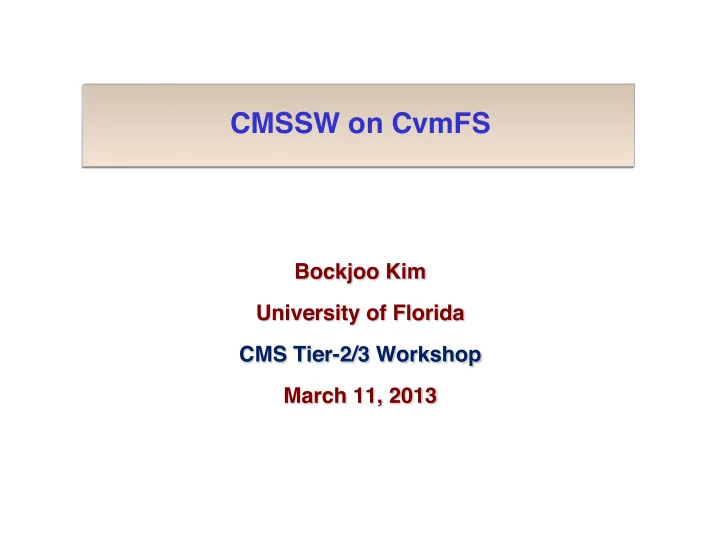
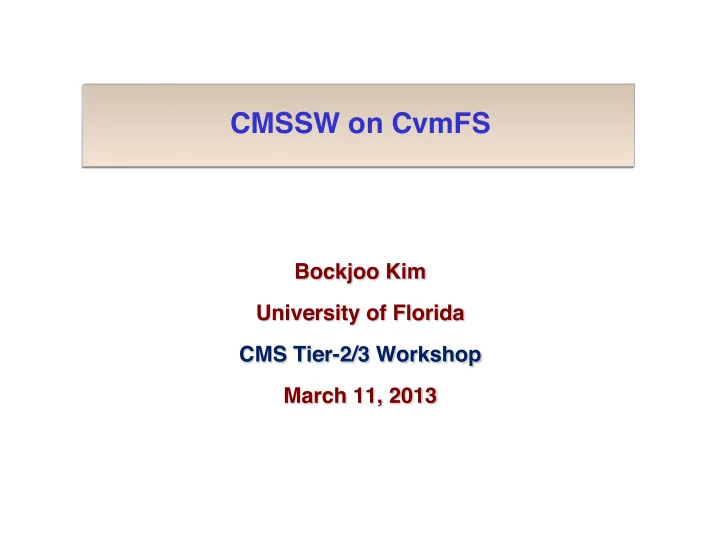
CMSSW on CvmFS �
What is CvmFS? � 2 �
CvmFS File Publication/Delivery Chart � cvmfs_sync, operates on all new files in repo, e.g., theFile � Stratum 1 copies all new data (cvmfs_replicate) � Geographically Separated and redundant � (…..) � 3 �
Why CvmFS? � 4 �
CvmFS Client Installation (I) � 5 �
CvmFS Client Installation (II) � 6 �
CvmFS Client Configuration (I) � fuse � user_allow_other >> /etc/fuse.conf � auto mount � /cvmfs /etc/auto.cvmfs >> /etc/auto.master � CVMFS_REPOSITORIES=cms.cern.ch >> /etc/cvmfs/ default.local � CvmFS Client CVMFS_HTTP_PROXY=\"$squids\" >> /etc/cvmfs/default.local � C � O � export CMS_LOCAL_SITE=T2_US_Purdue >> /etc/cvmfs/ N � default.local � F � I � CVMFS_QUOTA_LIMIT=10000 >> /etc/cvmfs/default.local � G � (10GB) � CVMFS_..................... � 7 �
CvmFS Client (2.1.6) Configuration (II) � as an NFS Server � fuse � user_allow_other >> /etc/fuse.conf � auto mount � /cvmfs /etc/auto.cvmfs >> /etc/auto.master � Configure CvmFS client same as Configuration (I) for � CVMFS_REPOSITORIES, CVMFS_HTTP_PROXY, CMS_LOCAL_SITE, CVMFS_QUOTA_LIMIT � CvmFS Client � CvmFS Additional Configuration for NFS: � CVMFS_NFS_SOURCE=yes >> /etc/cvmfs/default.local � CVMFS_MEMCACHE_SIZE=256 >> /etc/cvmfs/default.local � Configure /etc/exports as an NFS Server, e.g.: � NFS /cvmfs/cms.cern.ch 10.13.16.0/21(ro,sync,no_root_squash,no_subtree_check,fsid=101) Server � 10.13.24.0/22(ro,sync,no_root_squash,no_subtree_check,fsid=101) (RHEL6) � 10.13.28.0/22(ro,sync,no_root_squash,no_subtree_check,fsid=101) 10.13.54.0/24(ro,sync,no_root_squash,no_subtree_check,fsid=101) 128.227.253.64/27(ro,sync,no_root_squash,no_subtree_check,fsid=101) 128.227.221.0/24(ro,sync,no_root_squash,no_subtree_check,fsid=101) � Mount CvmFS on the NFS Clients (Worker Nodes), e.g.; � NFS Client � mount -t nfs -o nfsvers=3,noatime,ac,actimeo=60 ce:/cvmfs/cms.cern.ch /cvmfs/ RHEL5/RHEL6 � cms.cern.ch � 8 �
Configuration Files � /etc/cvmfs/default.conf : global configuration o o /etc/cvmfs/default.local Overrides default.conf /etc/cvmfs/domain.d/cern.ch.conf : repo default o /etc/cvmfs/domain.d/cern.ch.local : overrides above o o /etc/cvmfs/config.d/cms.cern.ch.conf: CMS specific o /etc/cvmfs/config.d/cms.cern.ch.local : overrides above 9 �
CVMFS_REPOSITORY_NAME=cms.cern.ch CVMFS_USER=cvmfs # from /etc/cvmfs/default.conf Typical CvmFS Client � CVMFS_NFILES=65536 # from /etc/cvmfs/default.conf CVMFS_CACHE_BASE=/var/lib/cvmfs # from /etc/cvmfs/default.conf Configuration � CVMFS_CACHE_DIR=/var/lib/cvmfs/shared # from CVMFS_MOUNT_DIR=/cvmfs # from /etc/cvmfs/default.conf CVMFS_QUOTA_LIMIT=10000 # from /etc/cvmfs/default.local CVMFS_SERVER_URL=http://cvmfs1.fnal.gov:8000/opt/cms;http://cvmfs2.fnal.gov:8000/opt/cms;http://cvmfs-stratum- one.cern.ch:8000/opt/cms # from /etc/cvmfs/domain.d/cern.ch.local CVMFS_DEBUGLOG= CVMFS_HTTP_PROXY=http://squid.ihepa.ufl.edu:3128|http://squid2.ihepa.ufl.edu:3128 # from /etc/cvmfs/default.local CERNVM_GRID_UI_VERSION= CVMFS_SYSLOG_LEVEL= CVMFS_SYSLOG_FACILITY= CVMFS_TRACEFILE= CVMFS_TIMEOUT=5 # from /etc/cvmfs/default.conf CVMFS_TIMEOUT_DIRECT=10 # from /etc/cvmfs/default.conf CVMFS_PUBLIC_KEY=/etc/cvmfs/keys/cern.ch.pub:/etc/cvmfs/keys/cern-it1.cern.ch.pub:/etc/cvmfs/keys/cern- it3.cern.ch.pub CVMFS_MAX_TTL= CVMFS_RELOAD_SOCKETS=/var/run/cvmfs # from /etc/cvmfs/default.conf CVMFS_DEFAULT_DOMAIN=cern.ch # from /etc/cvmfs/default.conf CVMFS_MEMCACHE_SIZE= CVMFS_KCACHE_TIMEOUT= CVMFS_ROOT_HASH= CVMFS_REPOSITORIES=cms.cern.ch # from /etc/cvmfs/default.local CVMFS_PROXY_RESET_AFTER=300 # from /etc/cvmfs/default.conf CVMFS_MAX_RETRIES=1 # from /etc/cvmfs/default.conf CVMFS_BACKOFF_INIT=2 # from /etc/cvmfs/default.conf CVMFS_BACKOFF_MAX=10 # from /etc/cvmfs/default.conf CVMFS_IGNORE_SIGNATURE=no # from /etc/cvmfs/default.conf CVMFS_STRICT_MOUNT=no # from /etc/cvmfs/default.conf CVMFS_SHARED_CACHE=yes # from /etc/cvmfs/default.conf CVMFS_NFS_SOURCE=no # from /etc/cvmfs/default.conf CVMFS_CHECK_PERMISSIONS=yes # from /etc/cvmfs/default.conf 10 � CVMFS_AUTO_UPDATE=
Initial Debugging � 11 �
More CvmFS Command Tools � 12 �
Migrating to CvmFS on OSG (I) � 13 �
Migrating to CvmFS on OSG (II) � 14 �
Operations: Detecting Problems � 15 �
CvmFS Sites � 16 �
Contacts � 17 �
Documentation and Support � 18 �
Summary � 19 �
Recommend
More recommend