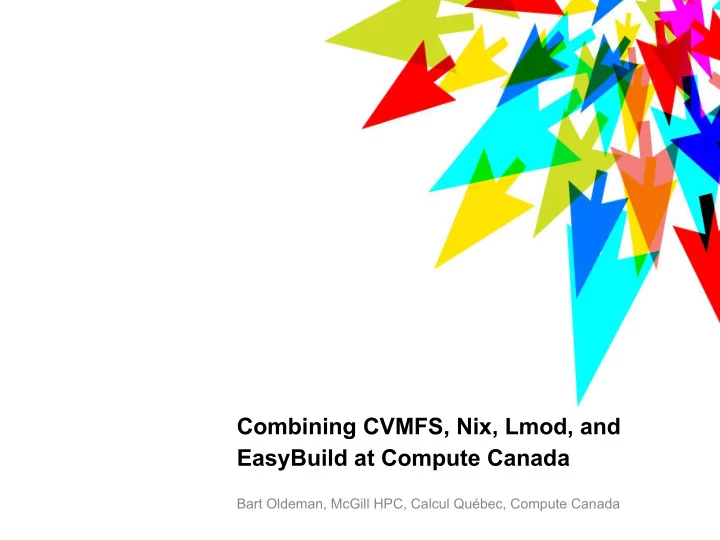
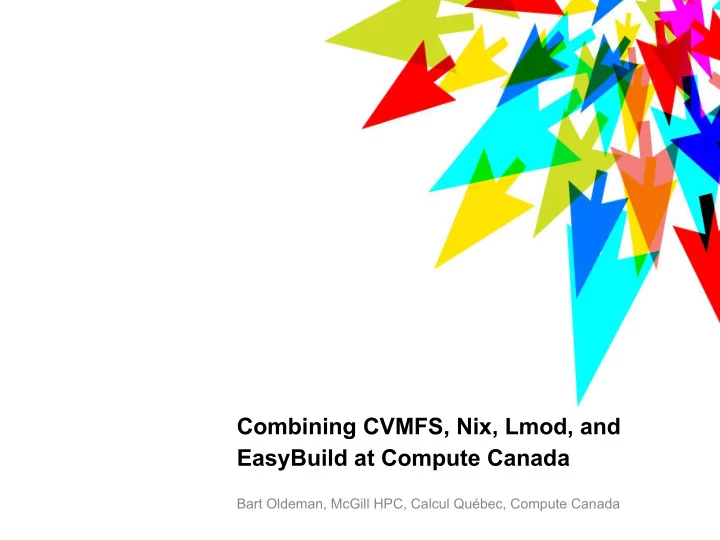
Combining CVMFS, Nix, Lmod, and EasyBuild at Compute Canada Bart Oldeman, McGill HPC, Calcul Québec, Compute Canada
Motivation 1. New bigger national systems replacing many smaller local clusters, with common software stack, scheduler (Slurm), and so on, administered by national teams. Many sites will have no physical cluster but still support. 2. (coming) online: a. Arbutus: cloud system, University of Victoria, BC b. Cedar: https://docs.computecanada.ca/wiki/Cedar Simon Fraser University, Vancouver, BC c. Graham: https://docs.computecanada.ca/wiki/Graham University of Waterloo, ON d. Niagara: https://docs.computecanada.ca/wiki/Niagara University of Toronto, ON e. Béluga: Calcul Québec, RFP, heterogeneous system with ~40,000 cores and GPUs, Sep. 2018.
Online now and coming Cedar ● 900 nodes, most (690) with (2) 16-core Broadwell sockets at 2.1Ghz, and 128GB memory, others more ● 146 of those nodes have 4 GPUs each (584 P100s) ● 27,696 total cores, ~14PB storage ● Extension:~625 nodes with 48 Skylake cores,192GB/node Graham ● 1100 nodes, most (1024) with (2) 16-core Broadwell sockets at 2.1Ghz, and 128GB memory, others more ● 160 of those nodes have 2 GPUs each (320 P100s) ● 35,520 total cores, ~13PB storage Niagara: ● 1500 nodes with 40 Skylake cores,192GB/node ● 60,000 total cores, ~10PB storage
Guiding principle Users should be presented with an interface that is as consistent and as easy to use as possible across all future CC sites. It should also offer optimal performance. All new CC sites 1. Need a distribution mechanism a. CVMFS Consistency 2. Independent of the OS (Ubuntu, CentOS, Fedora, etc.) a. Nix 3. Automated installation (humans are not so consistent) a. EasyBuild Easy to use 4. Needs a module interface that scale well a. Lmod with a hierarchical structure
Background Most HPC clusters use enterprise Linux distributions for good reasons (vendor support for network, parallel filesystems, etc) CentOS/RHEL 6 Linux kernel 2.6.32, GCC 4.4.7, Glibc 2.12, Python 2.6.6 CentOS/RHEL 7 Linux kernel 3.10, GCC 4.8.5, Glibc 2.17, Python 2.7.5 (with many backports of course) compare: Fedora 27 Linux kernel 4.13, GCC 7.2, Glibc 2.26, Python 2.7.14 & 3.6.2
Background But users on those clusters want shiny new things and install them as if it were a Linux desktop (following documentation): $ sudo apt-get install python2.7-dev We trust you have received the usual lecture from the local System Administrator. It usually boils down to these three things: #1) Respect the privacy of others. #2) Think before you type. #3) With great power comes great responsibility. [sudo] password for jsmith: sudo: apt-get: command not found $ sudo yum install python27-devel [sudo] password for jsmith: Sorry, try again. [sudo] password for jsmith: Sorry, user jsmith is not allowed to execute '/usr/bin/yum install gcc-7.2' as root on lg-1r17-n01.
Solution: modules Create a “modulefile” named “python/2.7.9” somewhere in $MODULEPATH #%Module1.0########################### proc ModulesHelp { } { puts stderr "\tAdds Python 2.7.9 to your environment" } module-whatis "Adds Python 2.7 to your environment" set root /software/CentOS-6/tools/python-2.7.9 prepend-path MANPATH $root/share/man prepend-path PATH $root/bin prepend-path LD_LIBRARY_PATH $root/lib prepend-path CPATH $root/include Users do “module load python/2.7.9”, which modifies their environment. “module unload python” restores it then.
Solution: modules How were modulefiles created: by hand of course, same as how the software was installed. How to not become invaluable: https://easybuilders.github.io/easybuild/ http://geekandpoke.typepad.com/geekandpoke/2010/05/how-to-become-invaluable.html http://geekandpoke.typepad.com/geekandpoke/2010/05/how-to-become-invaluable.html
Software: design overview Easybuild layer: modules for Intel, PGI, OpenMPI, MKL, high-level applications. Multiple architectures (sse3, avx, avx2) /cvmfs/soft.computecanada.ca/easybuild/{modules,software}/2017 Easybuild-generated modules around Nix profiles: GCC, Perl, Qt, Eclipse, Python no longer /cvmfs/soft.computecanada.ca/nix/var/nix/profiles/[a-z]* Nix layer: GNU libc, autotools, make, bash, cat, ls, awk, grep, etc. module nixpkgs/16.09 => $EBROOTNIXPKGS= /cvmfs/soft.computecanada.ca/nix/var/nix/profiles/16.09 Gray area: Slurm, Lustre client libraries, IB/OmniPath/InfiniPath client libraries (all dependencies of OpenMPI). In Nix layer, but can be overridden using PATH & LD_LIBRARY_PATH. OS kernel, daemons, drivers, libcuda, anything privileged (e.g. the sudo command): always local.
Tools used : CVMFS ● File system used to distribute software, originally used for High Energy Physics (HEP) software from CERN ● https://cernvm.cern.ch/portal/filesystem ● Distribution layer ○ Redundant ○ Multiple cache layers (Stratum-0, Stratum-1, local squid) ○ Atomic deployment ○ Transparent pull model ● Deploys once => available everywhere ● Carries whatever files we put on it ● Clients mount file system read-only via a FUSE (File System in Userspace) module
Tools used : CVMFS
Tools used : CVMFS ● Configuring the client ○ Needs public key ● Three main repositories: ○ /cvmfs/soft.computecanada.ca ○ /cvmfs/soft-dev.computecanada.ca ○ /cvmfs/restricted.computecanada.ca ■ commercial software, with group permissions ● Current clients: ○ cvmfs-client.computecanada.ca ○ cvmfs-client-dev.computecanada.ca ○ most cluster nodes within Compute Canada
Tools used : Nix ● Abstraction layer between the OS and the scientific software stack ● Prevents: ○ Ooops, this software requires an updated glibc ○ Ooops, libX is not installed on this cluster ● Carries all* the dependencies of the scientific software stack ● Ensures all paths are rpath’ed (technically: runpath, so LD_LIBRARY_PATH takes precedence) ● Hundreds of packages supported out of the box ● Can symlink any combination of packages into any multi-generational profile. We use a main “16.09” profile tracking the September 2016 Nixpkgs release * Exceptions: drivers, kernel modules, etc.
Tools used : EasyBuild ● Automates installation of (mostly) scientifically oriented software and generation of modulefiles. Tools used : Lmod ● Lua based module system ● Makes it easy to setup a software module hierarchy ○ e.g. modules that depend on MPI implementation X are only visible if you first “modue load X”. ● https://lmod.readthedocs.io/en/latest/
Nix and EasyBuild, conceptually ● Builds are performed through “recipes” ● Recipes are stored on Git. Compute Canada has its own fork of the repos : ○ Nixpkgs ○ Easybuild: ■ framework (high level Python scripts) ■ easyblocks ● is it configure; make; make install, cmake, custom? (Python scripts) ■ easyconfigs ● what are the configure parameters? (configuration files)
Installing software, step by step 1. Figure out if it should be in Nix or EasyBuild ○ Is the software performance critical or depends on MPI? ■ Yes => EasyBuild ■ Multiple versions needed via modules ? ● Yes => EasyBuild, or EasyBuild wrapping Nix, using the Nix easyblock ● No => Nix 2. Install on build-node.computecanada.ca with the appropriate package manager (nix-env or eb) 3. Test on build-node.computecanada.ca 4. Deploy on CVMFS dev repository 5. Test on cvmfs-client-dev.computecanada.ca or with proot 6. Deploy on CVMFS production repository 7. Final testing on the production cluster
Software that we put in Nix, not EB Bison,CMake,flex,ncurses,libreadline,bzip2,zlib,binutils,M4, Autoconf,Automake,libtool,Autotools,Szip,libxml2,sparsehash, SQLite,cURL,Doxygen,expat,Mesa,libGLU,SWIG,PCRE, libjpeg-turbo,LibTIFF,libpng,XZ,ant,gettext,X11,pkg-config, LLVM,libdrm,gperf,FLTK,fontconfig,freetype,GMP,GL2PS,gnuplot,G raphicsMagick,MPFR,libmatheval,Tcl,Tk,CFITSIO,libX11,libXft,li bXpm,libXext,makedepend,cairo,libiconv,FFmpeg,GLib,FLANN ● mostly things that are dependencies of other modules ● EasyBuild provides recipes for those because the RHEL/CentOS development RPMs were too old ● most of these are of little scientific interest (some sites hide them: the module is automatically loaded but not visible when the user lists all modules using “module avail”).
Python wheels ● Most Python modules are not installed as (Lmod) modules. They are instead provided as binary wheels, stored on the Compute Canada systems under /cvmfs/soft.computecanada.ca/custom/python/wheelhouse/ ○ Examples: Tensorflow, scikit-learn, etc, etc. ● The user typically creates a virtual environment and “pip install”s the desired package ○ pip will look in our wheelhouse first before attempting to download it from the internet ○ this gives us properly optimized packages
Some statistics
What type of software is it ? Type of software Number of modules (S/V) Artificial intelligence 5 Bioinformatics 145 Chemistry 44 Geo/Earth 18 Input/output 16 Mathematics tools/software 55 MPI libraries 7 Physics software 28 Various tools 93 Visualisation 23
Module usage dashboard https://grafana.computecanada.ca/dashboard/db/systems-lmod-stats
Recommend
More recommend