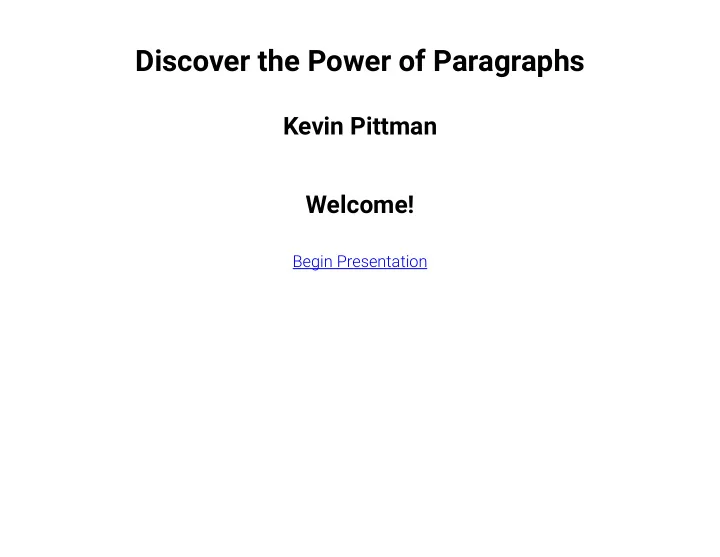
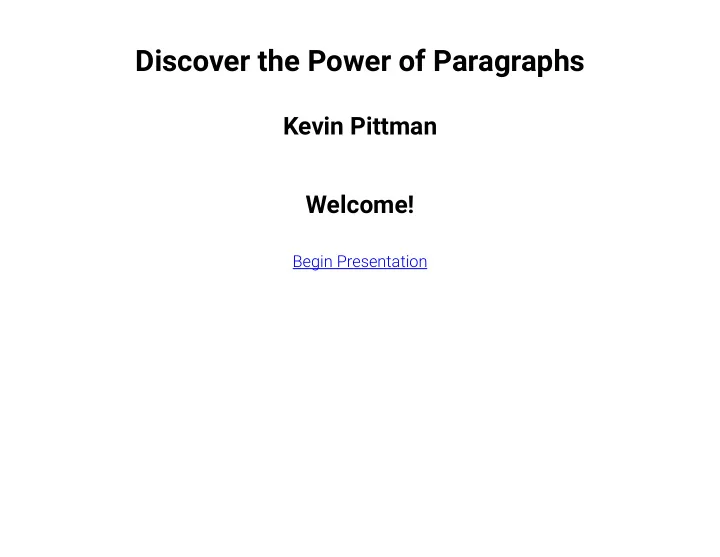
Discover the Power of Paragraphs Kevin Pittman Welcome! Begin Presentation
Introduction My Background Senior Web Developer: Georgia Tech Ivan Allen College of Liberal Arts Joined the IAC two years ago Primary goal was to rebuild all six school websites and dozen or so project center sites Implement core technical and branding standards Make it easier for content managers to maintain their content
The "Holy Grail" Problem Content managers want layout control! Drupal makes it dif8cult to grant layout control without full admin power Even with full admin power, Drupal OOTB doesn't make custom layouts easy How do you give content managers the right abilities?
The Catalyst School of History and Sociology wanted a complex and 7exible layout system School hired an outside vendor to develop their look-and-feel branding Vendor sent sample site built in Panels / Pages Too complicated for the needs of the school We needed dynamic layout control that any communications manager could use
Alternate Techniques Evaluated Drupal Block System Okay for one or two pages, but de:nitely doesn't scale up Drupal Content Types Okay for a handful of standard page layouts, but no @exible per-page control CKEditor Widgets Provide some functionality, but dif:cult to install and potentially fragile (all layout stored in a single text area :eld)
More Alternatives Panels / Pages Requires additional Fieldable Panels Panes module. Not sure if supports all features of Paragraphs . User interface is very complicated, with content management buried deep down. Field Group Only groups Celds visually – no internal control over actual data Celds Field Collection Something like an early ancestor to Paragraphs. On the right track, but missing some key features needed to do layout management
Introducing Paragraphs! Paragraphs lets the administrator de1ne reusable layout "bundles" A bundle is a collection of Drupal 1elds, but think of it as a content section template Using the provided Paragraph 1eld type, these sections can be added to anything that uses Drupal 1elds: Content Types, Taxonomies, the User Pro1le, etc. Sections are added and managed through the normal node editing interface using standard Drupal UI Nothing new to learn! Sections are "opened" via AJAX, so editing is fast and easy Standard Drupal drag-and-drop ordering lets you quickly order sections Previews let you see how a section will look before saving the page
The Real Power of Paragraphs Any number and combination of bundles can be attached to a Paragraph 7eld Bundles can be used in any Paragraph 7eld instance anywhere in your site A bundle can contain a Paragraph 7eld, allowing for nested layers of bundles In short, Paragraphs gives you: Flexible page layouts that can vary by page without changing Content Types
Demonstration
Paragraphs Caveats No samples provided – must build everything from scratch. By itself, Paragraphs doesn't let you reuse content – only layouts. But, with block reference and node block , you can easily reuse content. For maximum usefulness, you have to do a lot of CSS coding to style your bundles. So, a bit of effort needed to get started, but once built out, pages are really easy to maintain.
Paragraphs Reuse How to build a reusable Paragraphs con5guration Create a new module and put all of your custom CSS and JS in that module Install the Bundle Copy (bundle_copy) module Export your Paragraph bundle con5gurations and build them into your module's .install 5le Note that some 5eld con5g settings are stored outside of standard 5eld con5guration, so to automate setting them, you'll have to dig into the variables table, extract the settings, and load them as part of your module's .install 5le Slightly easier method Install the Features (features) module and use it to export a feature containing your Paragraphs bundles Add your custom CSS to the feature module that Features creates
Stability, Roadmap, and Footprint Paragraphs development started in November of 2013 for Drupal 7 Current Drupal 7 version is 1.0RC4, released in October of 2015 Already has a working 1.0 Drupal 8 release Only requires the Entity API (1.2+) for D7 or Entity Reference Revisions for D8
For More Information http://webdev.iac.gatech.edu/dtpp/ Presentation Slides, Getting Started Guide, Resources
Recommend
More recommend