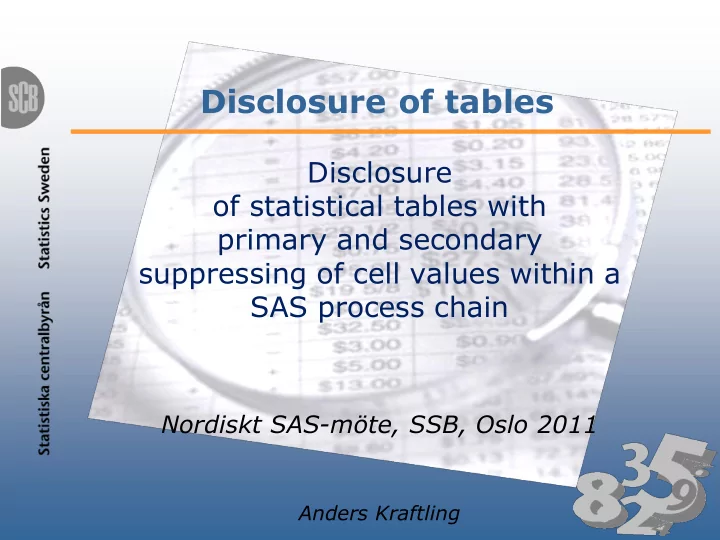
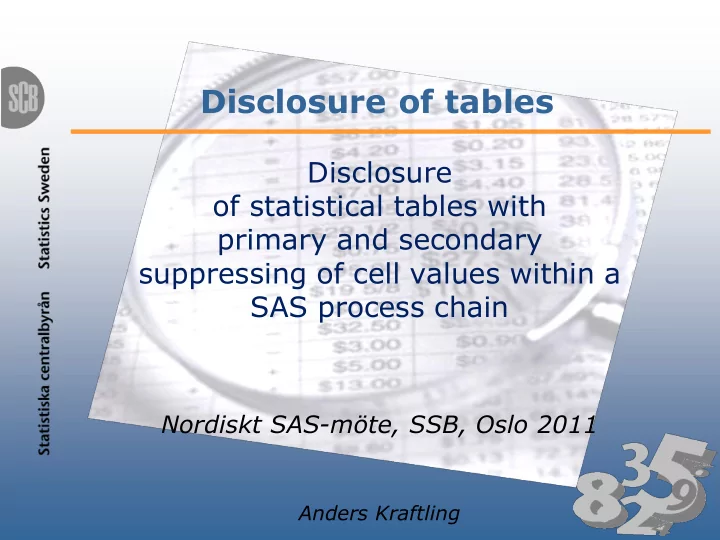
Disclosure of tables Disclosure of statistical tables with primary and secondary suppressing of cell values within a SAS process chain Nordiskt SAS-möte, SSB, Oslo 2011 Anders Kraftling
Methods Variety of methods to choose from in statistical disclosure control: • Pre-tabular methods (before table request) • Table redesign (changing level of detail) • Post-tabular methods (modifies values in an derived table) 2011-09-15
Software for statistical disclosure τ -Argus, GUI 2011-09-15
Software for statistical disclosure • The software is free. Download from: http://neon.vb.cbs.nl/casc/Software/tauInno3_5_0_B6.zip o • The LP-solver (optimizer) requires a license: http://www.fico.com/en/Pages/default.aspx o 2011-09-15
SAS2Argus – a SAS macro “A bridge between SAS and τ - Argus” • SAS + τ -Argus = %SAS2Argus • Facilitates risk assessment of tables • Suppresses cells with issues of integrity • Finds primary cells (according to rule) • Identifies secondary cells (with optimization ) 2011-09-15
Software for statistical disclosure τ -Argus, API Primary text files that need to be prepared: • File with either micro or aggregated data [ CSV ] • Metadata file that describes the data file [ RDA ] • Batch file/command file that describes the rules for the risk assessment and which type (s) of result file(s) to be produced. [ ARB ] …and that what’s the macro does. …with use of the derived knowledge from a SAS - dataset and parameters. 2011-09-15
Additional textfiles (optional) • Hierarchies in data, (Hierarchy file) [ HRC ] • Labels for values, (Code List file) [ CDL ] • Recode values, ( Recode file ) • Cell properties before secondary suppression (A priori file) 2011-09-15
The main macro - %SAS2Argus • Calls a sequence of other macros which: • Controls syntax • Generates all necessary input text files • Starts a batch job of τ -ARGUS • Imports the results to SAS • Incorporates τ -ARGUS-log into the SAS-log • Shows the τ -ARGUS-report in the SAS internal browser(result-window) • “Same behaviour” as a SAS Proc 2011-09-15
Named style macro The parameter list is divided into the following categories: • General parameters (system parameters) • Parameters that define input data to τ -ARGUS • Parameters for: • risk assessment • secondary suppression • Parameters assigning “roles” for variables: • General for both micro data and aggregated data • Specific for aggregated data • Specific for micro data • Selection/choice of the output from τ -Argus 2011-09-15
Named style macro The parameter list is divided into the following categories: • SYS • DATA • RULES i.e. SAFETYRULE SUPRESS • ROLES i.e. SHADOW EXPLANATORY COST RESPONSE WEIGHT FREQUENCY • OUT 2011-09-15
Invocation of the macro Example : Data Roles Primary suppression Secondary suppression Output General system parameters 2011-09-15
General parameters (system parameters) Parameter Description General parameters (system parameters) A name that is used as a prefix for all text files that are created for τ -ARGUS and JOBNAME used by τ -Argus in a "job" / execution. Default, unless specified, is SAS2ARGUS. This makes it easier, in that sense that you are able to “see" which files that "belong together" in an identifiable context. RUNARGUS An option that allows to control if: 0. Only text files are created by the macro. τ -Argus is not executed. 1 . Text files are created and τ -Argus is executed (default) 2. Don’t create any text file - execute only τ -ARGUS on already created text files. This makes it possible to produce the text files first, edit the text files manually and finally execute the manually edited text files. To overcome exceptional situations not supported by the macro for example. 2011-09-15
General parameters (system parameters) Parameter Description General parameters (system parameters) DEBUG An option for providing a way to get more information incorporated in the SAS log: 0. No additional information is written in the SAS log 1. Information is written to the SAS log and the log of τ -Argus is also included the SAS-log (default) Facilitates debugging and documentation as all available information from execution is found in the SAS log. HELP Describes the macro and its parameters in the SAS log: 0. No information in the log (default) 1. The macro is described in the log and the macro stops (no execution). The macro is documented in the script code, but this is an easy way to get access to a brief description . SAS An option that controls imports from τ -ARGUS to SAS: 0. No import from τ -ARGUS to SAS (default) 1. Imports the results report in HTML format from τ -ARGUS and includes it in the SAS internal browser. 2. Also imports the output from the τ -Argus in what is called the intermediate format to the SAS WORK. (This is the only format suitable for import into a SAS dataset or table.) 2011-09-15
Parameters that define the input data Parameters that define the input data into τ -ARGUS (One of these may be selected, either INPUT or INTABLE) Specifies the name of SAS data sets of micro data. Note that this also can be an SQL table. All data sources that SAS supports with access methods can be used. InData Must be specified, either InData or InTable. InTable Specifies the name of SAS data sets for already aggregated data. Note that this also can be an SQL table. All data sources that SAS supports with access methods can be used. However, the data must often "be prepared" in some way and aggregate data must at least have information about the frequency in each cell to be useful as input to risk assessment and suppression. 2011-09-15
Parameters for risk assessment and secondary suppression Risk assessment and secondary suppression SafetyRule Specifies the method of risk assessment to be used. This/these arguments are not checked in a "preventive way" by the macro. Study the τ -ARGUS-manual for valid arguments. Must be defined, unless an the exception in the case cell status (variable name: Status) is available and thus the risk assessment is already made. Specifies the method for suppression to be used. This/these arguments are not Suppress checked in a "preventive way"by the macro. Study the τ -ARGUS-manual for valid arguments. If this argument is omitted, it means that only a risk assessment is done. 2011-09-15
Parameters for variable roles Variables and their roles - Generic for both micro data and aggregated data Explanatory Specifies the name / names of the so-called explanatory variables or dimensional variables that "spans the table." Must be defined. Along with the argument two options has been implemented. If the variable is hierarchical, one can in a subsequent brackets add a description of how it is hierarchical, or in which text file that description can be found. Note that variable names specified with spaces as separators if there is more than one in a list. Response This specifies the name of response variable. Must be defined. Shadow The name of any shadow variable. A company's turnover could be such a "help variable". If not specified, then τ -ARGUS uses the Response variable. Cost Identification of potential cost variable. This is a weight that can be used when respondents has given permission in advance to publish their values by putting a high cost on observations with permission. If not specified, then τ -ARGUS uses the Response variable. Lambda Transformation Parameters used in a "simplified Box Cox function" as an exponent of the cost (COST) . Default = 1. 2011-09-15
Parameters for variable roles Variables and their roles - specific for aggregated data Frequency The name of the variable that describes the frequency. Must be defined for aggregated data. Otherwise peculiar result can be produced since τ -ARGUS tries to compute the frequency. LowerLevel The name of the variable indicating the lowest level of "protection intervals". UpperLevel The name of the variable indicating the highest level of "protection intervals". The name of variables that holds the single highest contributors in each cell. Used in MaxScore magnitude tables when the dominance rule is applied to pre-aggregated tables. The largest contributors can be computed with PROC MEANS. There is a utility macro that can do this; Calculate_TopN.sas. Status The name of any variable that indicates status.: Status (value) can then typically be: S = Safe U = Unsafe P = Protected Note that in the case of consent (approval) is not advisable to put the status indicator to S (SAFE) for cells / observations with consent the "price" can be high with regard to secondary suppression of the table. Use COST instead. A constant that specifies/indicates which value that represent the total of an aggregate TotCode table. Default används tecken ” T ”. Default character is 'T'. 2011-09-15
Parameters for variable roles Variables and their roles – specific for micro data Weight The name of the variable that contains weight. Holding The name of the variable that contains information about the corporate group. When obser- vations belonging to the same corporate group should be grouped together in the input file. The name of the variable that indicates the status when the respondent has requested Request protection of data or not. Inverse of consent. If consent is relevant, see commentary on status . 2011-09-15
Recommend
More recommend