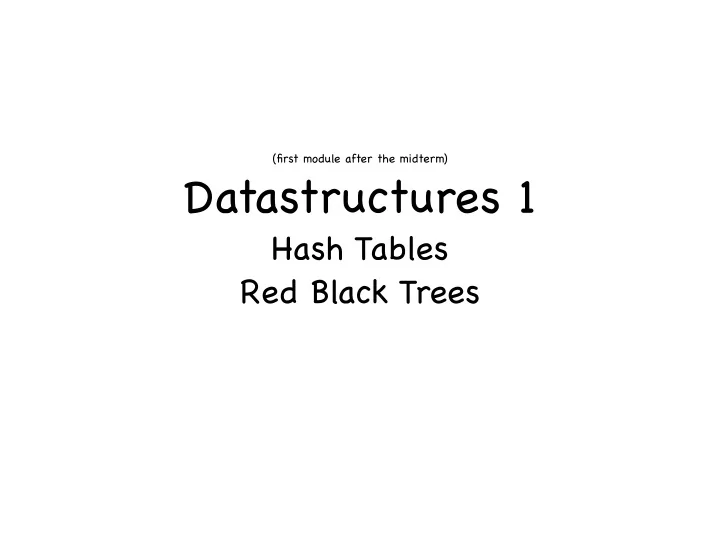
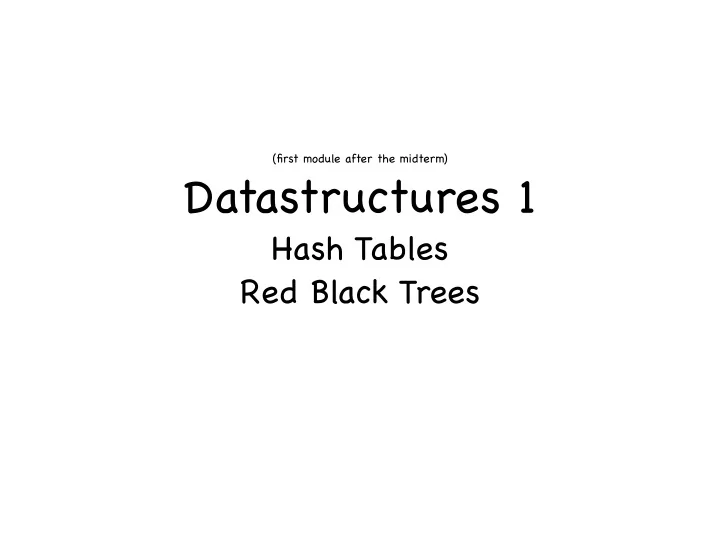
(first module after the midterm) Datastructures 1 Hash Tables Red Black Trees
Week 8 Objectives • Hash Tables, Hashing functions • Red-Black Trees
Arrays VS Hash Tables • typical computer storage is (key,value) pair • arrays must have keys as integers - keys=indices=positions - due to how they work in computer’ s memory - have to be continuos - Example A[1]=2; A[2]=-1; A[3]=0 • Hash Table also stores (key,value) pairs - keys can be anything, like peoples names - H[Alice]=1; H[Bob]=-1; H[Charlie]=3 - keys cannot be used as positions/indices
Basic hashing • arrays are very nice, but keys have to be integers - keys from 0 to N-1 • hashes very useful when keys are not integers - names, words, addresses, phone numbers etc - even if key=integer (like phone #) they are not the integers we want as indices • text processing : natural keys are words/ n-grams/ phrases • databases: natural keys can be anything
Hashing for integer keys • Even if the keys are integers, they might be inappropriate for storage indices. • typically the case of few keys in a very large range. • Example : phone numbers. - Might have to use about 10,000 phone numbers as keys - if each is used as a index, the resulting array must allocate 9Billion locations (U.S. phone numbers have 10 digits)
Hash Tables • key -> index -> use array[index] = value
Hash Tables - Collisions • when several keys (words) map to the same key (index) • have to store the actual keys in a list - list head stored at the index • key -> index -> list_head -> search for that key
Hash Tables- Collisions with chaining • when several keys (words) map to the same key (index) • have to store the actual keys in a list - list head stored at the index • key -> index -> list_head -> search for that key
Hash Tables- Collisions with chaining • n=number of keys; m = MAXHASH; α = n/m • simple uniform hashing : any key k equally likely to be mapped on any of the indices [0...m) • If collisions are handled with chaining linked lists, assuming simple uniform hashing: - unsuccessful search for a key takes Θ (1+ α ) - successful search for a key also takes Θ (1+ α ) - proof in the book
Hash Function • Easy for humans to use such a hash table • but not easy for a computer - need integer memory locations - we have to map keys (names, colors etc) into integers • hash function h: take input any key, returns an index (int) h(key)=index • basic operations: INSERT , DELETE, SEARCH; all use the mapped value h(key)
Hash Function • Usually two stages - convert key to a [large] integer (not necessary if keys are already large integers like phone numbers) - map the integer in interval [0, MAXHASH)
Simple hash function for words • return a simple combination of characters, modulo MAXHASH • int MAXHASH=100000; • Example hashing word “Virgil” based on ASCII codes V i r g i l 105* 2 2 114* 3 2 103* 4 2 105* 5 2 108* 6 2 86*1 2 • int hash_function(char[]) / / returns integers between 0 and MAXHASH - int sum=0,i=0; - while(char[i]>0) {sum+=char[i] * ++i*i;} - return sum % MAXHASH;
Hash function: two qualities • quality ONE: one-to-one (injection). Different inputs result in different outputs - collision: having many keys map to same index • collisions eventually will happen, need to be solved - collisions should be balanced (uniformly distributed) per output indices; same as saying simple uniform hashing (approx) is desirable, even if not exact . • quality TWO: the set of returned indices must be manageable - for example returns integers from 1 to 100000 - or returns integers in range (0, MAXHASH)
Hash Function - division method • map key to integer k (key=k if key is already integer) • h(k) = k mod m (m=MAXHASH) - this equation guarantees that h(k) is one of {0,1,2,..., MAXHASH-1} • bad choices for m : close to powers of 2 - m=2 p - m=2 p -1 • good choice for m : prime numbers far away from powers of 2 - example: m=701
Hash Function - multiplication method • fractional(x)= fractional part of x, or x - ⎣ x ⎦ - example fractional(3.1472) = 0.1472 • h(k)= ⎣ m* fractional(kA) ⎦ • typically m is a power of 2 • A is a fractional of form s/ 2 w where s<2 w - for example A = 2654435769 / 2 32
Hash Function -Universal • if the hash function is known, an adversary can attack the hashing schema by using many keys that all collide to the same index - h(key1)=h(key2)=h(key3)... • to prevent this, we can can use set H of hash functions - universal set H: for each pair of keys (k,l) the number of hash functions h ∈ H that collide k and l h(k)=h(l) is no more than |H|/m - each time we build a hash (run the code), a random hash function is selected from the set • building a universal set H of hash functions relies on number theory - see book
Red-Black Trees further reading necessary from textbook
Binary Search Trees - Recap • each node has at most two children • any node value is - not smaller than any value in the left subtree - not larger than than any value in the right subtree - h = height of tree • Operations: - search, min, max, successor , predecessor , insert , delete - runtime O(h)
Binary Search Trees - Recap • each node has at most two children • any node value is - not smaller than any value in the left subtree - not larger than than any value in the right subtree - h = height of tree • Operations: - search, min, max, left subtree successor , predecessor , insert , delete values ⩽ 15 - runtime O(h)
Binary Search Trees - Recap right subtree • each node has at values ⩾ 15 most two children • any node value is - not smaller than any value in the left subtree - not larger than than any value in the right subtree - h = height of tree • Operations: - search, min, max, left subtree successor , predecessor , insert , delete values ⩽ 15 - runtime O(h)
Balanced Trees • a) balanced tree: depth is about log(n) - logarithmic • b) unbalanced tree : depth is about n - linear
Red-Black Trees • binary search tree • want to enforce balancing of the tree - height logarithmic in n=number of nodes in the tree - height = longest path root->leaf • extra: each node stores a color - color can be either red or black - color can change during operations • red-black properties - root is black - leafs (terminals) are black - if a node is red, then both children are black - for any given node, all paths to leaves (node->leaf) have the same number of black nodes
Red-Black Trees • Theorem: a red-black tree with n nodes has height at most 2*log(n+1) - or logarithmic height - thus enforcing the balancing of the tree - and so the all operations can be implemented in O(log n) time.
Tree operations • insert , delete - need to account for colors - rest of the lecture: insert and delete in red-black trees • search, min, max, successor , predecessor - same as for regular binary search trees
Red-Black Trees - Rotation • Rotation is a utility • Rotate-left at node x operation that facilitates - x is replaced by its right child y maintenance of red-black properties - β = left subtree of y becomes right - during insert and delete, the subtree of x tree might temporarily violate - x becomes the left child of y the red-black properties - using rotation we can fix the • Rotate-right at y symmetric tree so it satisfies red-black.
Red-Black Trees - Rotation • Example
Red-Black Trees - Insertion • add node “z” as a leaf - like usual in a binary search tree • color z red, add terminal “NIL ” nodes • check red-black conditions - most conditions are still satisfied or easy to fix - the real problem might be the condition that requires children of red nodes to be black. - start fixing at the new node z, and as we proceed more fixes might be necessary - three “fixing cases” - overall still O(log n) time. • RB-INSERT-FIXUP procedure in the textbook
Fixing insertion case 1 • z.p = z.parent and y=z.uncle are red • fix: - make z.p and y black - make z.p.p red - advance z to z.p.p
Fixing insertion case 2 • z.p is red, y is black, z is the right child • fix: - rotate left at z.p - z advances to its old parent (now his left child)
Fixing insertion case 3 • z.p red, y black, z is left child • fix: - rotate right at z.p.p - color z.p black - color old z.p.p (now z brother) red
Red-Black Trees - Deletion • delete “z” as we usually delete from a binary search tree - maintain search property: left values ⩽ node value ⩽ right values • additionally keep track of - y= the node to replace z - y original color (its color might change in the process) • Fix-up the tree red-black properties, if they are violated - a procedure with 4 cases - RB-DELETE-FIXUP procedure in the textbook
Fixing deletion case 1 • case 1: x is black, brother w red • fix : - rotate left at x.p; - color x.p red; - color w (now x.p.p) black
Fixing deletion case 2 • case2: brother w is black, and w children also black • fix: - color w red - advance x to its parent
Fixing deletion case 3 • case3: brother w is black; w’ s left child is red; w’ s right child is black • fix: - rotate right at w - color the new brother from red to black - color the old brother from black to red
Recommend
More recommend