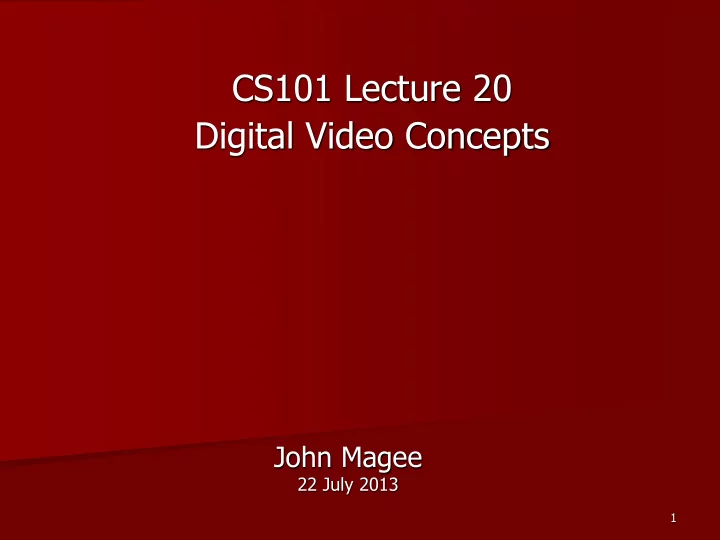
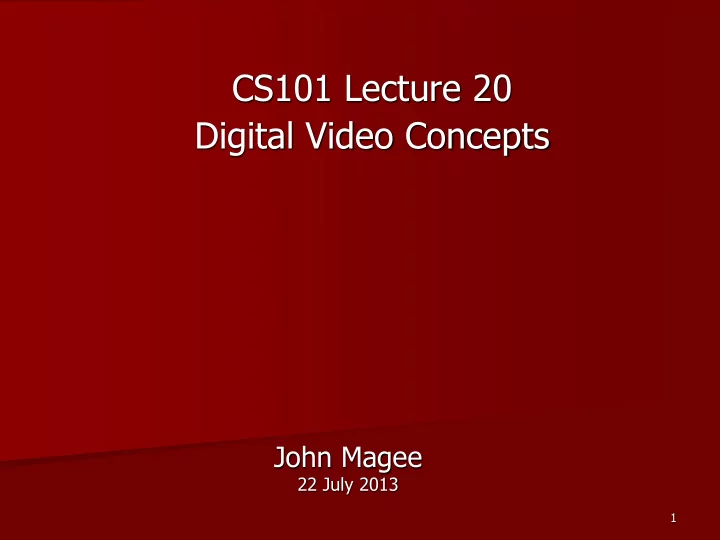
CS101 Lecture 20 Digital Video Concepts John Magee 22 July 2013 1
Overview/Questions – Understanding the idea of a “motion picture.” – What is digital video? – How does YouTube send video over the internet? 2
Who invented moving pictures? "I am experimenting upon an instrument which does for the eye what the phonograph does for the ear, which is the recording and reproduction of things in motion ...." --Thomas A. Edison, 1888 QuickTime™ and a decompressor are needed to see this picture. 3
Moving Pictures How do you make moving pictures out of still images? – Play enough images quickly enough to fool the mind into perceiving the images as continuous. – Analogous to sampling by taking many successive pictures. 4
Recall: Digitizing an Image Sampling: Taking measurements (of color) at discrete locations within the image. (Spatial sampling) Video: In addition, sample at discrete time instances. (Time sampling)
Frame Rate The frame rate of a motion picture determines how life-like it looks. – Television plays out at 30 frames/sec. – 35 mm movie cameras use a standard of 24 frames/second. At which frame rate do humans can see discrete pictures? 6
Data Requirements Consider: – 480 * 360 pixels (standard TV resolution) – 3 bytes per pixel (TrueColor) = 518,400 bytes per frame – 30 frames/second = 15,552,000 bytes per second What about the audio? 7
Data Requirements CD Audio Requirements: – 16 bits per channel – 44,100 samples/sec = 1,411,200 bits/sec = 176,400 bytes/sec “TV + CD Audio” data requirements: 15,728,400 bytes per second – This works out to about 14 megabytes per second of data – A standard CD ROM holds about 700 MB, almost enough for 50 seconds of video + audio 8
But That’s Ridiculous! Of course, the data requirements on the previous slides are ridiculous! Why? 9
Compressing Video Video compression is key to getting enough video onto a physical medium (e.g. DVD). Video codec -- COmpressor/DECompressor Algorithms used to shrink the size of a movie to allow it to be played on a computer or over a network. Most codecs use lossy compression -- why? 10
Video Compression Video is effectively a 3-dimensional array of pixels: – Two spatial dimensions (width & height) – One time dimension (across frames) Video data contains spatial and temporal redundancy. 11
Spatial Compression Based on removing redundant information within a frame. – This is effectively what the JPG format does. – JPEG can typically achieve 90% or 95% reduction in file image size without a visible loss in quality. 12
Temporal Compression Based on differences between consecutive frames. Example: Ex 2: http://www.thedailyshow.com/watch/thu-june-6-2013/summer- 13 break
Digital Video Formats MPEG-2 (standard definition DVD) – compresses video 15-30 times Quicktime – Incorporates Apple and open standard protocols for audio, images, video codecs MPEG-4 – Enables streaming over networks Flash Video Player – Installed in about 95% of web browsers 14
Flash Video Flash applications can run in enabled browsers – Flash Video Player runs as an application (.SWF file) – .FLV files are embedded or linked to from SWF. – Content can be delivered as progressive download. 15
Flash Video Streaming Video – Uses Flash Media Server – Example: CNN Live Progressive Download – Uses standard web server – Example: YouTube videos 16
YouTube How does YouTube do it? – Player based on Flash – Original low resolution video playback in 320 by 240 pixels at 25 frames per second Average bitrate is about 200kbps for video – Audio: an embedded MP3 audio stream, one channel Average bitrate is 64kbps (or 22050 Hz). 17
YouTube 18
Video Chat/Conferencing Apple’s iChat video chat provides up to: – 640 by 480 resolution (320 by 240) – 20 frames/second Data requirements are 900 kbps – on a LAN segment it will use up to 2000 kpbs. Why such high bitrates? 19
Take-Away Points – Moving pictures – Codec – Temporal and spatial compression – Flash video – YouTube, Video Chat 20
Plan this week / To Do’s Today: Lab06 on HTML Frames/CSS Thursday – Quiz 3 – Will include binary math. HW as posted on course schedule. Readings: Reed ch 5, pp 89-95 Consult Web/Wikipedia for details about any protocols or file formats 21
Recommend
More recommend